Printing letters in bulk from listing screens is a helpful feature that allows you to quickly generate and distribute various letters to students, such as warning letters, course progress letters, course completion letters, poor academic progress warning letters, and other types of letters. The process involves logging into the relevant dashboard, selecting the appropriate listing screen, filtering the data to include only the desired students, selecting those students, generating the letters, reviewing and editing them as necessary, and then printing them in bulk or downloading them as PDF files. This method saves time and is an efficient way to communicate important information to a large group of students.
You can individually generate the letters from the dashboards that we have such as:
Applicant Dashboard
Student Dashboard
Enrolment Dashboard
Agents
IMPORTANT – Before you print the letter, please make sure you have set up your custom templates in TEAMS, so they can appear in the dropdown list. Otherwise, you won’t see any dropdown options.
You can select the links to know more about (how to customise a report template in TEAMS and how to upload a Custom report template in TEAMS)
To print letters in bulk, you can follow these steps:
- Go to listing screens such as Continuing Listing Screen, Finishers Listing Screen, Starters Listing Screen, Overdue Fees listing screen etc.
- Select the checkboxes against the student number. (You can select more than one student)
- Select the Burger Menu on the right hand side corner of the screen.
- In the burger menu, select the Print letter option which will open a pop window on the screen.
- Select the template from the dropdown that you have customised for print letters and hit the generate button.
Note – Once you select the generate button, the system will direct you towards the Report Dashboard where you can see your report in queue or underprocessing. Give it a refresh to check if the report’s done, and then you can download the word and PDF versions.”
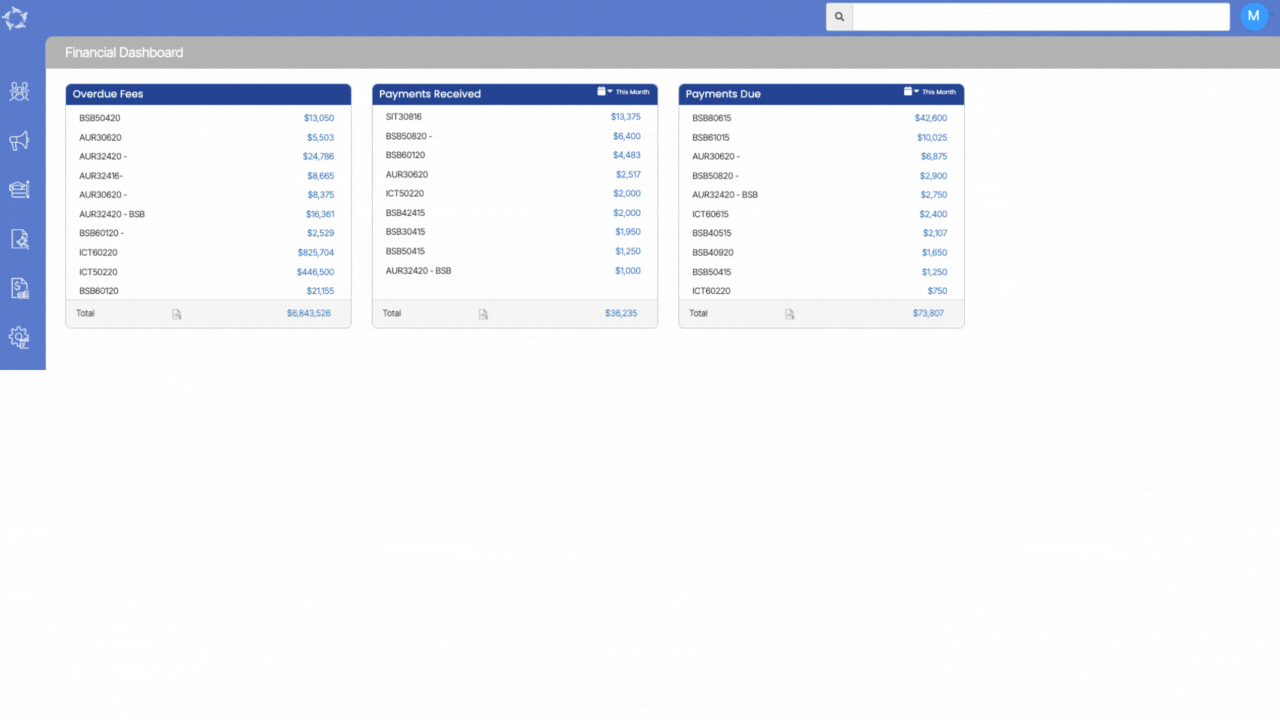
If you have any queries, please do not hesitate to contact us on 1300 85 05 85 or email us on support@rtosoftware.com.au
