We are excited to announce a recent enhancement to our Documents log screen—a new Preview Icon. You can access the documents Log screen from Applicant Dashboard, Application Dashboard, Student Dashboard, Enrolment Dashboard etc. This exciting addition allows you to have a more streamlined and efficient document management experience. With the Preview Icon, you now have the convenience of viewing your documents before downloading them. Simply select the Preview Icon and a new window will open, displaying your document in its entirety.
IMPORTANT – The Preview Icon is specifically available for PDF documents and various image formats, offering you the ability to seamlessly access and review these types of files without the need for downloading or opening them in separate applications. However, please note that the Preview Icon will not be visible for Word or Excel file types.
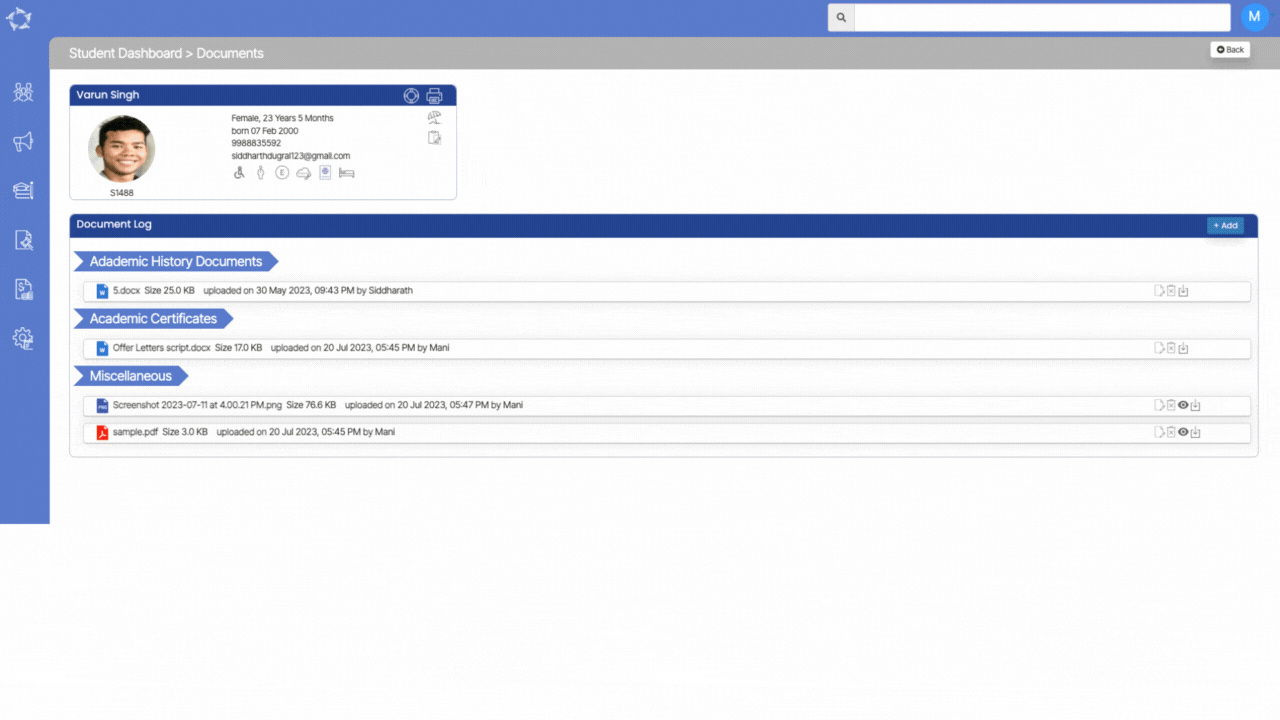
If you have any queries, please do not hesitate to contact us on 1300 85 05 85 or email us on support@rtosoftware.com.au
