This tile will give you an overview of the basic information of the student. You can upload the student profile picture here and edit the details of the student.
Basic Information
You will see some basic information about the student displayed in this tile. It will show the gender and the age of the student in the first line. In the second line, it is displaying the date of birth of the student. It will display the mobile number and primary email address of the student further.
Upload Student Profile Picture
For uploading or changing the student profile picture, you need to bring your cursor near the thumbnail  of the picture and the system will show two icons as shown below.
of the picture and the system will show two icons as shown below.
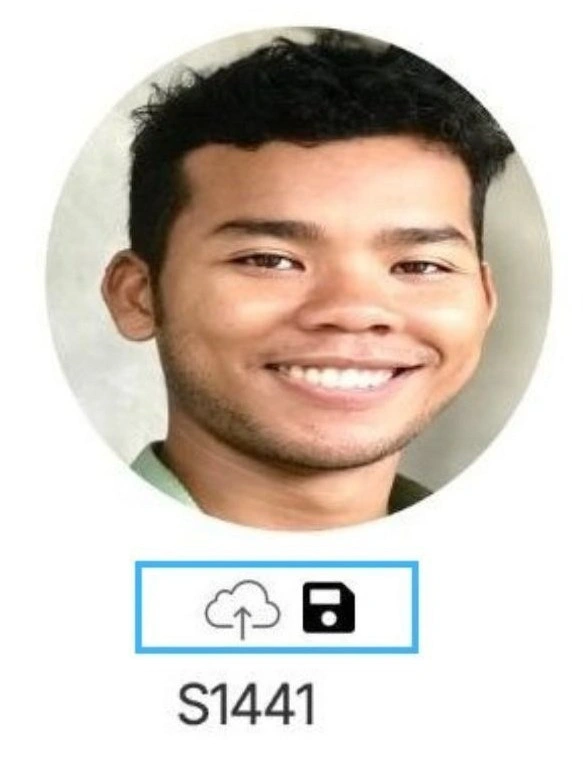
 | To upload the student profile picture by clicking the picture using the system upload, click on this icon. |
 | To save the student profile picture after uploading the picture from your computer, click on this icon. |
Vertical Icons
Horizontal Icons
If you have any queries, please do not hesitate to contact us on 1300 85 05 85 or email us on support@rtosoftware.com.au
















