Program Entry Burger Menu > Documents
When you select the Documents option, you will be taken to the Program Entry > Documents screen. If you have already uploaded documents for the program, it will show you in the grid.
You can also +Add documents by selecting the Add button in the right hand corner of the screen.
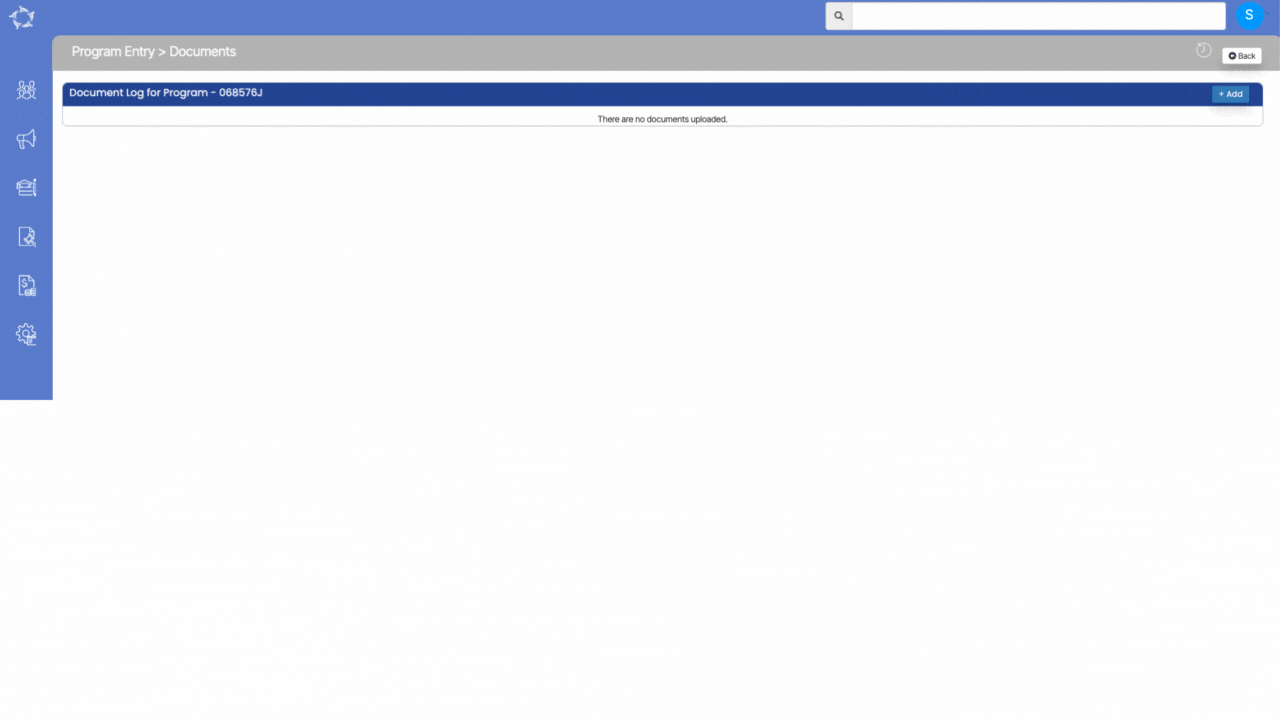
Explanation of the fields below:
| Fields | Explantations |
|---|---|
| Upload Date | This will show the date, the day you upload the document |
| Notes | You can write notes for your own reference by selecting the notes icon. |
| Document Type | This is a user code in TEAMS and based on the user, you ca |
| Document Name | It will show the name of the document which you have selected. |
| Public Document | Select this box if you want to make the document public on the student portal. |
| Reference Material | Select this box if the document is for reference. Also, add the reference title. |
| Display in SRC Workplace | Tick this box if you want to display the document in SRC Workplace. |
If you have any queries, please do not hesitate to contact us on 1300 85 05 85 or email us on support@rtosoftware.com.au
