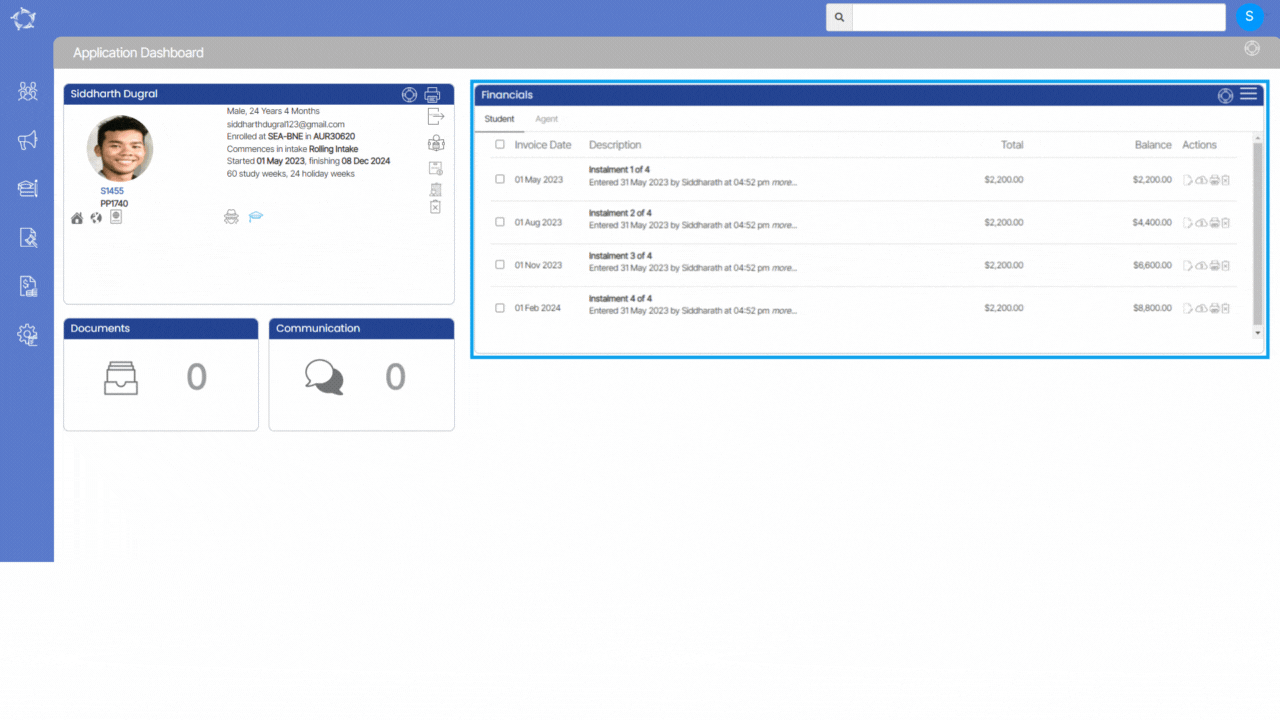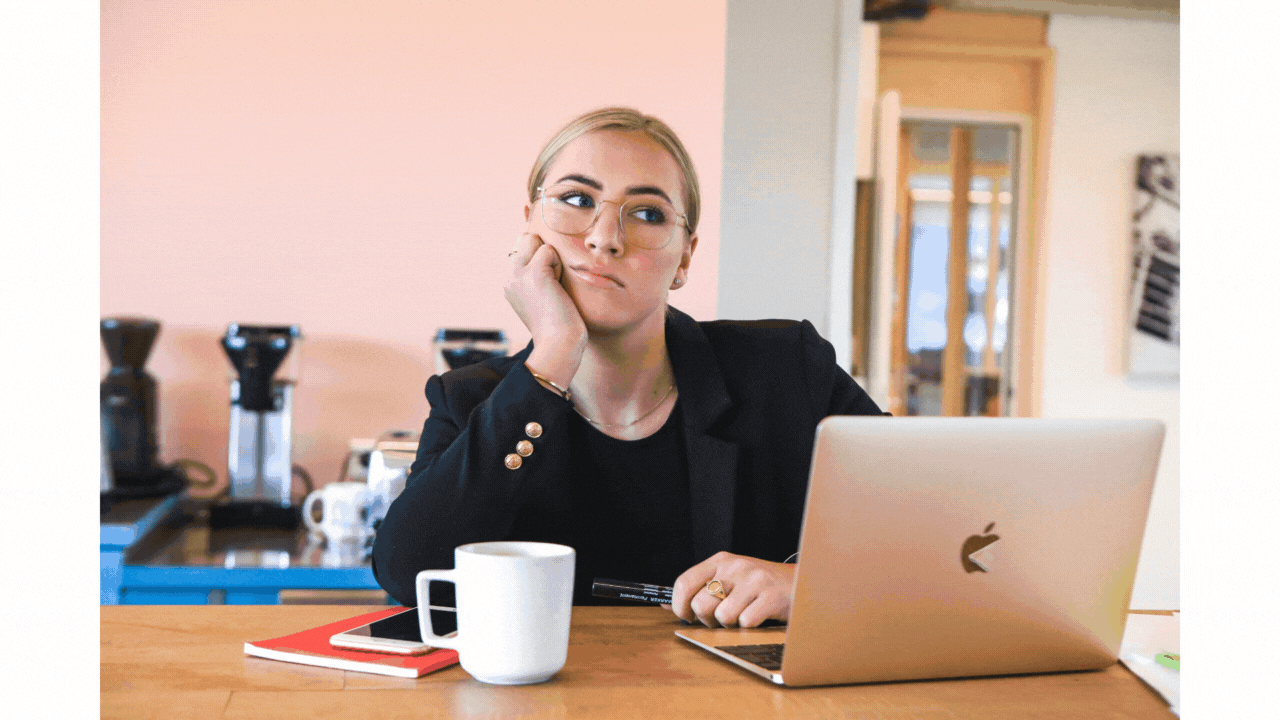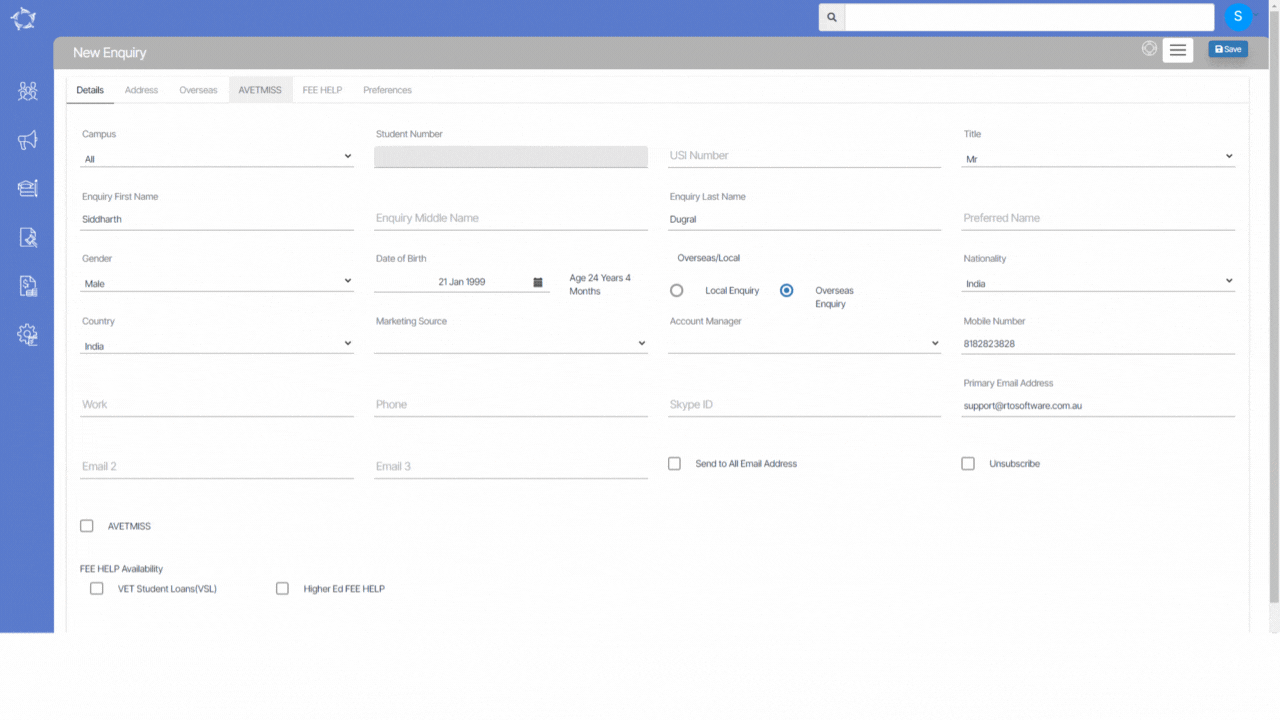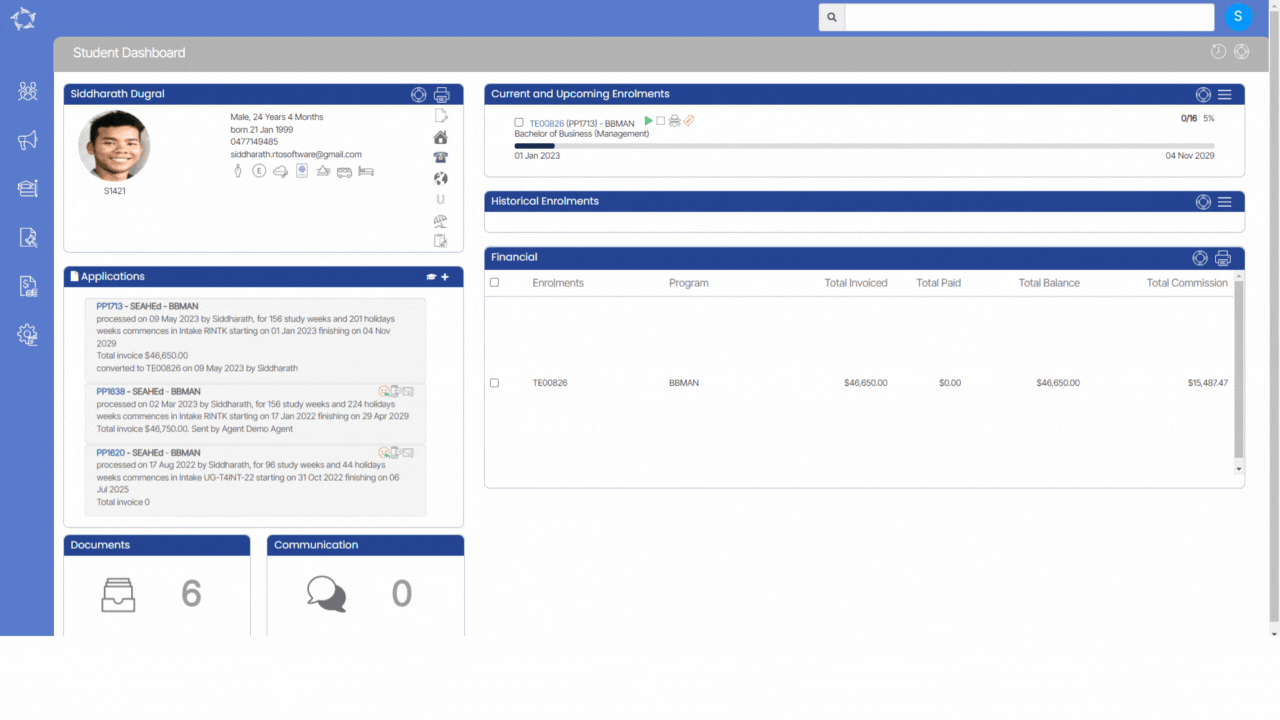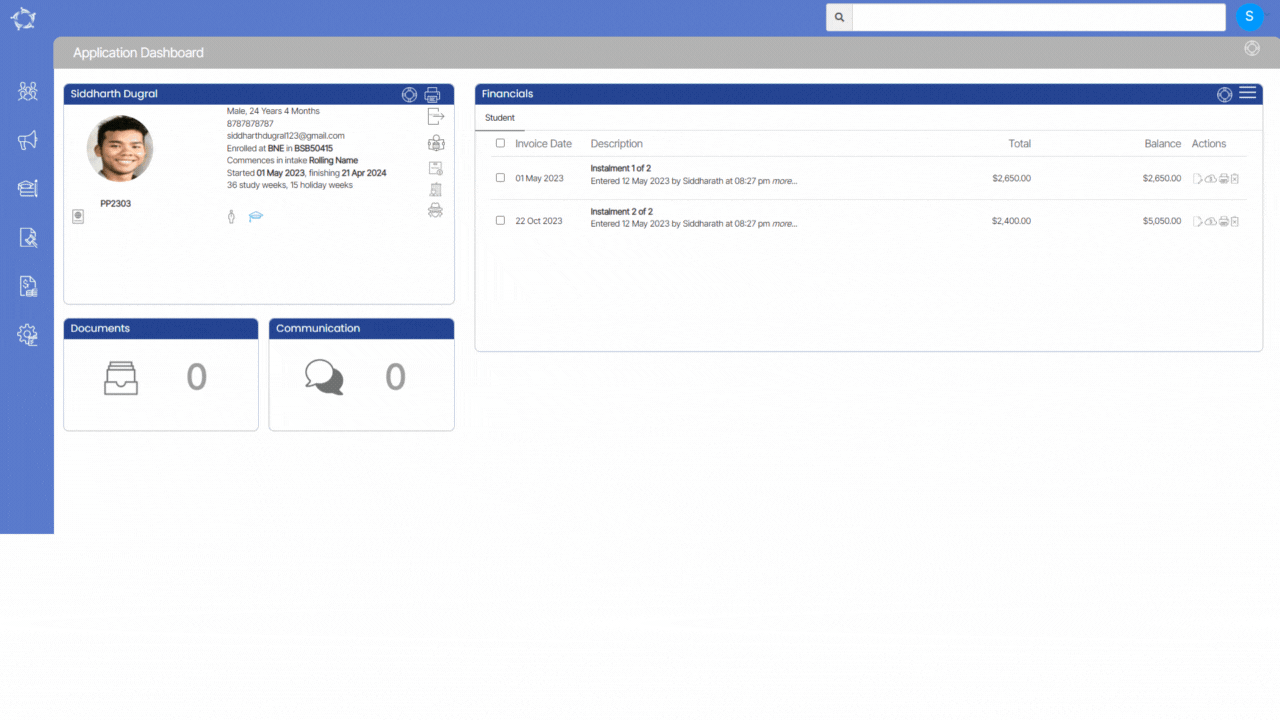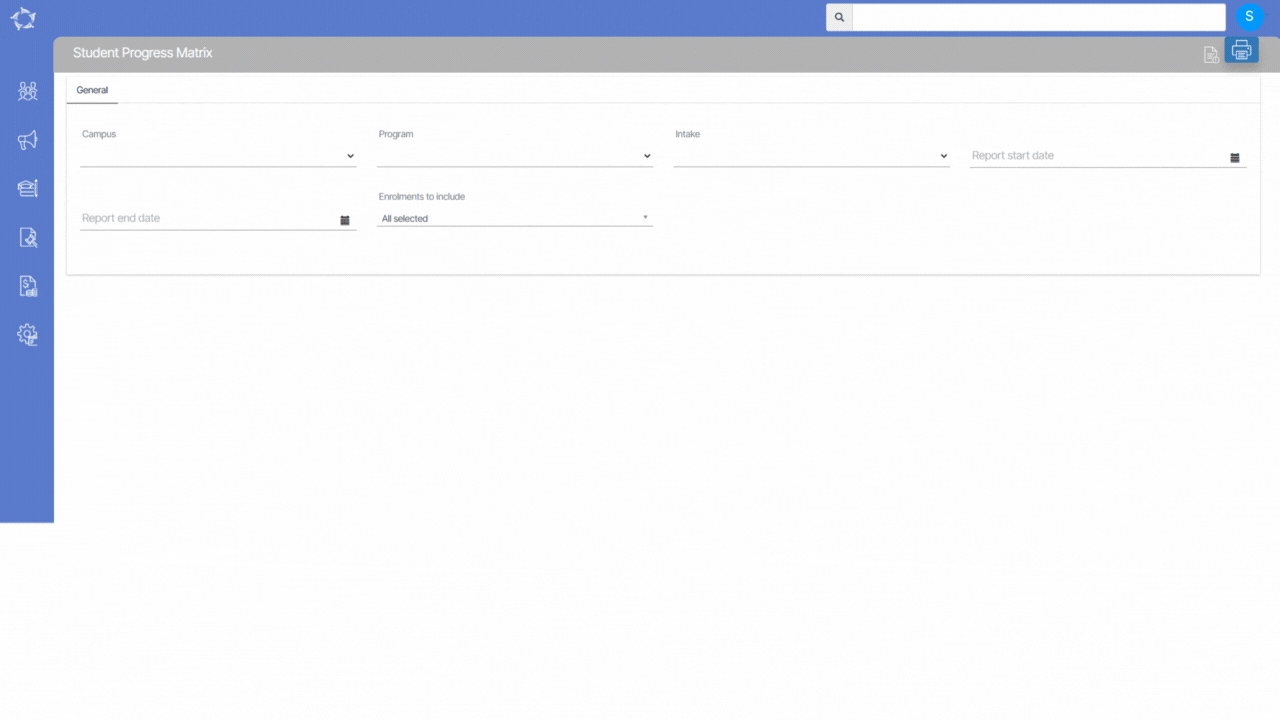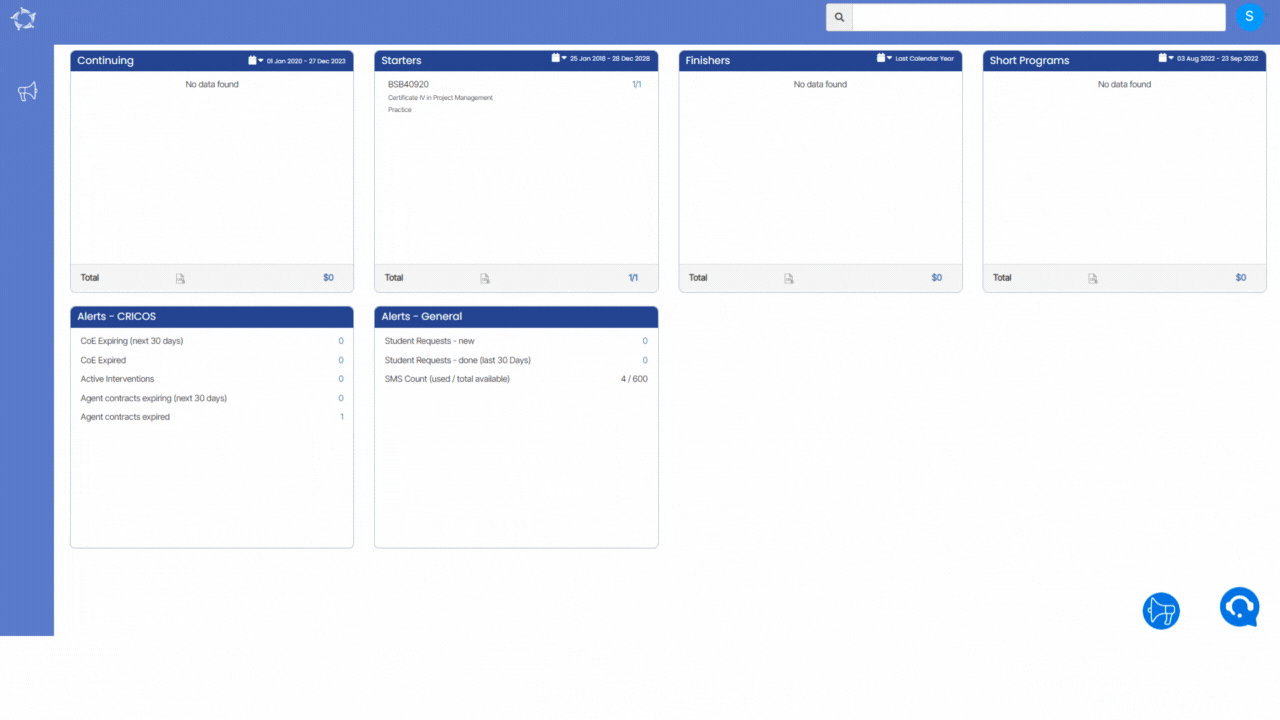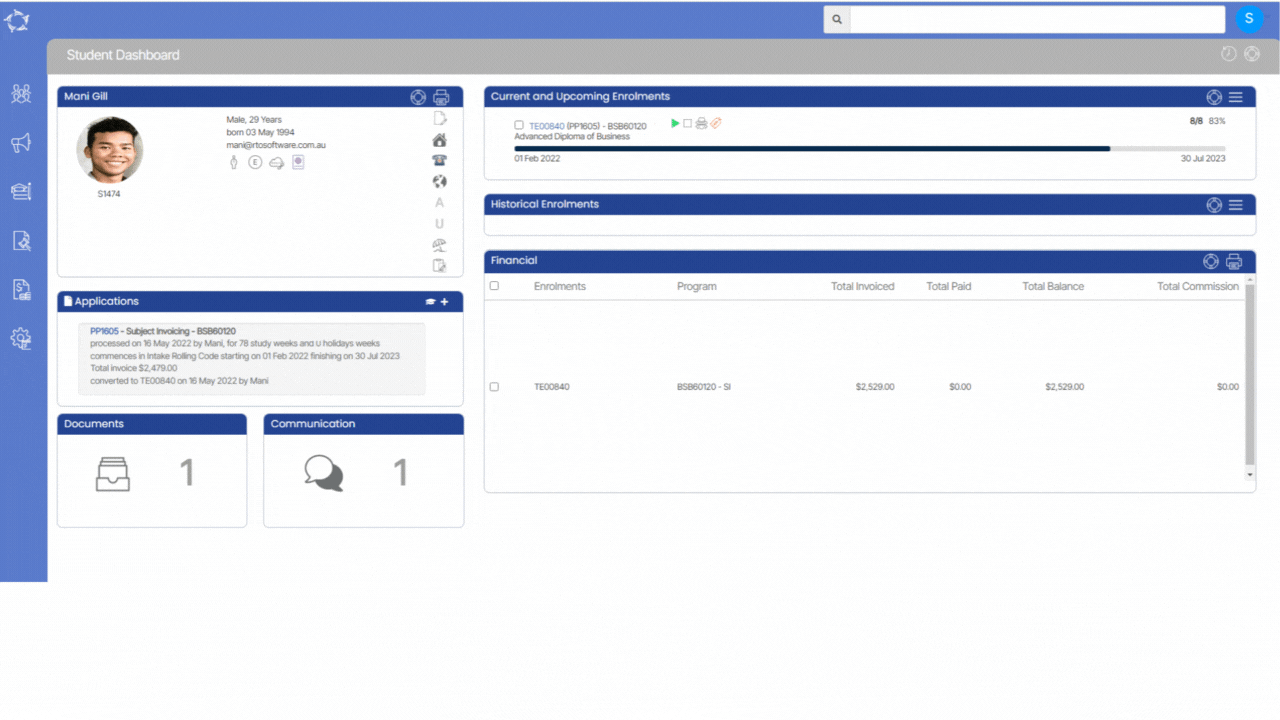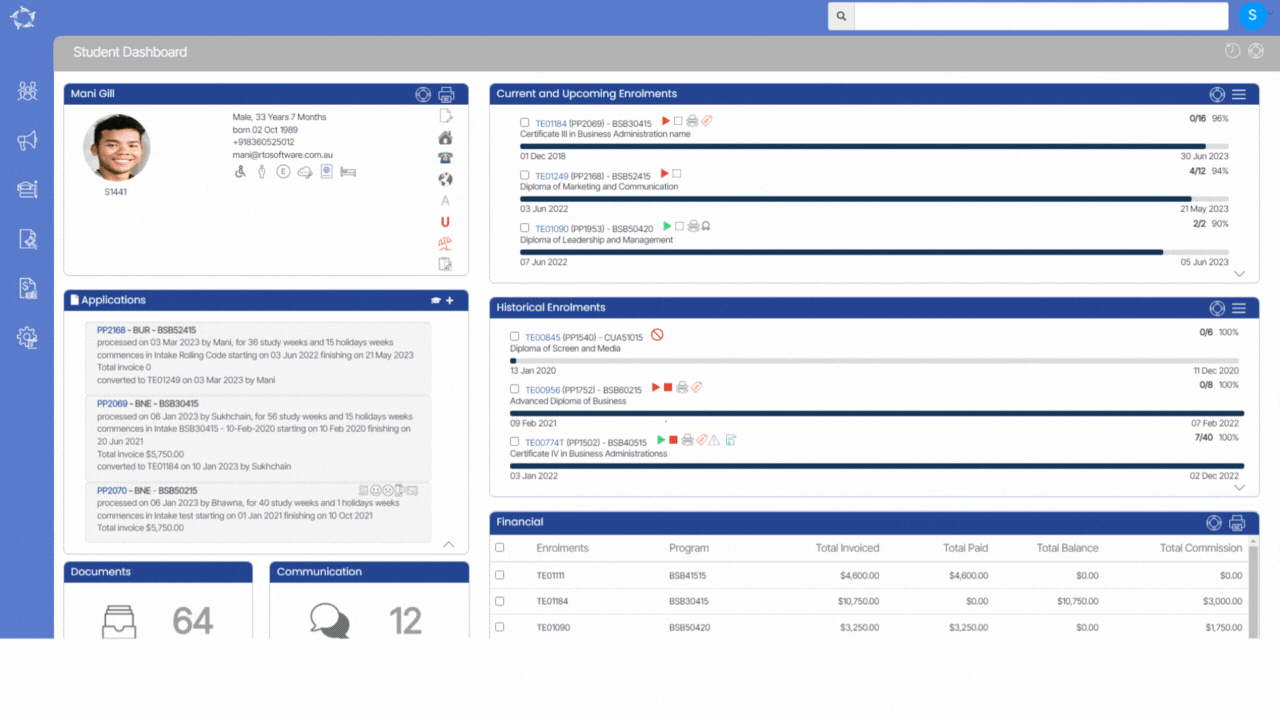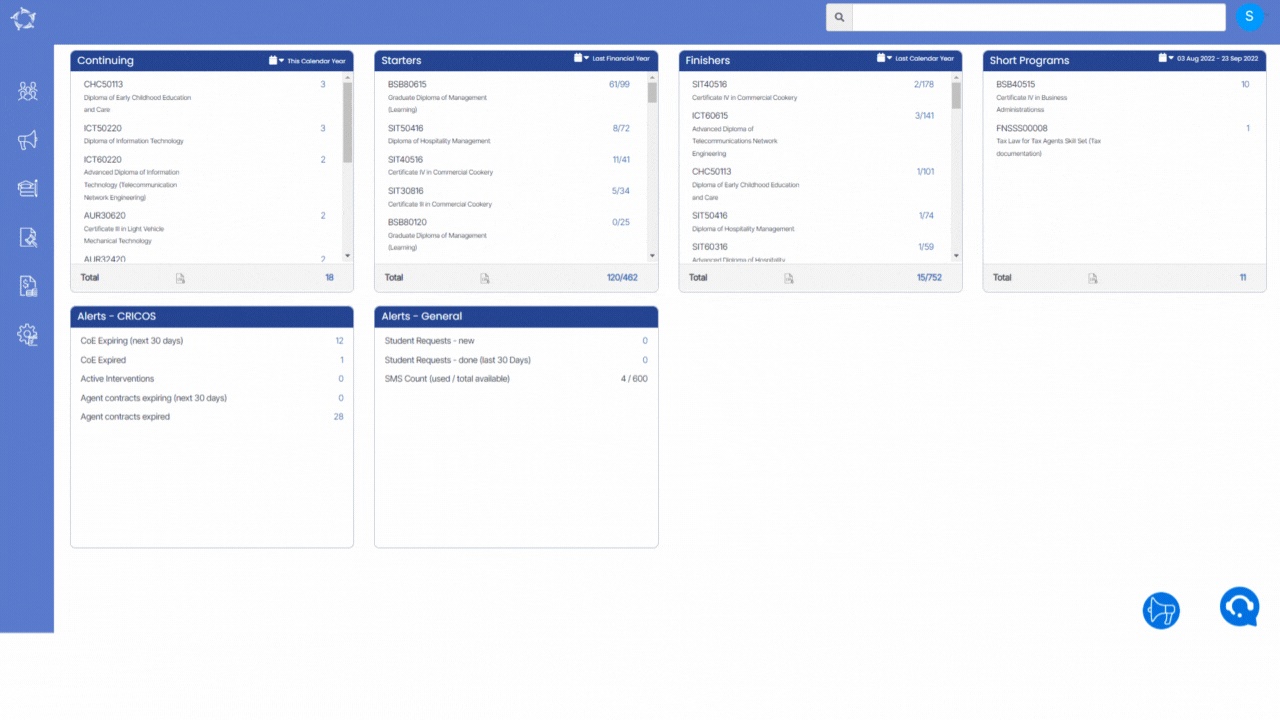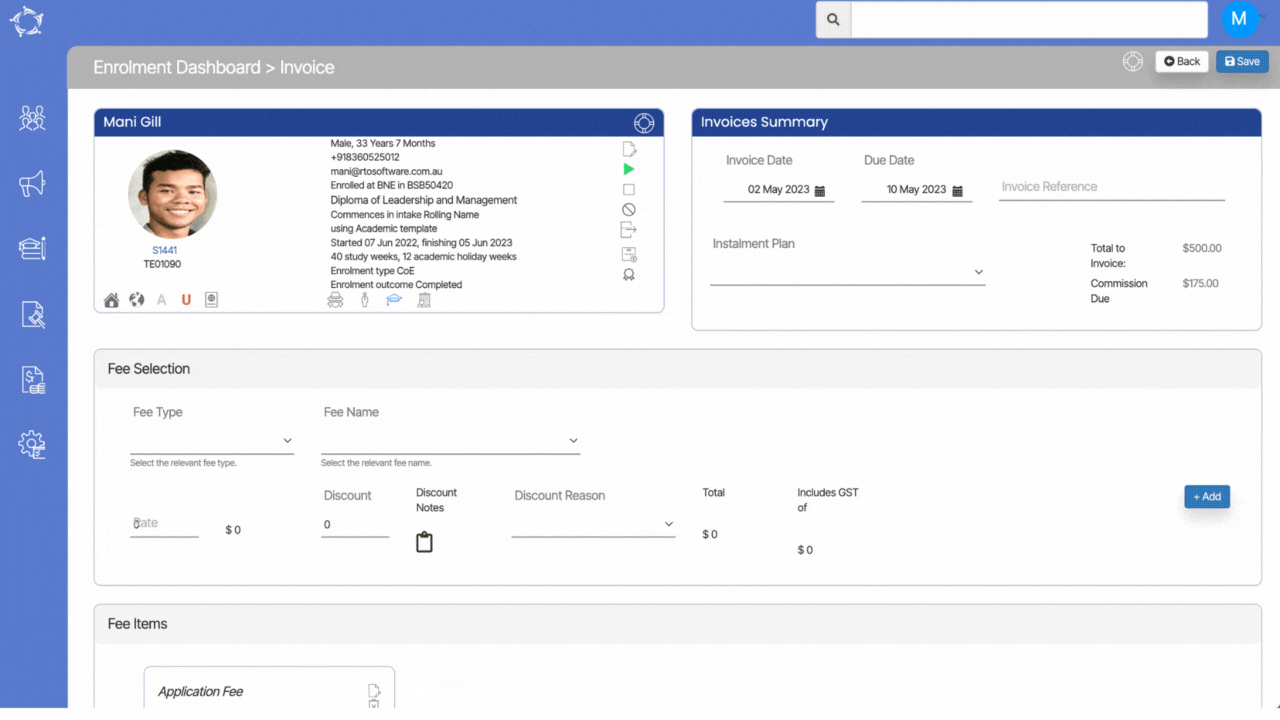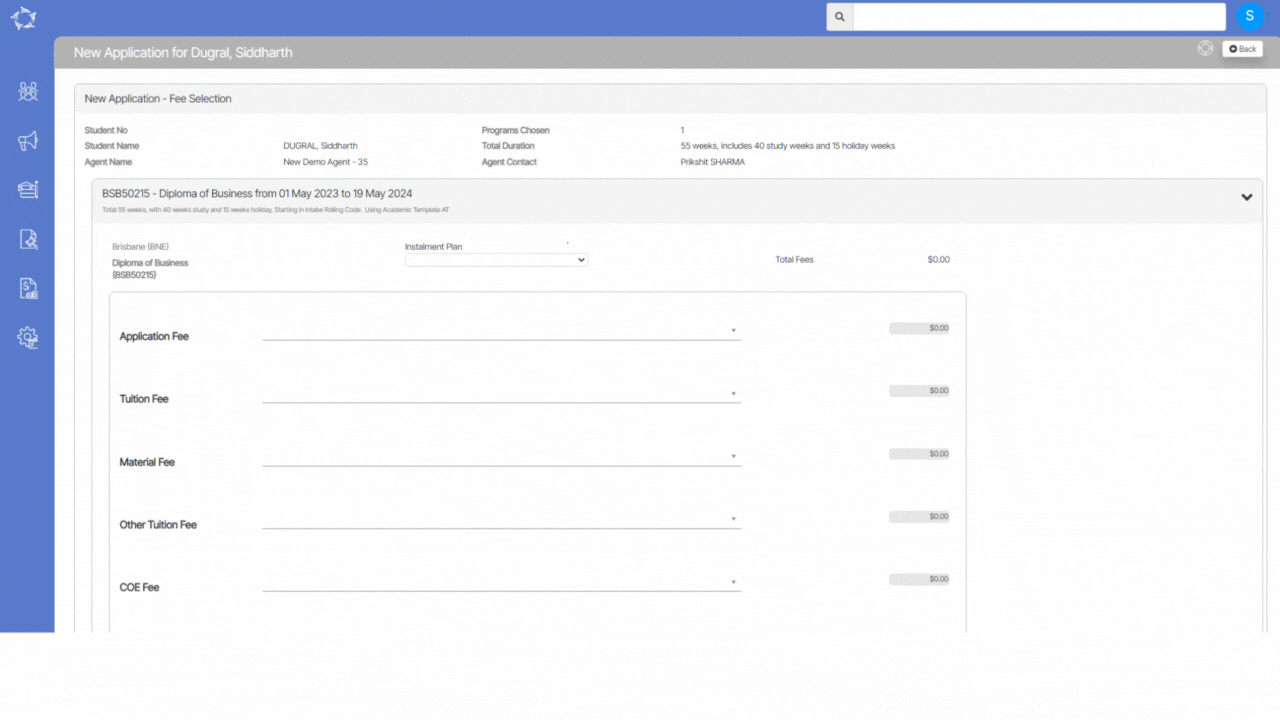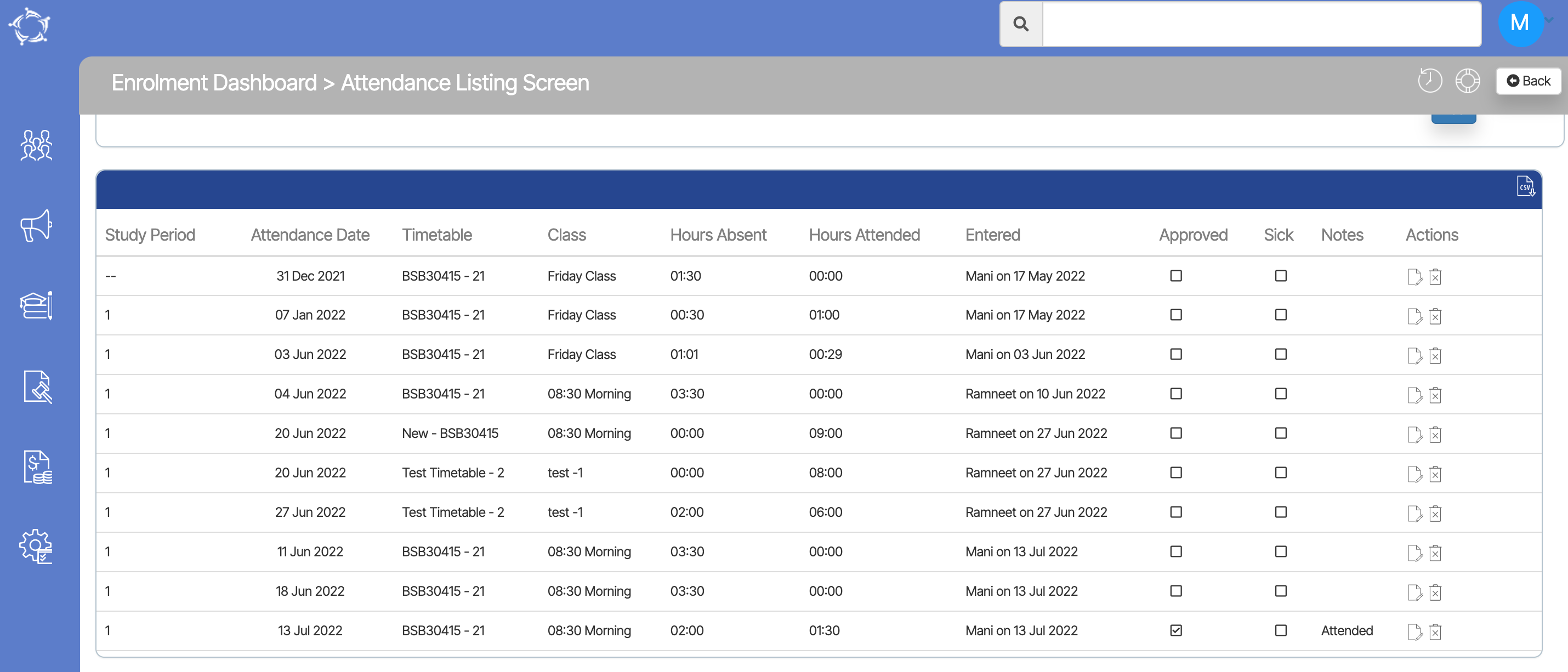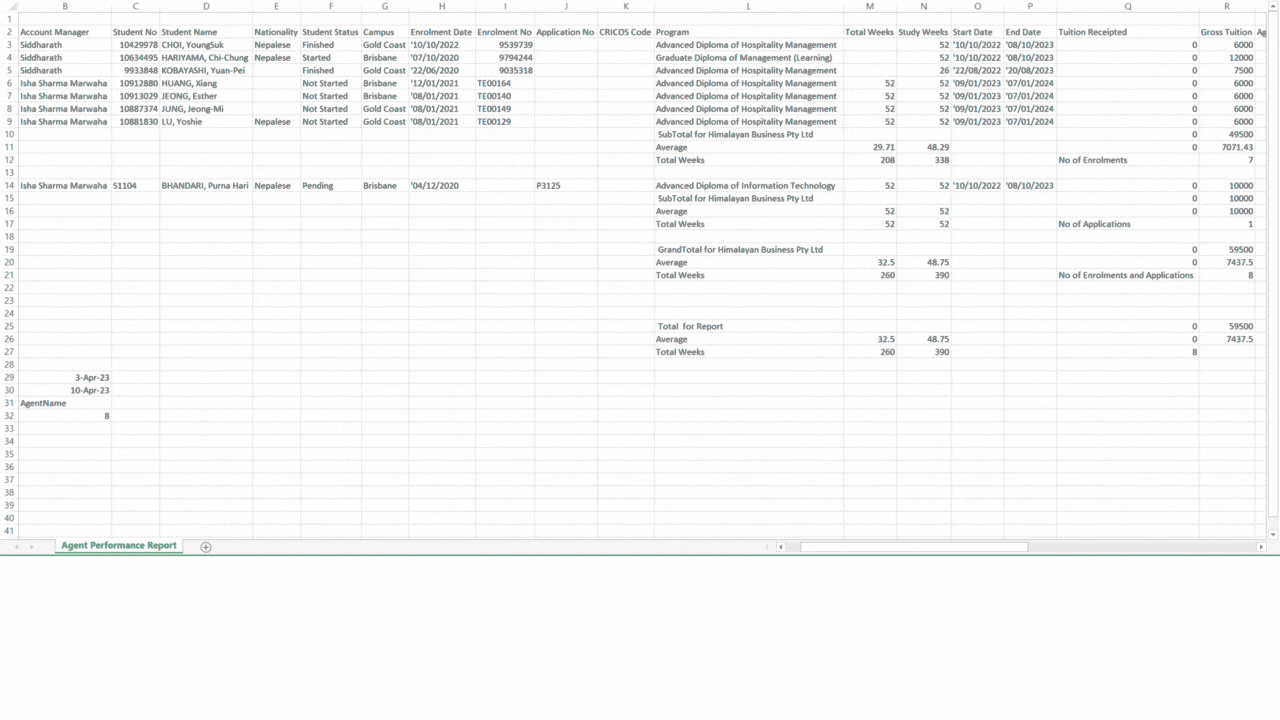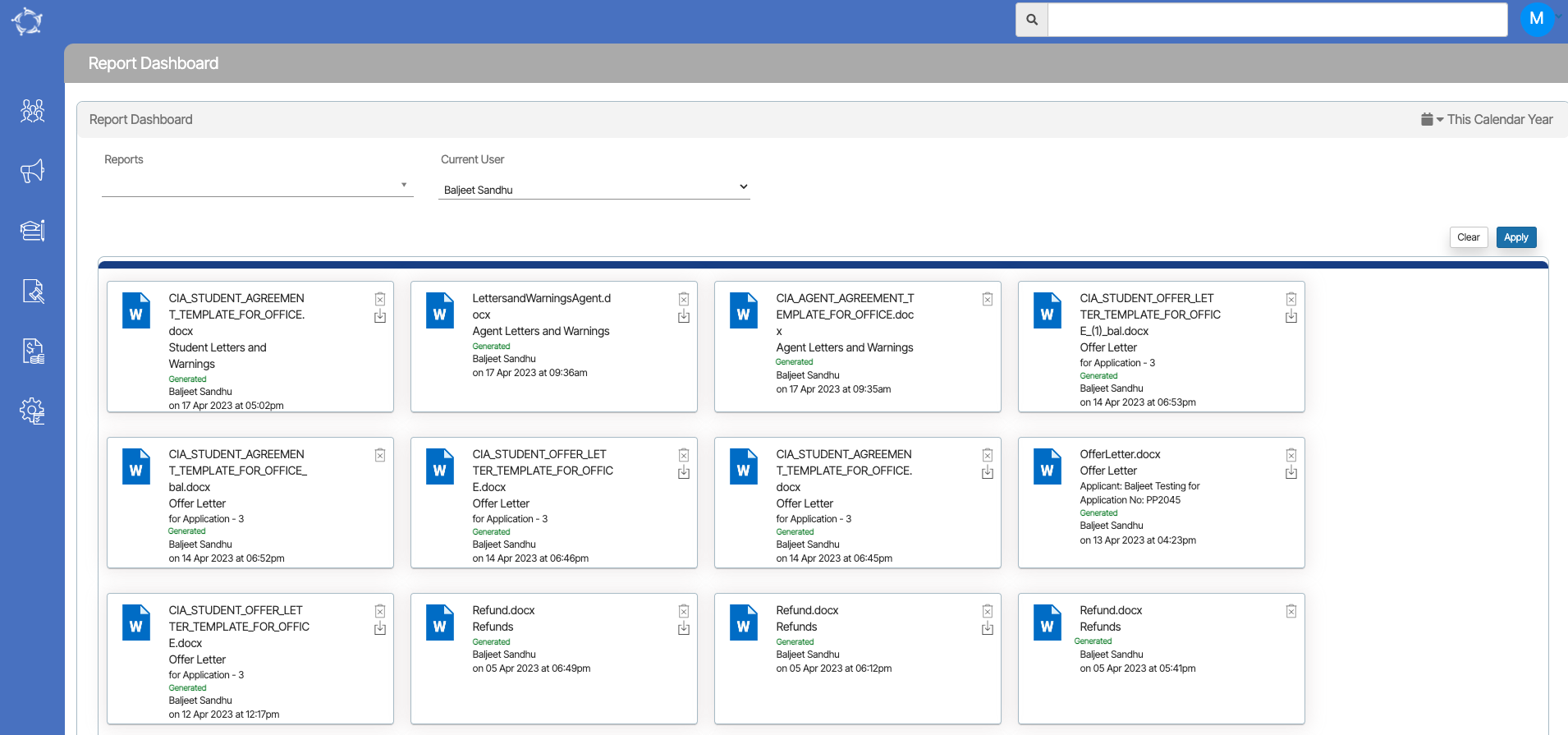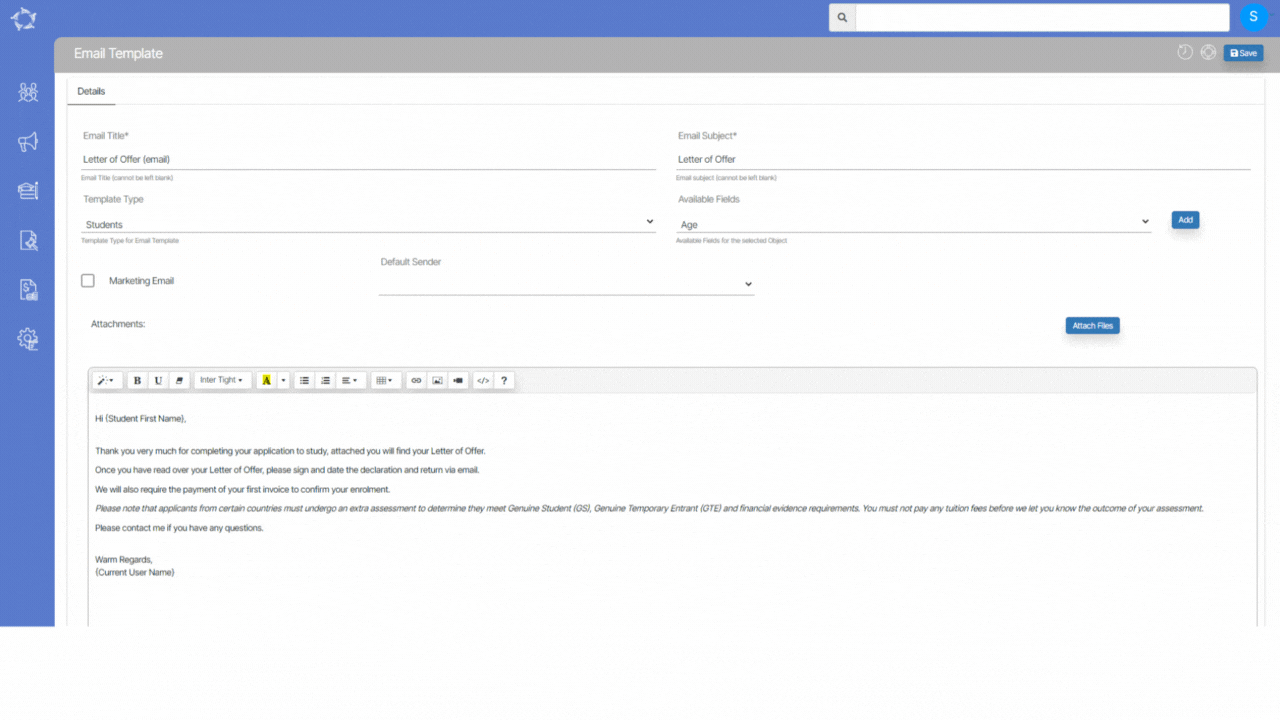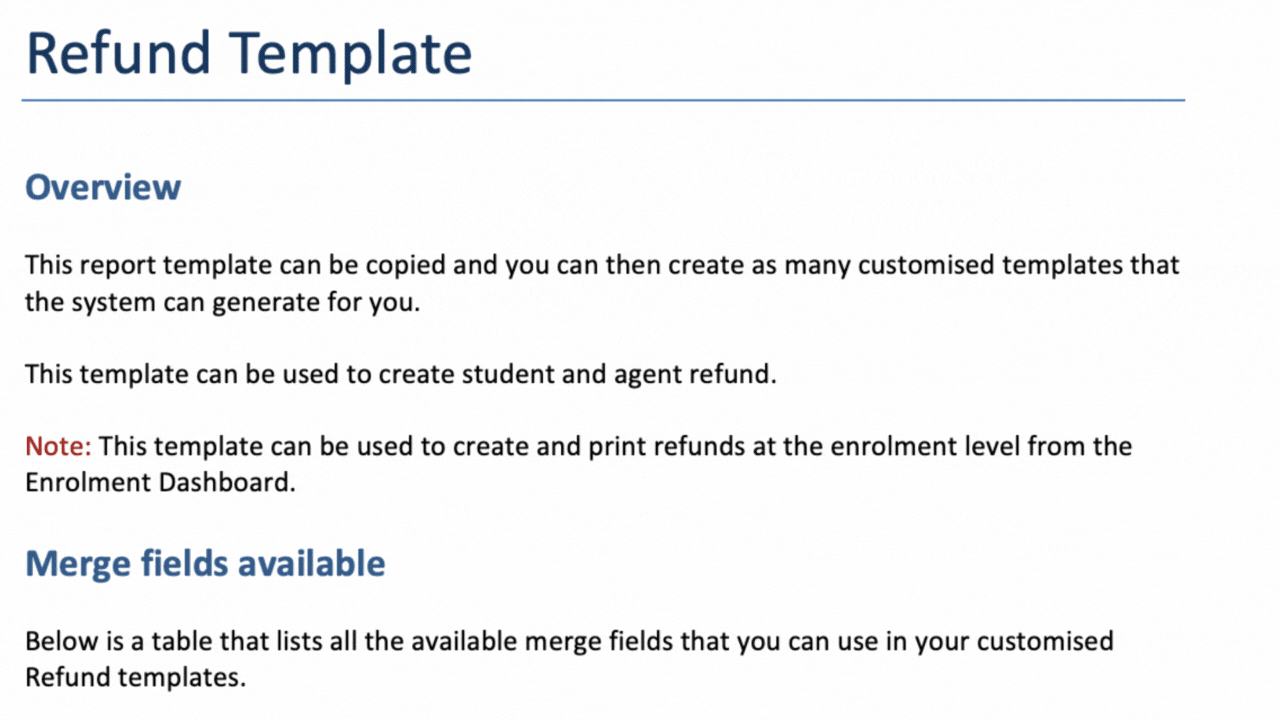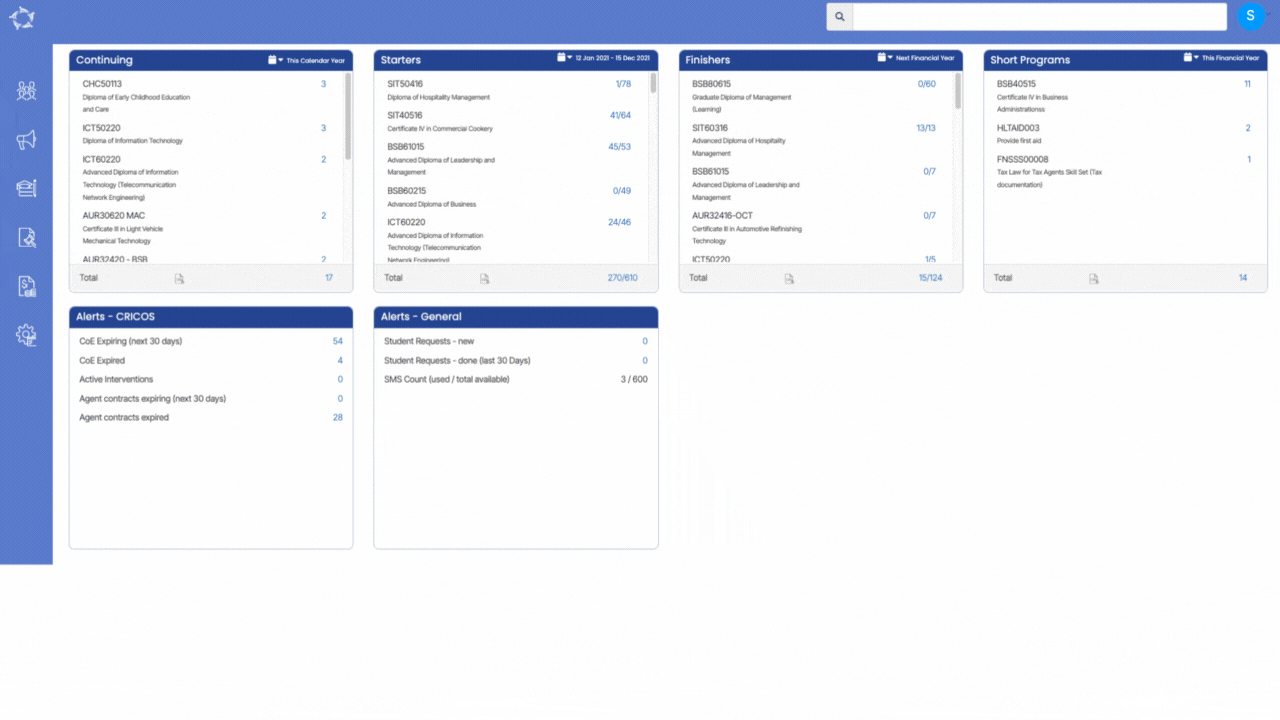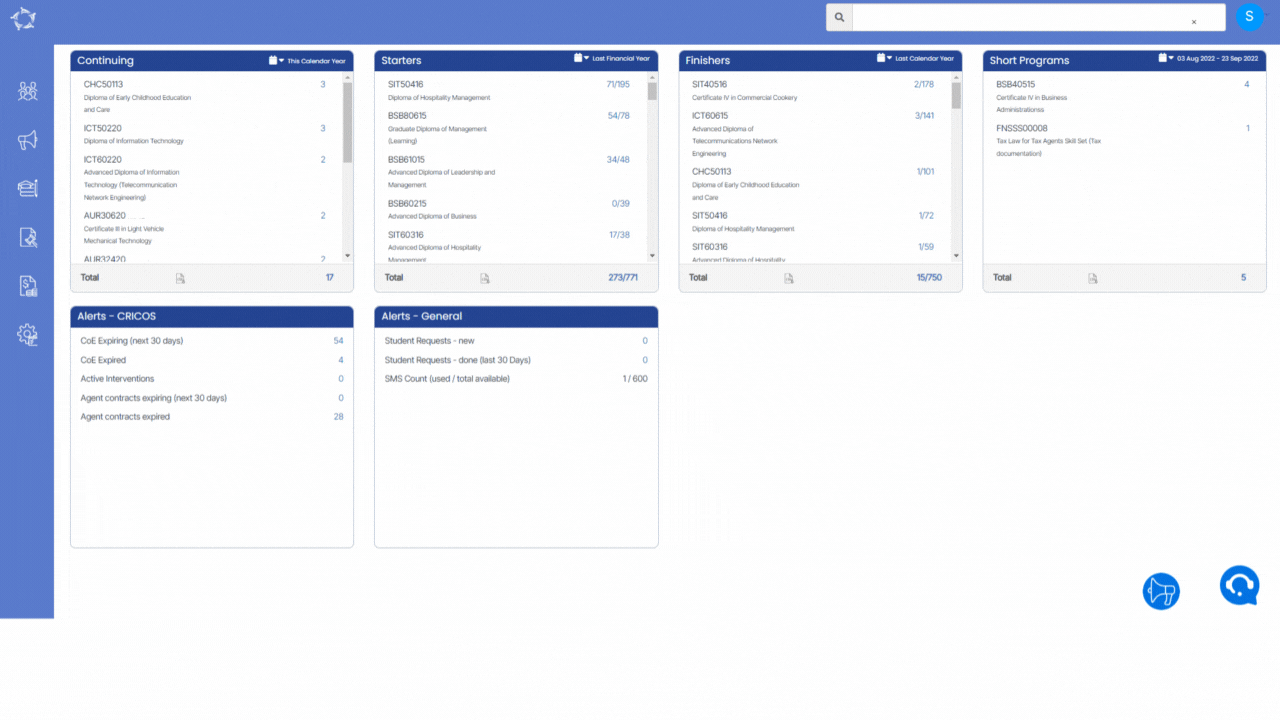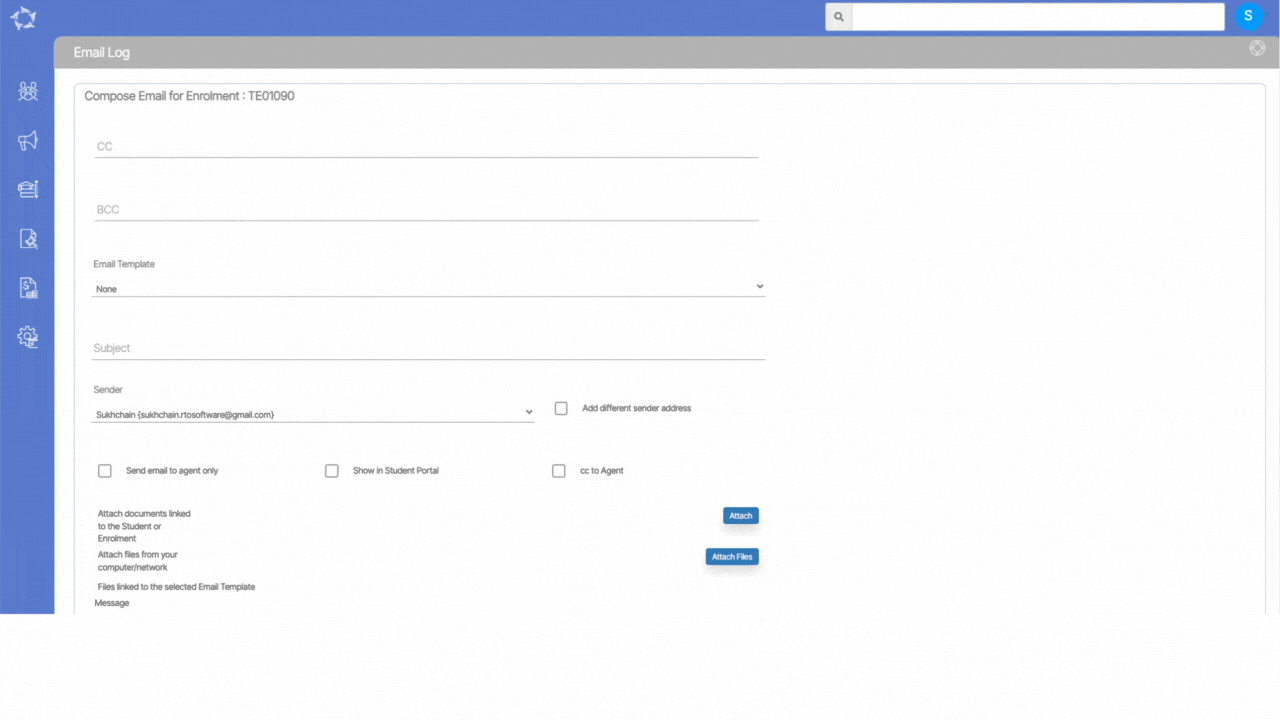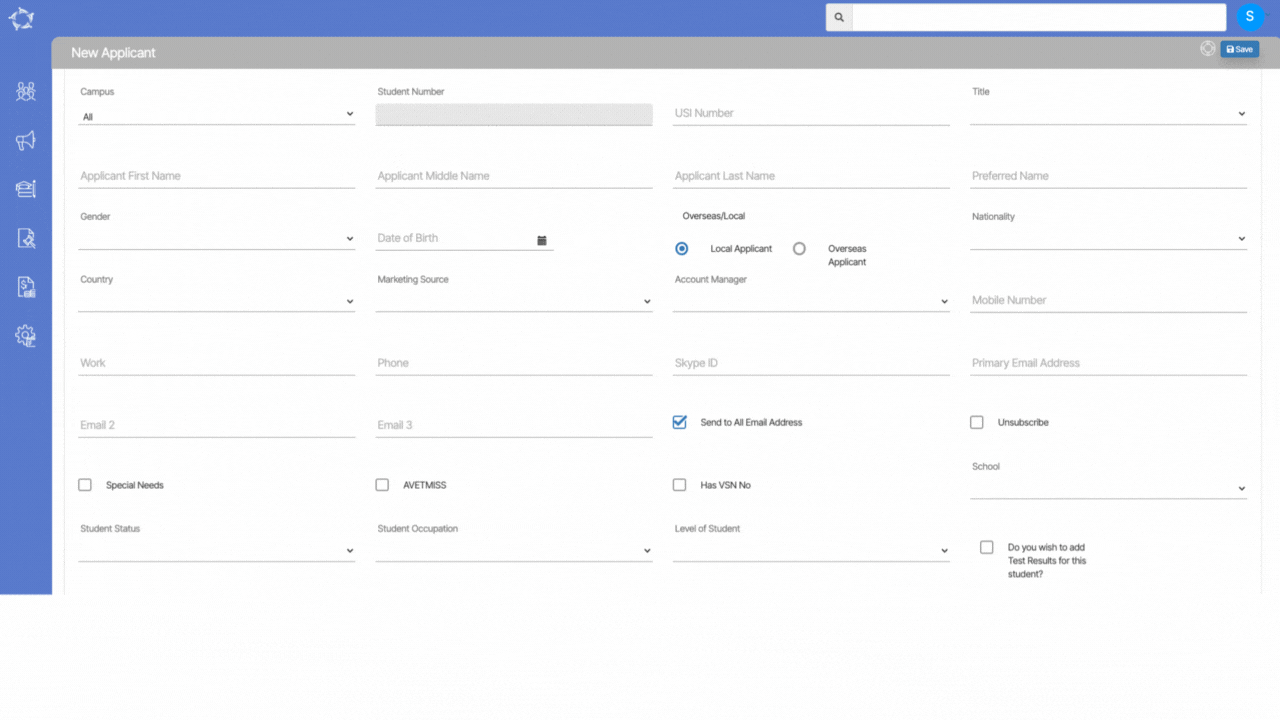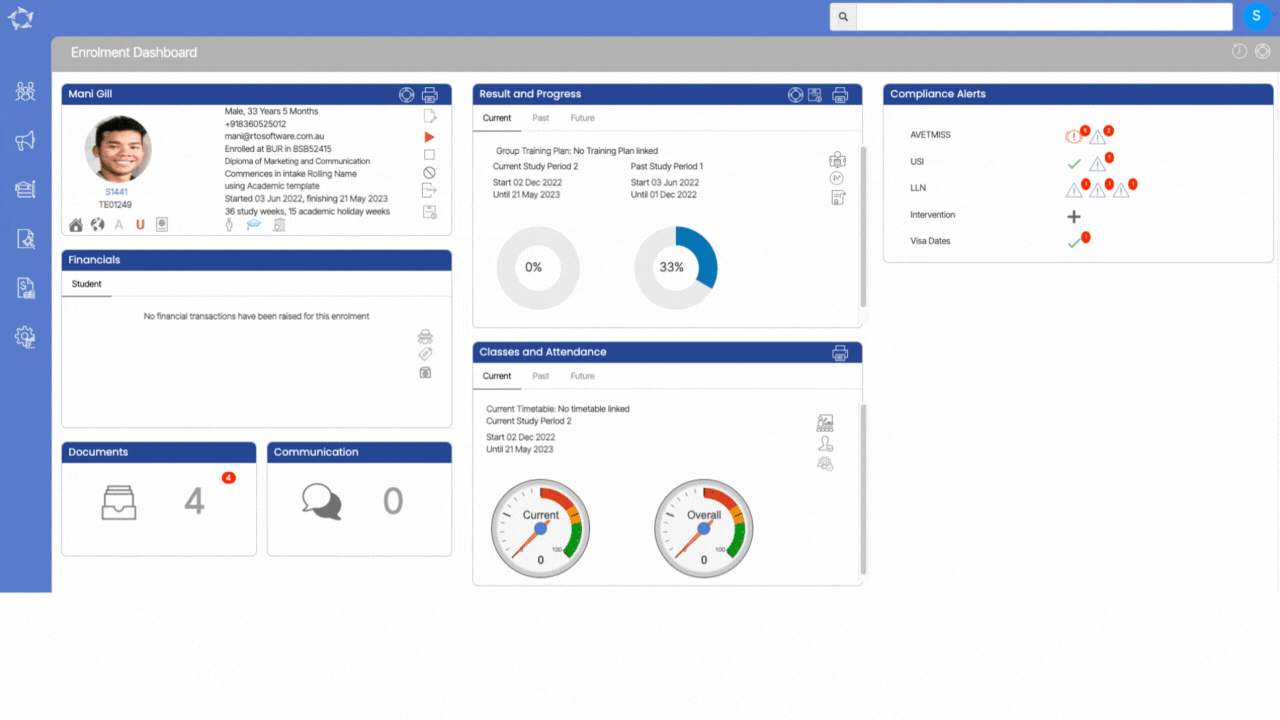Welcome to the latest update for TEAMS
Some key changes made in this update are:
- New tile Task Management to manage tasks for different objects
- A Subject type column has been added to the Student Result listing report
- New AVETMISS field changes on the New Applicant screen
To know more, please see the below list:
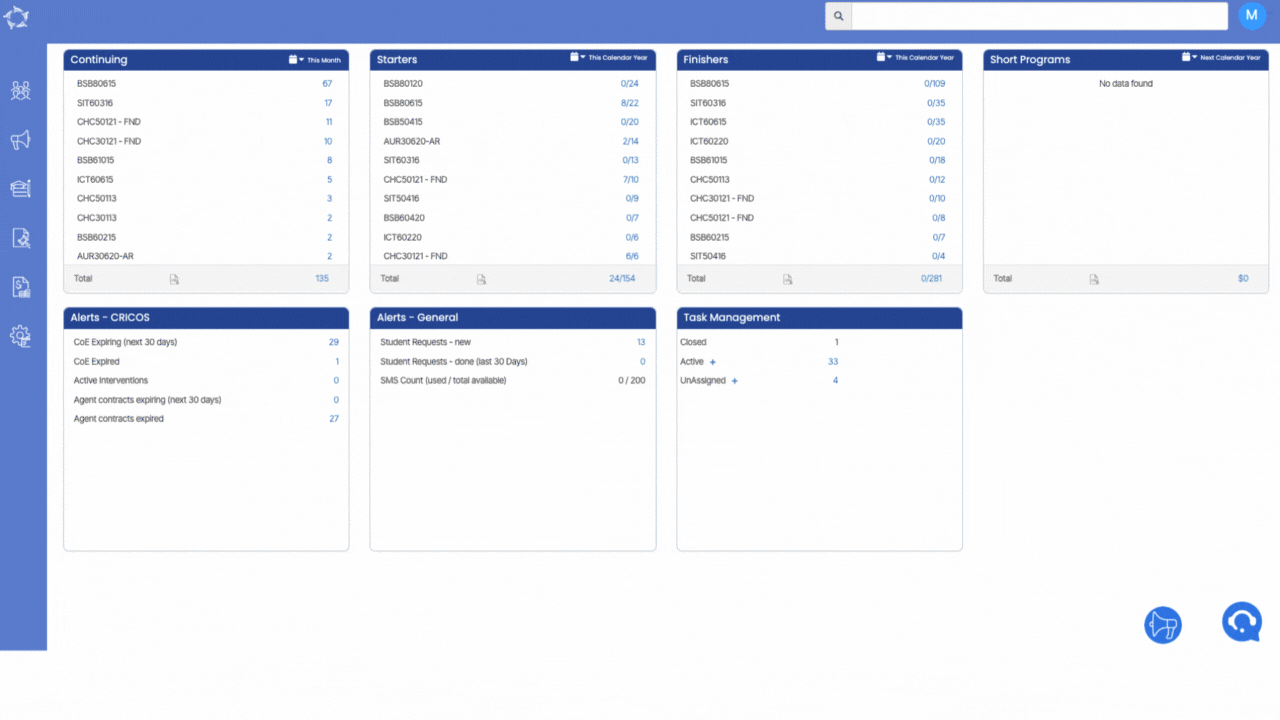
Task Management
The Main Dashboard now features a task management tile that provides an overview of different task categories, including Closed tasks, Active tasks and Unassigned tasks. Each of these sections has dedicated screens to perform specific actions on tasks.
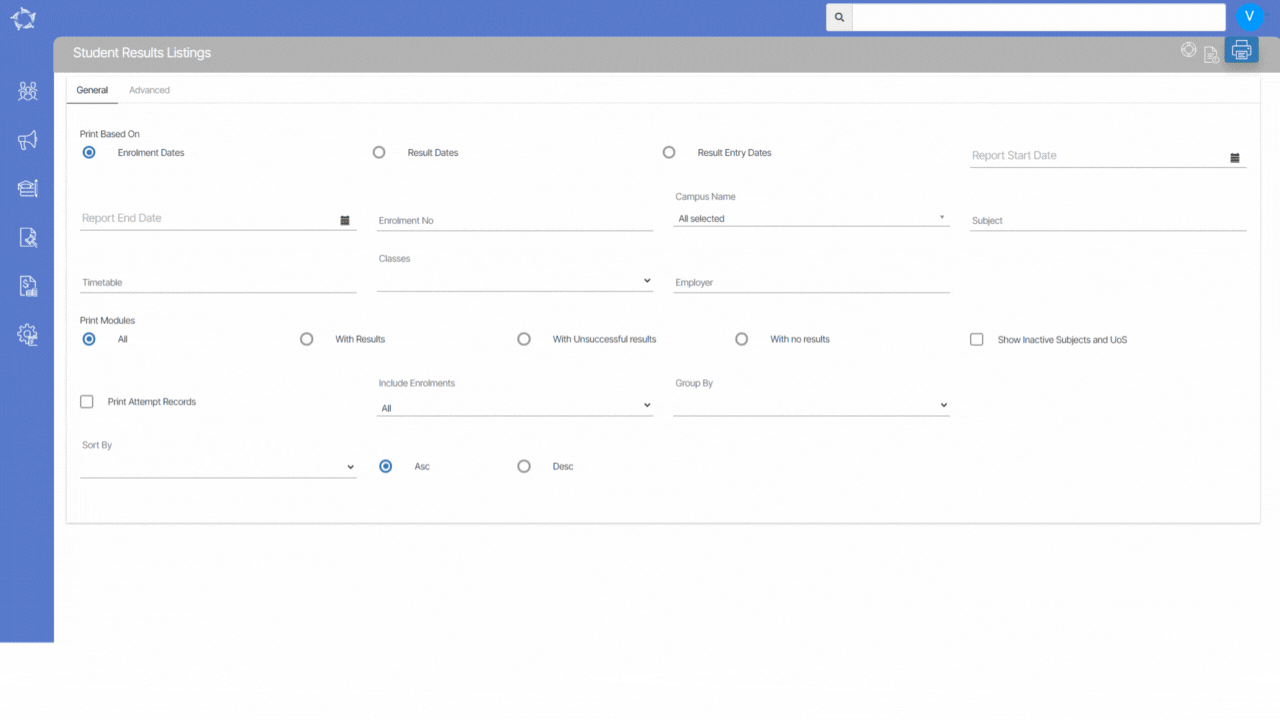
Student Result Listing Report – New Subject Type Column
A new system setting has been implemented for the Student Result Listing report that will allow you to show a separate Subject type column for each subject.
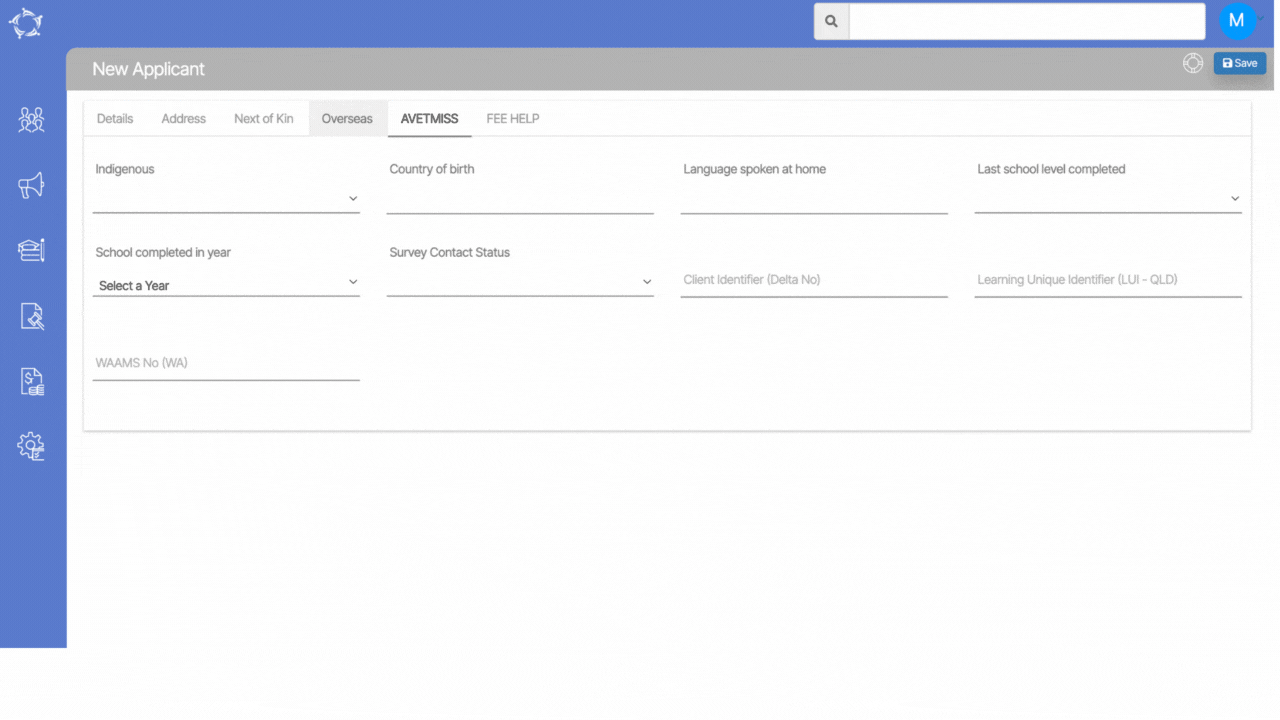
New Applicant – AVETMISS Field Related Changes
In the past, when accessing the AVETMISS tab on the New Applicant/Edit Applicant screen, you were presented with an extensive list of options for Country of Birth and Language Spoken at Home.
However, we have made significant improvements in these fields. They are now equipped with a convenient magic search feature that enhances your experience.
Our mission is to build software that helps you do things more efficiently. Your input and engagement are vital in helping us improve our service and offerings for your college. We are always open to listening to your feedback.
Any questions, please feel free to reach out to us. We look forward to serving you to the best of our ability.
Please review the changes and if you would like further clarification, please contact our Support team.
A big thank you to so many of you who have been actively participating in helping us bring these new improvements to life.
Next update is due on Thursday, 29th June 2023
Note: Please alert other team members within your college if the changes outlined above affect their role or department.
Thank you for taking the time to read this post.