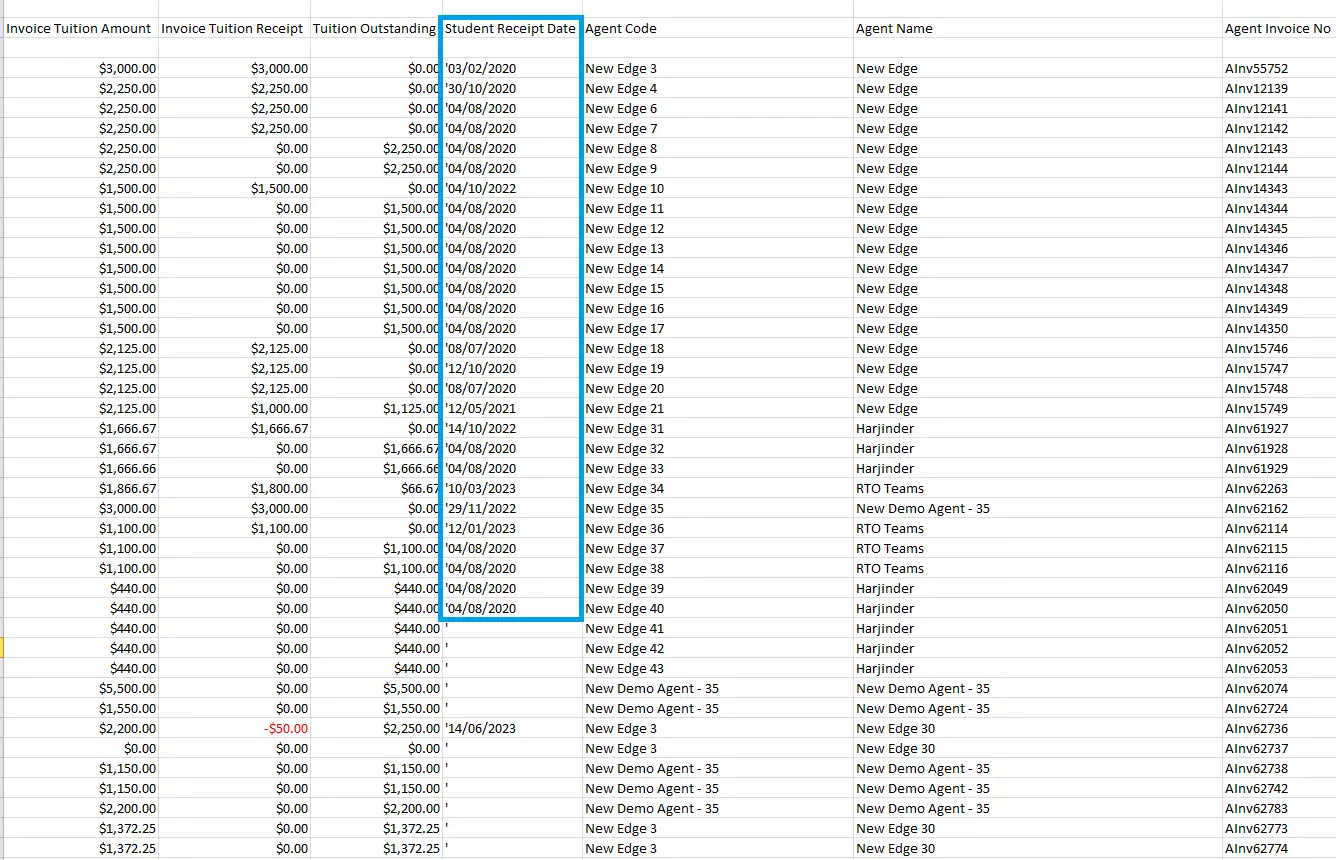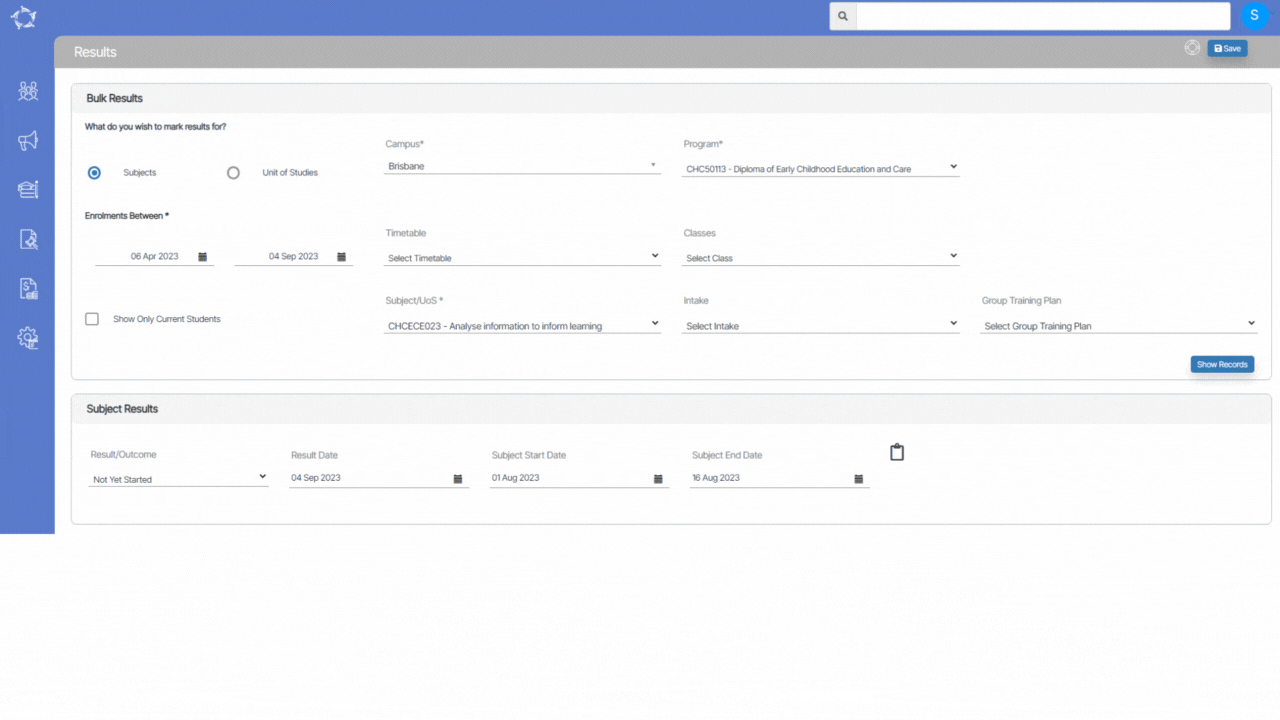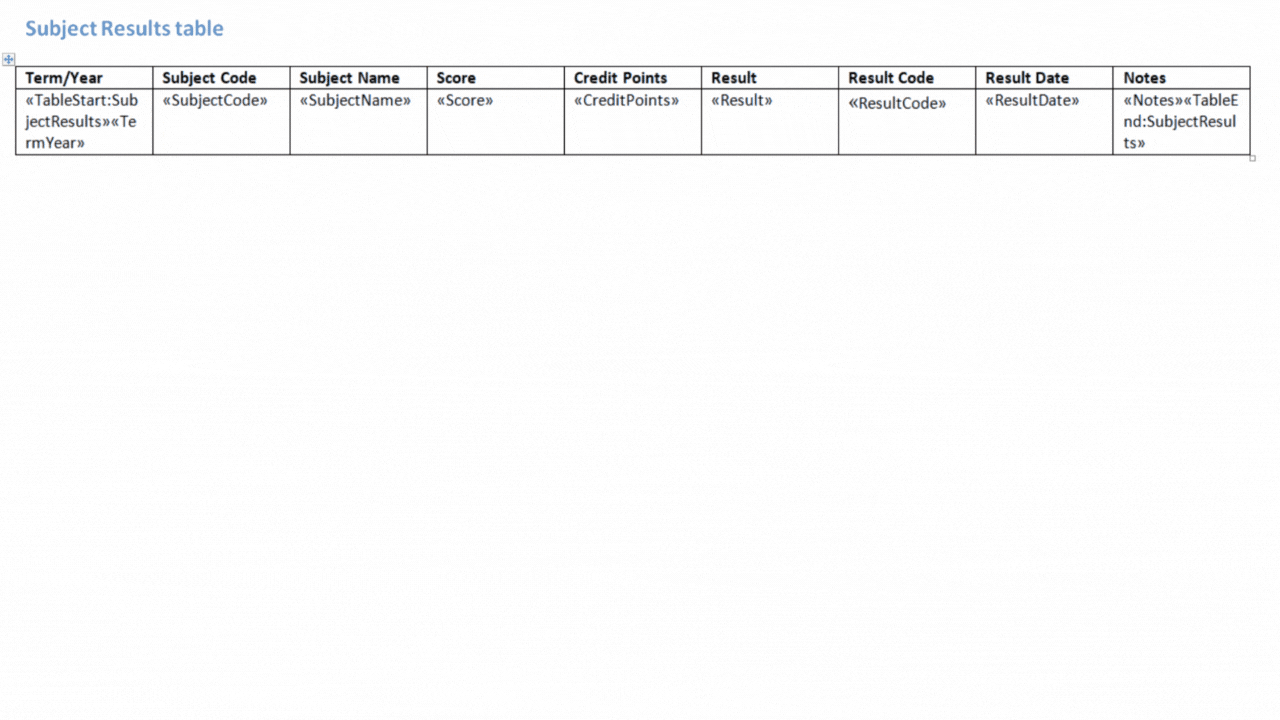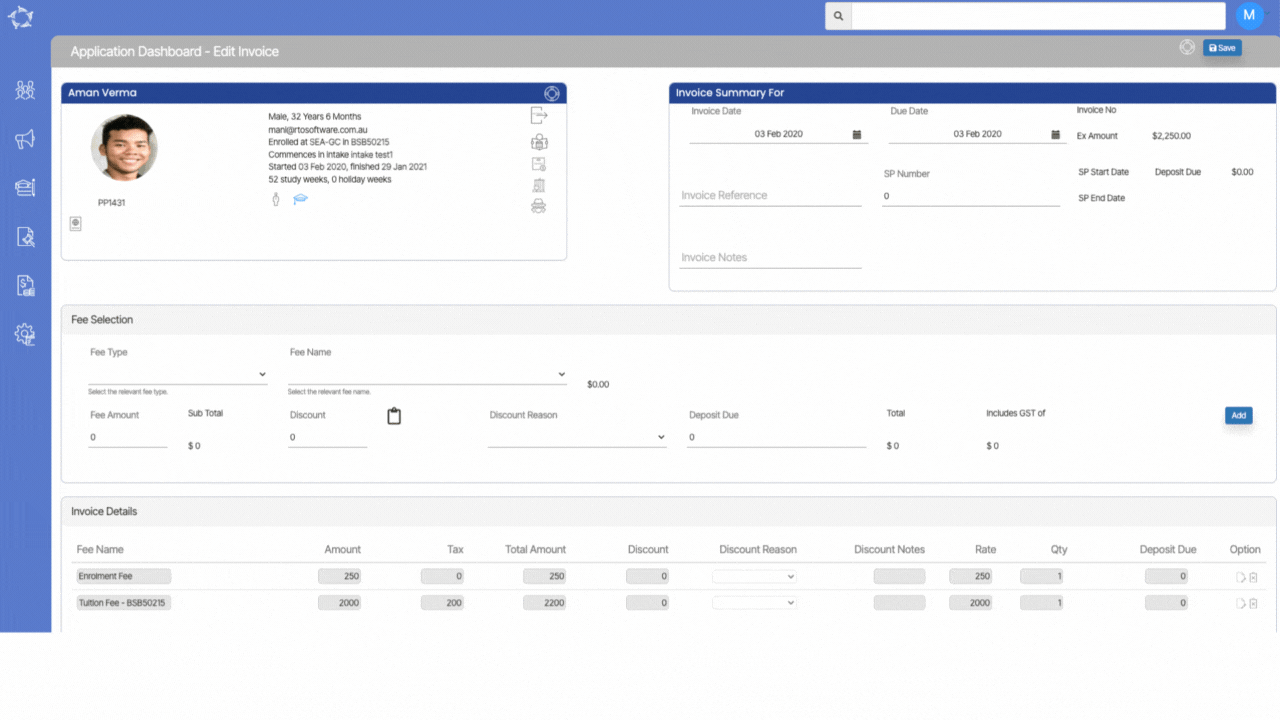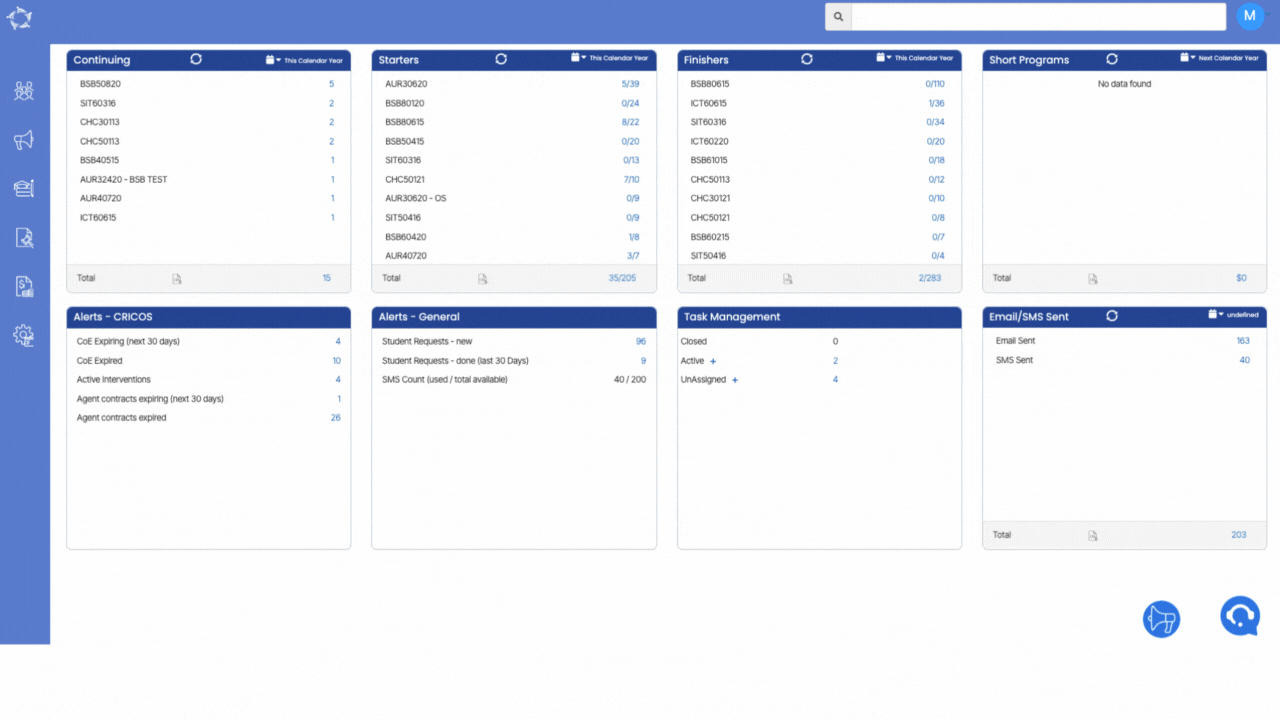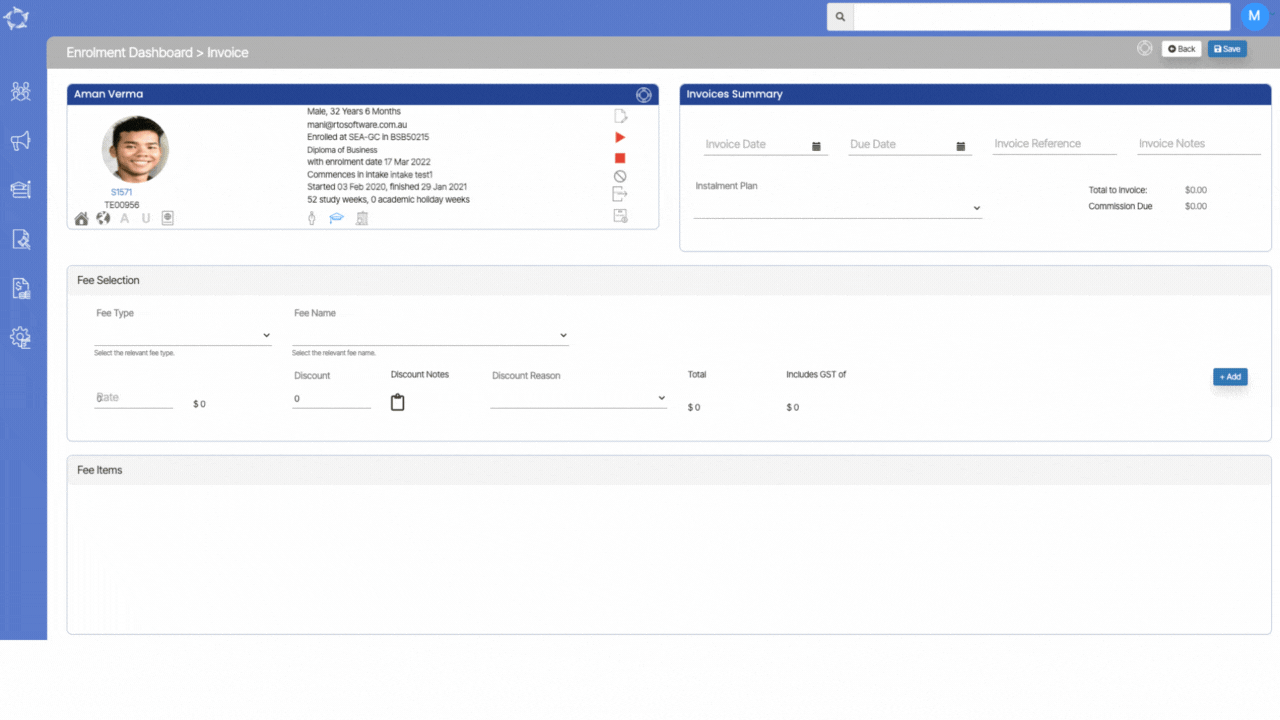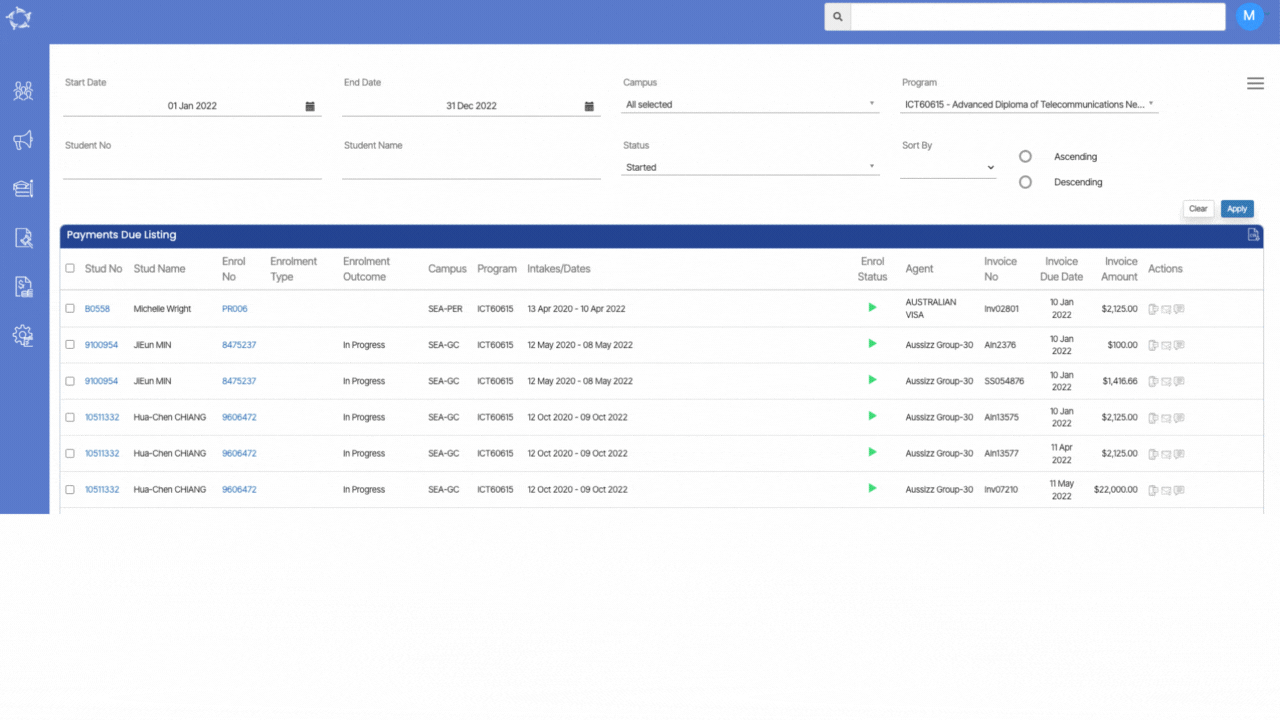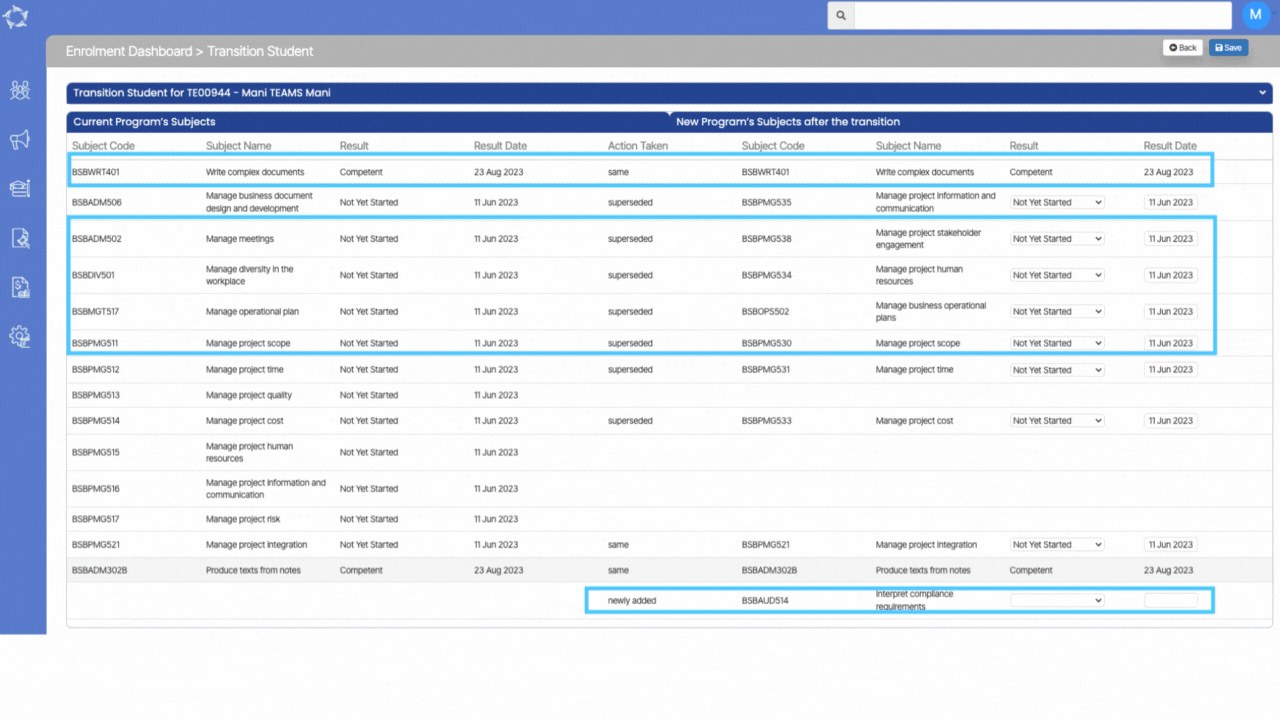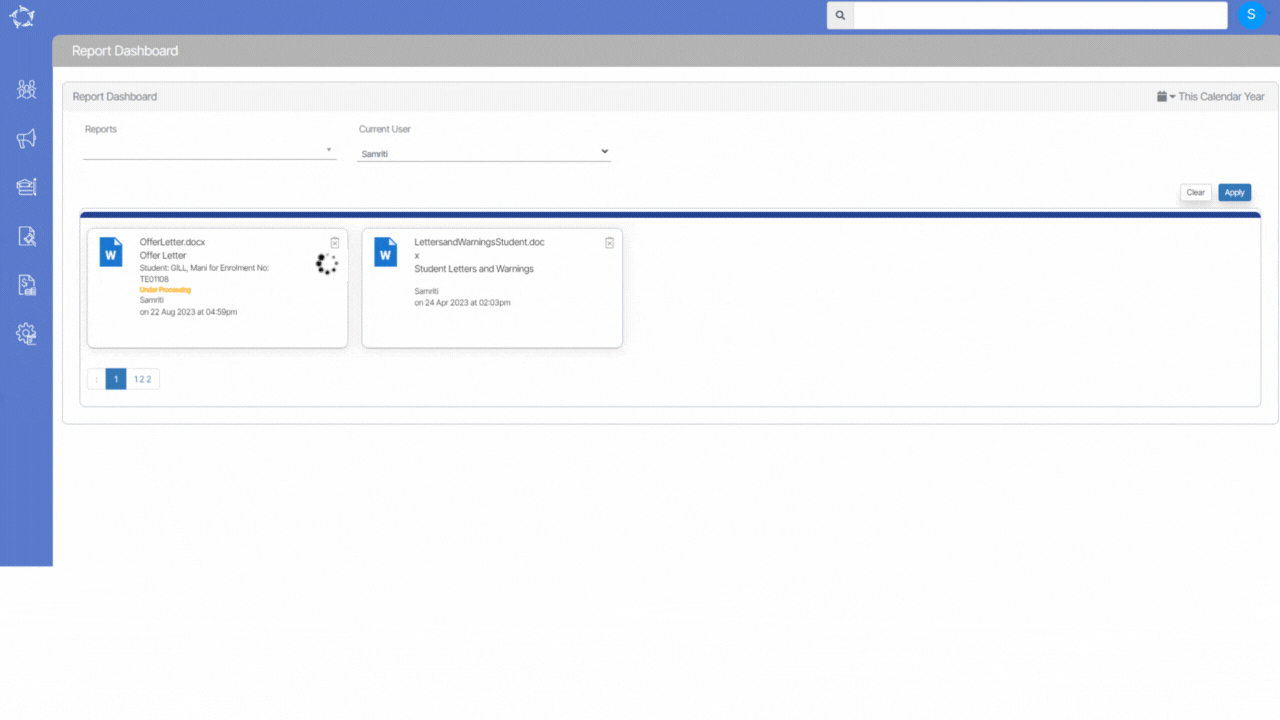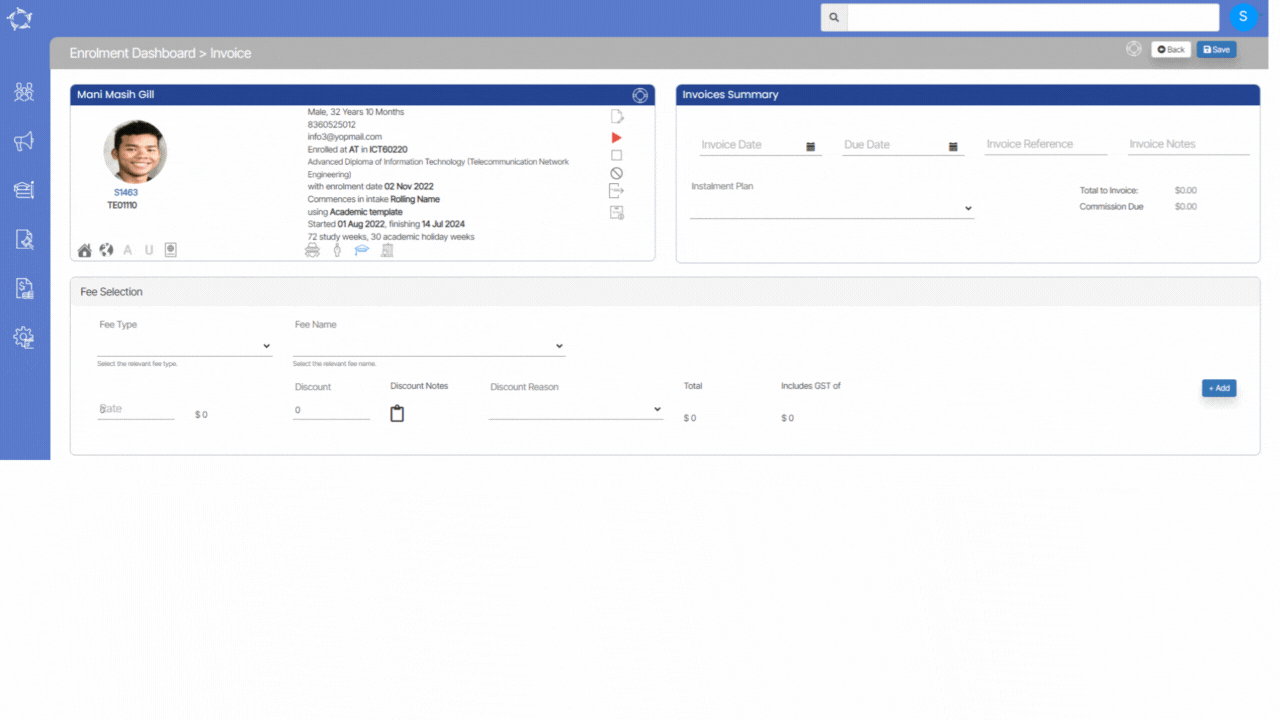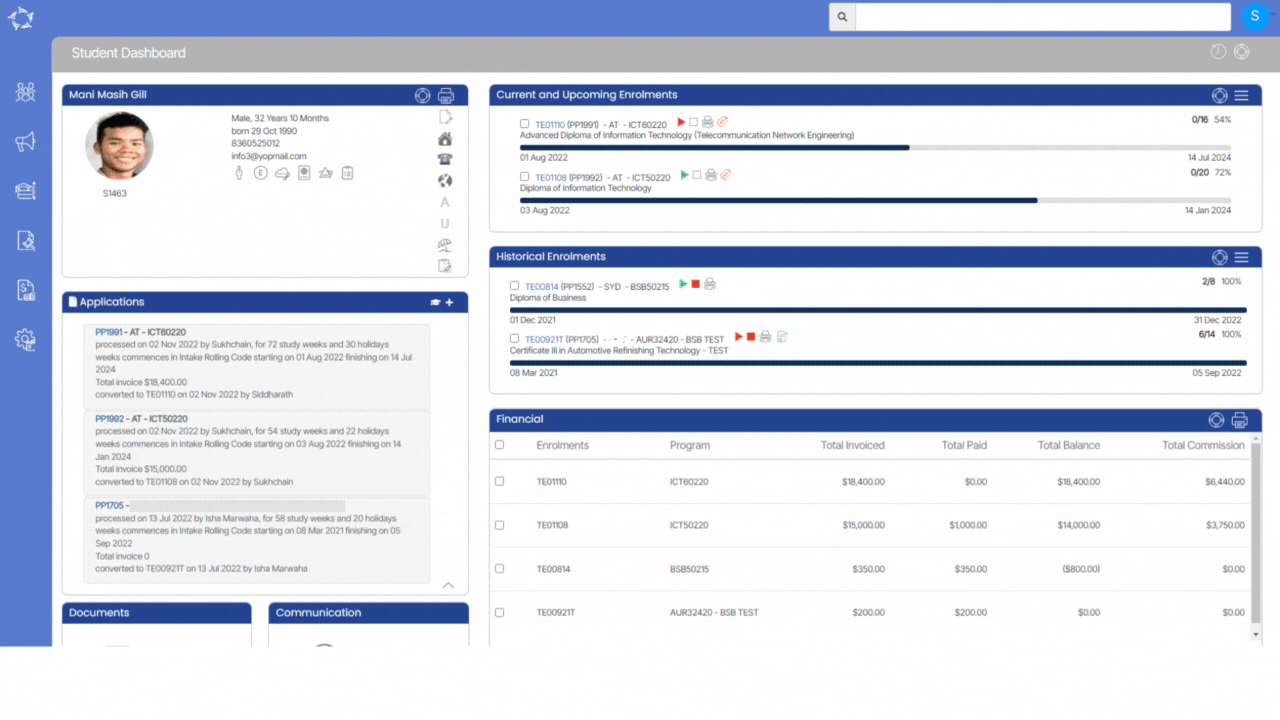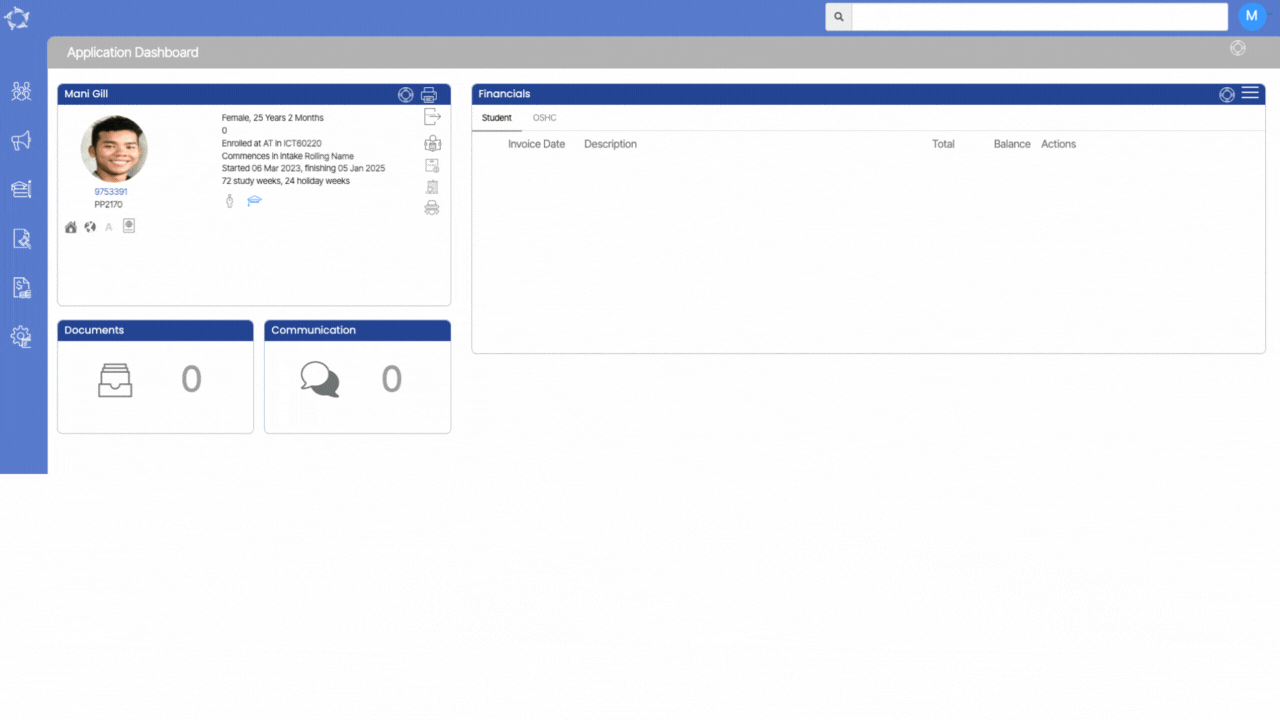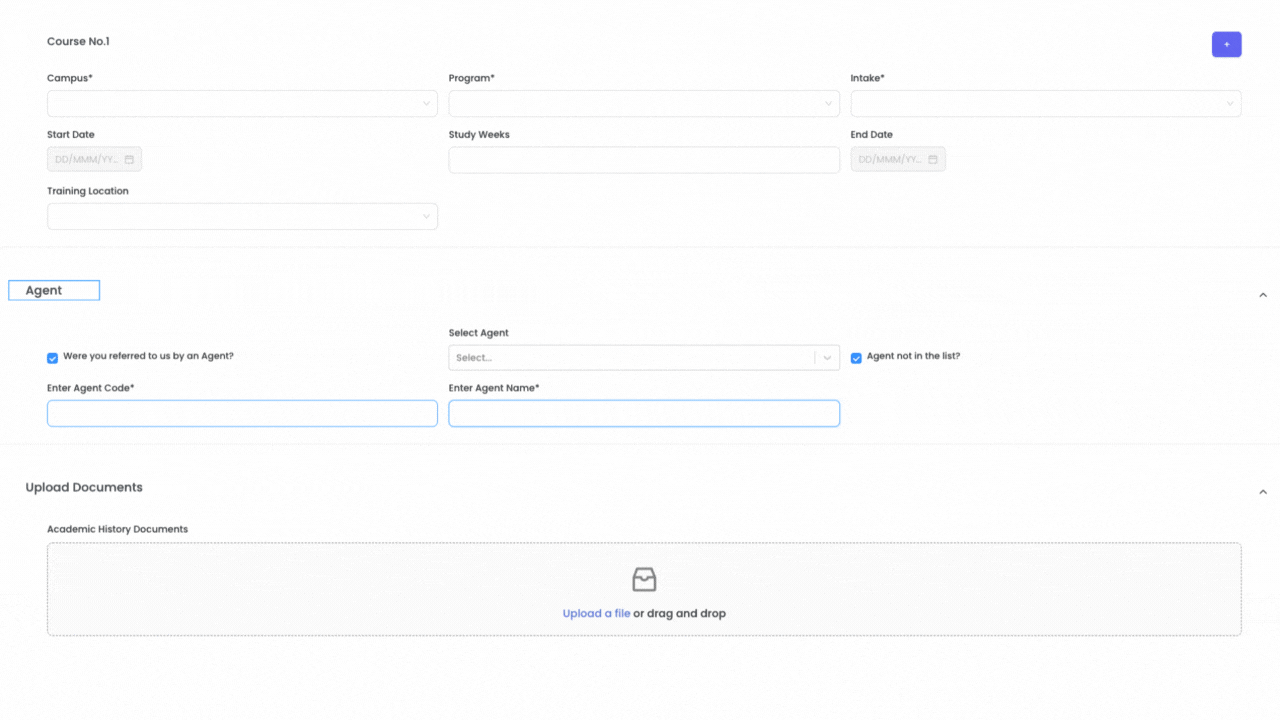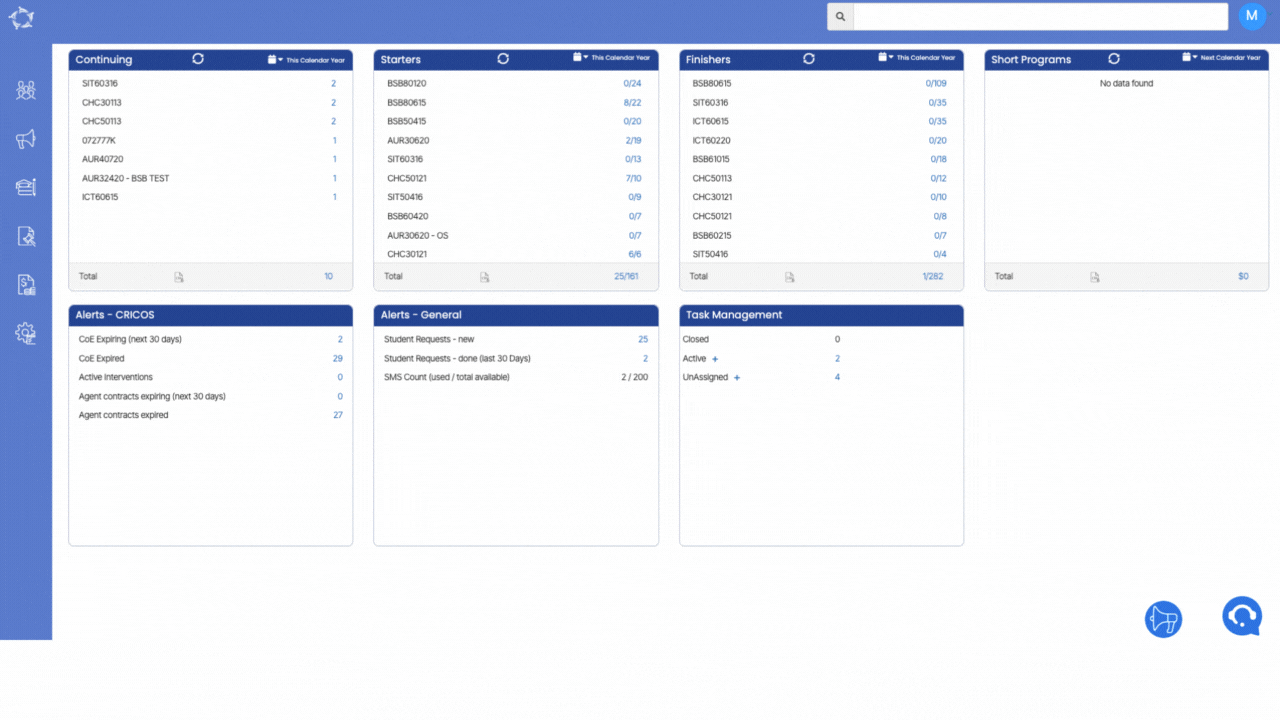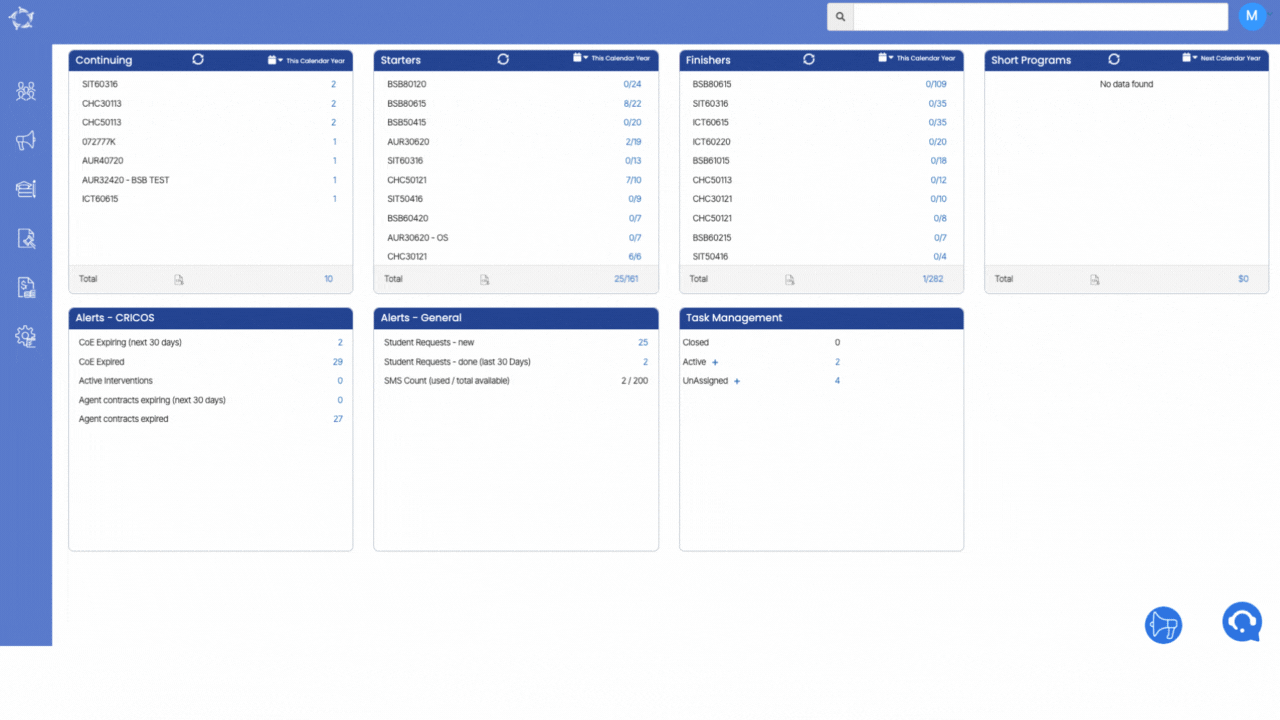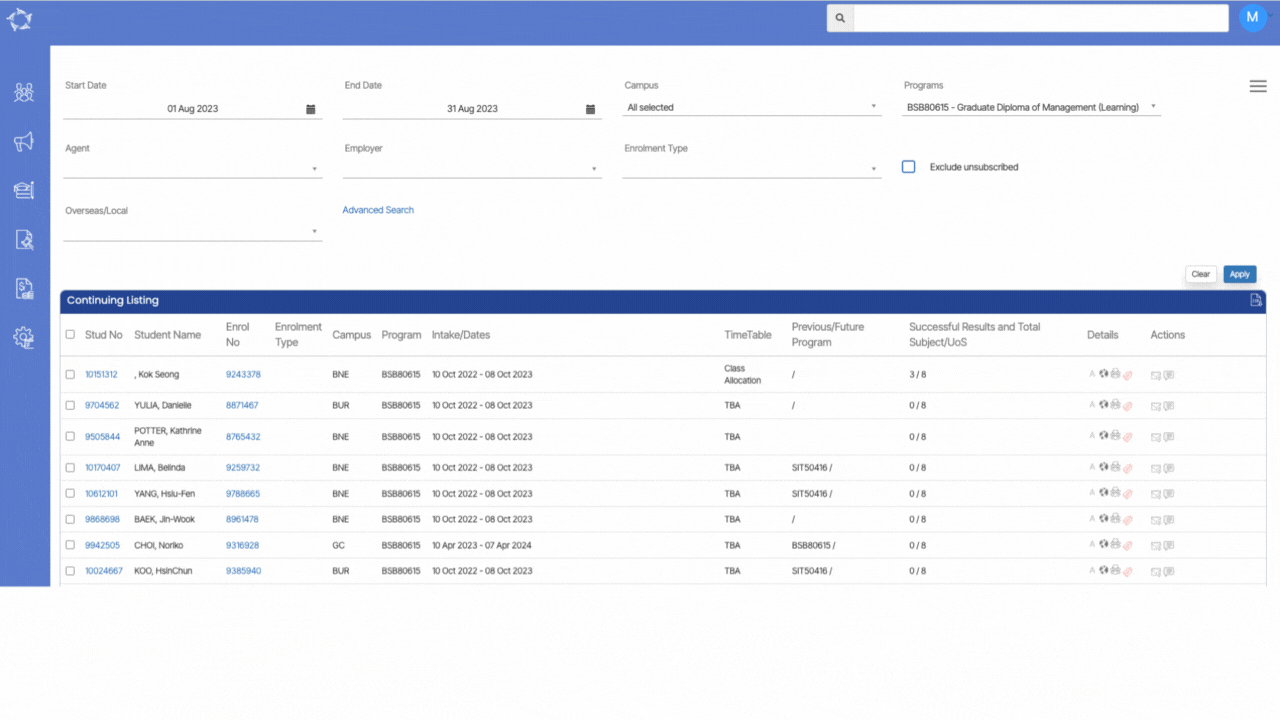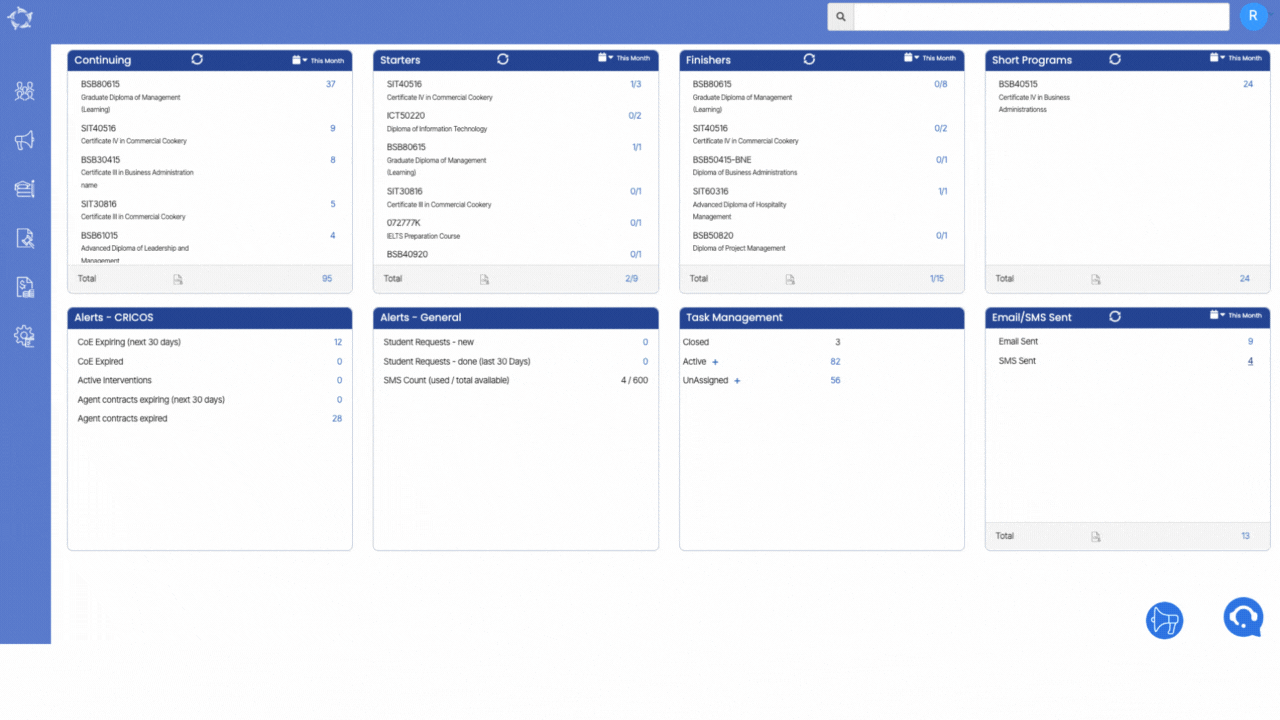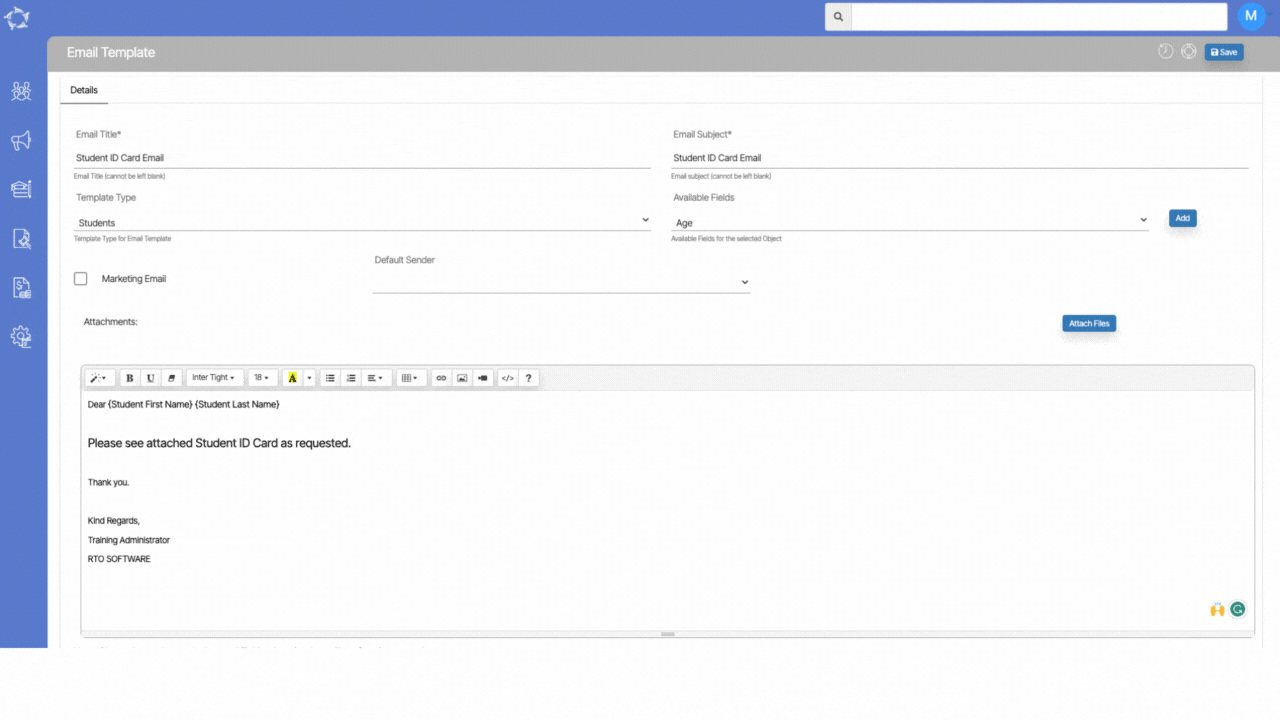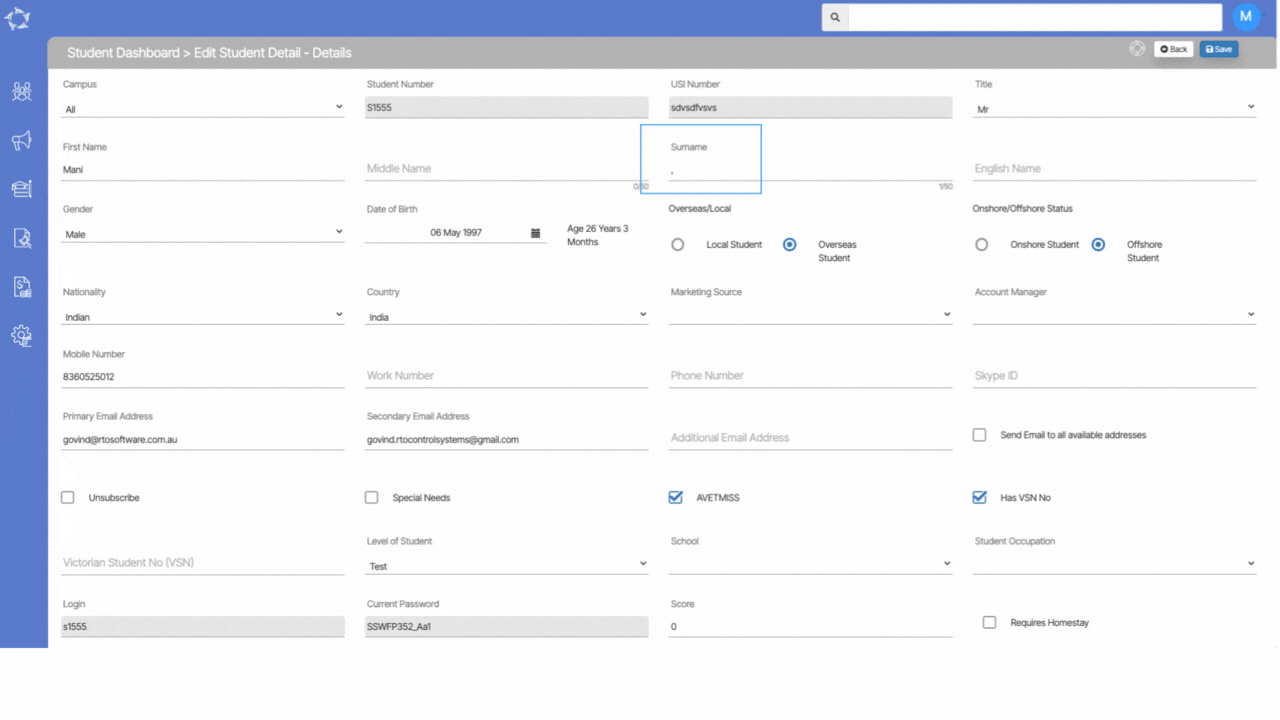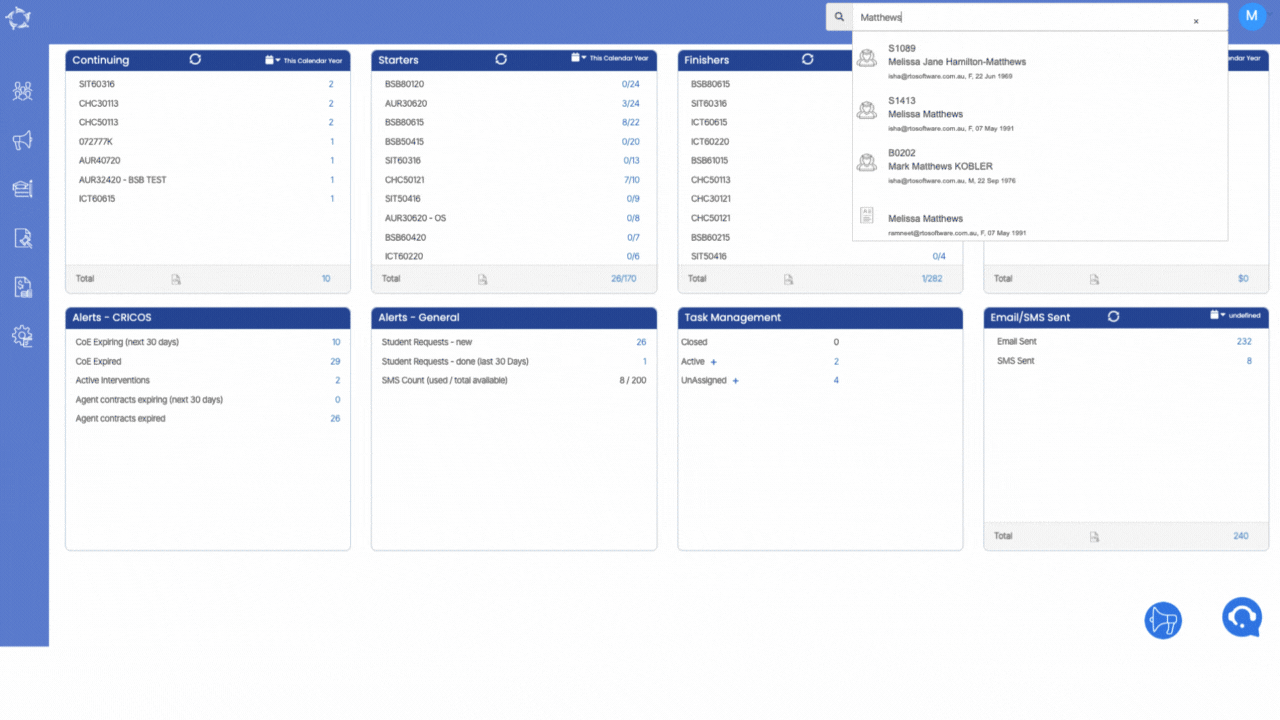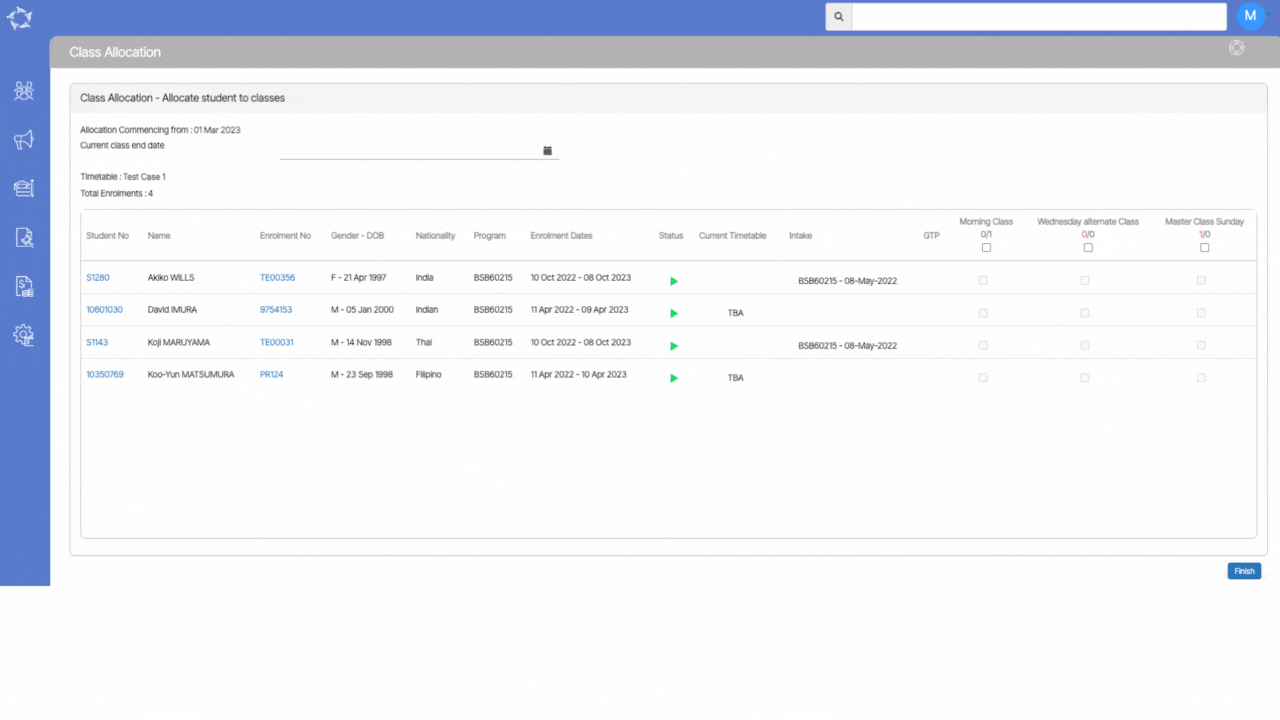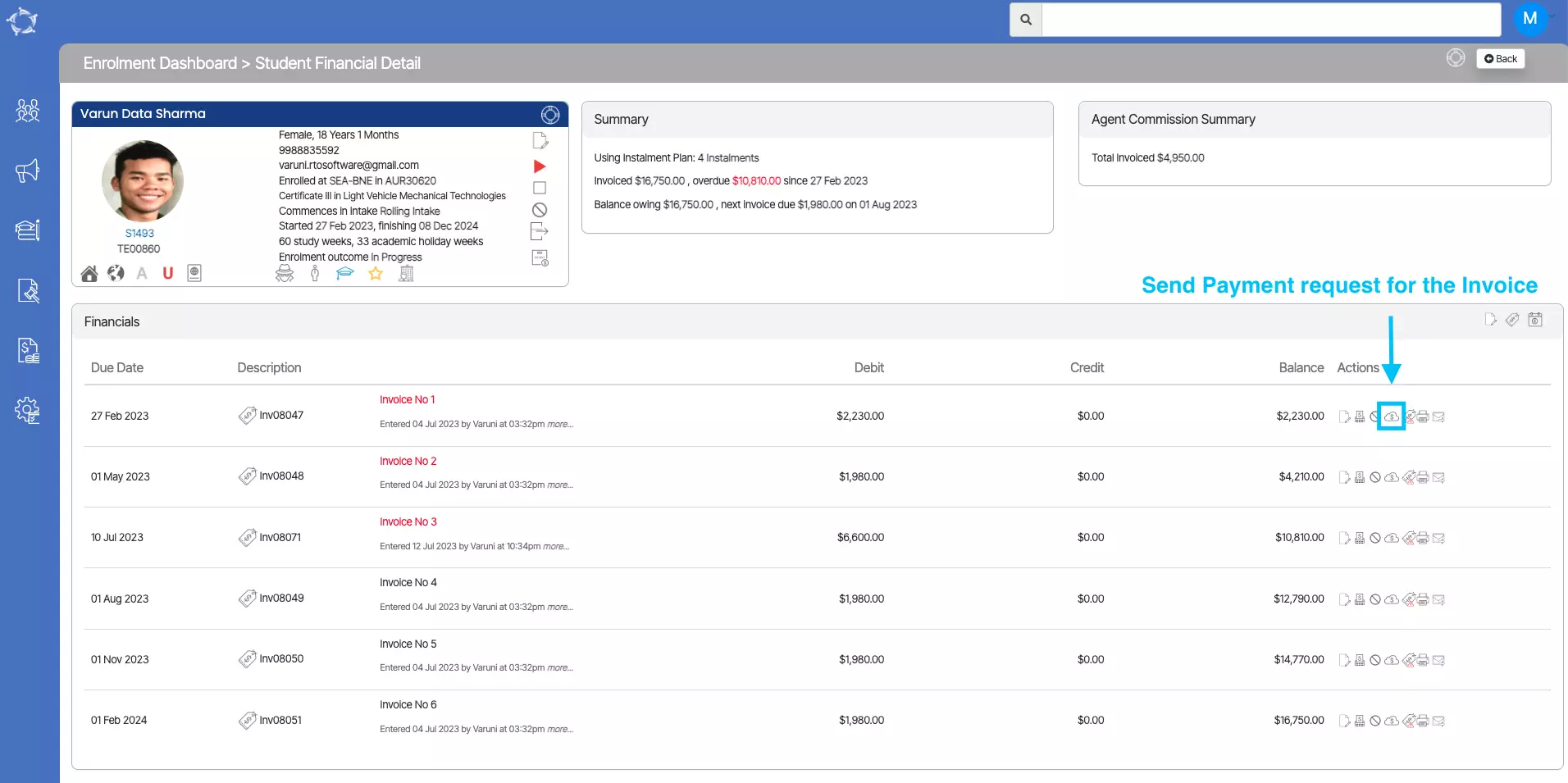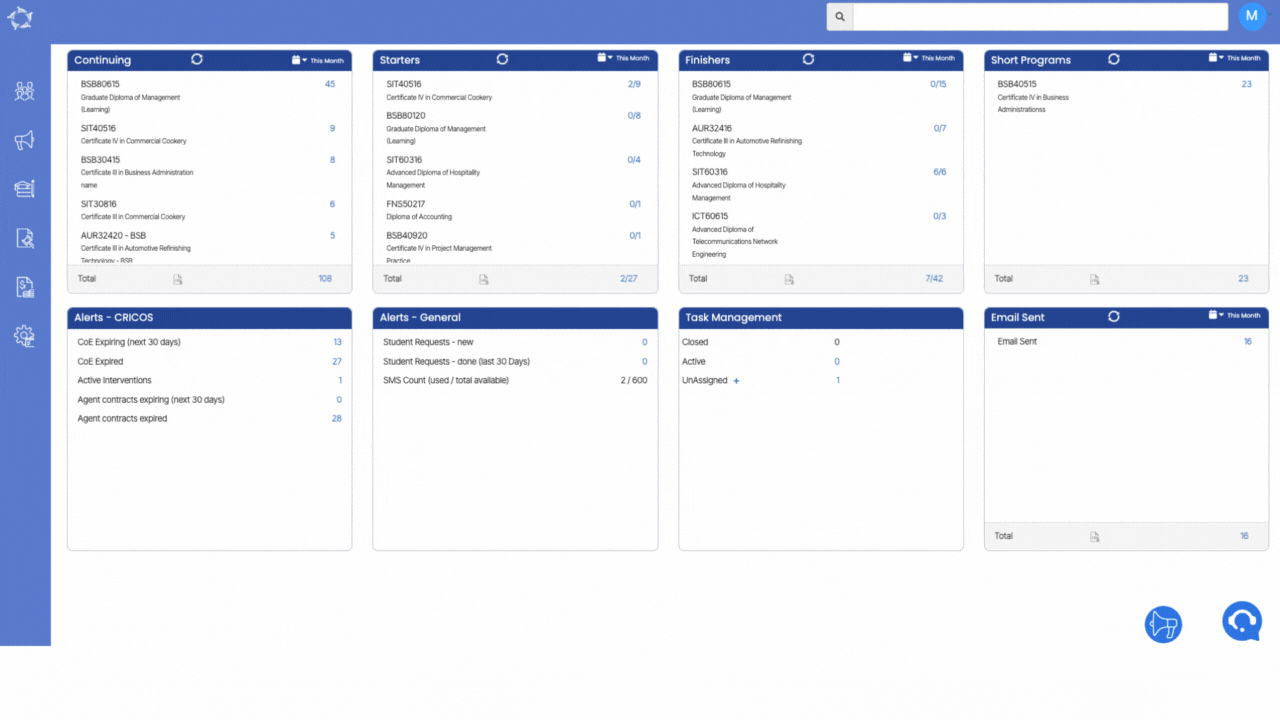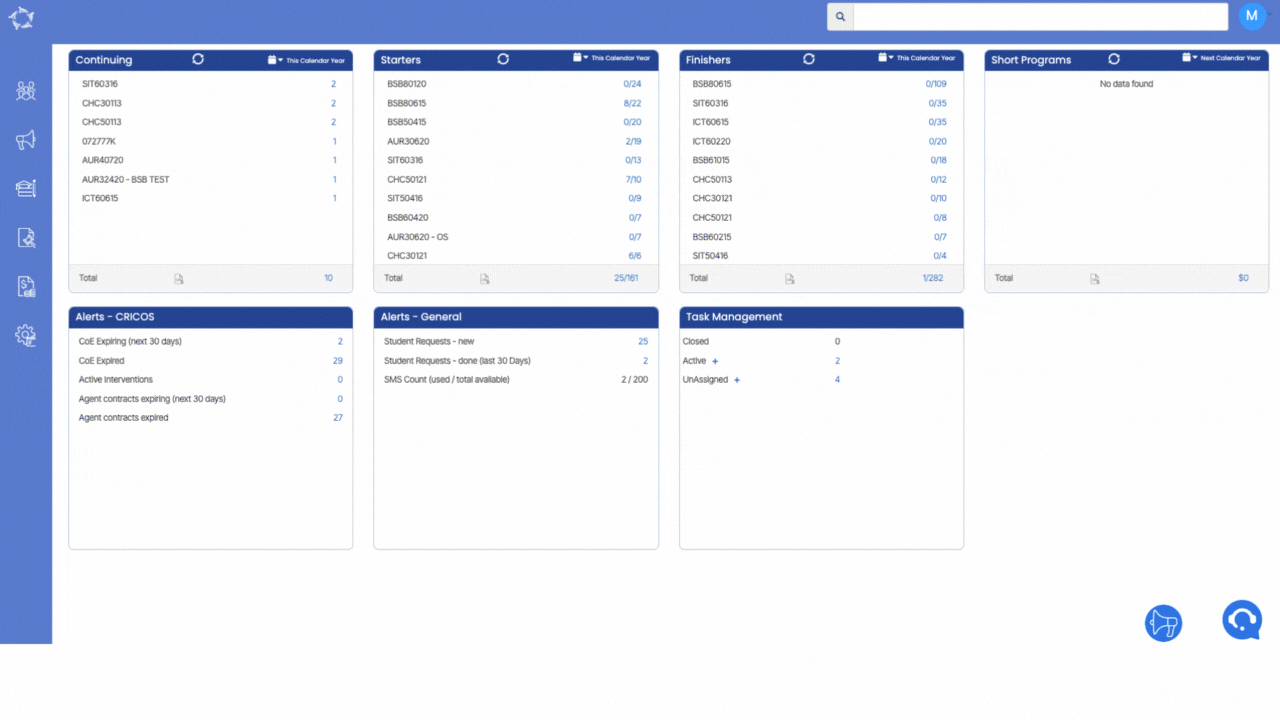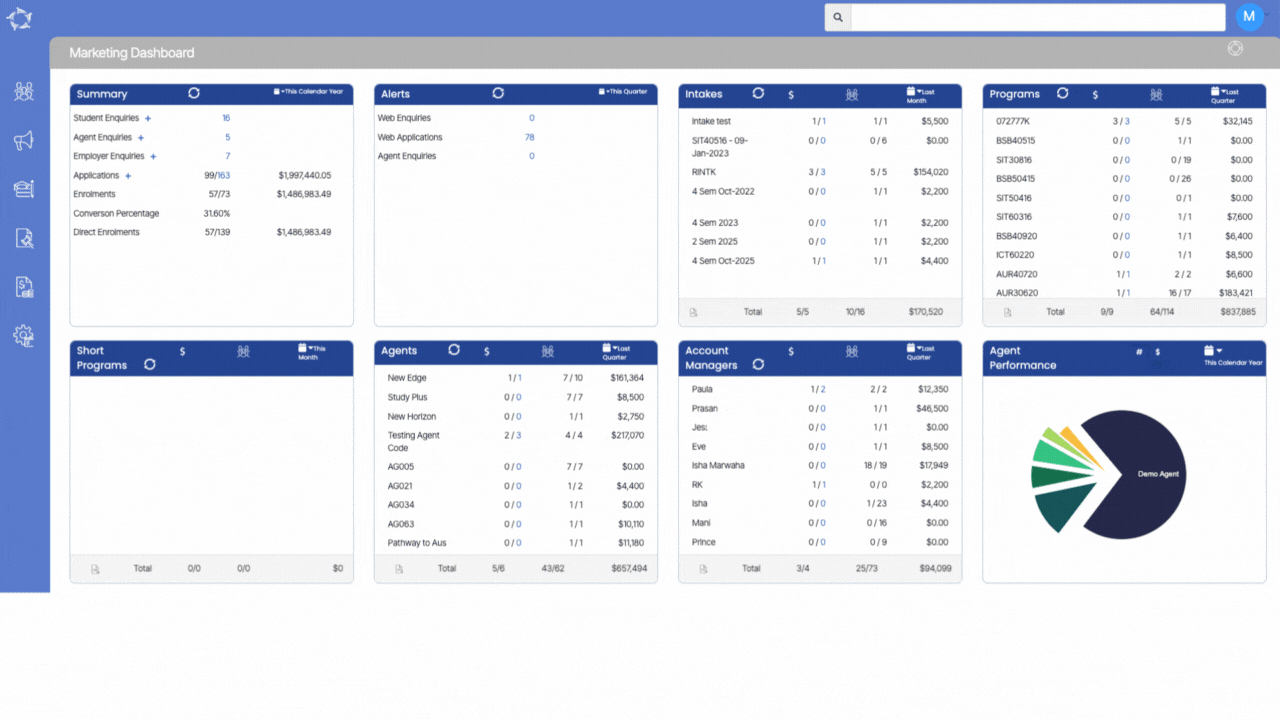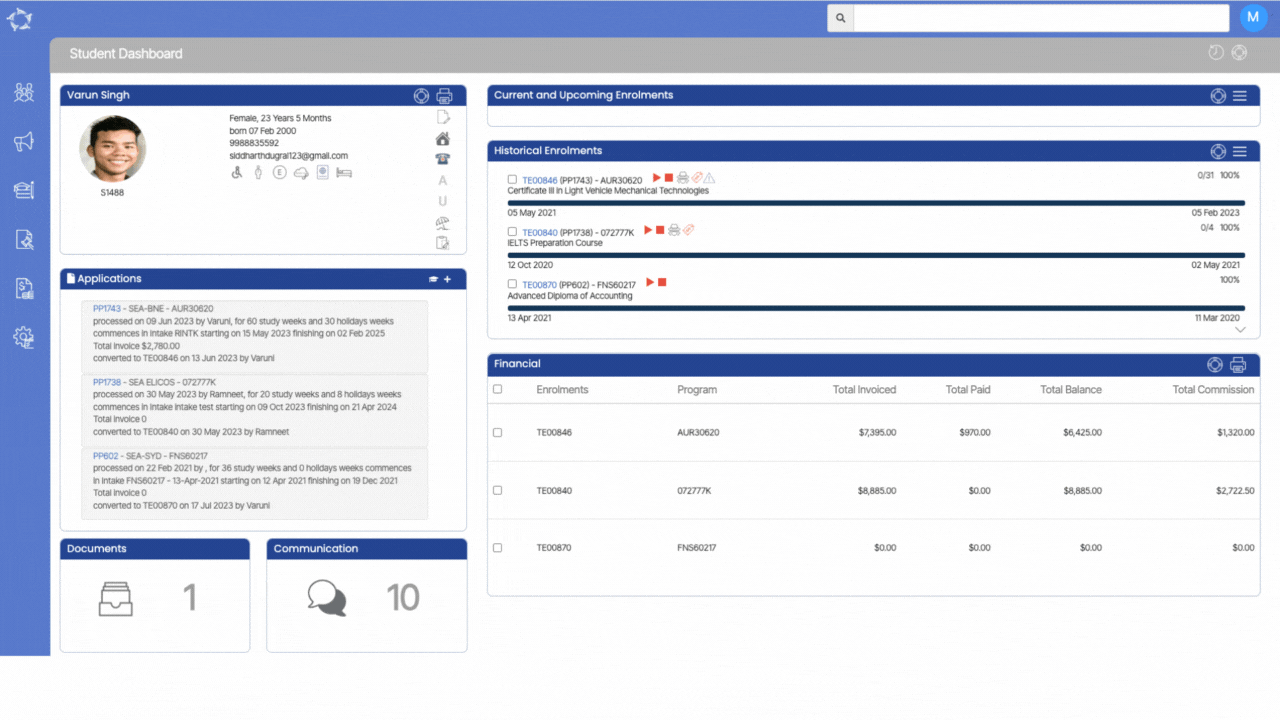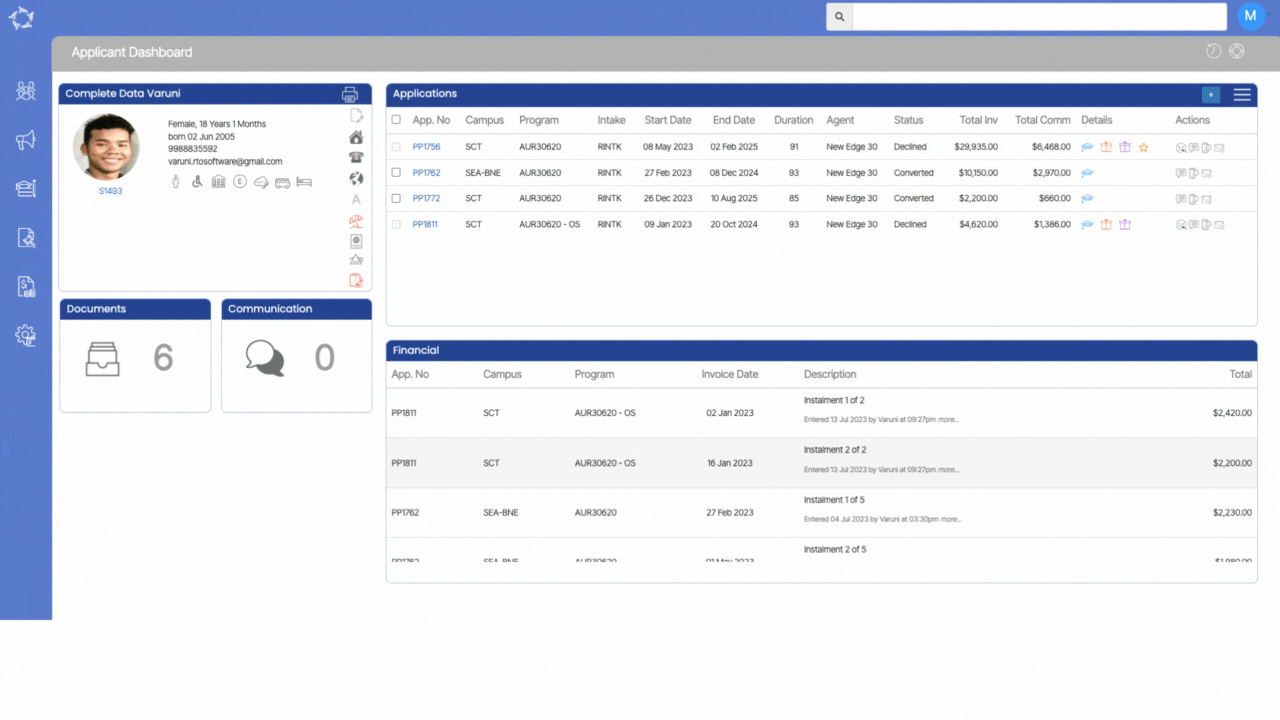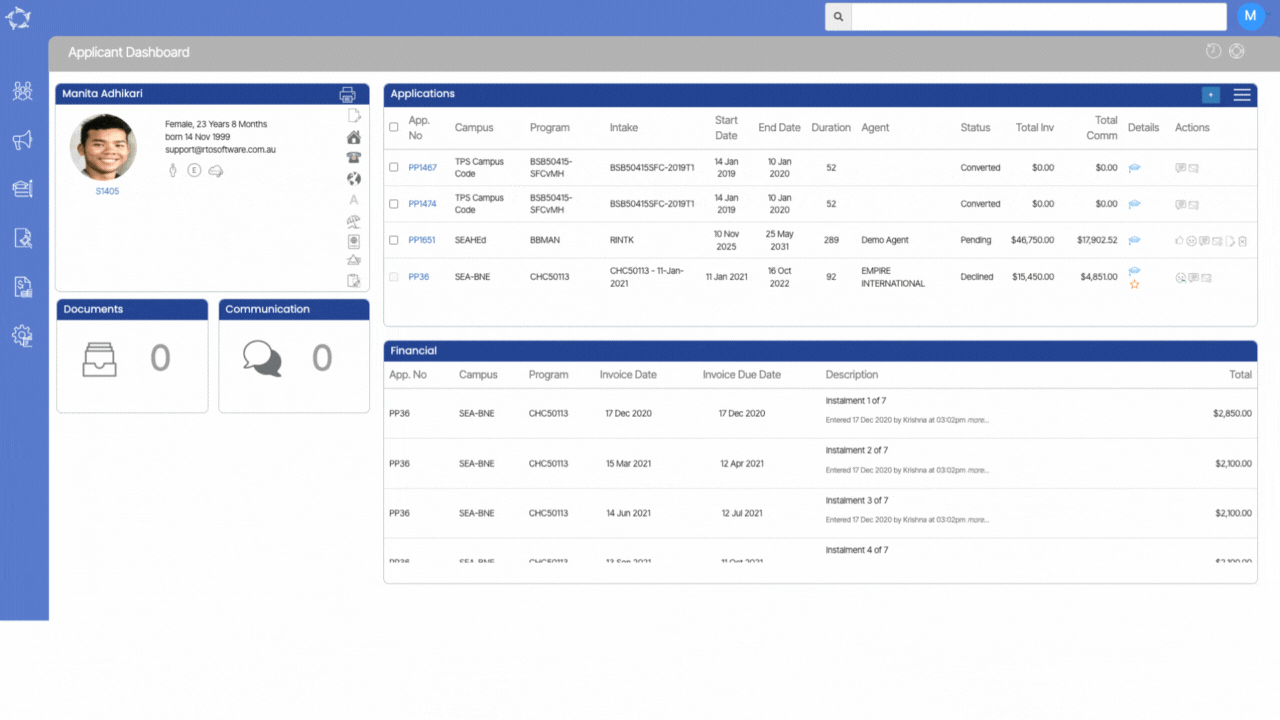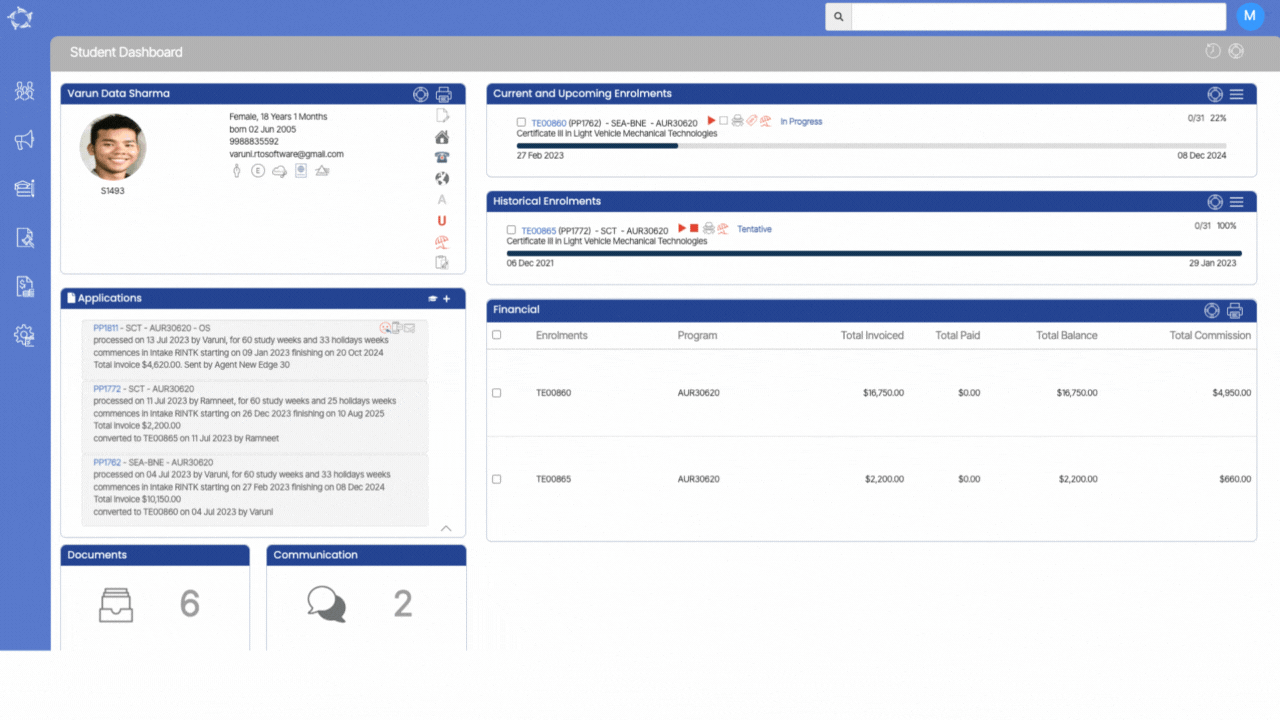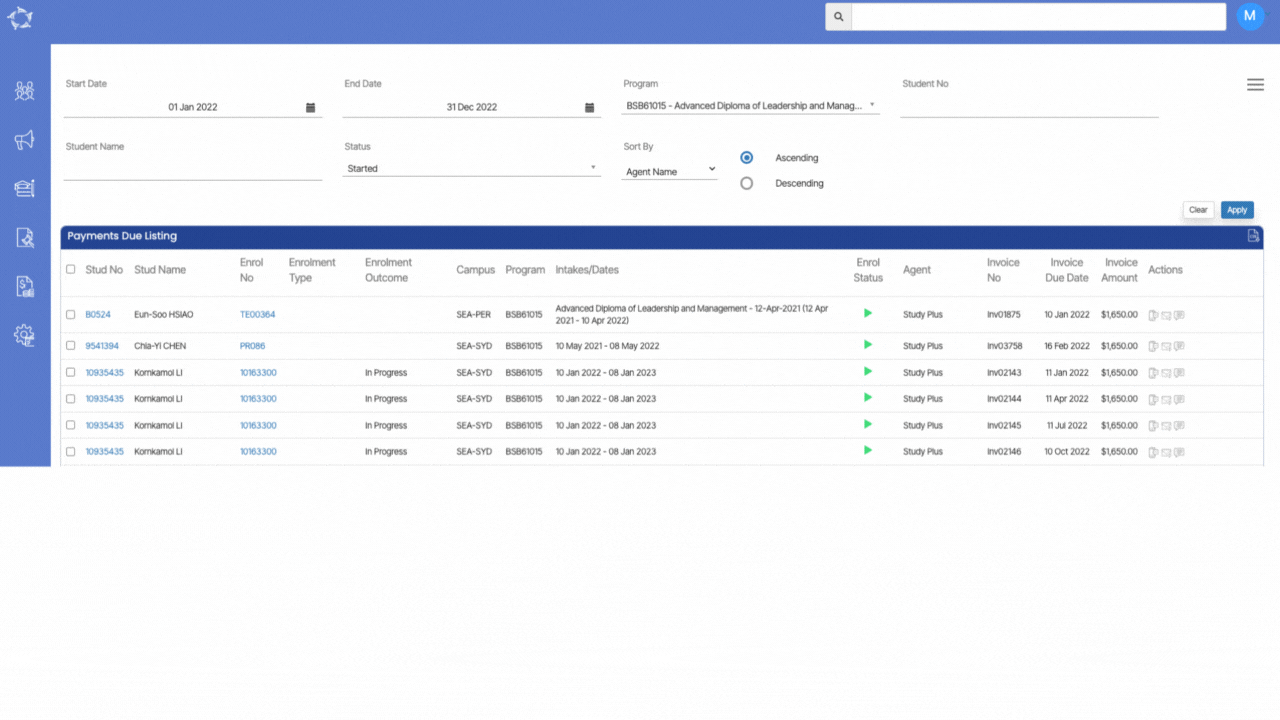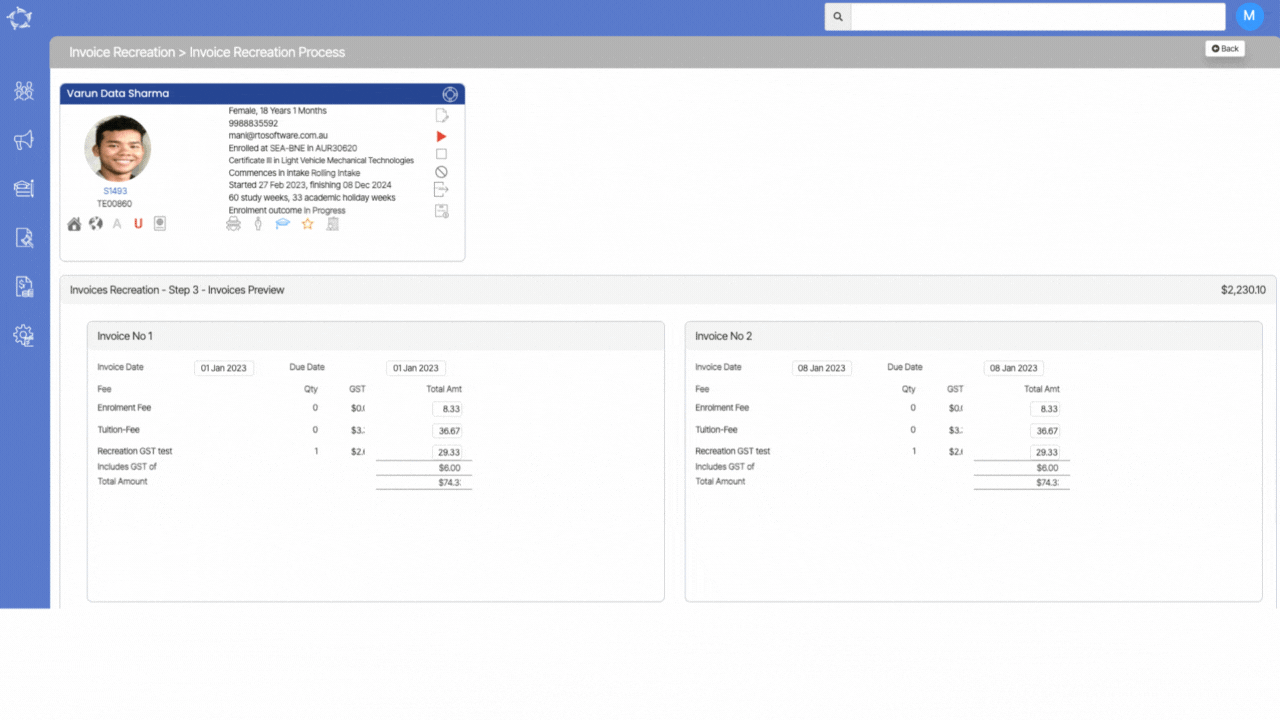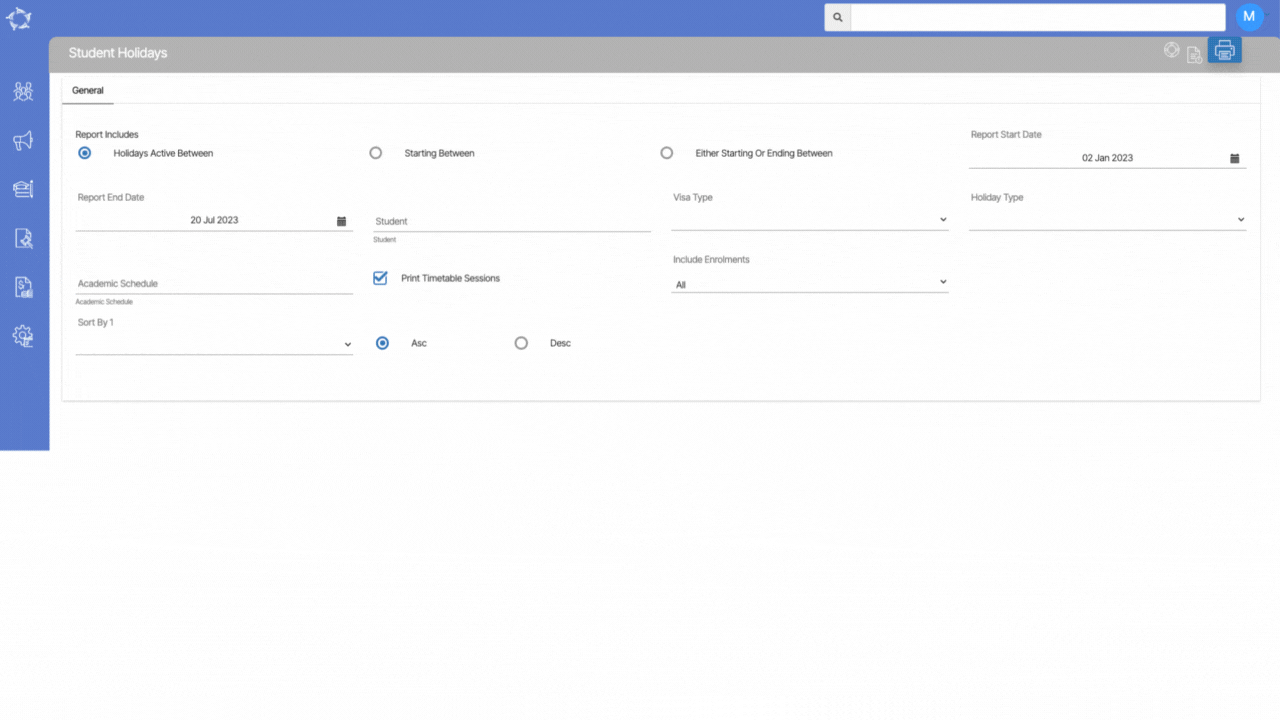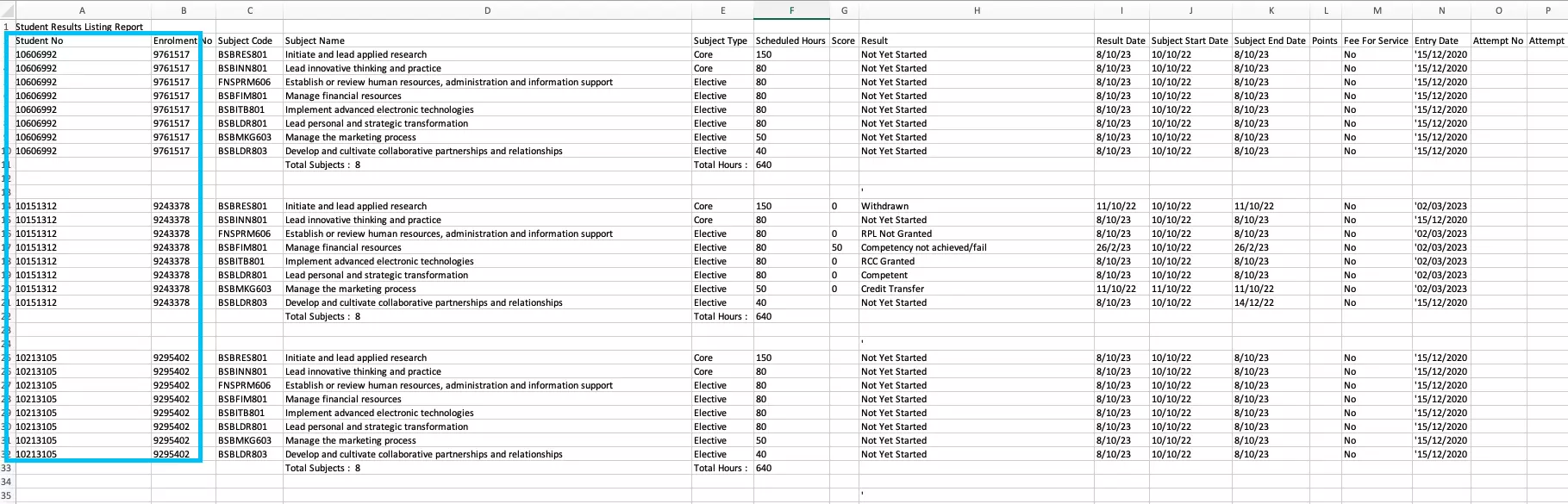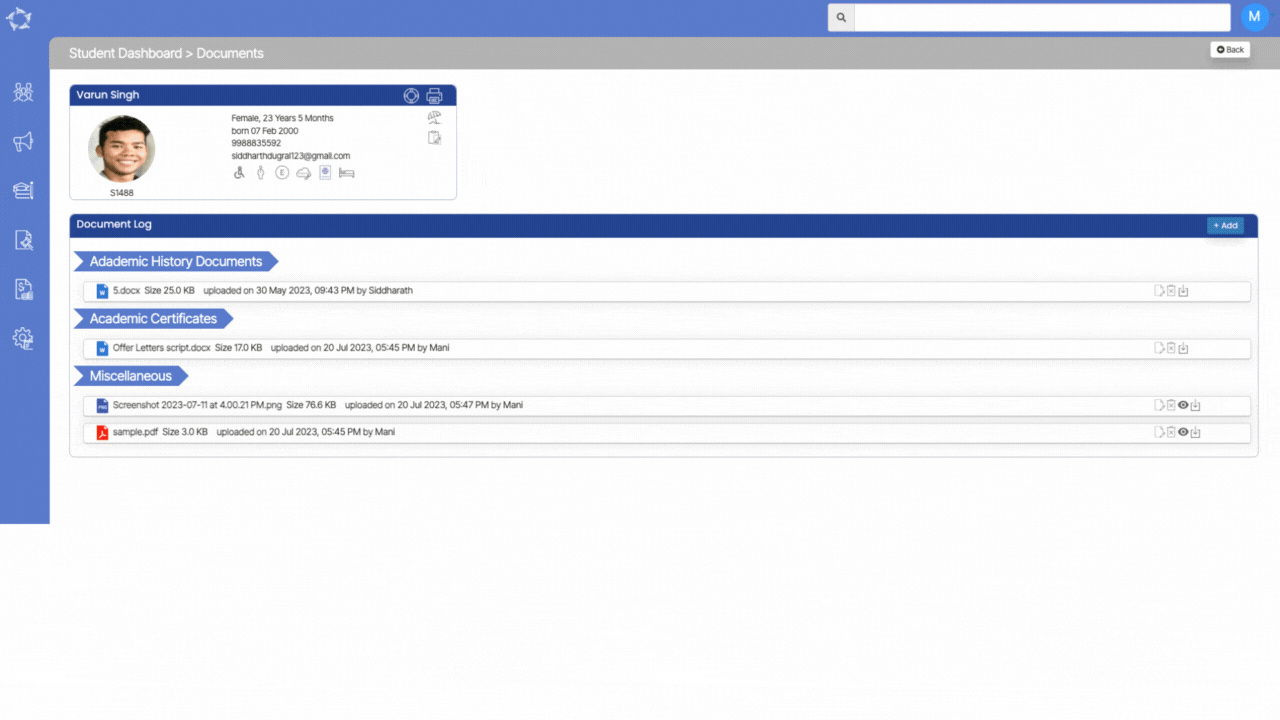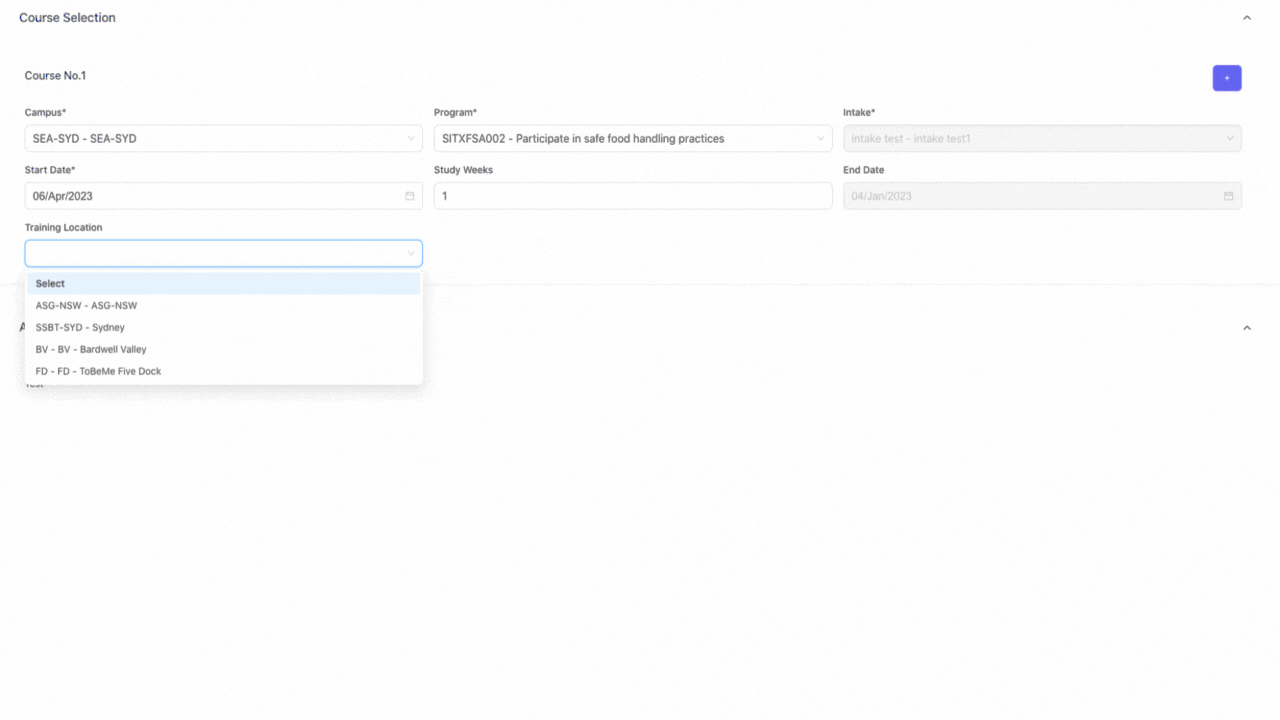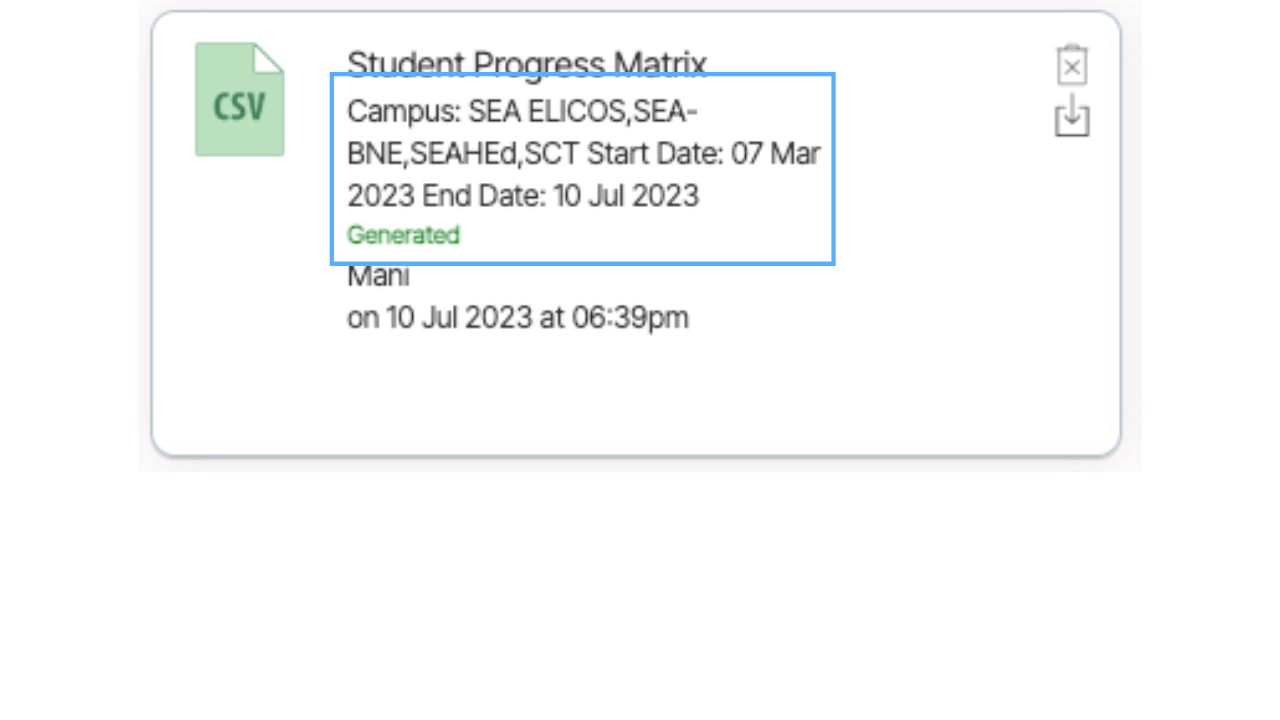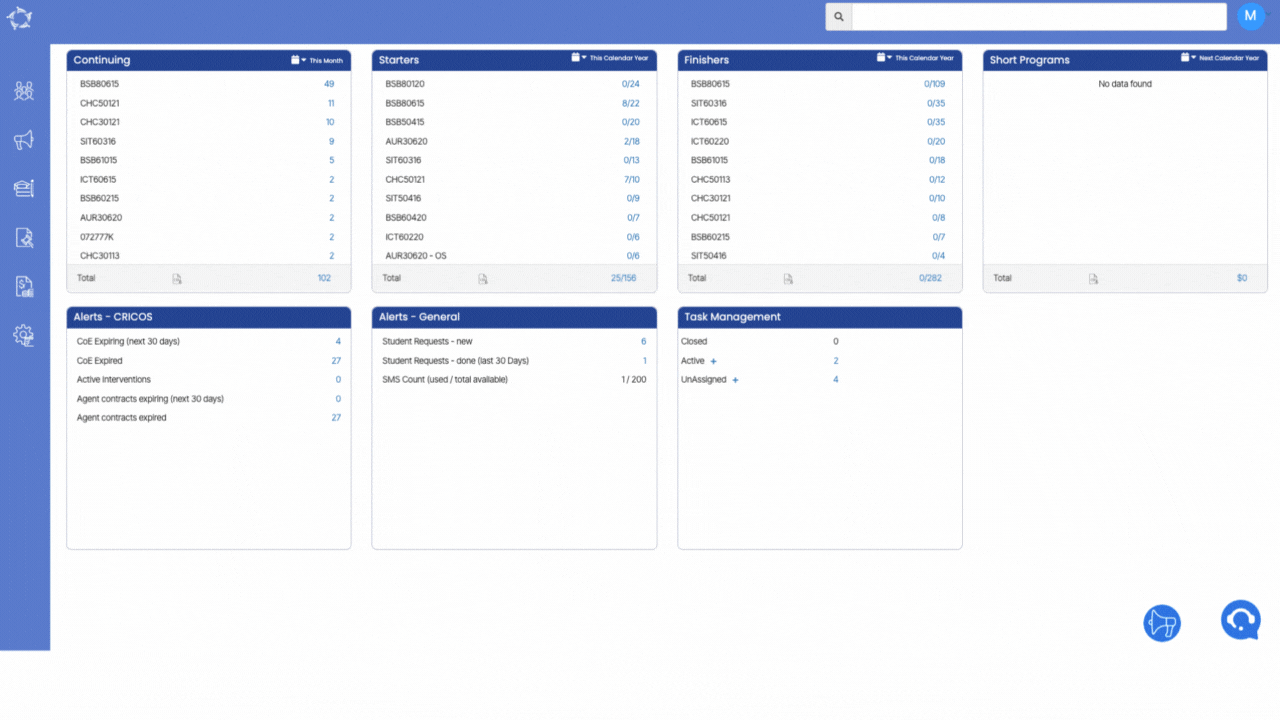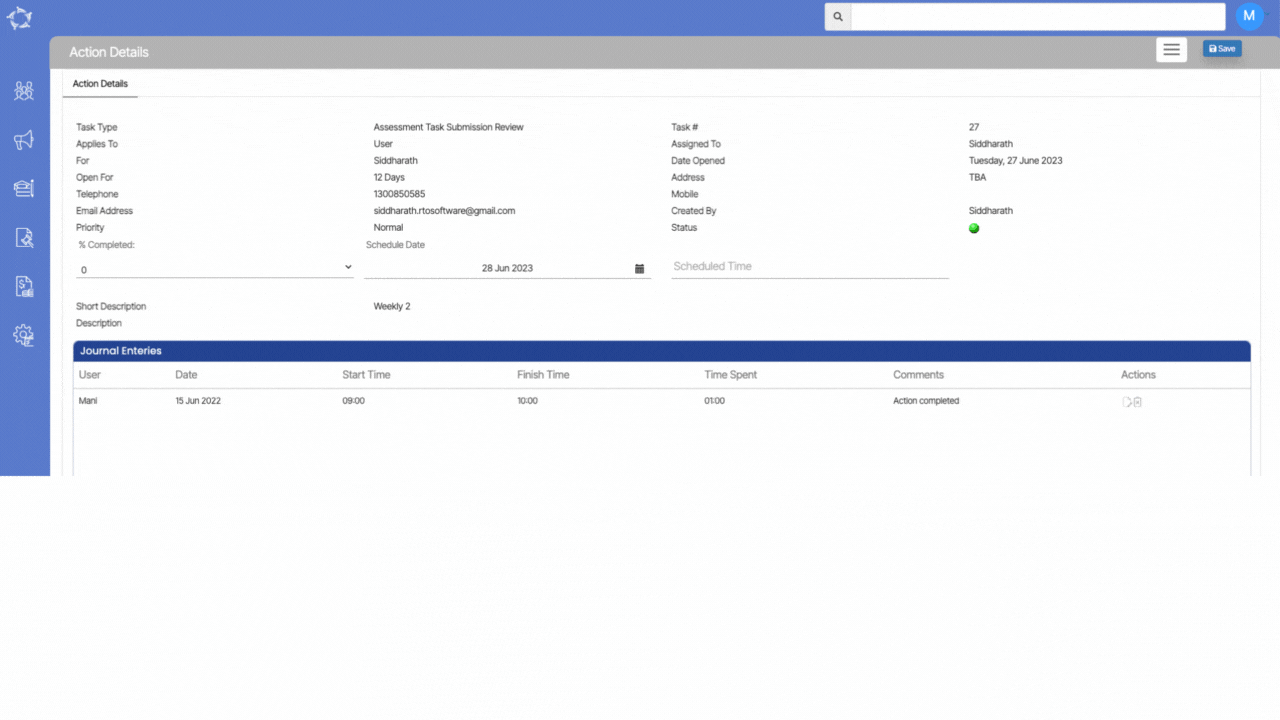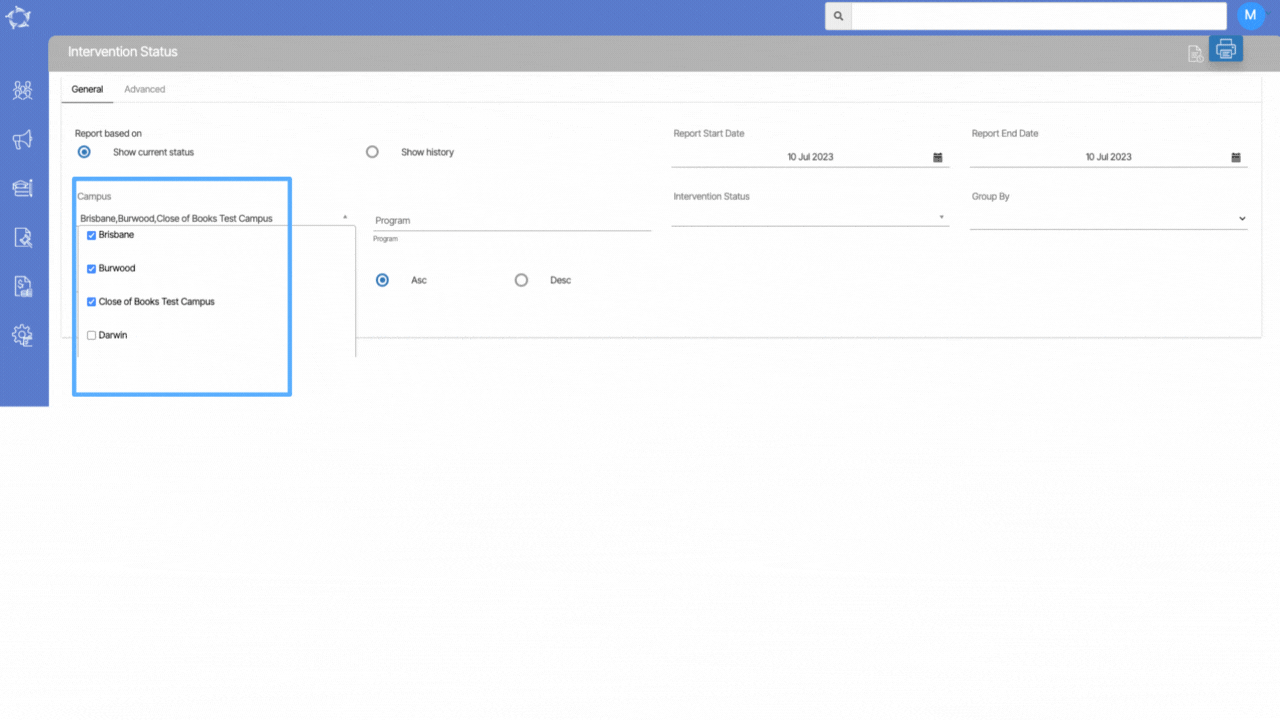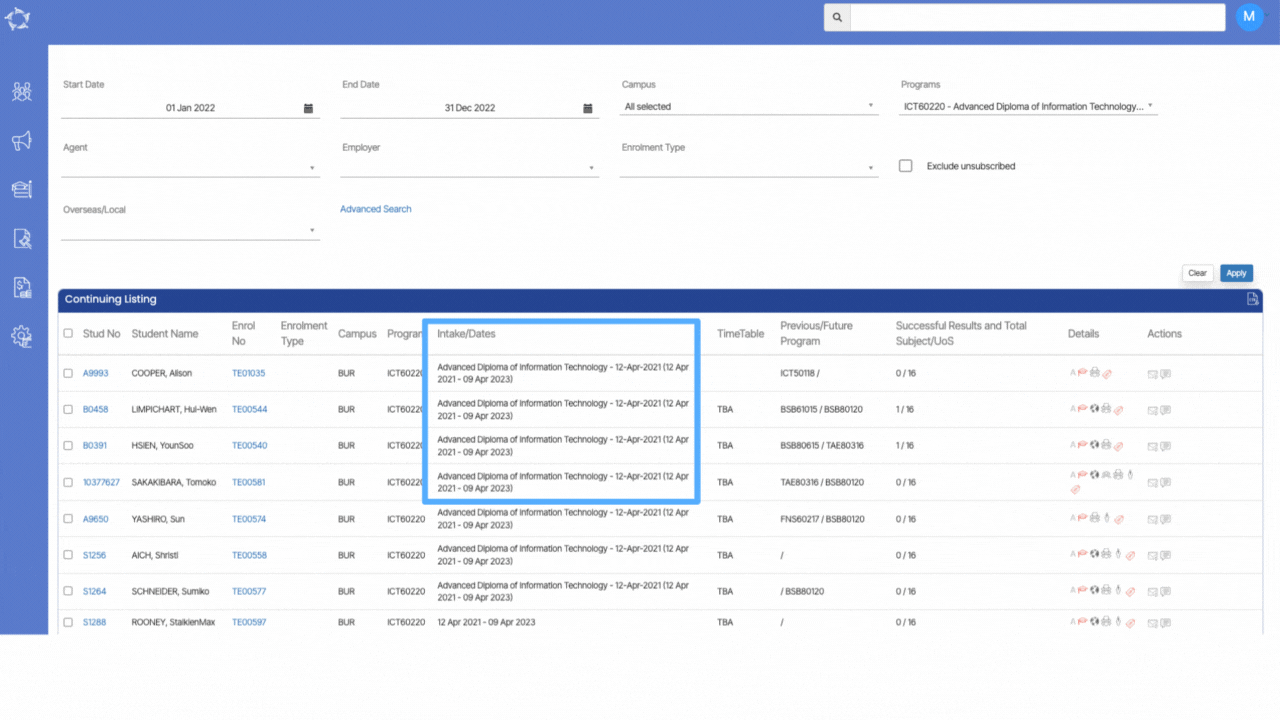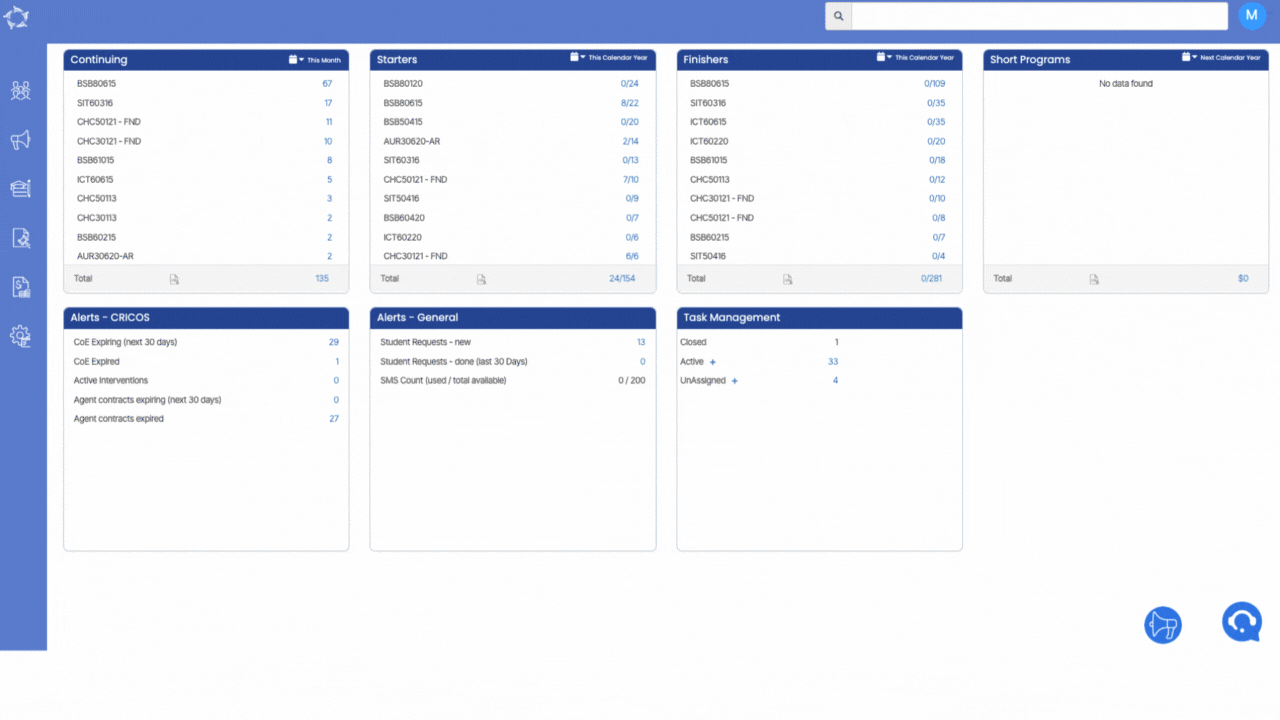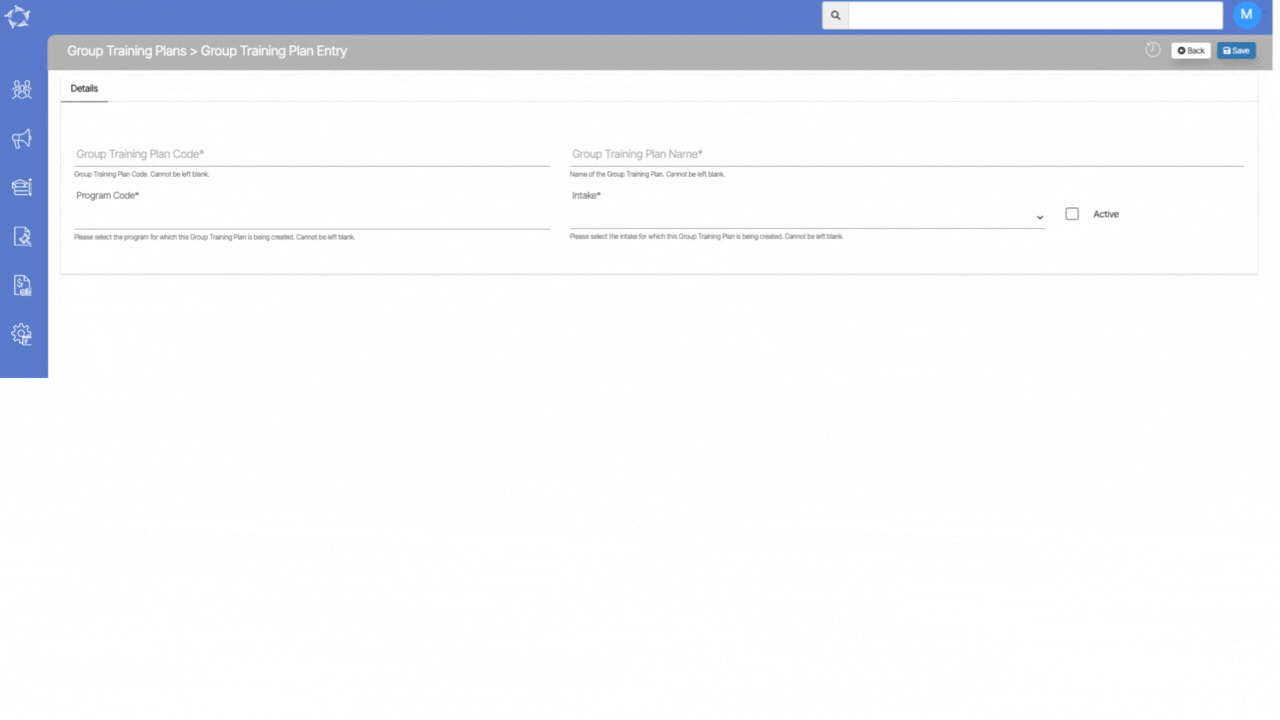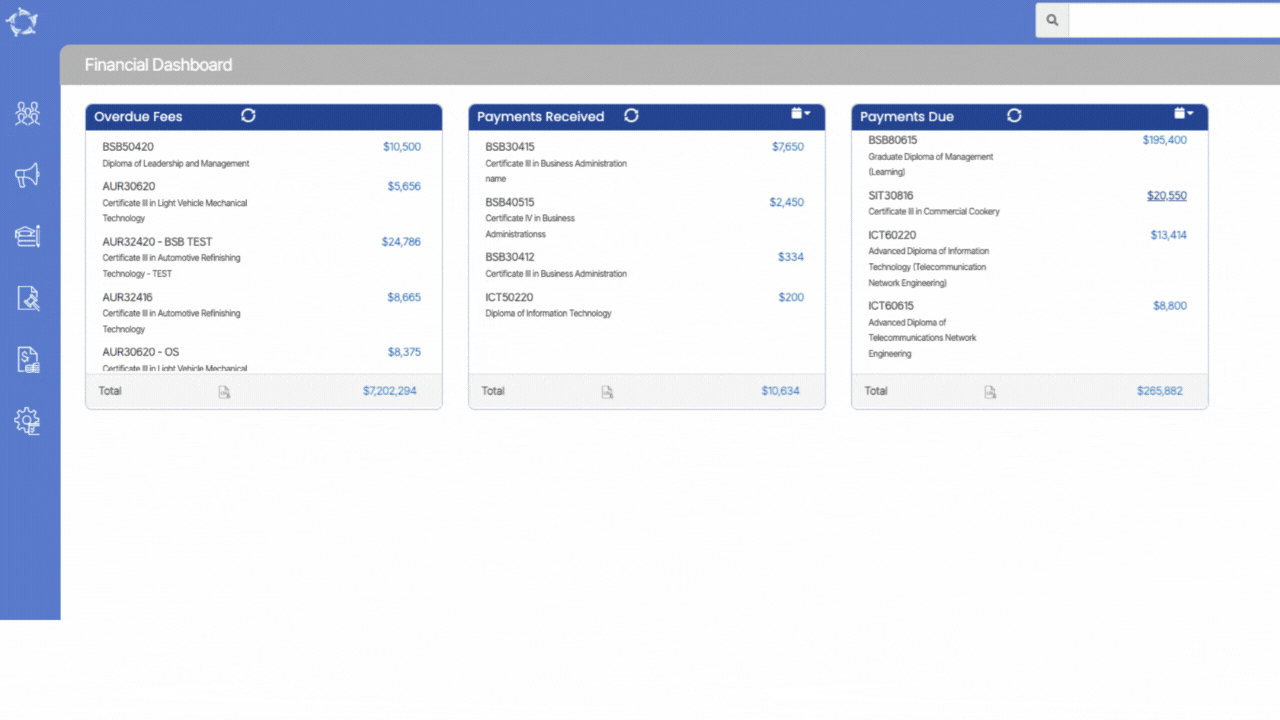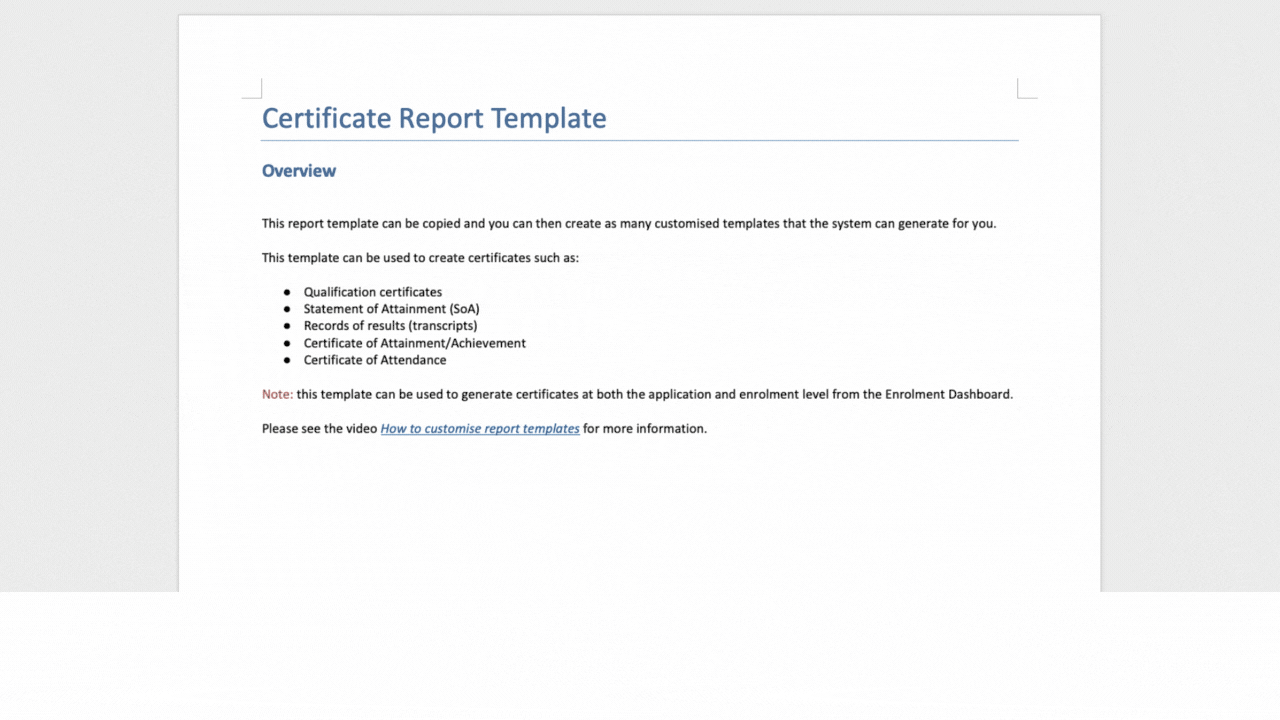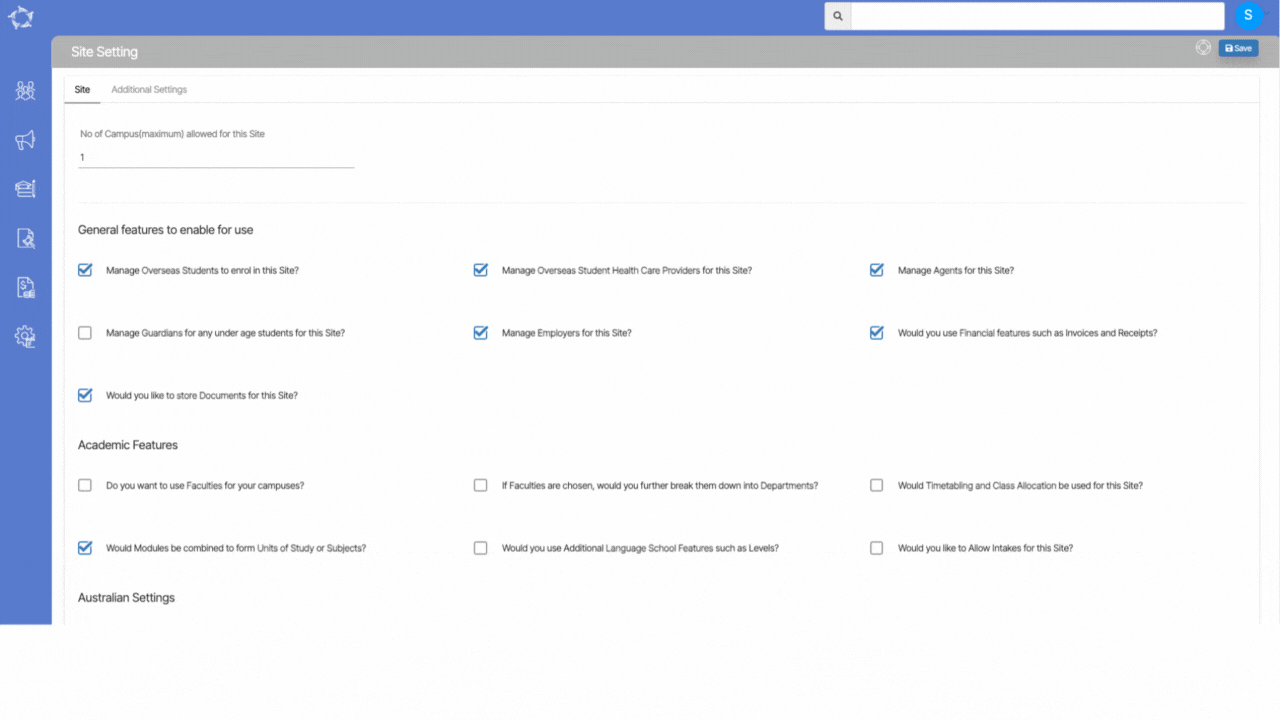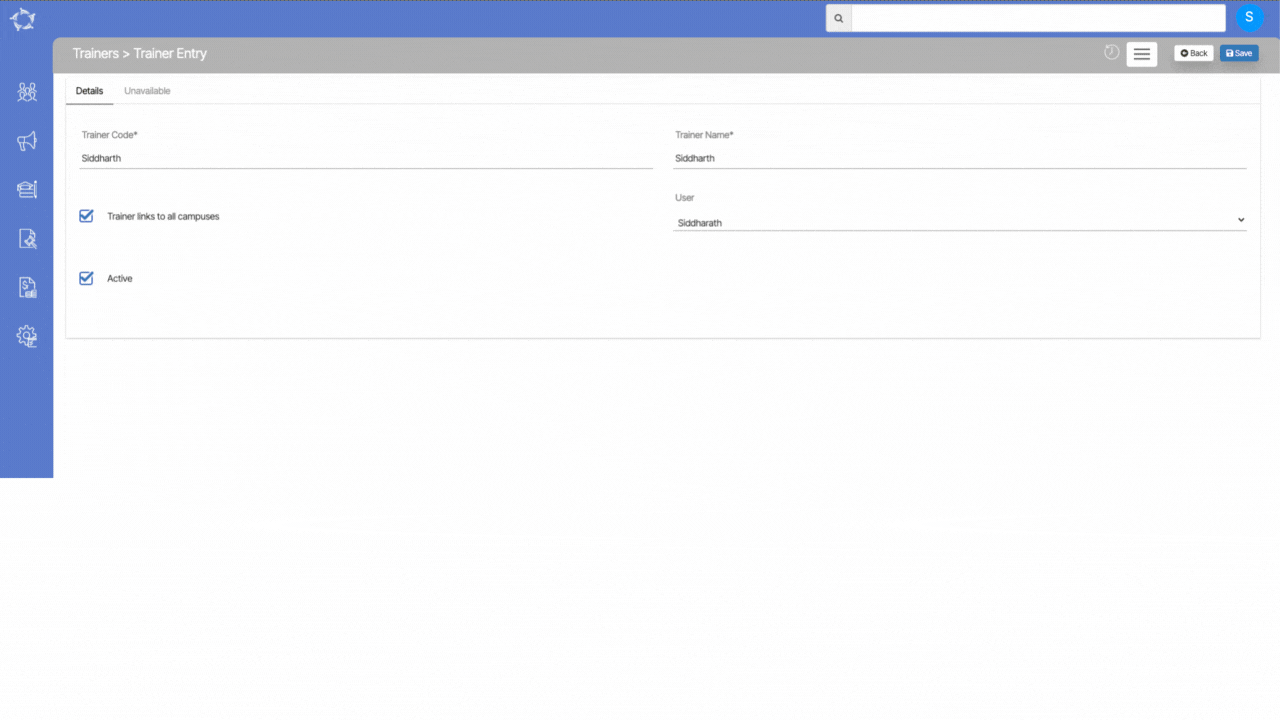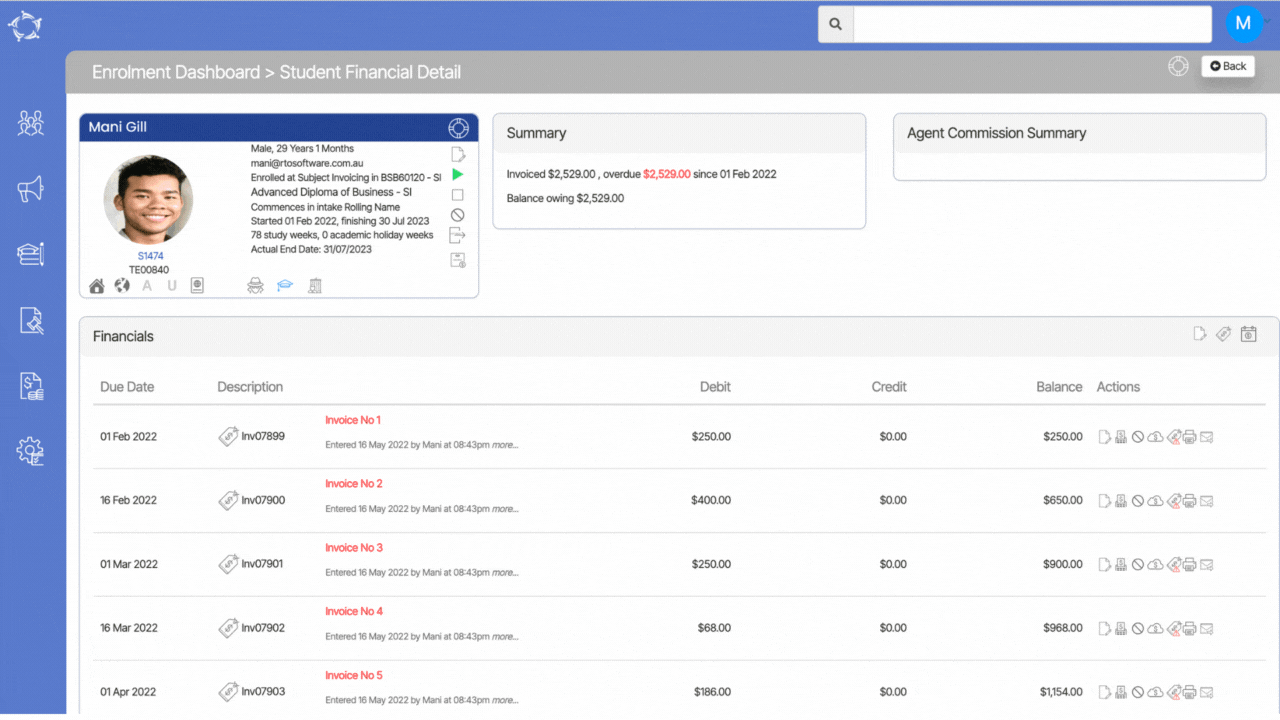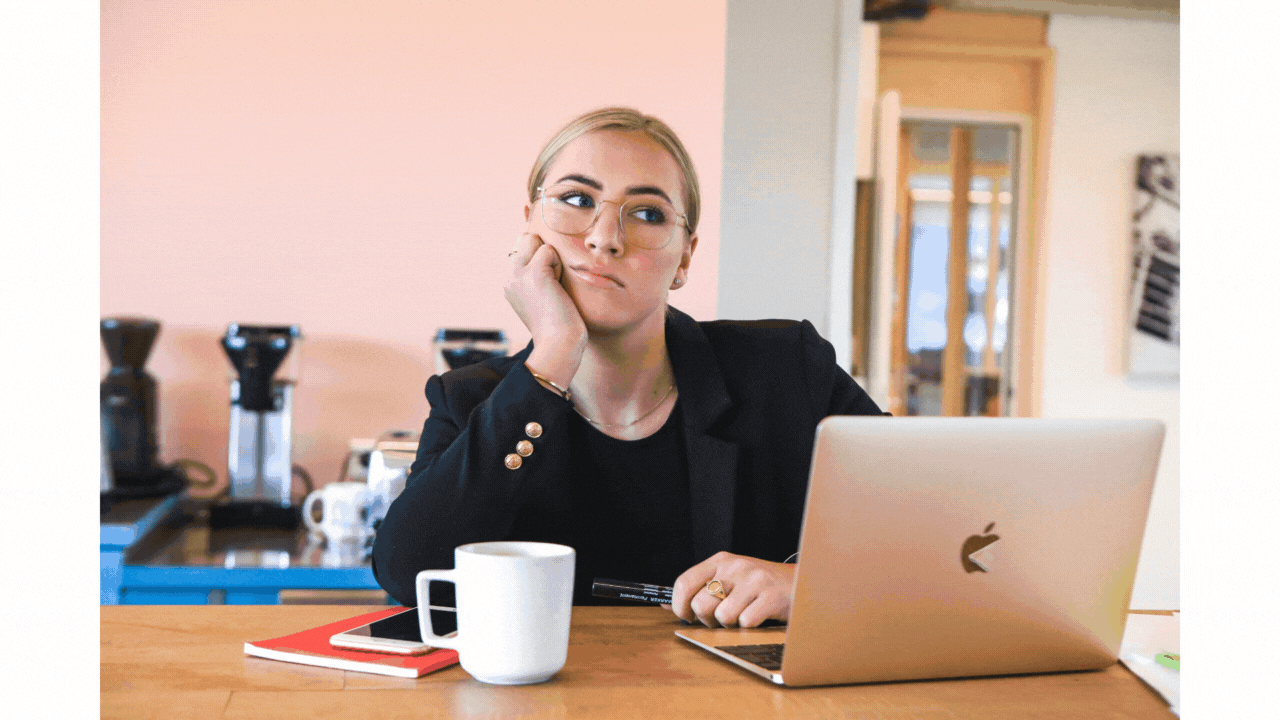Some important announcements
- We have a new dedicated Mobile Student App in early preview (general release by Jan 30, 2024).
- Android and iOS versions are being tested as we speak
- We need clients who wish to be beta testers and early adopters of this
- Customisation with your own branding is also available
- We can also submit to the Play Store App Store under your organisation’s account
- Please contact support for further information
- Our next update will not be until 18th Jan 2024 due to Christmas and New Year’s break
Welcome to the latest update for TEAMS
Some key changes made in this update are:
- Student Request forms workflow and management with TEAMS and Student Portal
- New exclusion icon to exclude subjects you wish to not report in AVETMISS
- New system setting to auto generate student email addresses as per your college’s domain
- New long format date fields introduced for student certificates
- Cancel receipt feature has been improved. Cancelled transactions are now visually highlighted to ensure better visibility
- Bulk cancellation of multiple invoices is now available on the Student Financial Detail screen
For a full list of what has been done in the system, please see the below list:
Student Request Forms Workflow and Management
The Student Request Forms process in TEAMS involves creating and uploading PDF documents, accessible on the Student Portal. Students select, download, fill out, and re-upload forms.
Pending requests are visually represented on the Student Request New Listing Screen in TEAMS. Actions like approval, decline, download, view, or contact log creation are available. The status updates on the Student Portal promptly, ensuring synchronisation between TEAMS and the Student Portal.
Bulk Exclusion of Subjects from AVETMISS Submission
On the Enrolment AVETMISS screen, you will now find a convenient Exclude Subjects from AVETMISS Icon. This icon allows you to easily select and exclude the subjects you desire from the AVETMISS submission.
Automatic Student Email Creation – New Functionality
Automated system features allow the creation of student email addresses using the college’s domain name during the conversion of applications into student records.
Certificate Report – New Enrolment Start Date and End Date Long Format Merge Fields
A new merge field known as Enrolment Start Date and End Date Long Format, is now added into our certificate reports. This feature is designed to provide a more detailed representation of enrolment information on certificates
Improvements in Cancel Receipt functionality
The cancel receipt functionality has undergone changes for improved clarity and usability.
When a receipt is cancelled, the system will visually mark it with a distinct red-maroon colour, clearly indicating its cancelled status. Additionally, to avoid confusion, icons under the Actions column for that particular receipt will no longer be visible.
New Functionality – Cancel Multiple Invoices in Bulk
This new functionality offers the capability to cancel multiple invoices in bulk.
With the cancel icon, you can efficiently and effectively handle a significant number of invoices simultaneously, saving time and simplifying the task of invoice management.
Our mission is to build software that helps you do things more efficiently. Your input and engagement are vital in helping us improve our service and offerings for your college. We are always open to listening to your feedback.
Any questions, please feel free to reach out to us. We look forward to serving you to the best of our ability.
Please review the changes and if you would like further clarification, please contact our Support team.
A big thank you to so many of you who have been actively participating in helping us bring these new improvements to life.
Note: Please alert other team members within your college if the changes outlined above affect their role or department.
Thank you for taking the time to read this post.

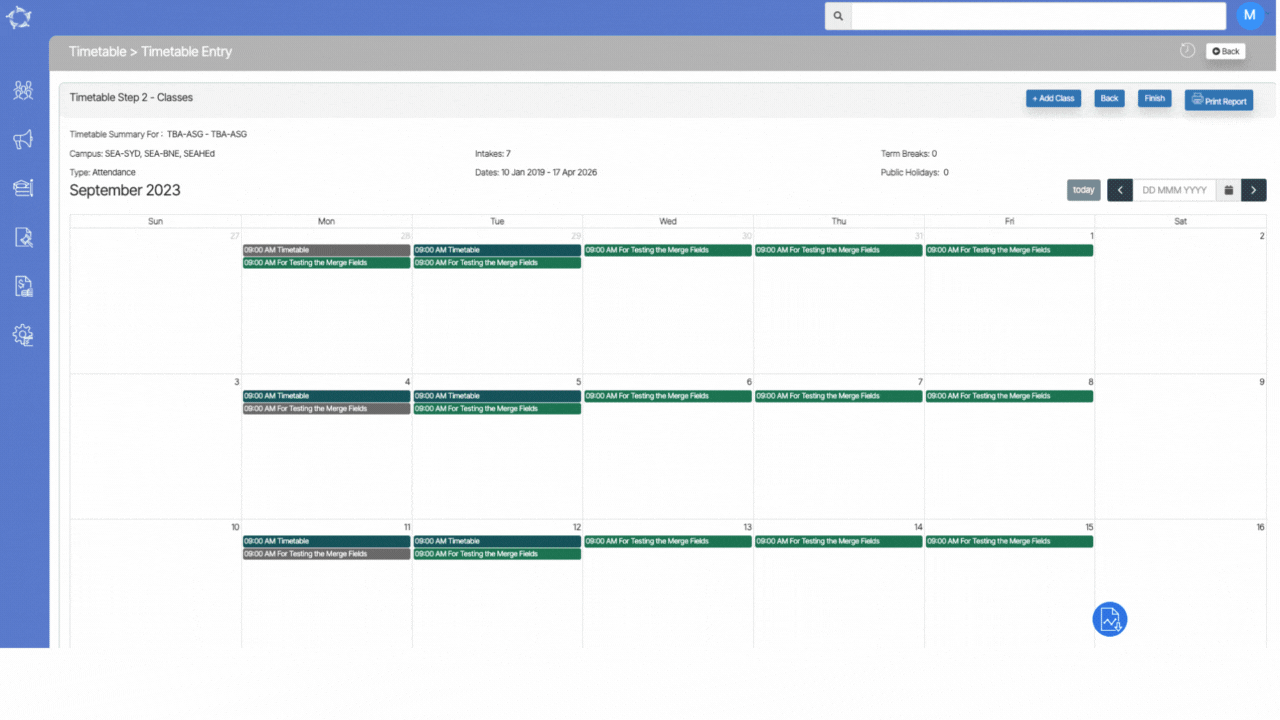
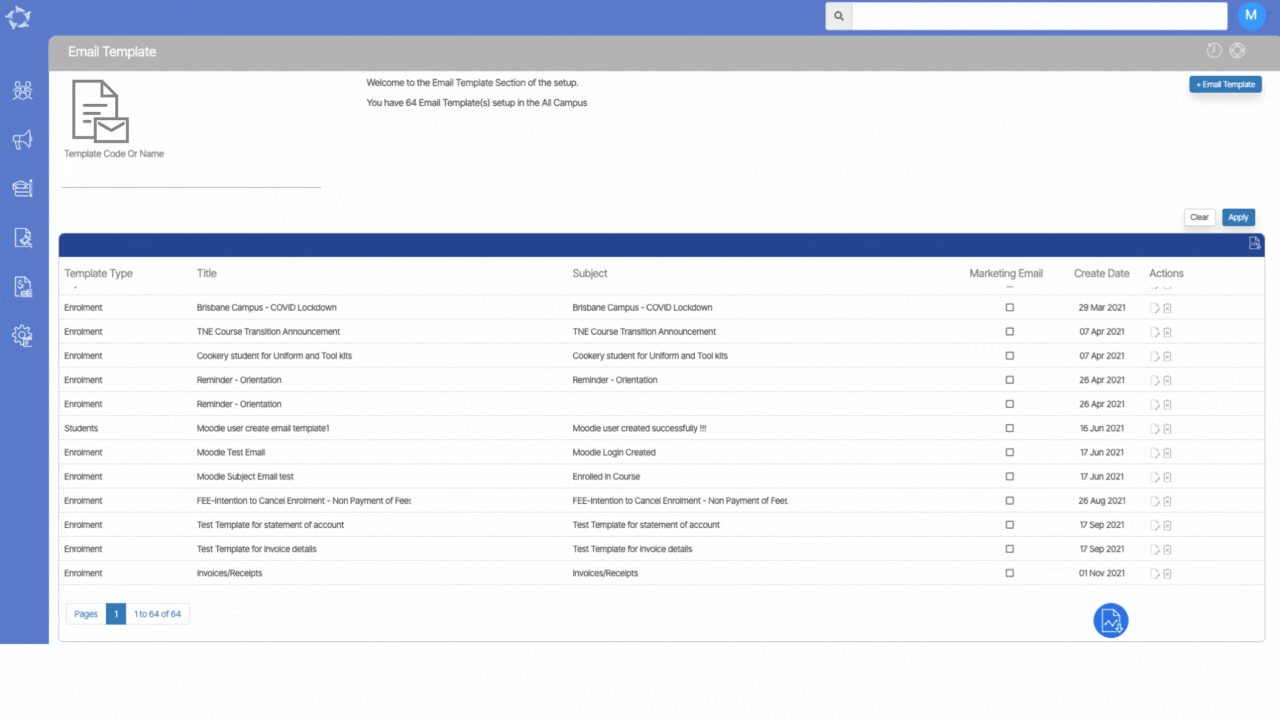
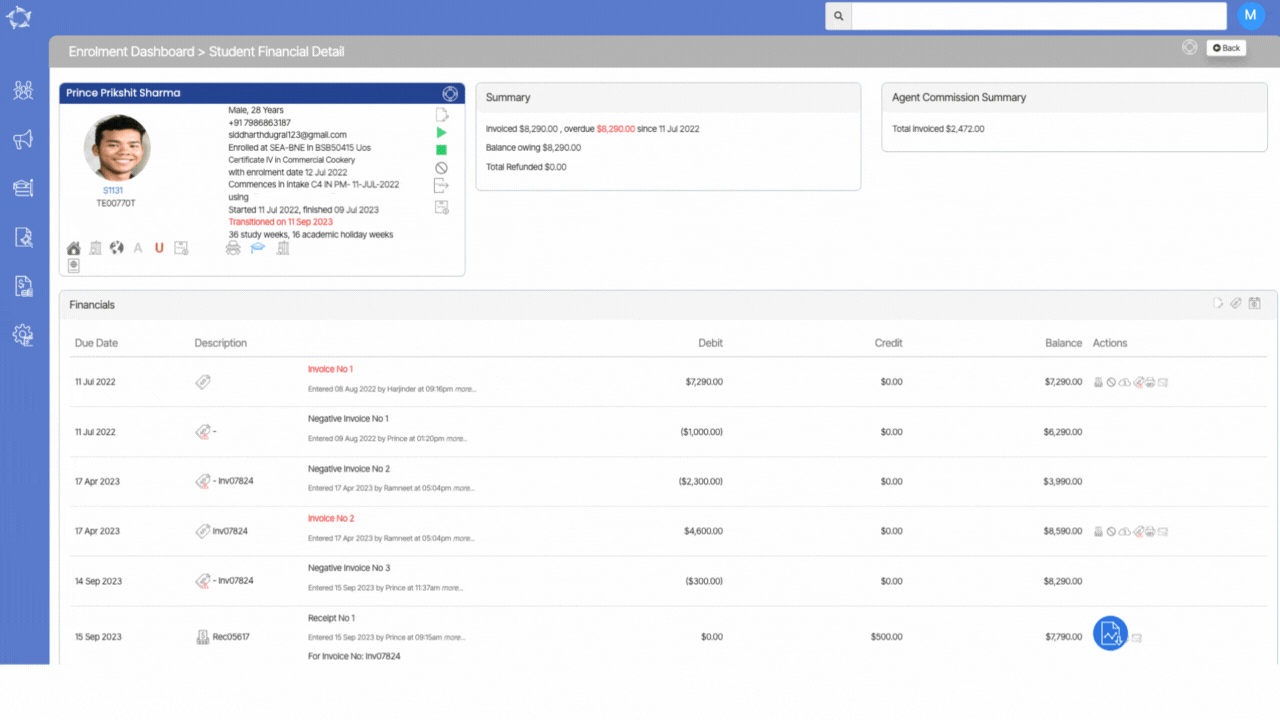
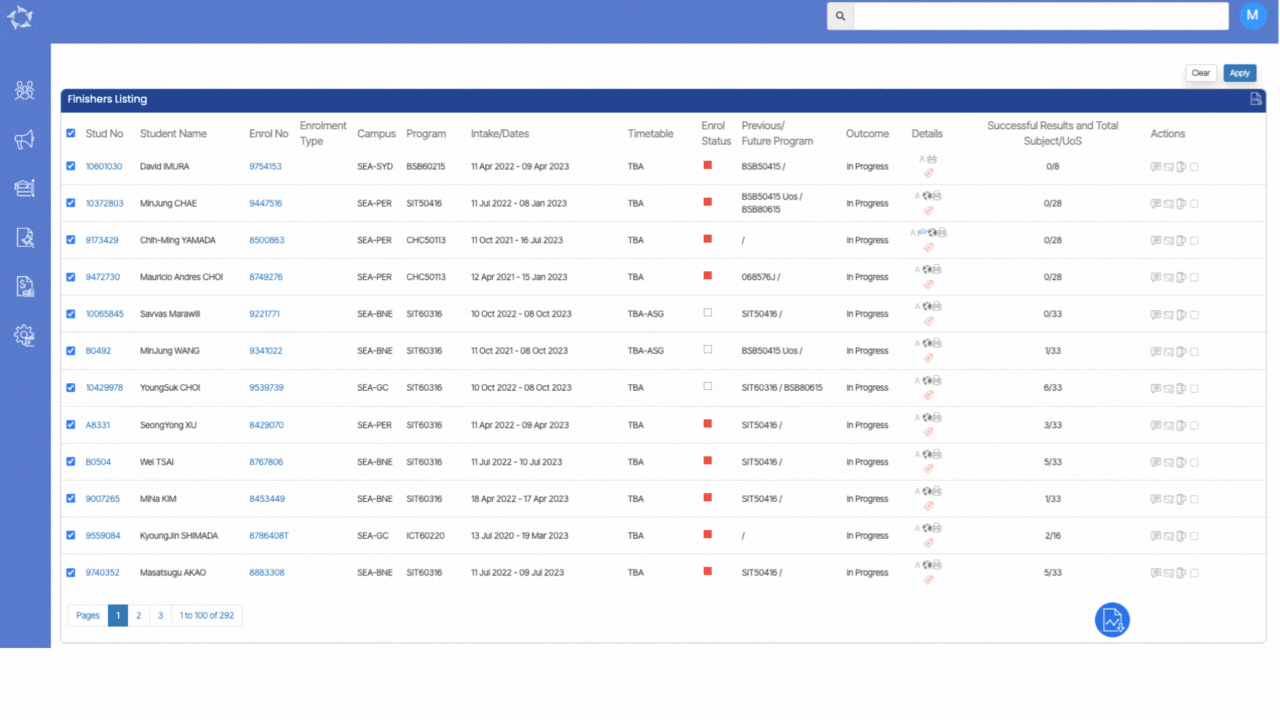
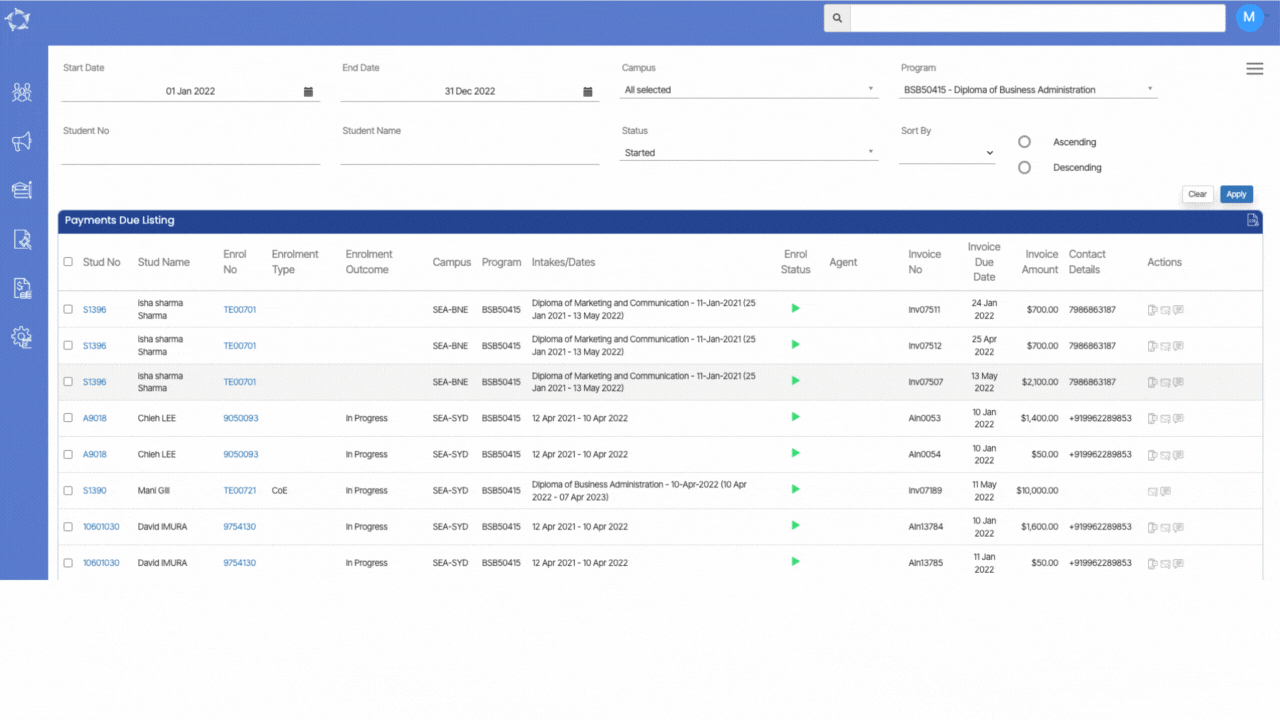
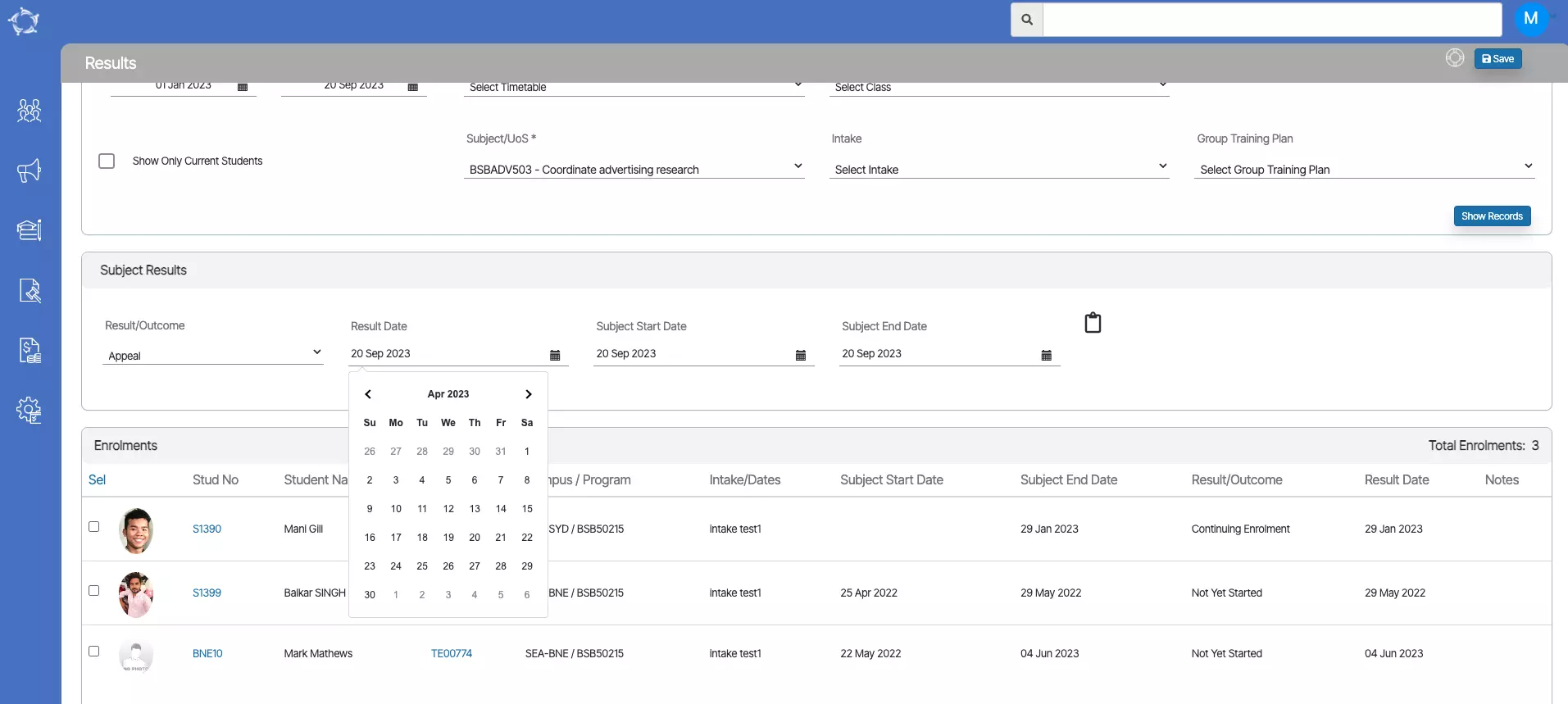
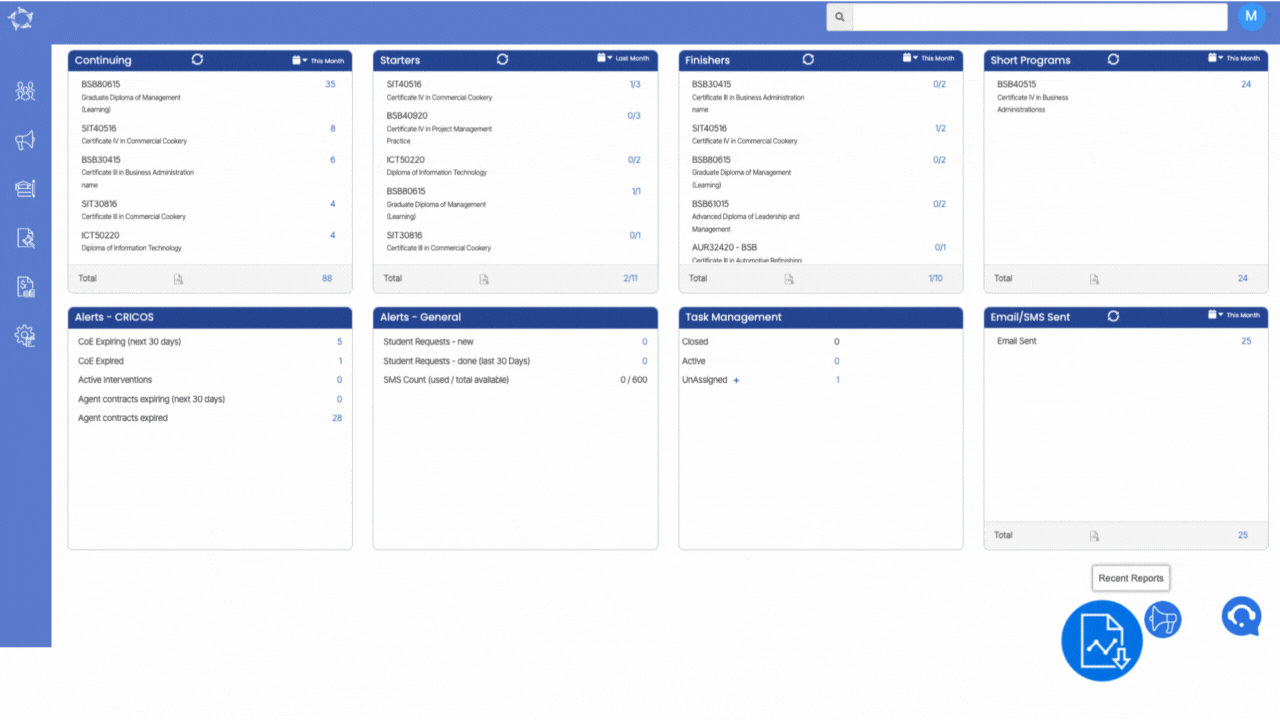
 in TEAMS
in TEAMS