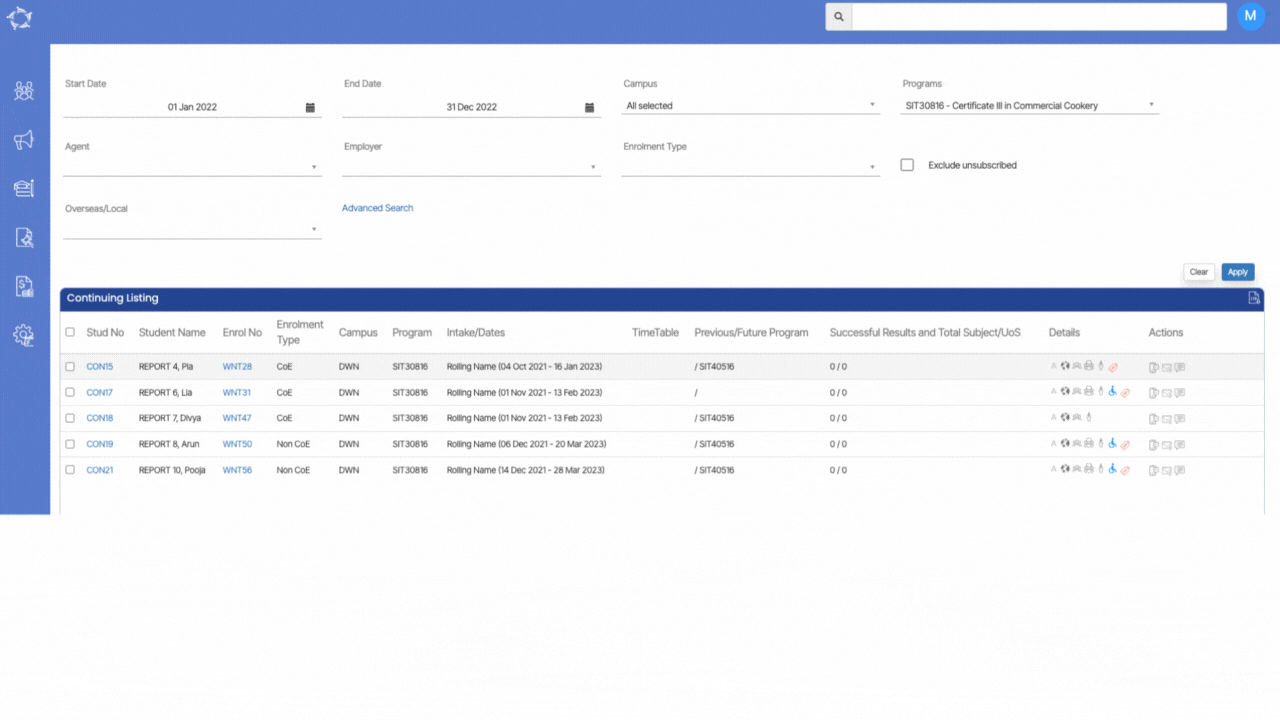Dashboard > Finance menu > Receipt
We have introduced a new option for the Receipts report that will allow you to generate the report based on Receipts in Advance. As you can see below, in the section for Report Based On there is a new option for Receipts in Advance – Invoice Due Date.

IMPORTANT: When you select this option you will be asked to enter a date for Invoices Due from. The system needs this date as it will use it to find any invoice that has an invoice due date equal to or greater than the date you have entered in the parameter screen. Once it finds all the invoices that match that parameter it then looks at each invoice and sees if there are any receipts linked to the invoice and if there are, then they are the invoices that will generate in the report. The system will NOT look at receipt dates for this option in the report.
For Example, as you can see below we have entered the Invoice Due from date of 01/07/2022 in the invoice due from date filed. The system will go and find all the invoices (based on other parameters you have selected) and find any that have an invoice due date equal to or greater than 01/07/2022. Then if any of them have receipts entered against them they are the invoices that will show in the report.
By default, the Include Fee line Item will be selected and if you do not want the report to print the fee line item then you can unselect this tick box. This means you can run the report and just see a detailed listing of the invoices where you see fee line items for the invoice and what money was receipted for the fee OR you can unselect this option and it generates a summary style where you just see the invoice in one row with a total amount for the invoice, no fee line items will show.

In the example below, the option for Include Fee Line Item tick box was selected, it has printed the fee description in the report accordingly.
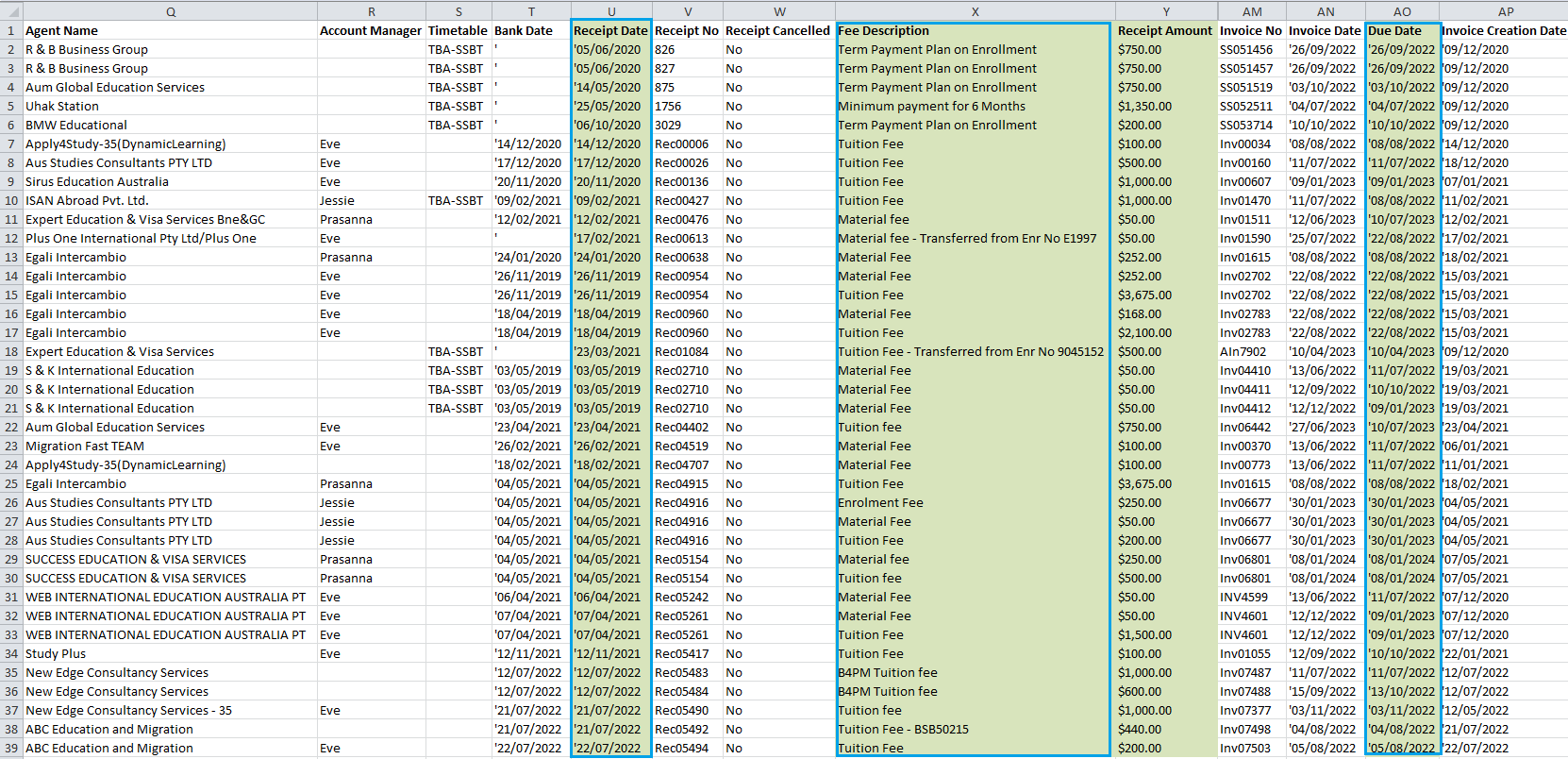
You can also see the generated version of this report below: