We have recently got asked a question about the enrolment not appearing in the AVETMISS Export. The enrolments don’t show up in AVETMISS export when the Include in National Export is not selected on the Enrolment Dashboard > Edit AVETMISS Screen.
Please see the below steps to select the Include in National Export.
- Go to Enrolment Dashboard.
- Select the AVETMISS Icon from the Enrolment Profile Tile
- Then on the Enrolment AVETMISS settings screen, select the include in national export tick box and save the screen.
Note – If you have not selected the Funding Source National on this screen then system will not let you select the Include in national Export tick box. Once you have selected and saved the required fields then you need to regenerate the AVETMISS Export to see that enrolment.
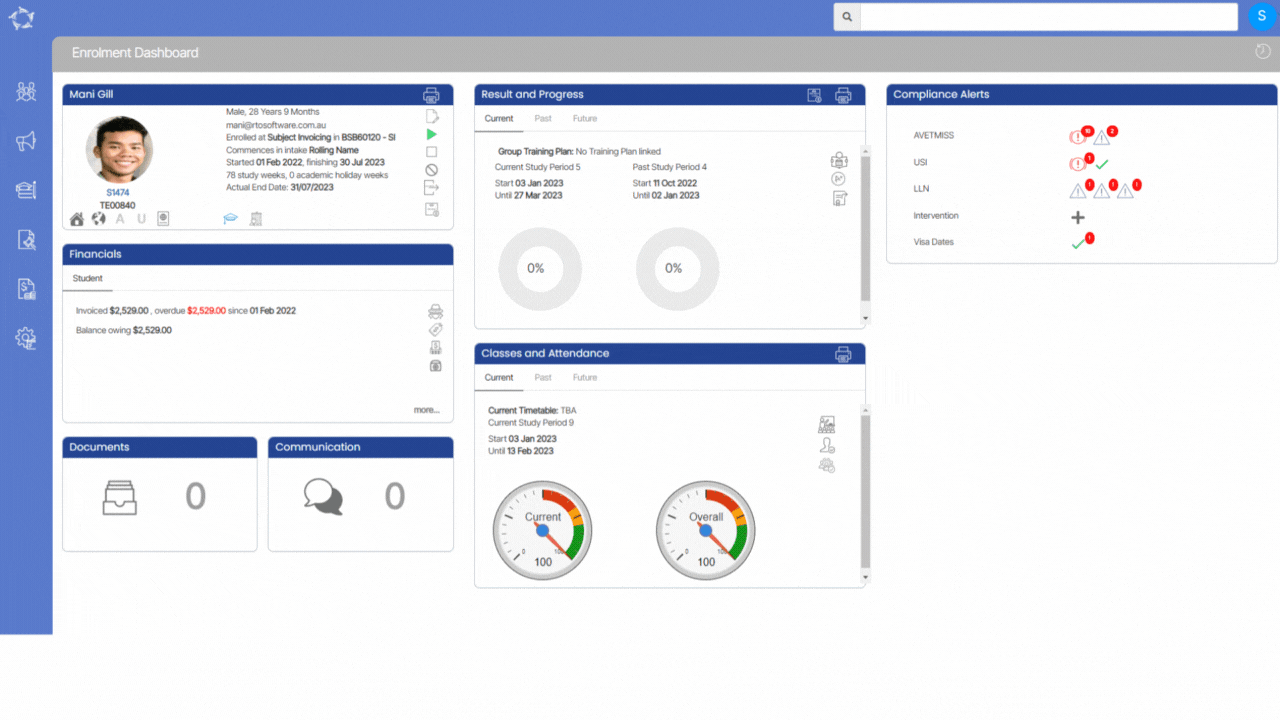
If you have any queries, please do not hesitate to contact us on 1300 85 05 85 or email us on support@rtosoftware.com.au
