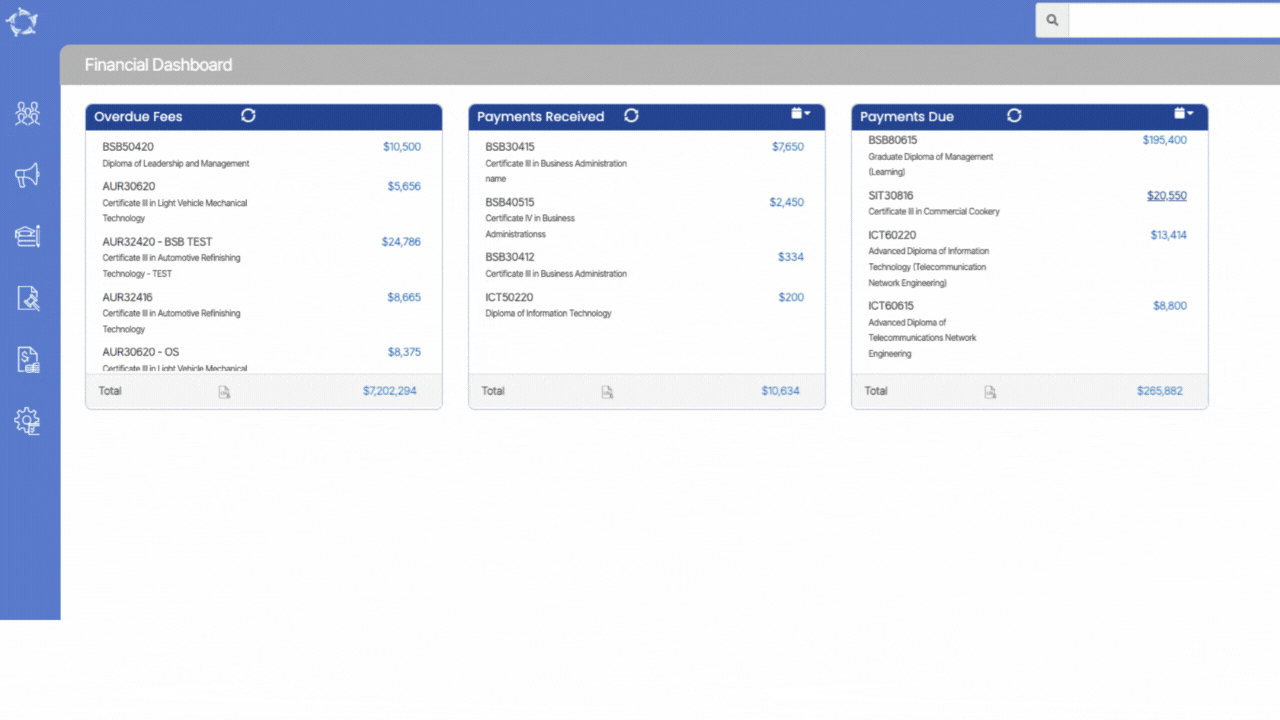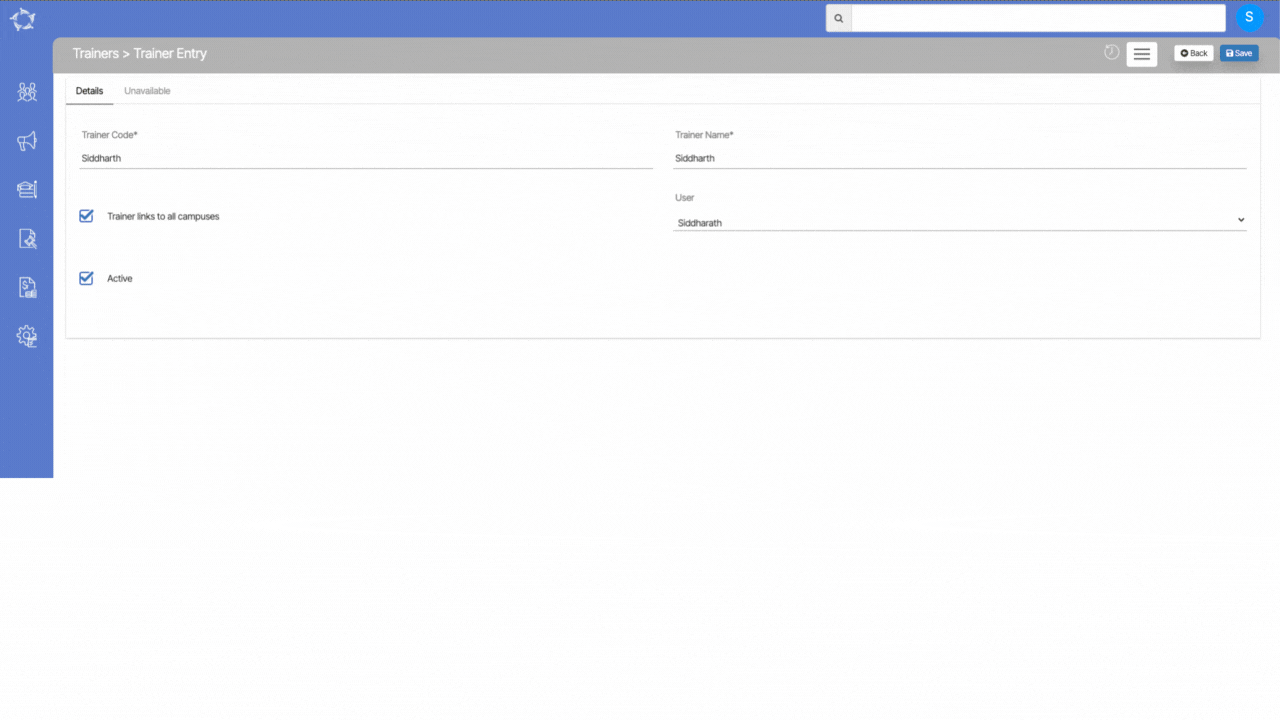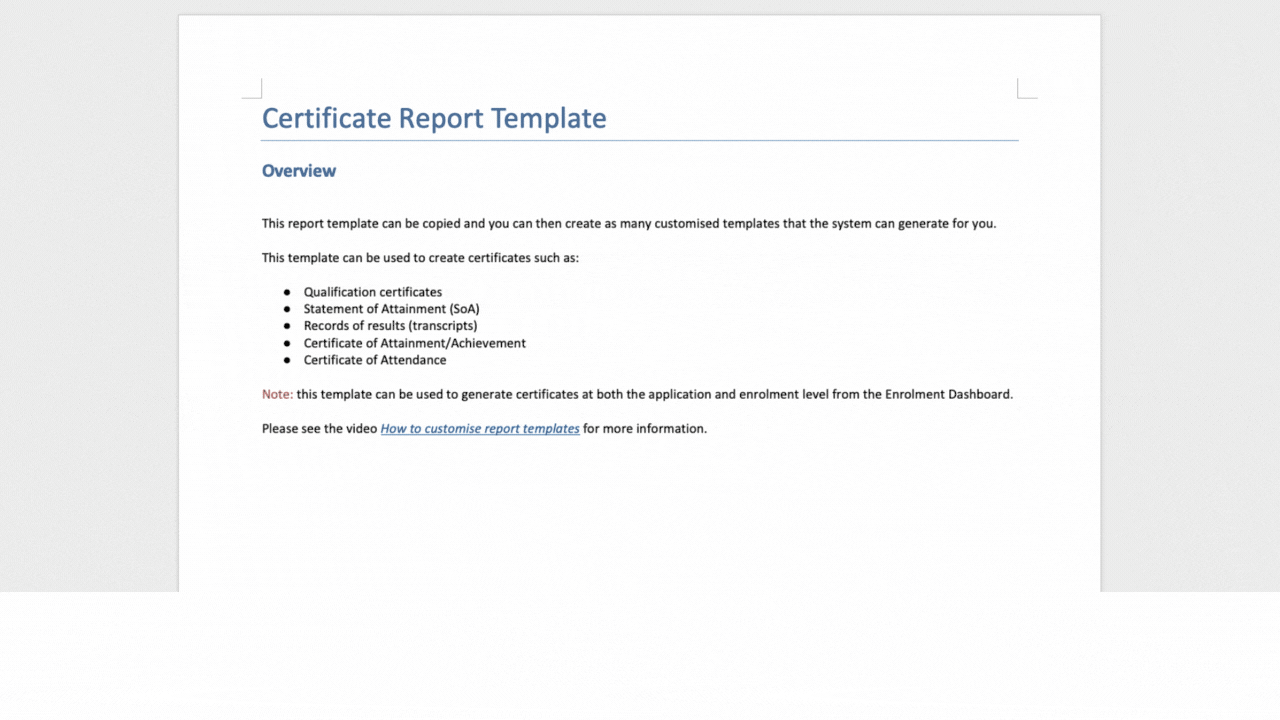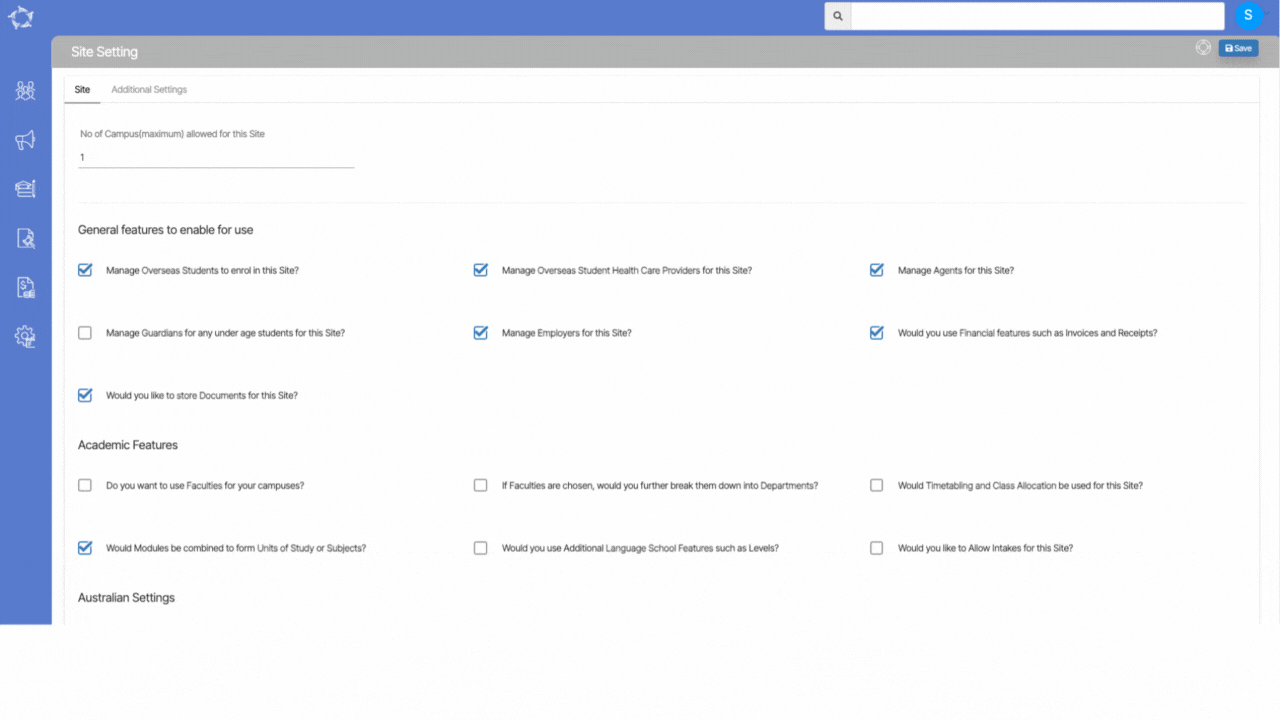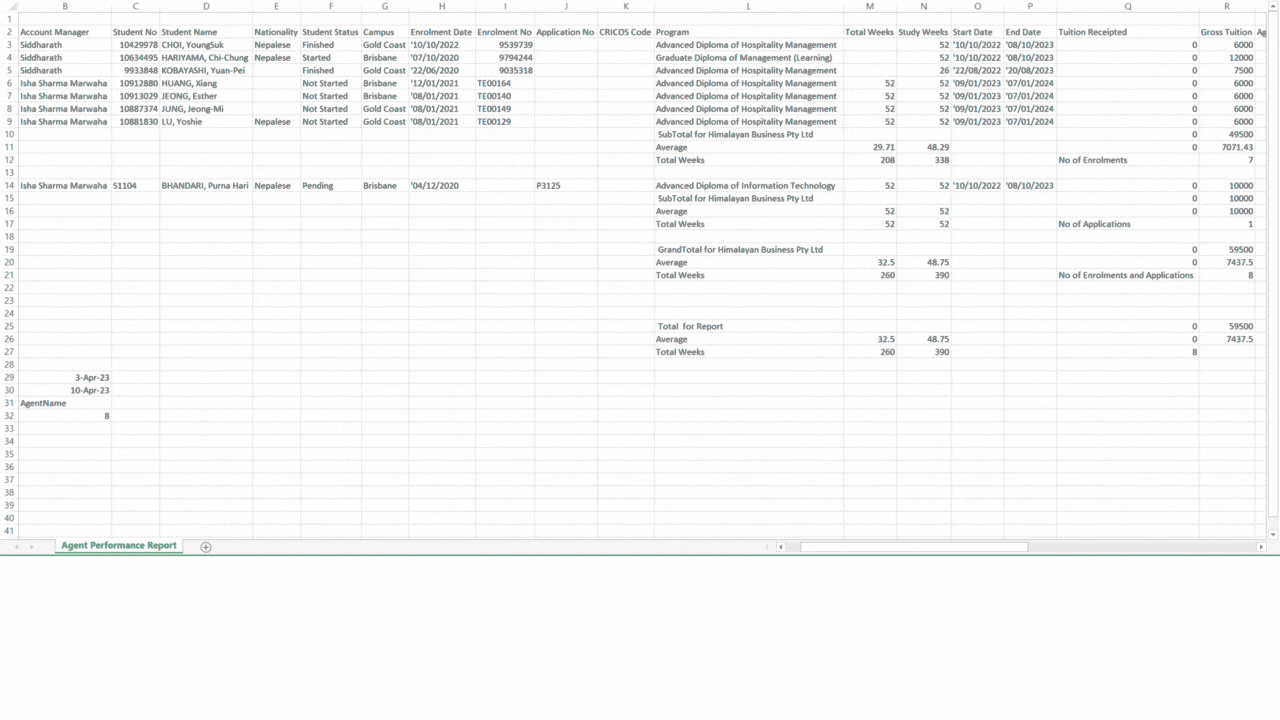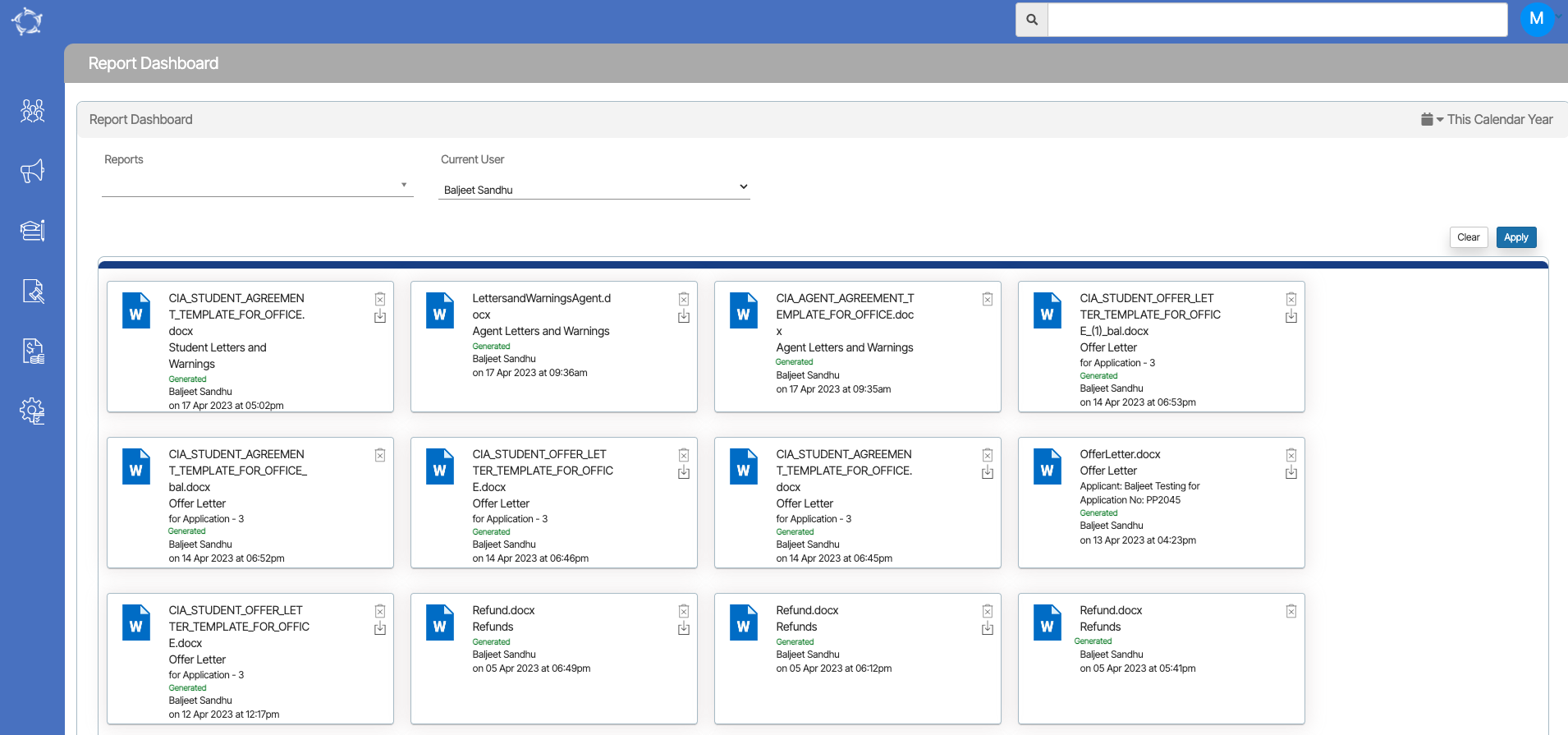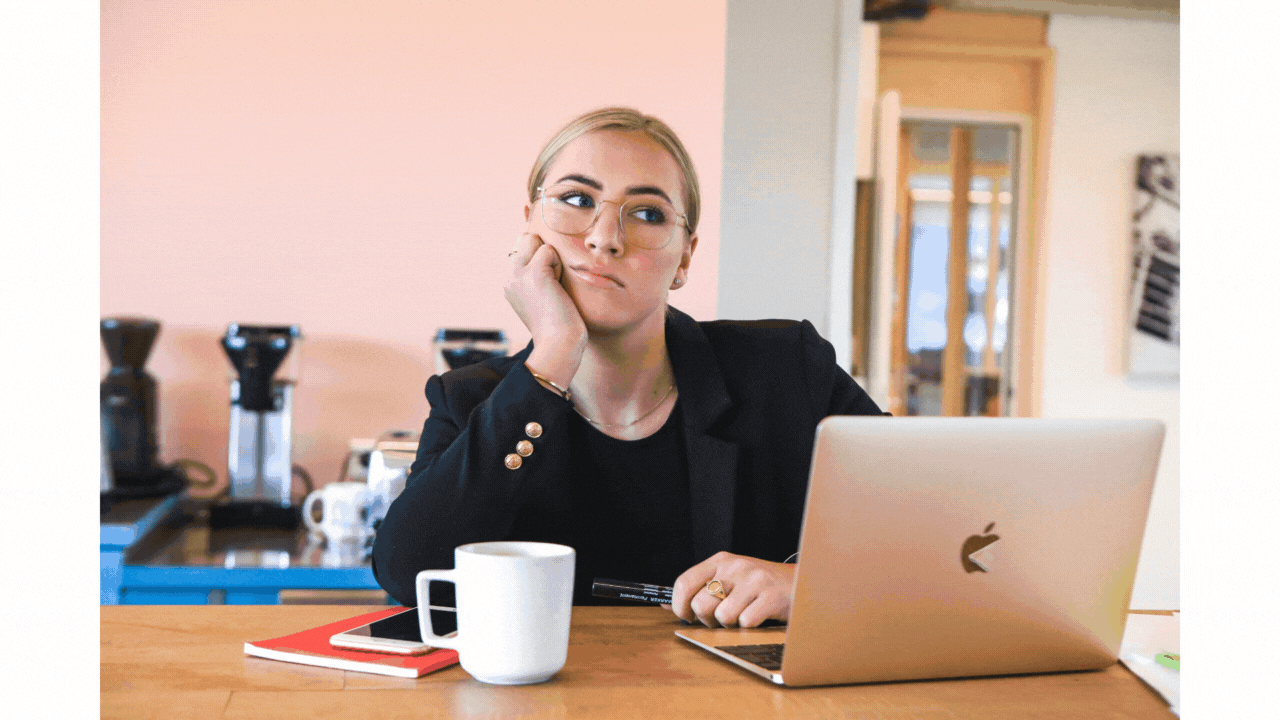A new feature has been added to the Financial Dashboard that will make managing your finances even easier. You will now notice a new refresh icon accompanying the financial tiles, specifically the Overdue Fees, Payments Received, and Payments Due. With the new refresh icon, you can easily update and retrieve the most recent data related to overdue fees, received payments, and upcoming payments.
NOTE – We have addressed the issue regarding the extended loading time for financial tiles on the Financial Dashboard, which had been causing frustration and delays for our clients. Recognising the importance of quick and reliable access to financial data, we have made significant improvements to enhance usability and overall satisfaction.
Our dedicated development team has optimised the performance of the Financial Dashboard and its corresponding tiles. As a result, when you access the Financial Dashboard now, you will experience a remarkable reduction in loading time for the financial tiles. They will appear within a matter of seconds, allowing you to quickly access the last rendered data without having to wait for the screen to load repeatedly.
Additionally, if you have made any recent updates to fees and payments, you can easily view the latest data by using the new refresh icon. This feature enables you to load the most up to date information without any hassle.
These improvements highlight our commitment to providing a seamless and efficient experience. We understand the significance of accessing financial data promptly, and we are constantly striving to meet and exceed our clients’ expectations.
IMPORTANT – An important addition to our recent updates is the tooltip feature associated with the refresh icon. When you hover your cursor over the refresh icon, a tooltip will be displayed, providing you with the date and time of the last refresh. This tooltip serves as a valuable reminder of when the data was last updated, ensuring that you have access to the most recent information.
By incorporating this tooltip functionality, we aim to enhance the user experience by providing transparency and clarity regarding the freshness of the data. We want to ensure that you have all the tools and information necessary to make informed decisions based on the latest financial insights.