When you select the + Create Button from the Survey Panel screen, the system will takes you to the create survey step screen. This screen will allow you to create a new survey in the system. You will be presented with the create a new survey radio button following the Title and Applies to fields.
- Title – This can be anything as per your requirements.
- Applies to – This is a user code in TEAMS, and based on the User Code created, the dropdown will show you the options accordingly.
In the header of the screen, the Home label will takes you back to the TEAMS Main Dashboard, My Surveys label will open the Survey Panel screen for you and the question Bank will take you to the Question Bank Screen.
Once you select the Continue button, the system will take you to the Survey Designer screen.
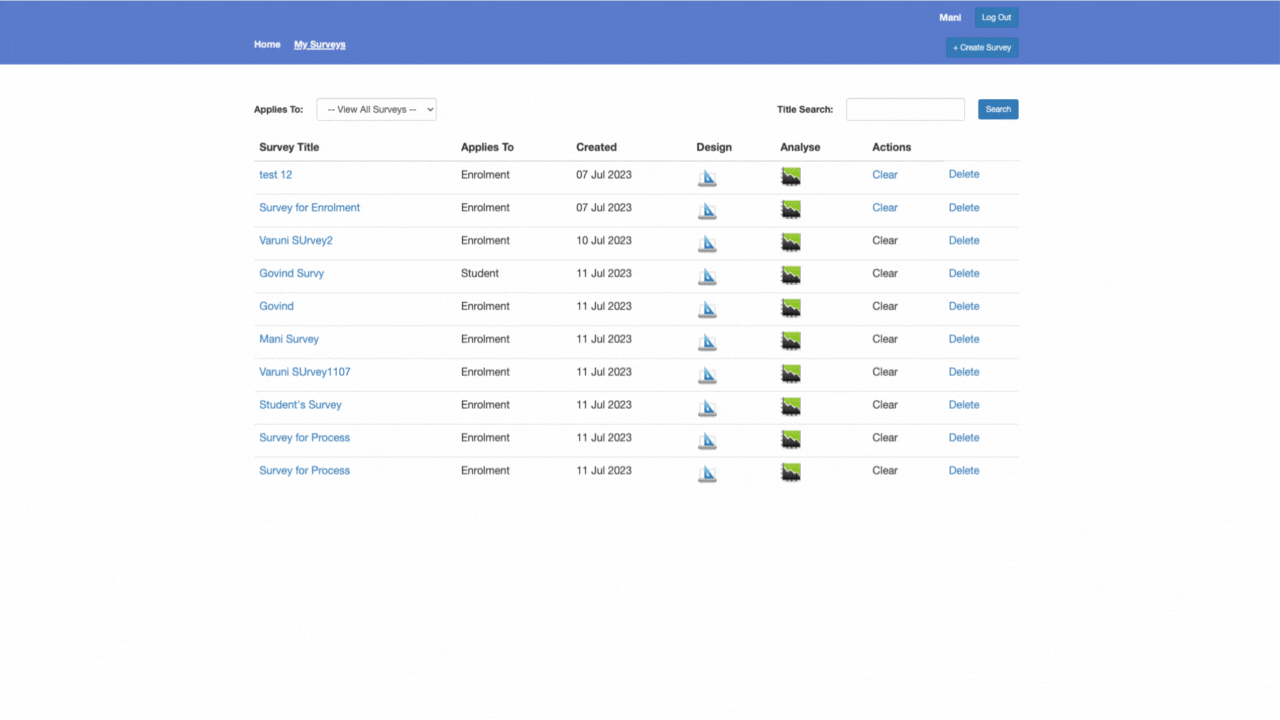
If you have any queries, please do not hesitate to contact us on 1300 85 05 85 or email us on support@rtosoftware.com.au
