Welcome to the latest update for TEAMS
Some key changes made in this update are:
- New features introduced on the Training Plans & Result screen
- New Result History screen
- Introduced new parameters for result type for student certificates
- Copy Timetable new functionality has been introduced
- Added new report namely Student Contact Log Report
- New changes in the financial section of the Application Process
- New Add AVETMISS settings and Add OSHC Provider details in the application final step
For a full list of what has been added in this release, please see below.
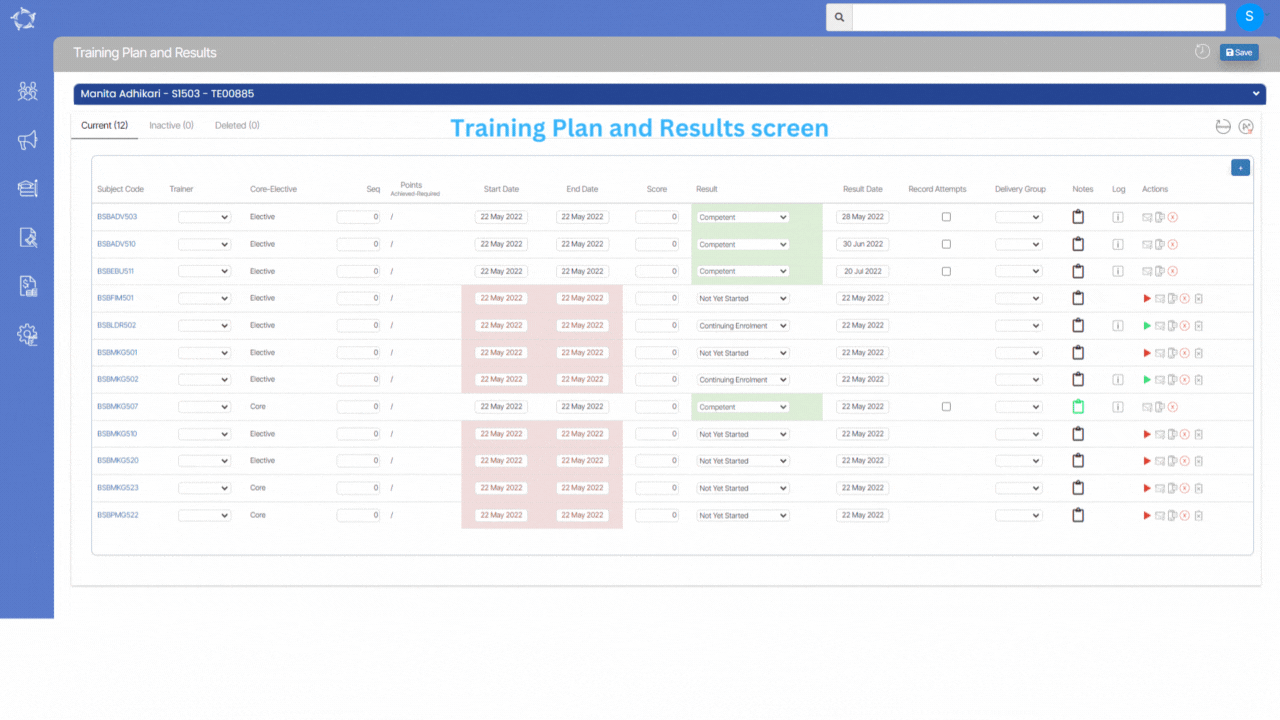
Result History – New Screen
The Result History screen provides a complete record of all past results and their respective dates for specific subjects. You will be able to access this screen from the Training Plan & Results screen > Results History icon.
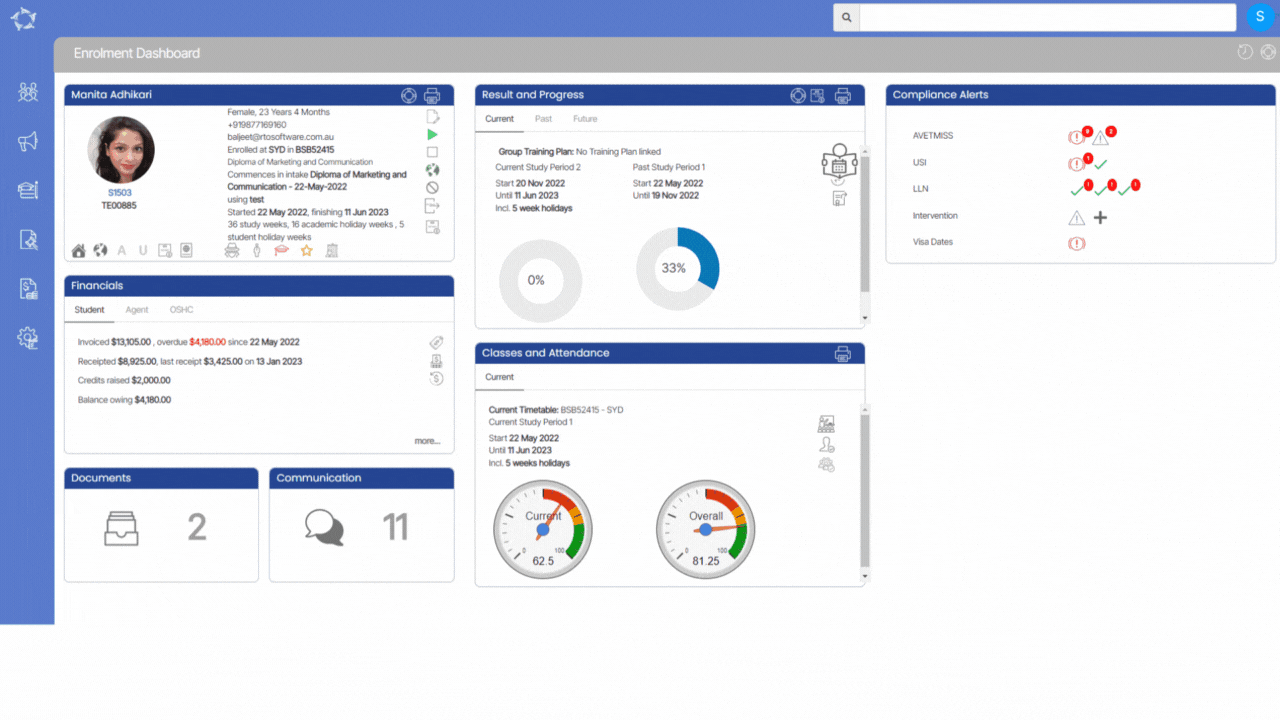
Certificate Report – New parameters for Result Types
The Enrolment Dashboard now includes new parameters for result types in the Certificates Pop up window. Specifically, you can select from three options: Final Results, Progressive Results, or Both.
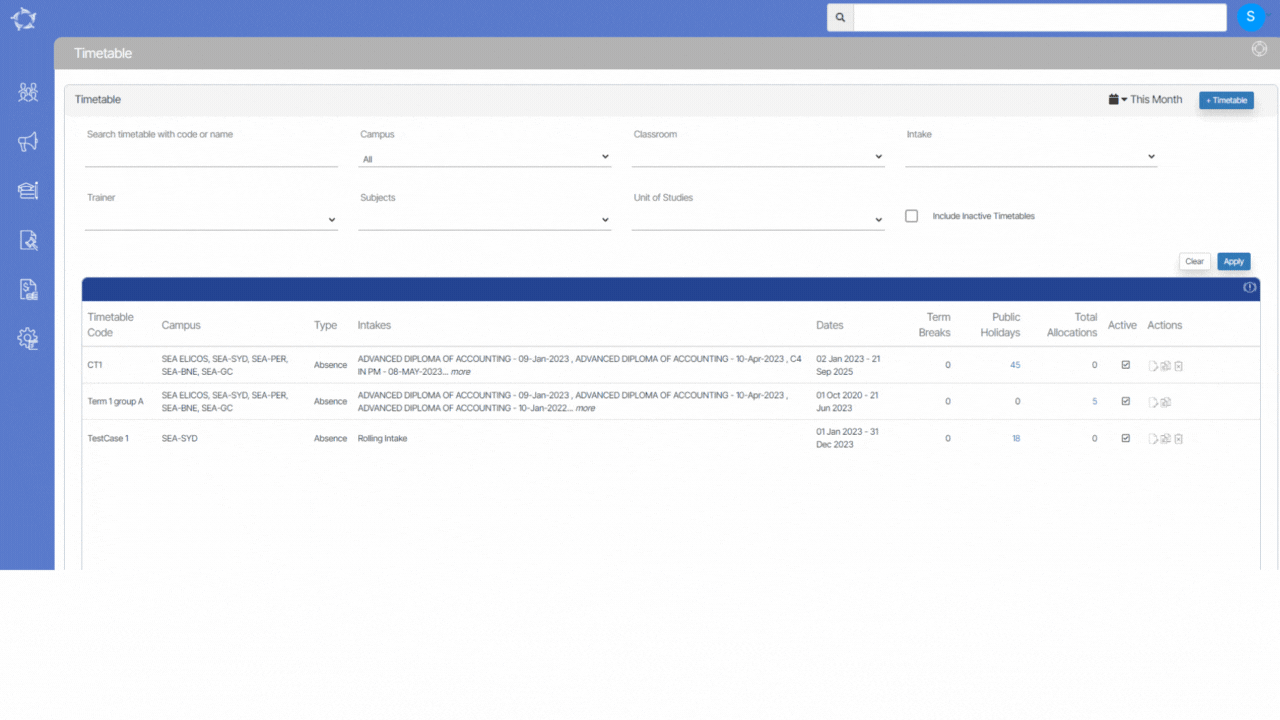
Copy Timetable – New Functionality
Creating a timetable from scratch can be a time-consuming and tedious task, especially if the same pattern of classes and schedule repeats after a certain period of time. However, there is a more efficient way to create a new timetable with the same pattern, and that is by using the copy timetable functionality.
This feature allows you to duplicate an existing timetable and make necessary changes as required. By doing so, you can save time and effort in creating a new timetable from scratch while ensuring that the schedule and class pattern remains consistent with the previous timetable.
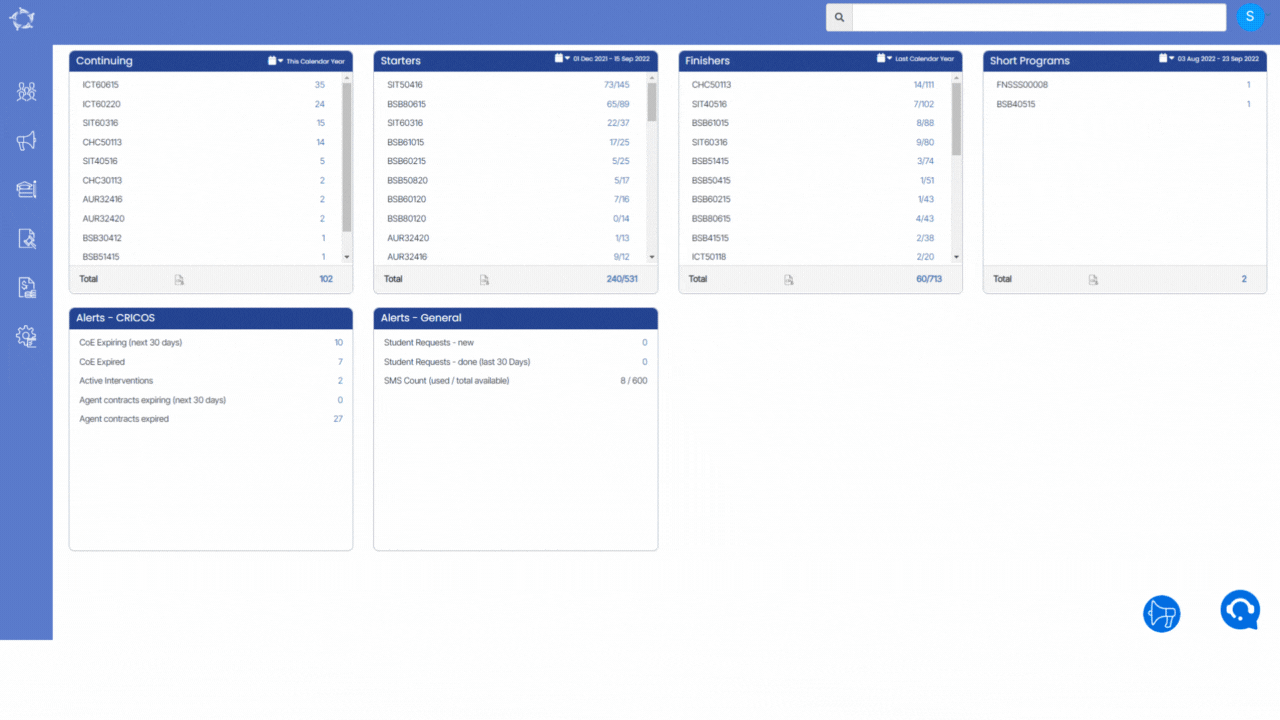
Student Contact Log – New Report
A students contact details give you a list of all the contact log entries you have done in the communication section for a student and/or their enrolment/s. By running this report, you can gain access to past, current, and future contact information for the students, which can be useful for various purposes.
Additionally, having access to this report can help you plan for the future and make informed decisions regarding the student’s education.
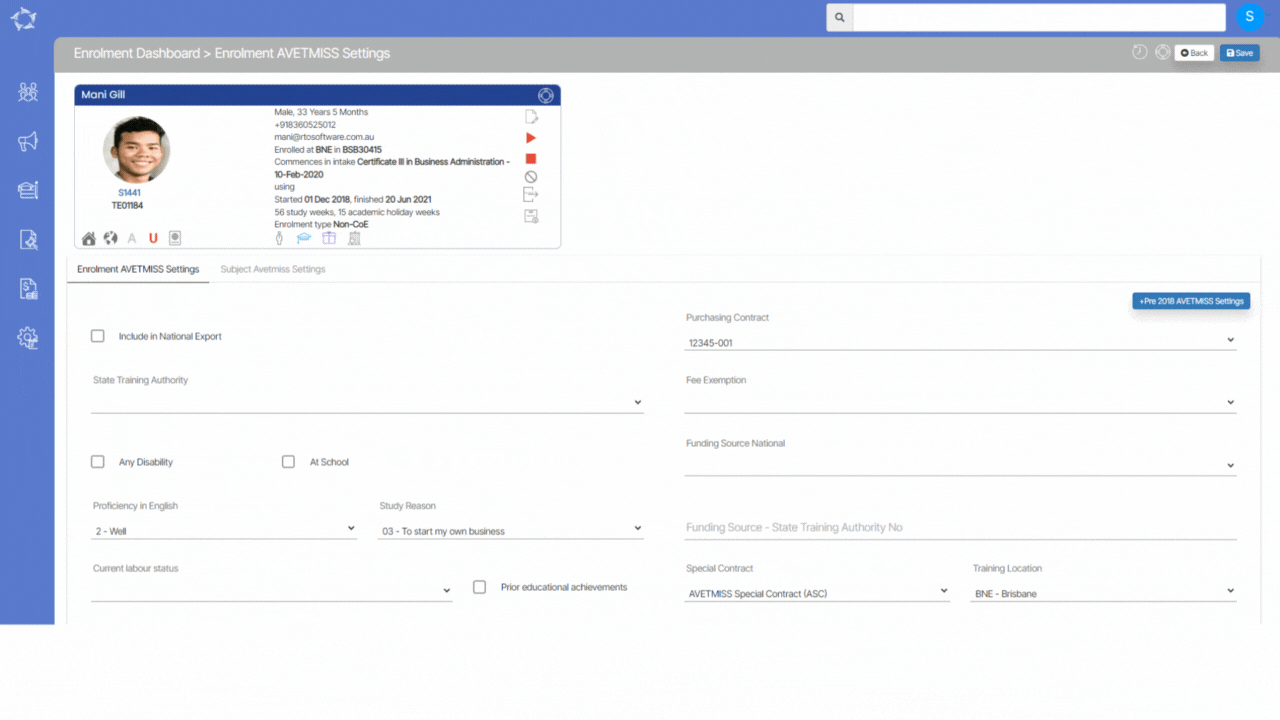
Enrolment AVETMISS Settings > +Pre2018 AVETMISS settings button changes
We have made some changes to the +Pre2018 AVETMISS settings button on the Enrolment Avetmiss Settings screen.
The button will now only be visible under specific conditions. Specifically, it will only be displayed if the enrolment start date is earlier than or equal to 01/01/2019. On the other hand, if the enrolment start date is after 01/01/2019, the button will not be visible, and it will remain hidden.
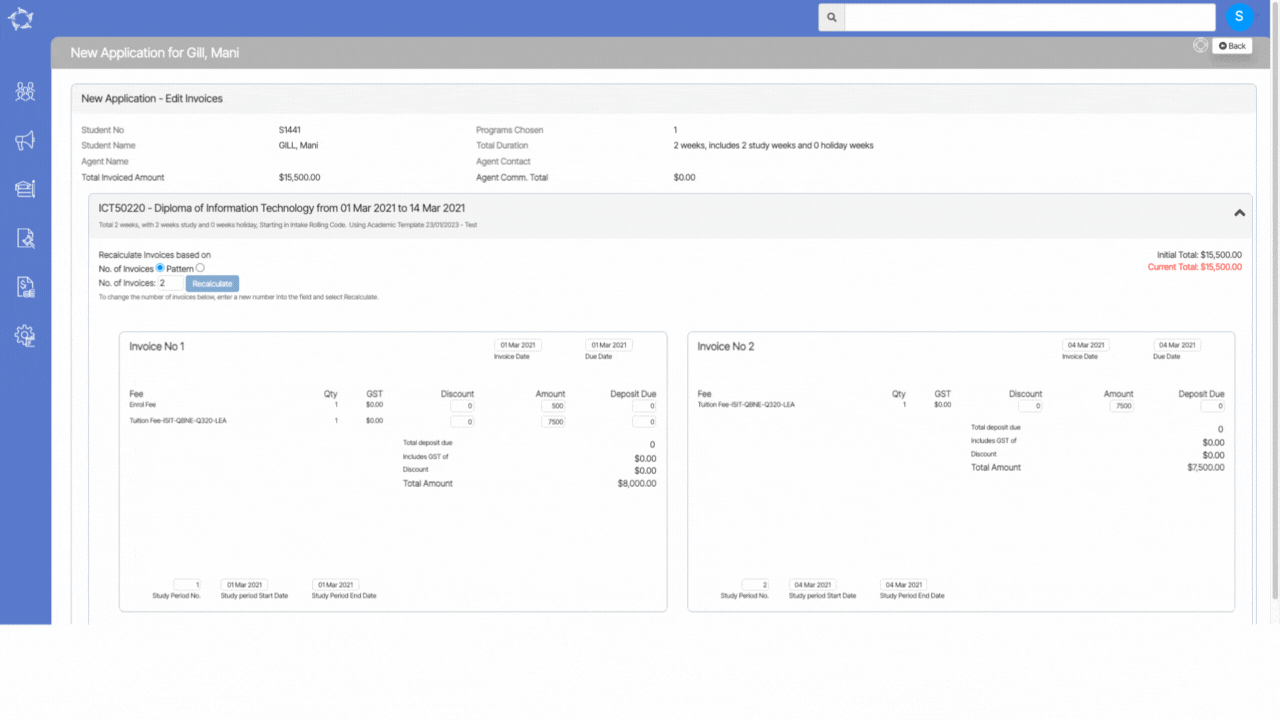
Application Process – edit/add Discount
In the past, the system used to automatically split discounts among each invoice while doing the application.
However, now we have added the ability in the system that allows you to add and edit discounts for each invoice individually.
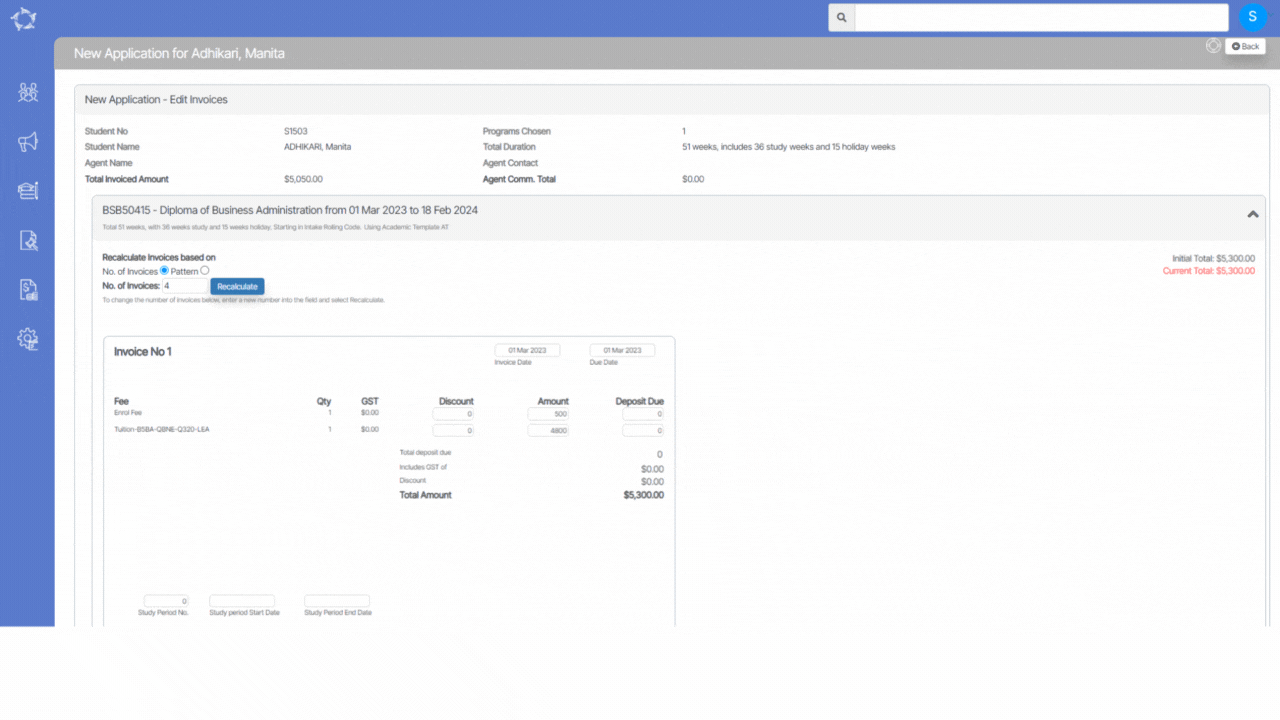
Application Process – Instalment Plans Changes
Recently, we have added a new option namely Patter on the New Application – Edit Invoice Screen.
This option allows you to recalculate invoices based on the pattern selection. With the Patter option, you can quickly and easily update the invoices without having to manually adjust each item.
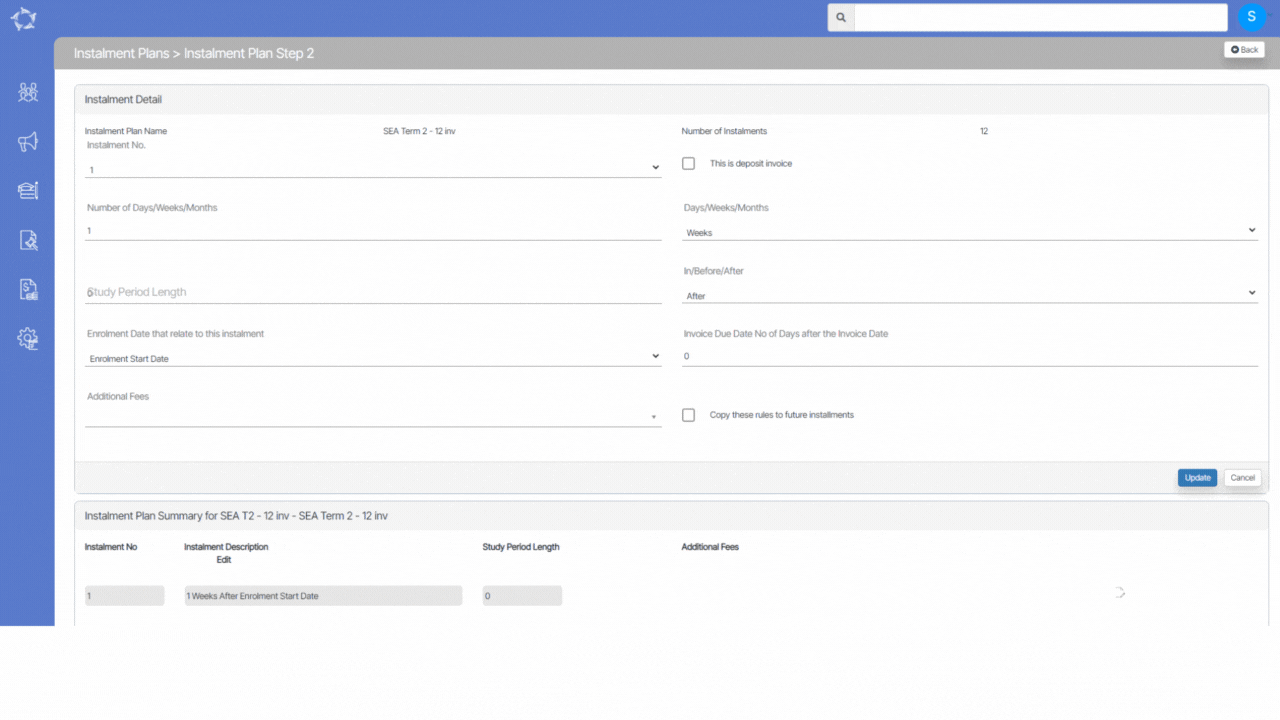
Application Process – Study Period Changes
When using the study period start date as the invoice date or invoice due date while the application process, the system automatically calculates the study period dates for you.
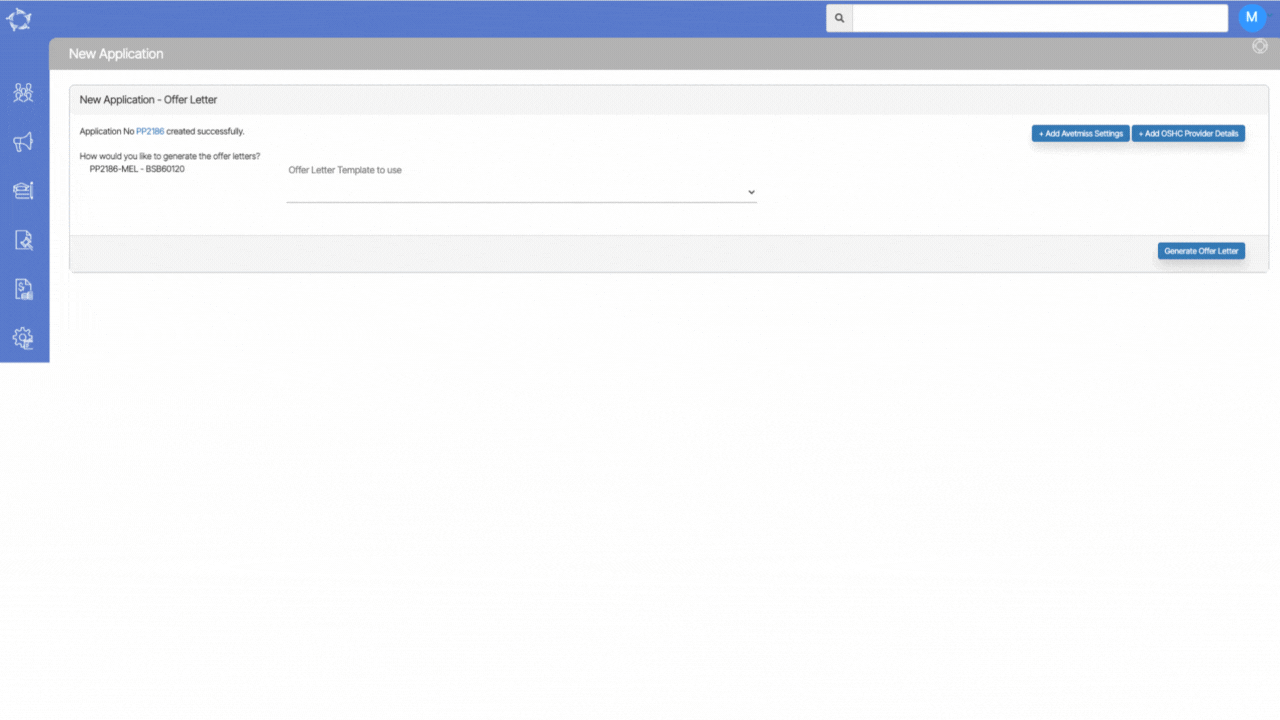
Application Process – New OSHC and AVETMISS Settings Buttons
A new feature has been implemented on the Application Finished screen that includes additional buttons called +Add OSHC Provider Details and +Add AVETMISS Settings.
You will be able to update the AVETMISS Settings and OSHC provider details for the application from these buttons.
Our mission is to build software that helps you do things more efficiently. Your input and engagement are vital in helping us improve our service and offerings for your college. We are always open to listening to your feedback.
Any questions, please feel free to reach out to us. We look forward to serving you to the best of our ability.
Please review the changes and if you would like further clarification, please contact our Support team.
A big thank you to so many of you who have been actively participating in helping us bring these new improvements to life.
Next update is due on Thursday, 23rd March 2023
Note: Please alert other team members within your college if the changes outlined above affect their role or department.
Thank you for taking the time to read this post.
If you have any queries, please do not hesitate to contact us on 1300 85 05 85 or email us on support@rtosoftware.com.au

