Welcome to the latest update for TEAMS
Some key changes made in this update are:
- New Current Student by Nationality Forecast has been added under the Student Management menu
- New Survey Data Export report has been introduced in TEAMS under the System Admin menu
- Bulk updates of trainers to enrolments from Continuing and Starters listing screens
- Main Dashboard now allows you to conveniently track SMS communications right from the Email/SMS tile
- New Font Size option has been added under the Email Template Entry screen
- Search students with their Last Name from the Search Bar
- Student’s Name column changes on the Bulk Class Allocation Step 2
For a full list of what has been done in the system, please see the below list:
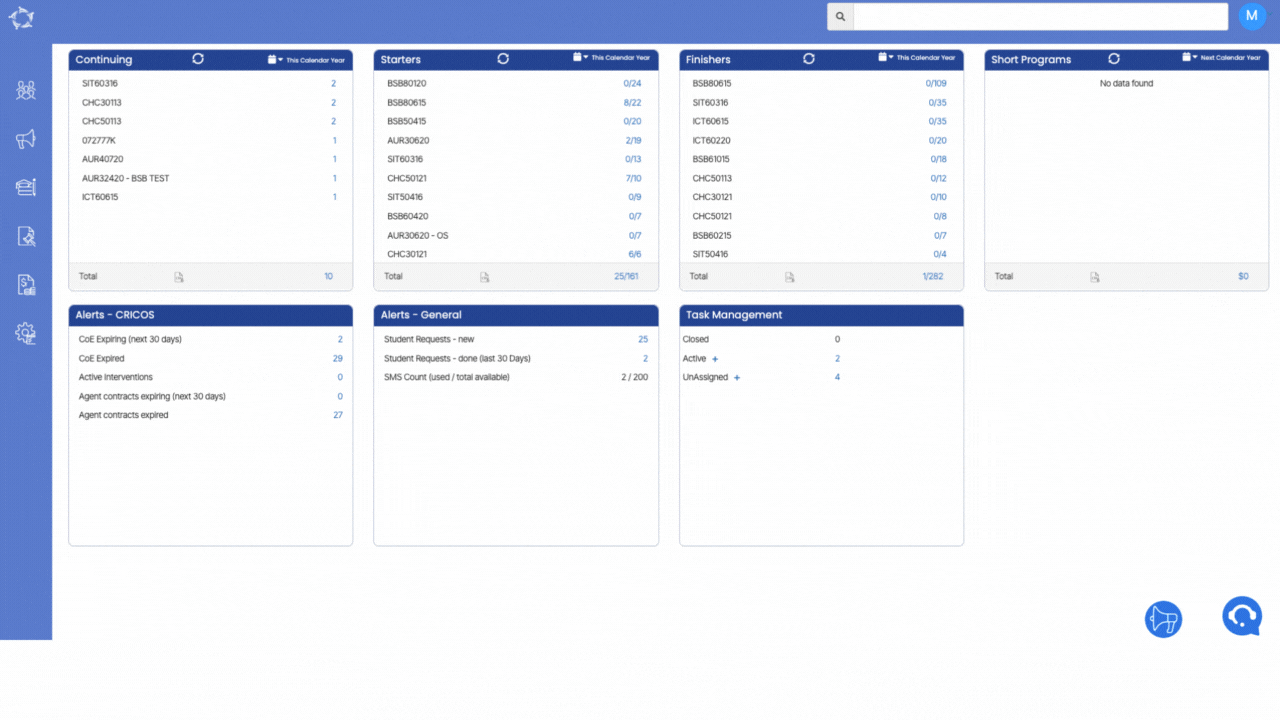
Current Student by Nationality Forecast Report
Introducing our latest addition, the Current Student by Nationality Forecast report. This innovative report is designed to provide a comprehensive overview of our student enrolment categorised by nationality.
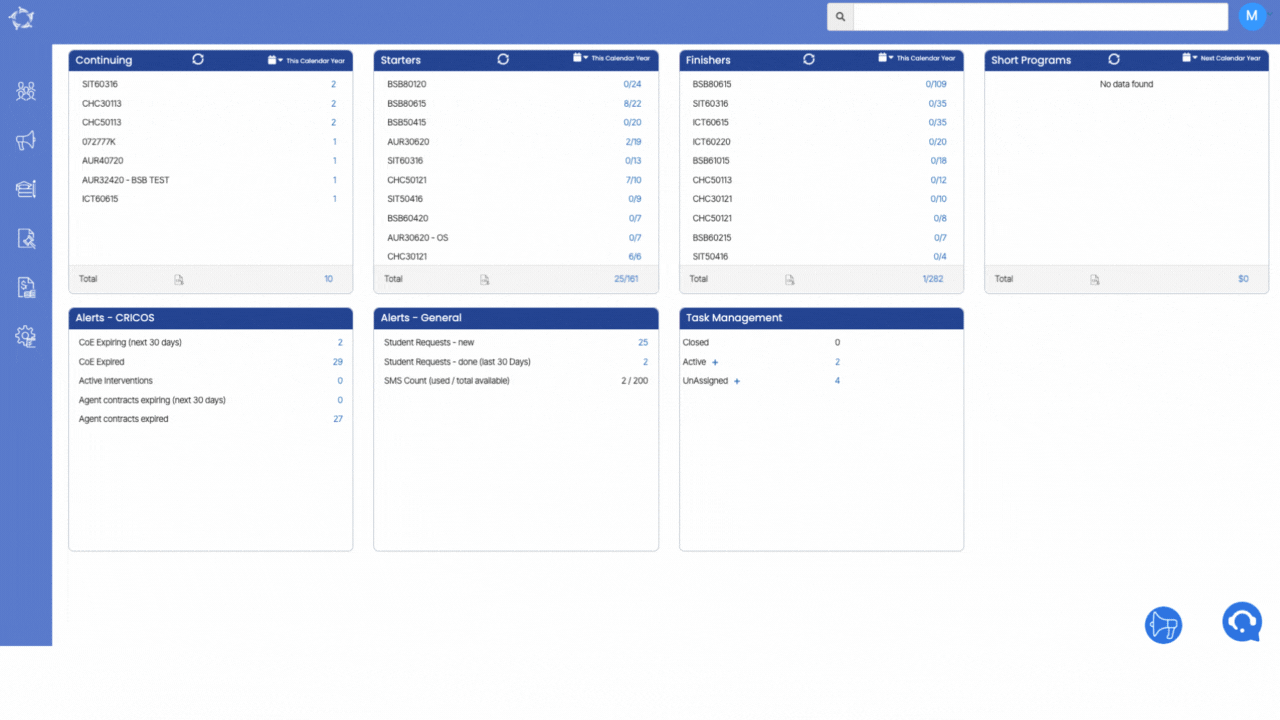
Survey Data Export
With the Survey Data Export report, you can now efficiently manage and examine the survey data, allowing for deeper insights and informed decision-making.
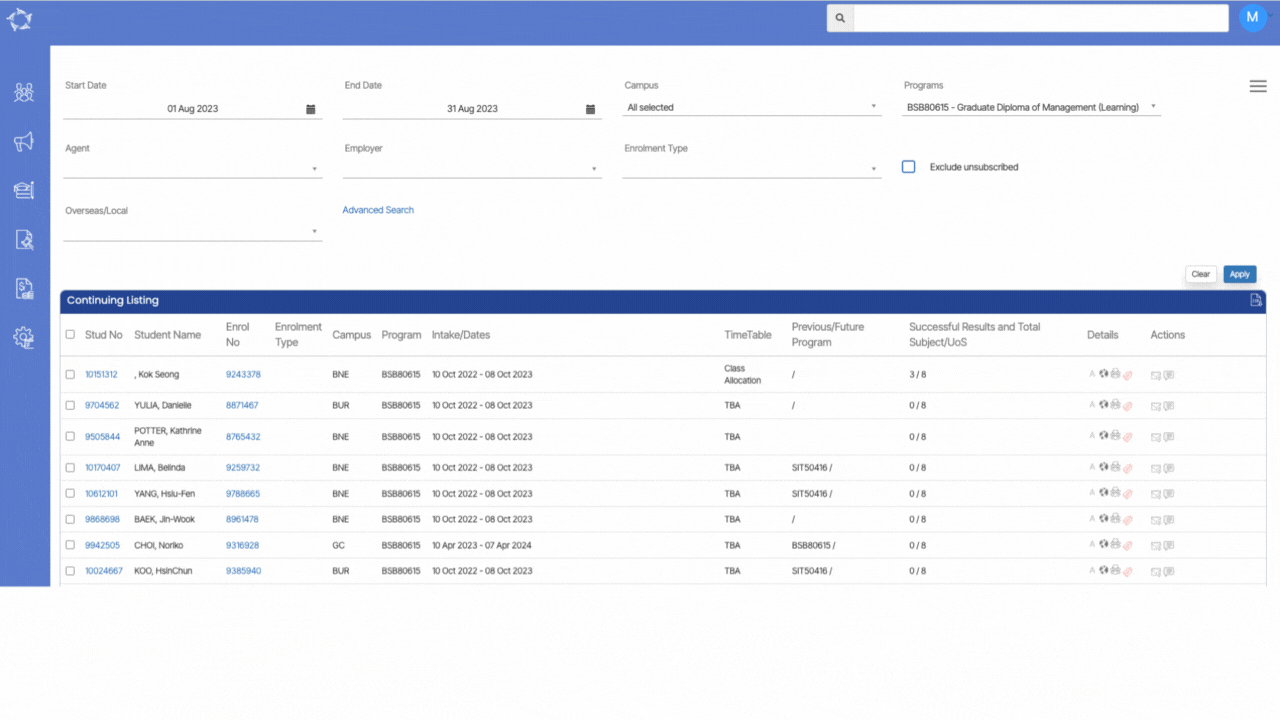
Listing Screens New Feature – Bulk Update Trainer
We have announced the incorporation of a new feature – the Bulk Update Trainer – into our system. This enhancement empowers you with the capability to efficiently modify or include trainers for multiple student enrollments at once. This can be seamlessly achieved through both the “Continuing” and “Starters” listing screens.
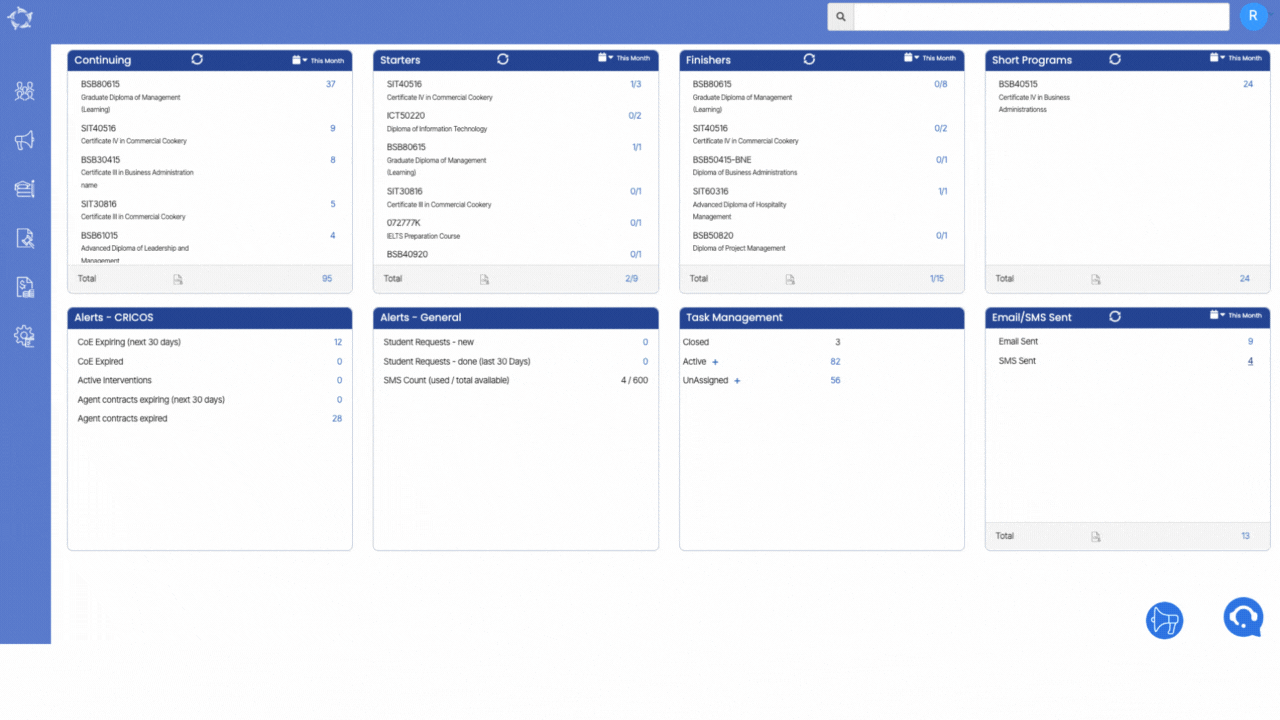
Main Dashboard – Email/SMS Sent Tile New Functionality Enhancement
This means that from now on, you can conveniently monitor both email and SMS communications in one centralised location.
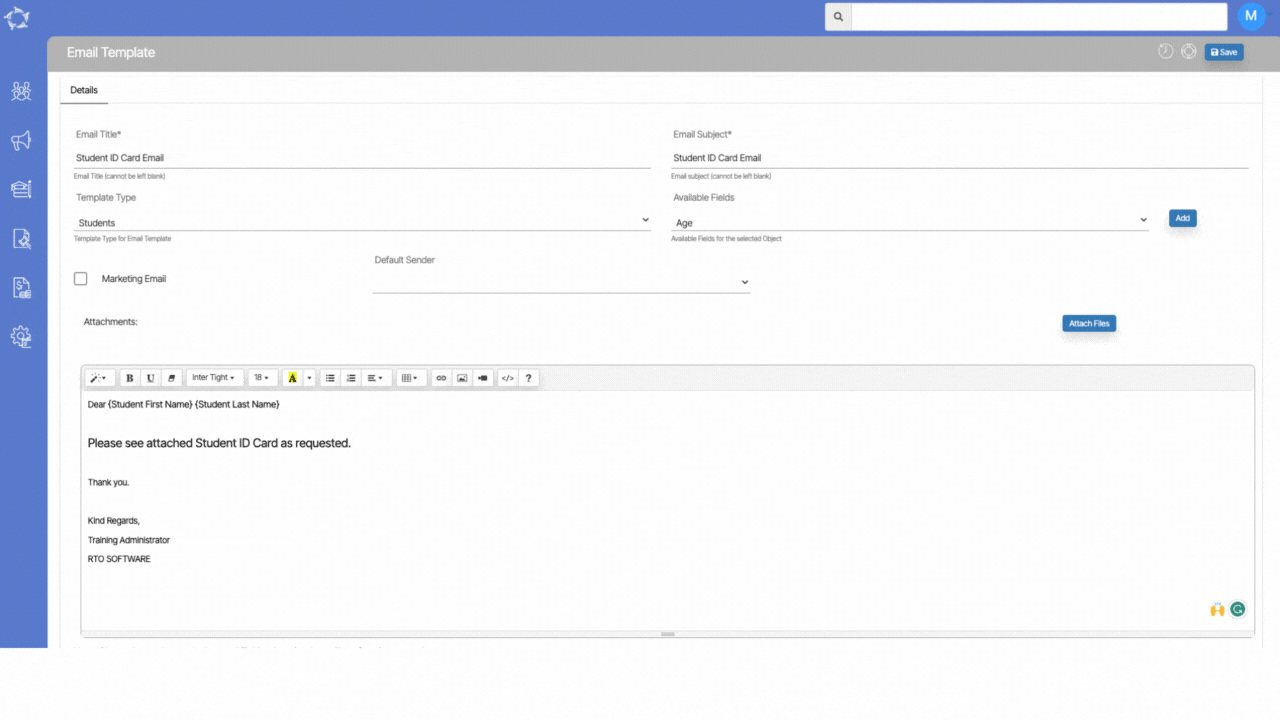
Email Template Screen – New Font Size Option
With this latest enhancement, you can now have greater control and customisation when creating new email templates. When composing an email, you will find the Font Size option, which allows you to adjust the text size according to your specific requirements.
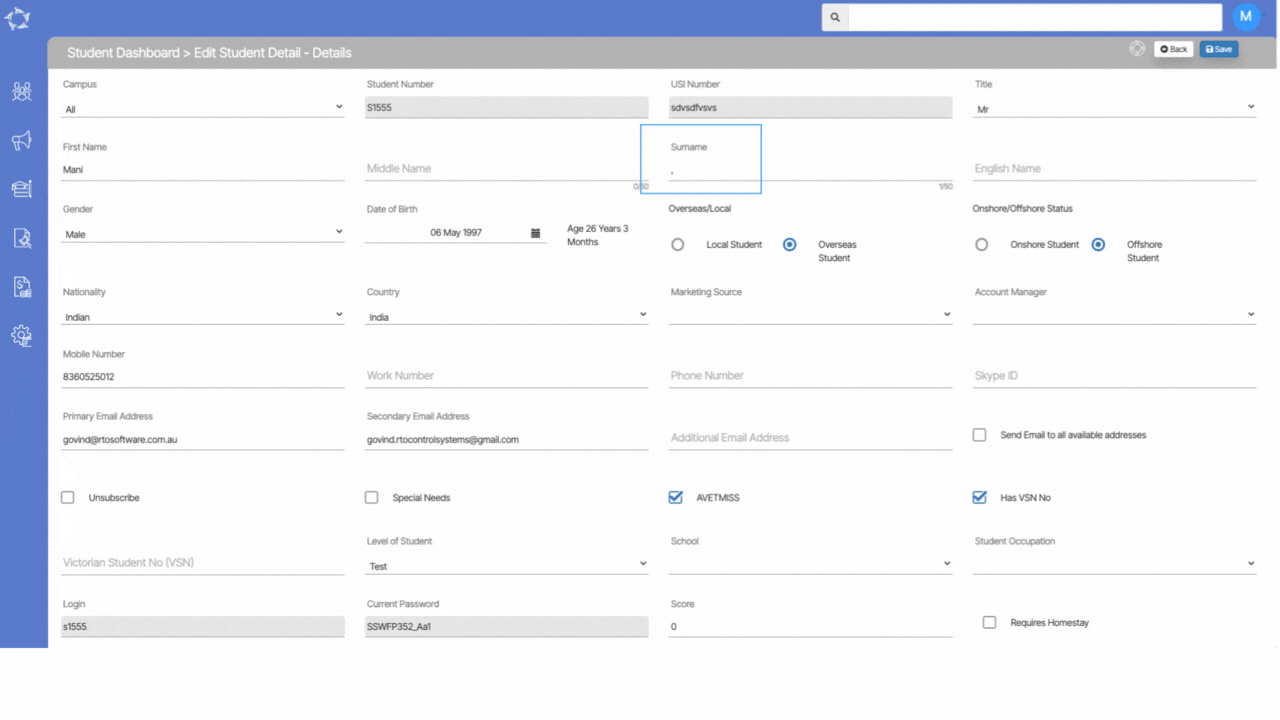
Certificate Report Enhancements
This refinement ensures that the certificate reports are even more accurate and polished, effectively eliminating redundancy and maintaining a high standard of professionalism in the presented information.
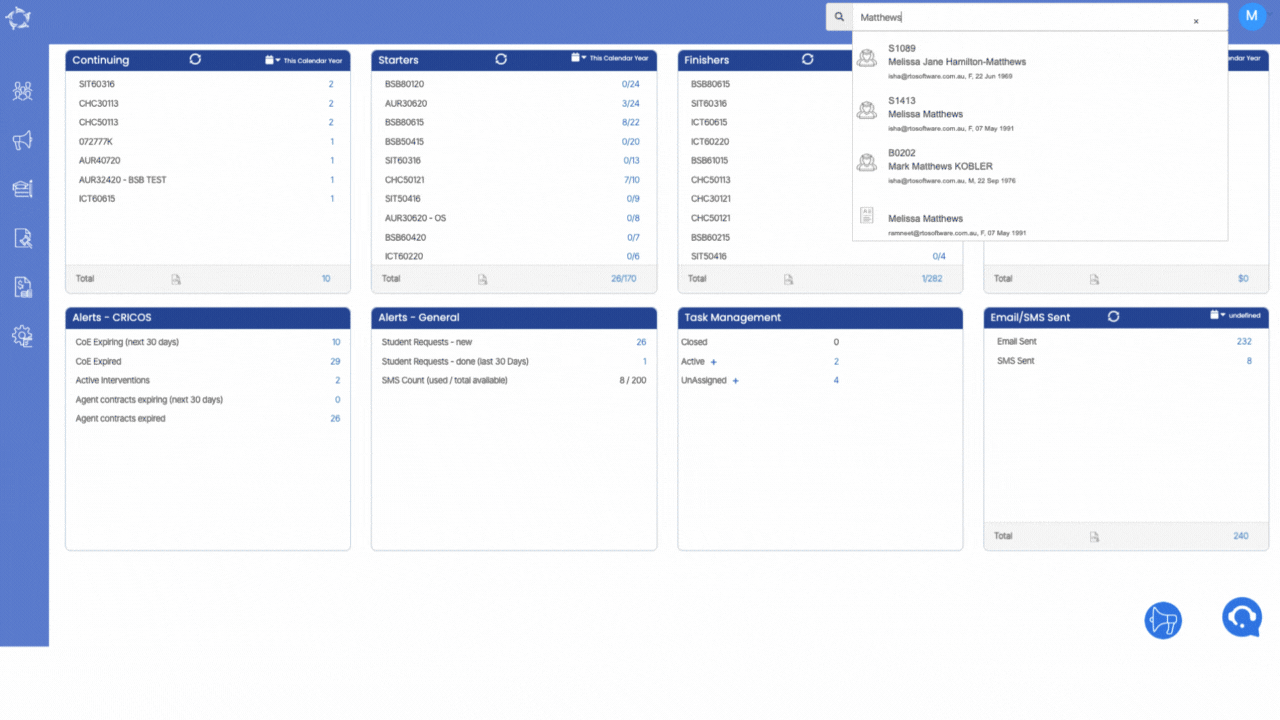
Search Bar – Student’s Last Name Enhancement
You can now conveniently find students by simply typing in their last names in the search bar. Even if a student has two last names, our system accommodates this by allowing you to search using either of the last names or both of them combined.
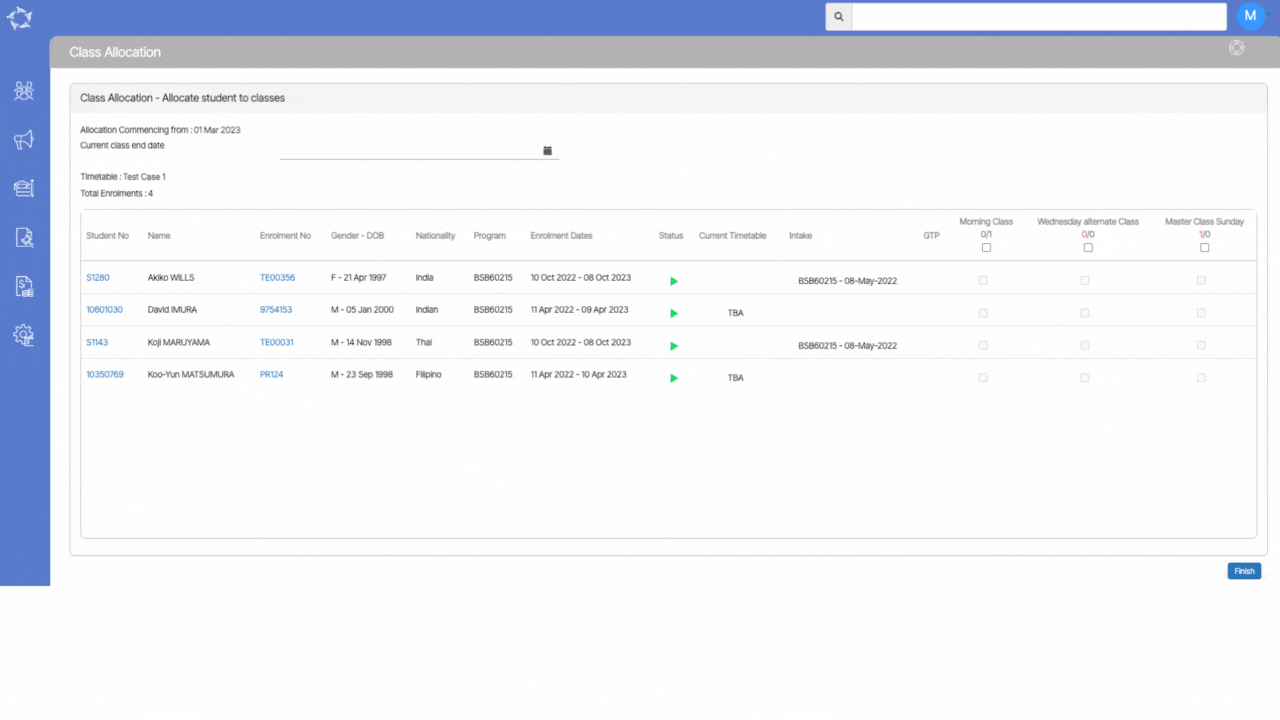
Bulk Class Allocation Step 2 – Student’s Name Column Changes
A significant improvement has been made to the Bulk Class Allocation Step 2 screen. Specifically, we have made changes to the Student’s Name Column to enhance the user experience. Now, when allocating classes in bulk, the student names will be displayed in ascending order.
Our mission is to build software that helps you do things more efficiently. Your input and engagement are vital in helping us improve our service and offerings for your college. We are always open to listening to your feedback.
Any questions, please feel free to reach out to us. We look forward to serving you to the best of our ability.
Please review the changes and if you would like further clarification, please contact our Support team.
A big thank you to so many of you who have been actively participating in helping us bring these new improvements to life.
Next update is due on Thursday, 24th August 2023
Note: Please alert other team members within your college if the changes outlined above affect their role or department.
Thank you for taking the time to read this post.
If you have any queries, please do not hesitate to contact us on 1300 85 05 85 or email us on support@rtosoftware.com.au
