The Timetable Detail Report provides you basic information about a timetable including timetable code, timetable name, campus name and timetable start date and end date.
You can generate this timetable report from the Timetable step 2 screen > Print Report button. When you generate the report, the system will print it as per the timetable start date and end date and will show you all the classes and their relevant information within that period of time.
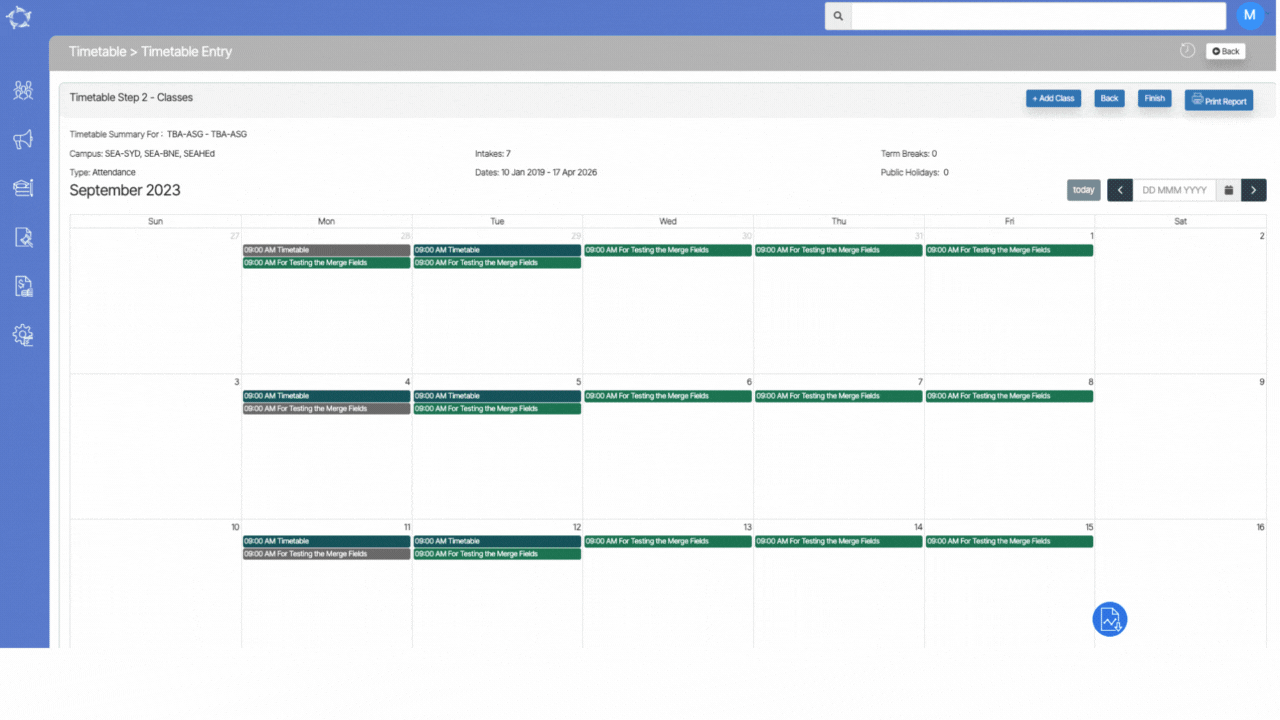
If you have any queries, please do not hesitate to contact us on 1300 85 05 85 or email us on support@rtosoftware.com.au
