On the Student Dashboard, a new Agent Icon has been added beneath the Current and Upcoming Enrolment tile. When hovering the cursor over the icon, a tooltip will appear displaying the name of the agent. This icon will allow you to identify the designated agent linked to an enrolment.
Note – The Agent Icon will only be visible on the Student Dashboard if the agent is linked to an enrolment. If the agent is not assigned to a particular enrolment, the icon will not appear.
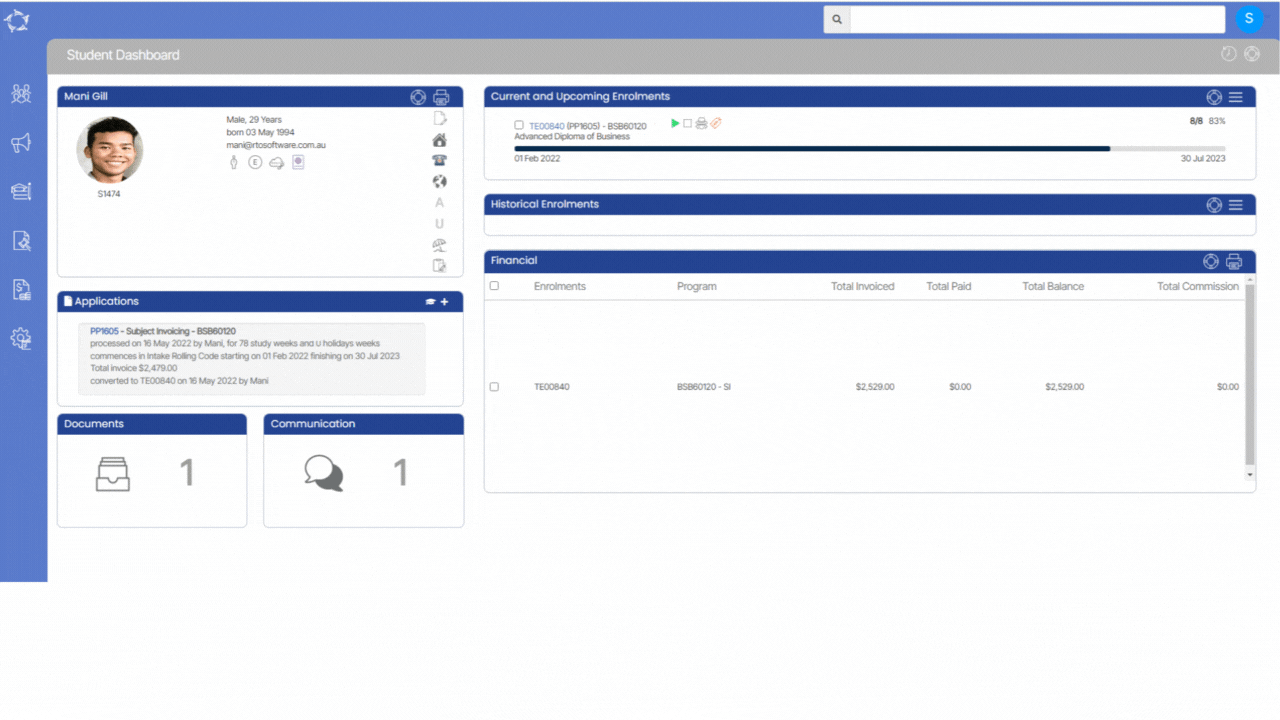
If you have any queries, please do not hesitate to contact us on 1300 85 05 85 or email us on support@rtosoftware.com.au
