We have added two new radio buttons (National and State) on a Public Holidays Screen in the system. By using these radio buttons, you can manage the National level and State level holidays for your RTO.
State Holidays
- When you select the radio button for State, the system will show you a dropdown next to the State radio button and you can select states manually by selecting the tick boxes. Once you select and save, you will be able to see those selected states in the grid on the public holidays screen.
National Holidays
- When you select the radio button as National holiday , it will display National in the State column on the holidays screen.
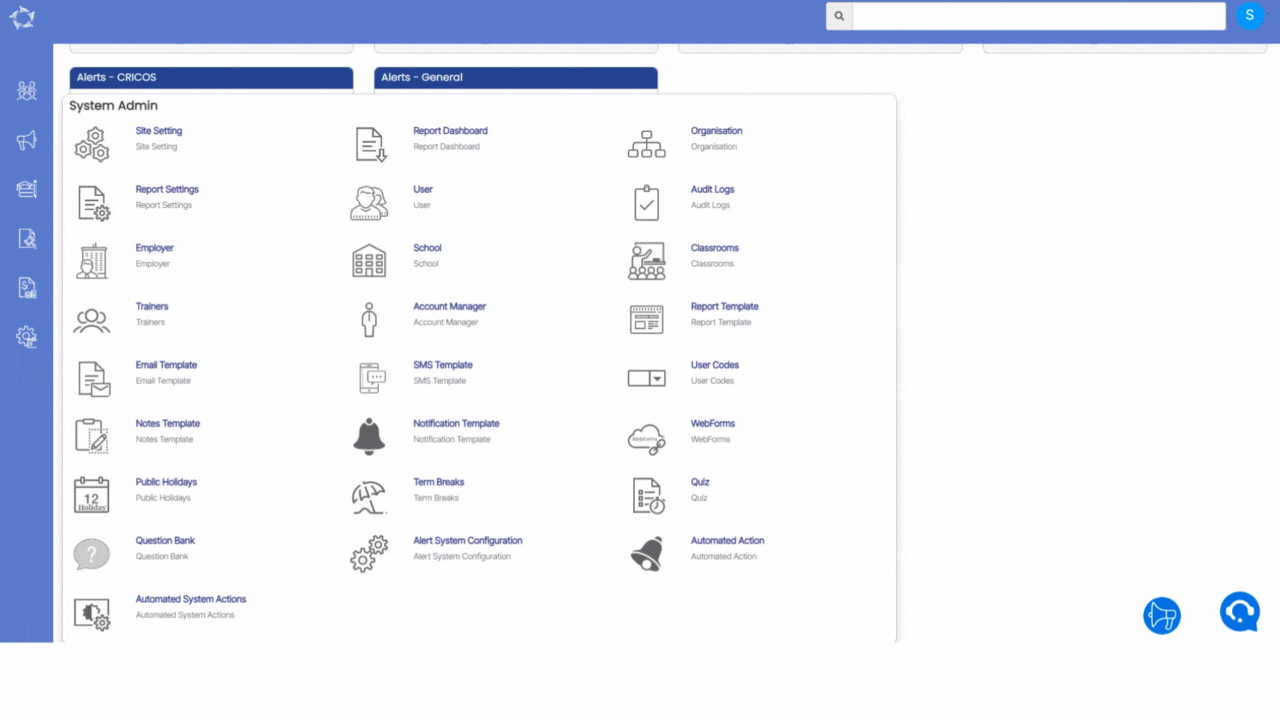
If you have any queries, please do not hesitate to contact us on 1300 85 05 85 or email us on support@rtosoftware.com.au
