Recently, we have added a new option namely Patter on the New Application – Edit Invoice Screen. This option allows users to recalculate invoices based on their selection. With the Patter option, users can quickly and easily update their invoices without having to manually adjust each item
To calculate the total number of weeks for the enrolment period, the system takes into account the enrolment start and end dates. You can input the total number of weeks in the text box labelled Invoicing Frequency (weeks) by entering an integer value. In addition, need to enter the invoice date and invoice due date to recalculate the invoices based on the selected invoicing frequency. By entering these details, the system will automatically calculate the amount due for each invoice based on the enrolment period and invoicing frequency.
Note – When calculating the invoicing frequency for your enrolment, the system will take the total number of weeks in your enrolment period and divide it by the number of invoicing frequencies that you have entered. For example, if your enrolment period is 52 weeks and you have chosen to invoice every 4 weeks, the system will divide 51 by 4 to give you 13 invoicing periods. This means that you will receive 13 invoices over the course of your enrolment, each covering a 4-week period.
Also, If the quotient obtained by dividing the total weeks of enrolment by the number of invoicing frequencies results in a decimal value, the system will round off the value to the nearest whole number. For example, if the result is 4.3, the system will round it off to 4 and create 4 invoices. Similarly, if the result is 5.7, the system will round it off to 6 and generate 6 invoices.
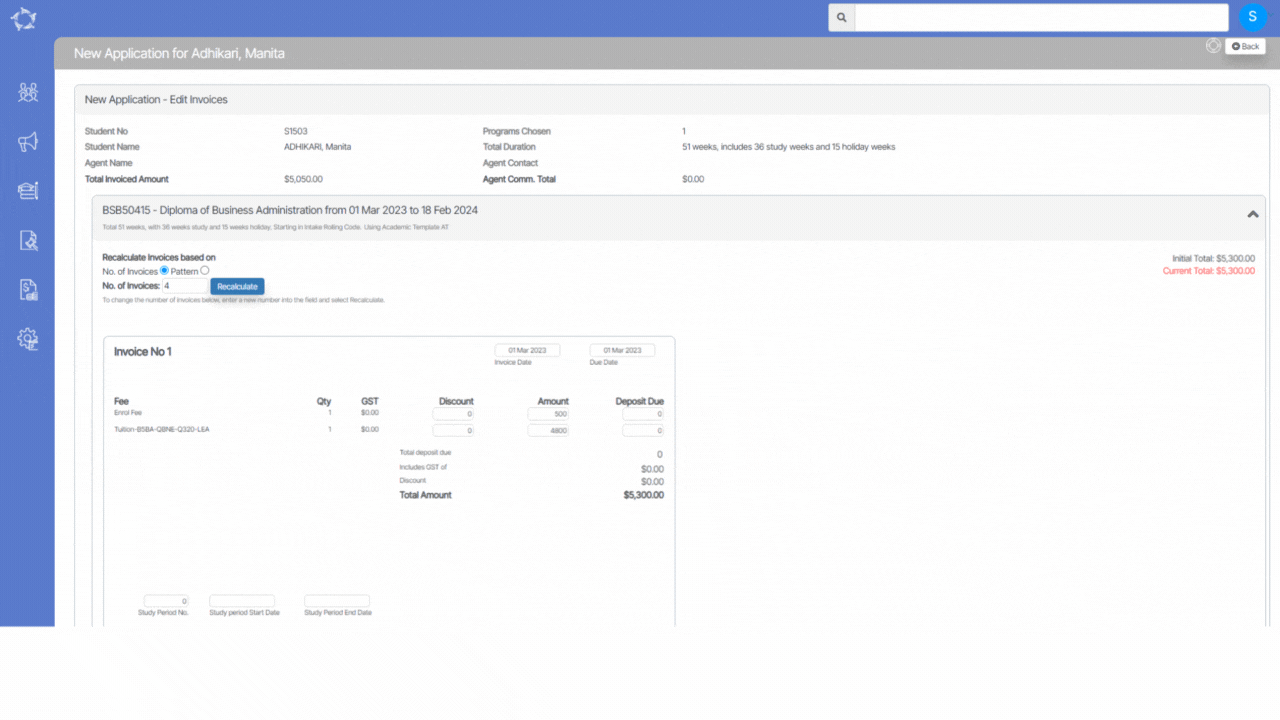
If you have any queries, please do not hesitate to contact us on 1300 85 05 85 or email us on support@rtosoftware.com.au
