In our previous update, we introduced version 1 of the Email Sent tile on the Main Dashboard. Now, we have introduced a significant enhancement by including SMS Sent data alongside the Email Sent information.
The main dashboard now features a consolidated tile – Email/SMS Sent, providing you with a more comprehensive overview of your communication activities. The tile displays the number of Emails and SMS messages sent, making it easier for you to track your outreach efforts in one centralised location.
To access the SMS Sent listing screen, click on the number within the SMS Sent section of the tile. This listing screen offers a detailed and comprehensive list of all the emails and SMS sent to various recipients. You can easily access essential information, like the Message Date, Recipient Type, Template Name, and the respective sender Username.
One of the key enhancements is that you now have the ability to view the content of the sent SMS messages directly from the listing screen. By clicking on the View icon under the actions column, you can preview the SMS content conveniently.
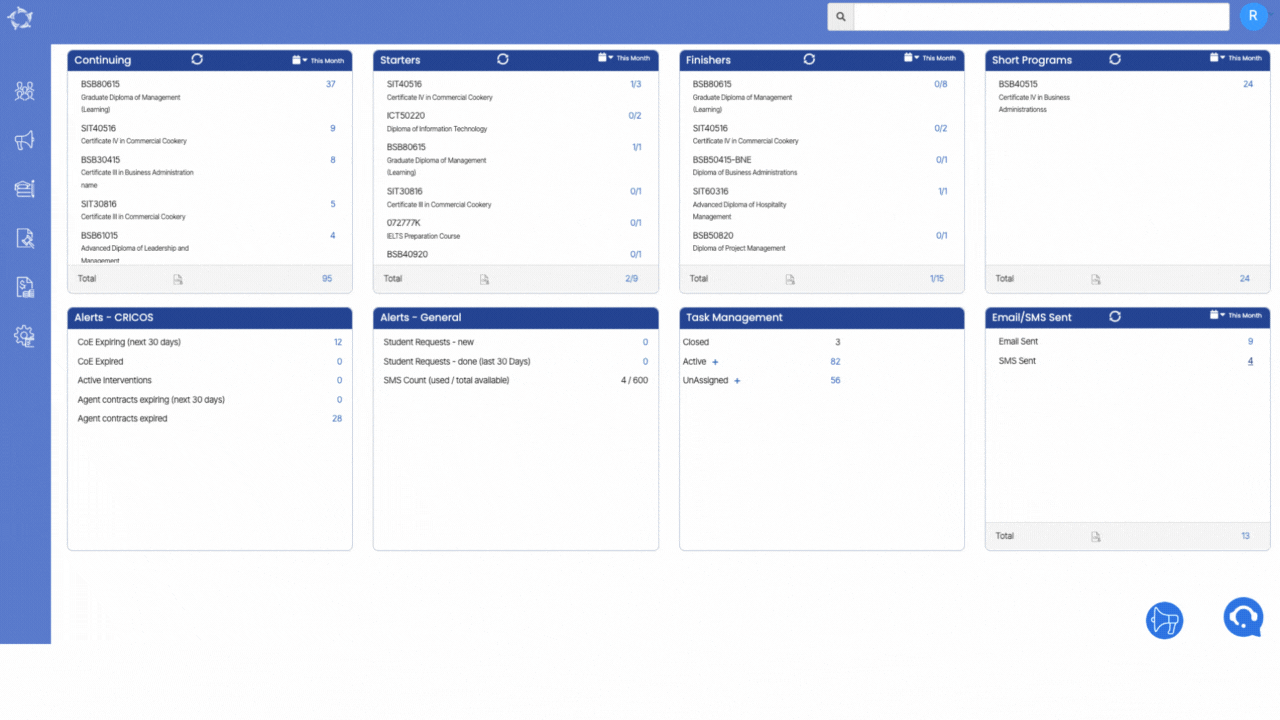
If you have any queries, please do not hesitate to contact us on 1300 85 05 85 or email us on support@rtosoftware.com.au
