We have introduced a new Document Log screen under the Burger Menu of the Prospect Entry screen for students who are still at the enquiry level. This screen aims to assist you in efficiently uploading student documents for those in the enquiry stage.
To upload documents for students at the enquiry level, simply select the +Add button from the Enquiry Document Log screen. By selecting the +Add button, you can easily upload the required documents from your system for each enquiry student
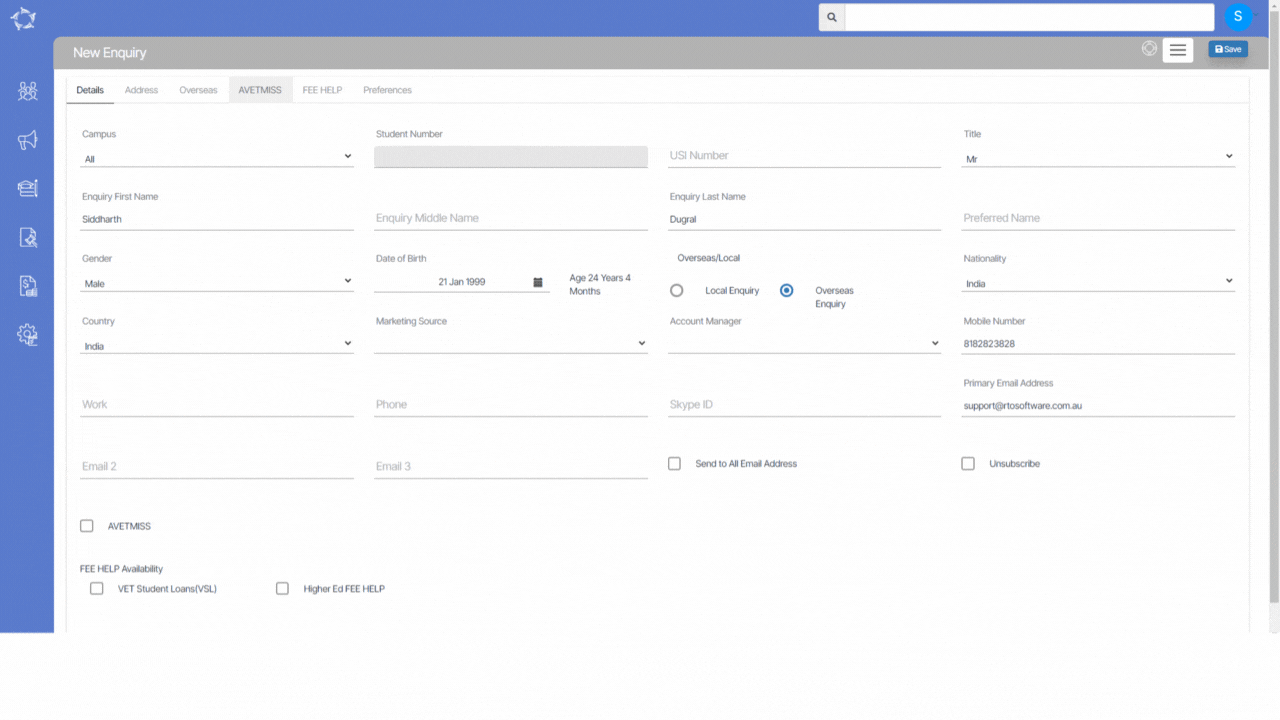
If you have any queries, please do not hesitate to contact us on 1300 85 05 85 or email us on support@rtosoftware.com.au
