We have added new merge fields for Campus Program CRICOS code and Program CRICOS Name for customising the enrolments Email Template.
When you’re creating an email template for enrolments, you can now use these merge fields to automatically fill in the Program CRICOS code and campus program CRICOS code into the email.
Note – If the CRICOS code for the campus program is not updated on the “Campus > Linked Program” screen and the CRICOS name for the program is not updated on the “Program Entry” screen, then the information will not be printed in the merge fields when sending emails.
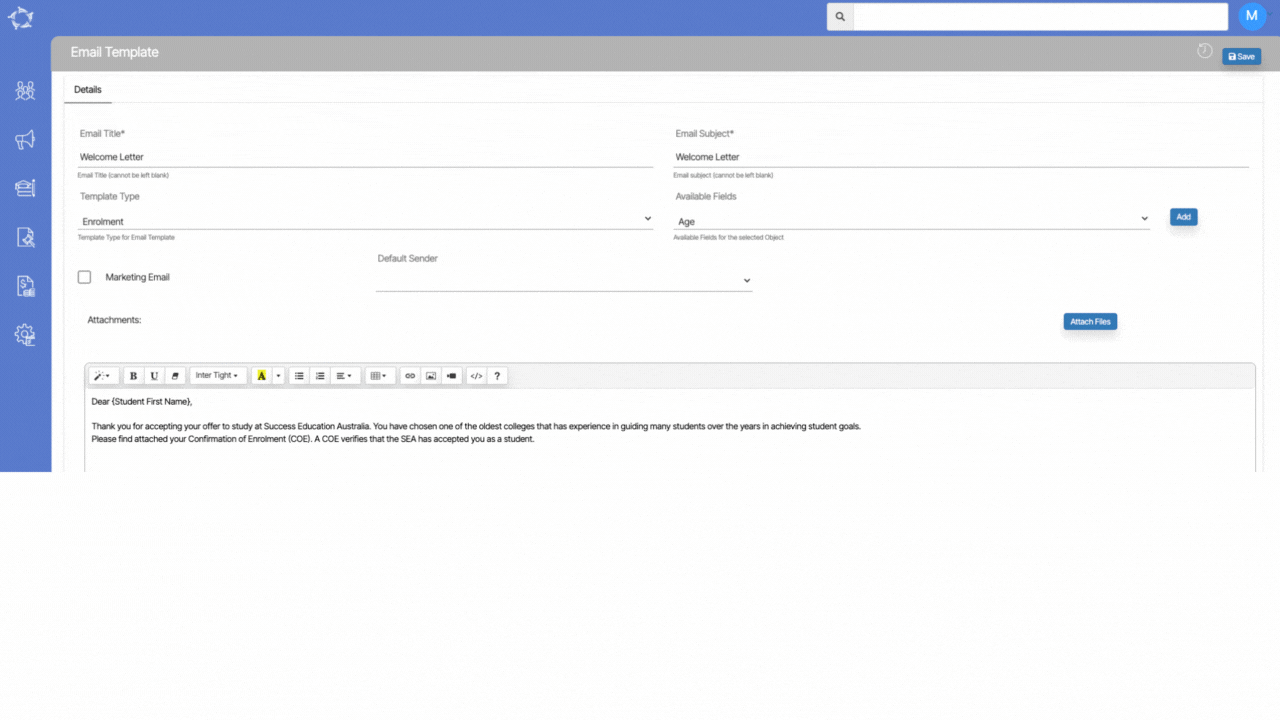
If you have any queries, please do not hesitate to contact us on 1300 85 05 85 or email us on support@rtosoftware.com.au
