A new system setting has been implemented for certificates that allow the subjects to be sorted based on two criteria: Subject Code and Result Date.
When the Subject Code radio button is selected, the table within the certificates will display the subjects Code in alphabetical order and if the Result Date radio button is selected instead of the Subject Code radio button in the certificates, then the table within the certificates will display the results dates in ascending order.
Note – Our default settings have been configured to include the Subject Code as the default selection when generating certificates. However, if you prefer to have the Result date radio button selected by default, we offer the option to turn on this setting for you. To do this, please get in touch with our support team, and they will assist you in making the necessary changes to your organisation site.
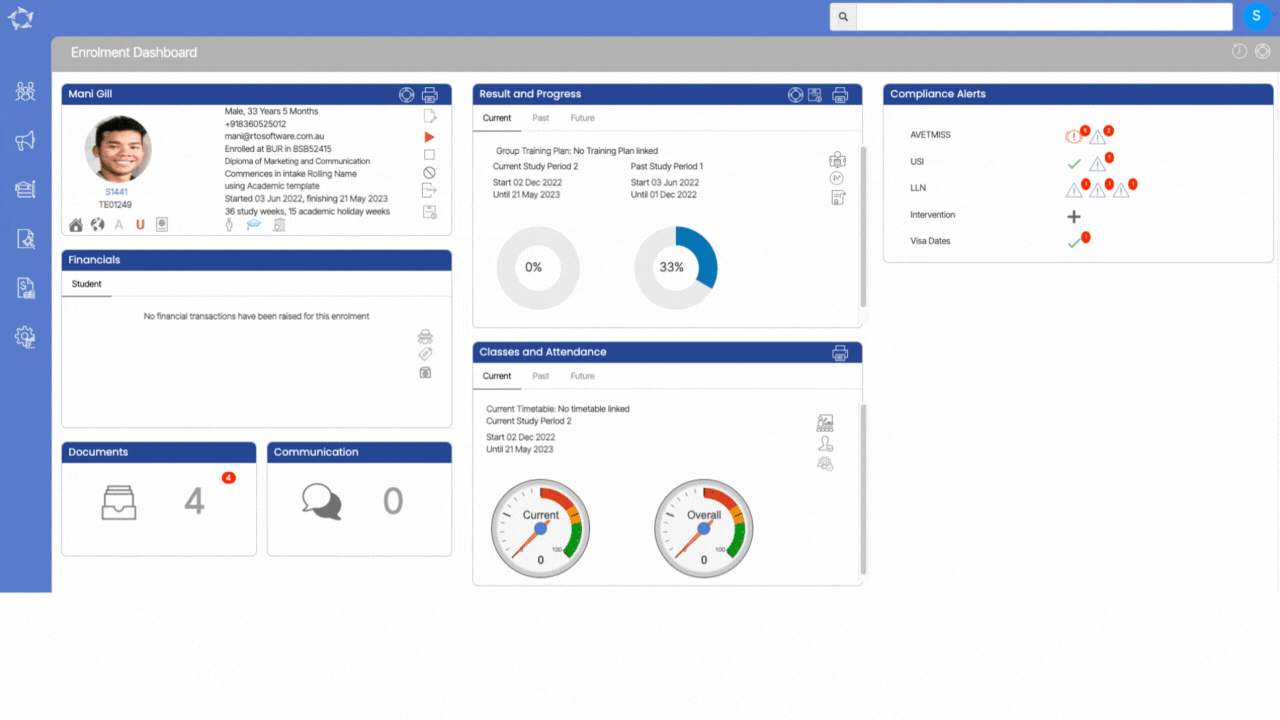
If you have any queries, please do not hesitate to contact us on 1300 85 05 85 or email us on support@rtosoftware.com.au
