A new feature has been implemented on the Application Finished screen that includes additional buttons called +Add OSHC Provider Details and +Add AVETMISS Settings.
Upon selecting the OSHC Provider Details button, a pop-up window will appear on the screen, which will allow you to enter and save the OSHC (Overseas Student Health Cover) details for the application. This new functionality will provide you with a more convenient way to add and manage OSHC information within the application process. Or you can also add their OSHC details for the application from the Applicant Profile by clicking on the Overseas icon.
Upon Selecting the AVETMISS Settings Button, this will take you to the Application Dashboard > Application AVETMISS Settings screen, where you can update both the application level AVETMISS settings and the subject level AVETMISS settings. This page allows you to customize the settings that determine how your application handles AVETMISS data, which is essential for managing and reporting on vocational education and training in Australia.
Business Rules: When a program is linked to a subject and the subject type is set to Unit of Competency, an option to add AVETMISS settings will appear on the Application Finished process. This allows you to configure the AVETMISS settings for that particular subject, which is important for accurate tracking and reporting of vocational education and training in Australia.
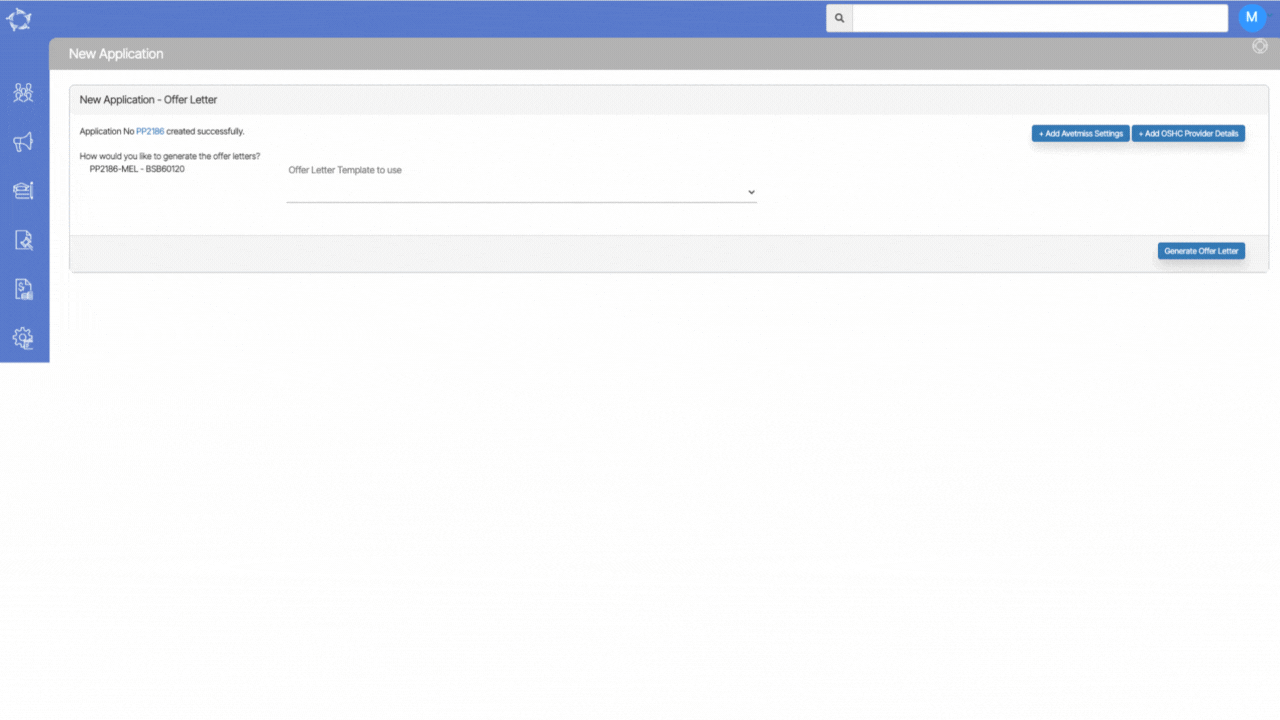
If you have any queries, please do not hesitate to contact us on 1300 85 05 85 or email us on support@rtosoftware.com.au
