Application Dashboard > Application Profile Tile > Visa Information Icon
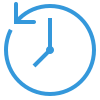
This screen provides a comprehensive view of the visa details for an applicant, which are updated at the applicant level. However, please note that you will not have the ability to add or edit any visa details directly from the Application Dashboard.
To access the visa information, simply select the visa icon on the Application Dashboard. This action will redirect you to the view visa details screen, where you can review all the relevant visa information associated with the application. This feature ensures easy access and visibility of visa details while maintaining the necessary restrictions on editing and adding new information directly from the Application Dashboard.
on the Application Dashboard. This action will redirect you to the view visa details screen, where you can review all the relevant visa information associated with the application. This feature ensures easy access and visibility of visa details while maintaining the necessary restrictions on editing and adding new information directly from the Application Dashboard.
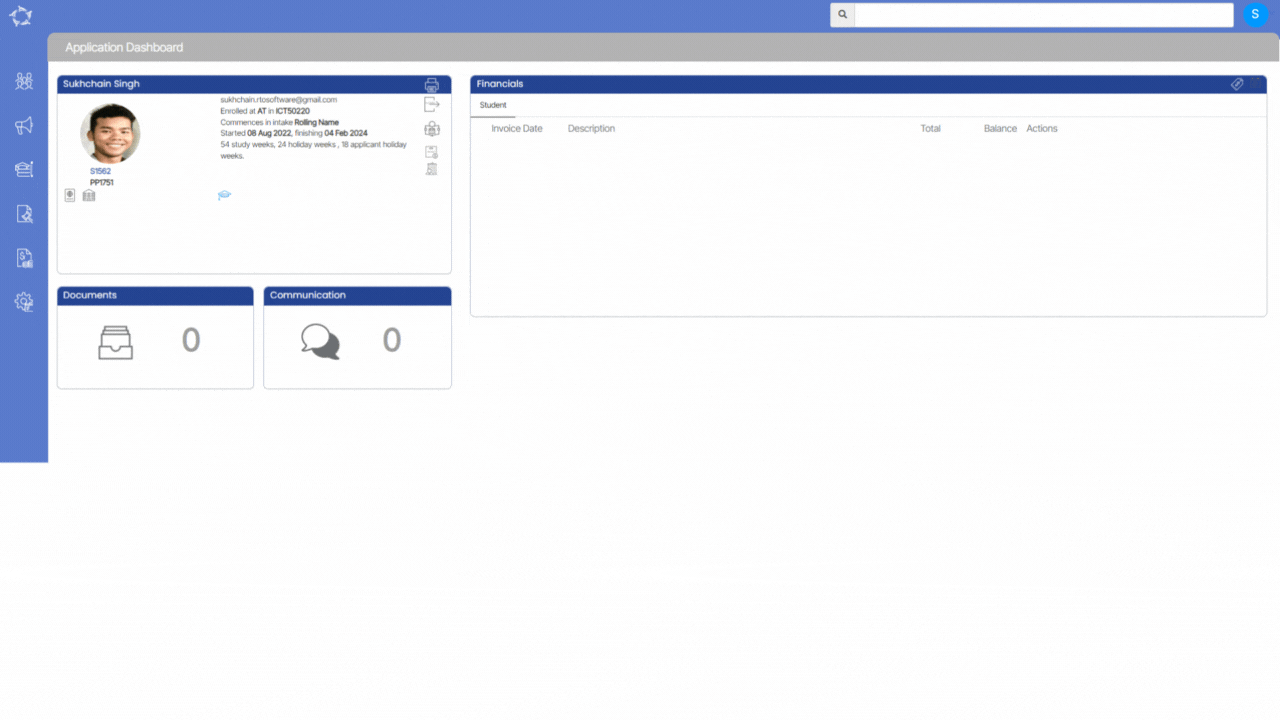
If you have any queries, please do not hesitate to contact us on 1300 85 05 85 or email us on support@rtosoftware.com.au
