Main Dashboard > Compliance Menu > Training Location
The Training Location Welcome Screen is a feature that displays a list of active training locations that are already in your database. You can easily search for a specific training location by either entering its Location Code or Name in the search field. Additionally, if you need to view any inactive training locations, you can select the Include Inactive Training Locations tick box.
This feature is helpful for you to quickly access information about training locations without having to manually navigate through the database. With the Training Location Welcome Screen, you can easily find the information you need. You can also add a new training location by selecting the +Add button.
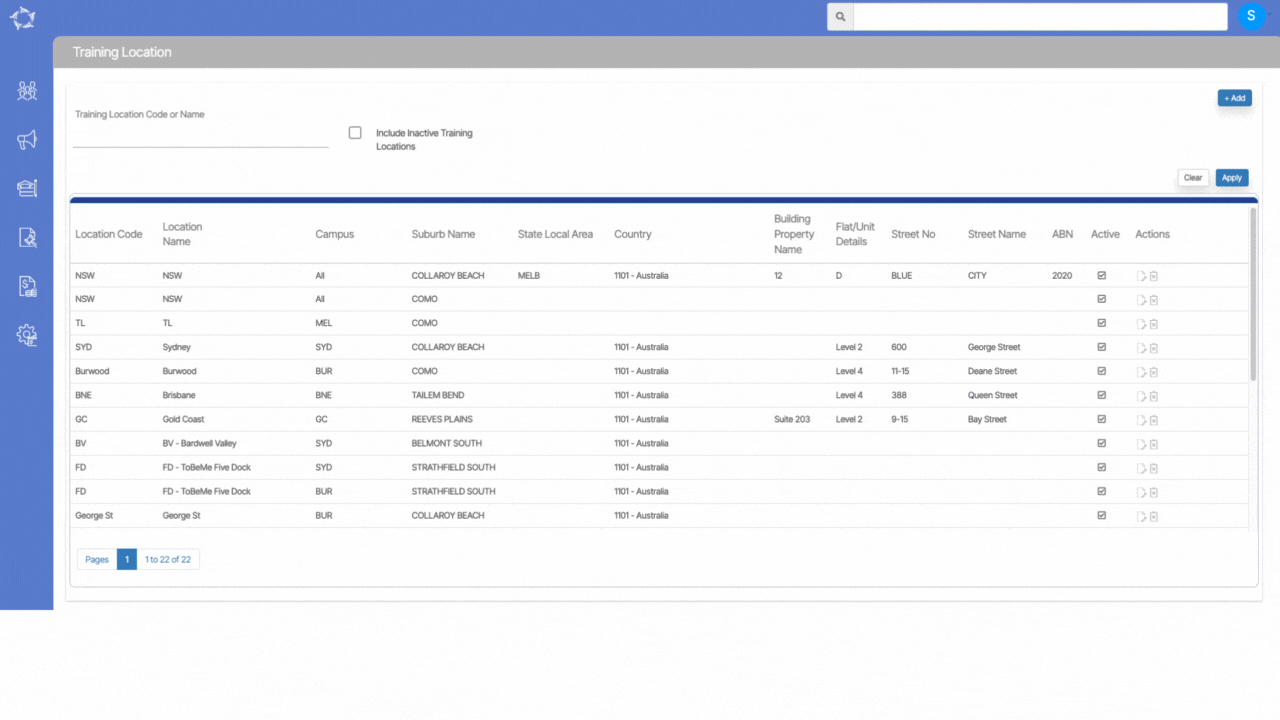
If you have any queries, please do not hesitate to contact us on 1300 85 05 85 or email us on support@rtosoftware.com.au
