Survey design refers to the process of creating and structuring a questionnaire or survey instrument to collect data from students. It involves various considerations such as determining the survey objectives, selecting appropriate question types, formulating clear questions, designing the survey flow, and deciding on the survey delivery method.
The survey management interface consists of different tabs, each offering distinct functionalities and screens. The “Design Survey” tab allows users to create and customise surveys. Within this tab, there are various screens where users can define survey header, select question types and structure the survey flow, and determine response options. Additionally, the “View Requests” tab provides a screen where users can manage and view survey submissions or participant requests. Another important tab is the “Analyse Results” tab, which offers screens specifically designed for survey data analysis.
Design Survey Tab
Designing a survey involves several key steps.
- Firstly, it’s important to define and add the questionnaire in the Survey header.
- Next, select the +Add Page button to add the appropriate question types, such as multiple-choice, rating scales, or open-ended questions, should be selected based on the desired data.
- Structuring the survey flow involves arranging questions logically, considering grouping, skip patterns, or branching logic to tailor the survey experience.
- Response options need to be determined, ensuring they cover all possible answers or providing an other option when necessary.
- Once the responses are collected, data analysis is performed using appropriate statistical methods or qualitative analysis techniques to derive insights and draw conclusions.
View Requests Tab
This tab will show you the Survey Request for a particular object. To Know more Please select Survey Request.
Analyse Results Tab
Analysing survey results refers to the process of examining and interpreting the data collected from a survey to gain insights, draw conclusions, and make informed decisions. It involves summarising and examining the responses provided by survey respondents to identify patterns, trends, relationships, and key findings. To know more please select Analyse Results.
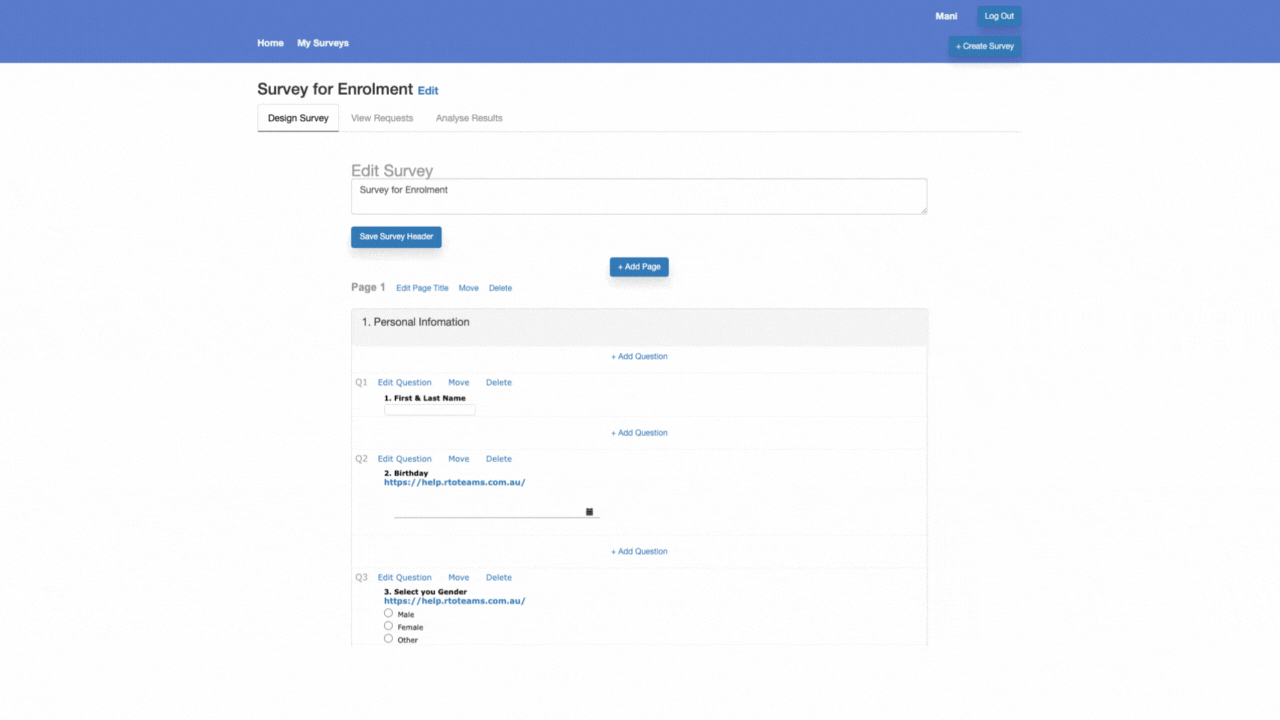
If you have any queries, please do not hesitate to contact us on 1300 85 05 85 or email us on support@rtosoftware.com.au
