Main Dashboard > System Admin Menu > SMS Template Screen > + SMS Template Button
An SMS template entry screen allows users to create or edit templates for sending SMS (Short Message Service) messages. It typically provides a text Message input field where you can compose the content of the message template. The screen also enables you to save commonly used or frequently sent messages as templates for quick and easy access.
This screen is accessible from the SMS Template Welcome screen and once you select the +SMS Template button, it will take you to the Email Template entry screen.
Below is the Explanation of the fields on the Email template screen
| Fields | Explanation |
|---|---|
| SMS Title | This is a mandatory field and this field will be visible in the sent SMS |
| Template Type | This field will allow you to decide as to where you want to apply this template i.e students, enrolments, agents etc. |
| Available Fields | Depending upon the Template Type parameter, this field will show you merge fields accordingly. If you select student as the template type then it will show you the student’s merge fields only. |
| Marketing SMS | Select this Option to mark this SMS template as a Marketing SMS template |
| Default Sender | You can select the default sender of this SMS template here |
| Message | You can type the SMS message in this field. |
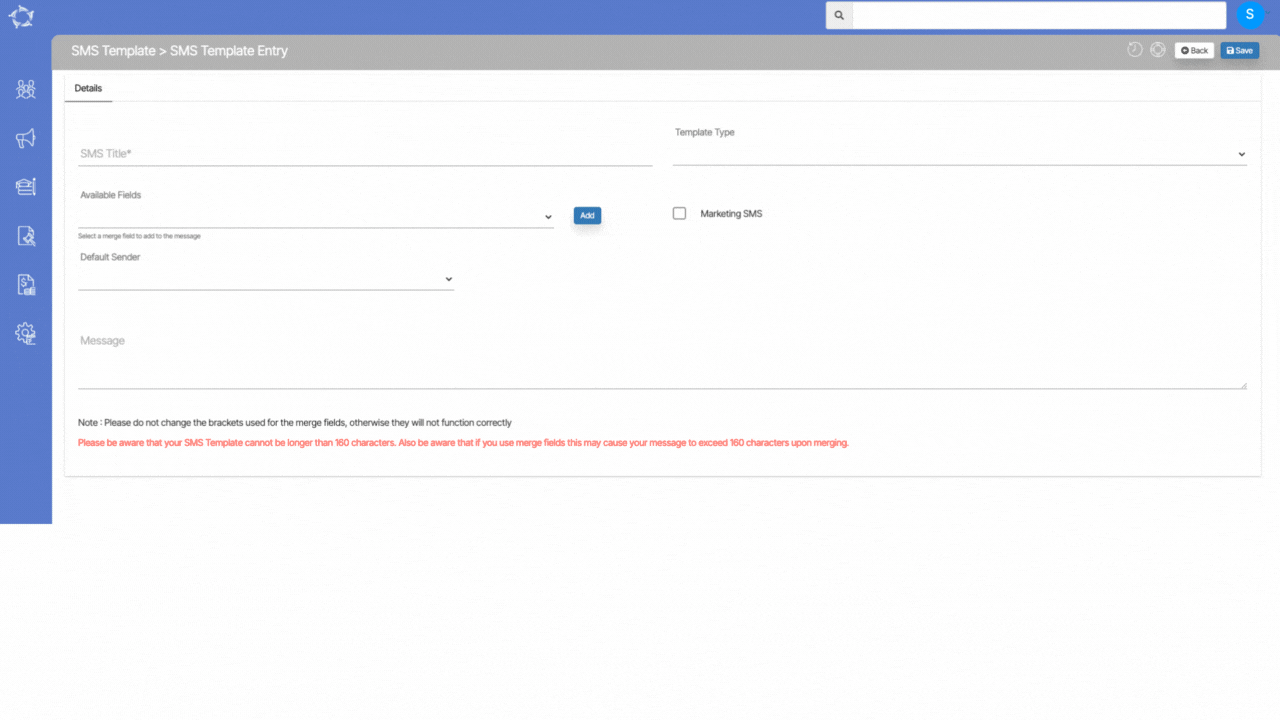
If you have any queries, please do not hesitate to contact us on 1300 85 05 85 or email us on support@rtosoftware.com.au
