This screen is designed to enable you to input and manage the primary contact for a school. You can add new contacts or edit and delete existing ones using the grid view provided. The grid view will display the current contacts associated with the school and allow you to modify them as necessary. This is an efficient way for you to manage your contacts within the system and ensure that the information is up-to-date and accurate.
To edit or add contact details for a school, simply select the Edit icon or the Add button on the School’s Welcome screen. From there, access the Burger Menu and choose Contacts to view and manage the school’s contact information.
Contact screens offer you a quick and easy way to manage a School’s contact details. By providing multiple access points to this screen, you can efficiently add, edit, or delete contact information as needed.
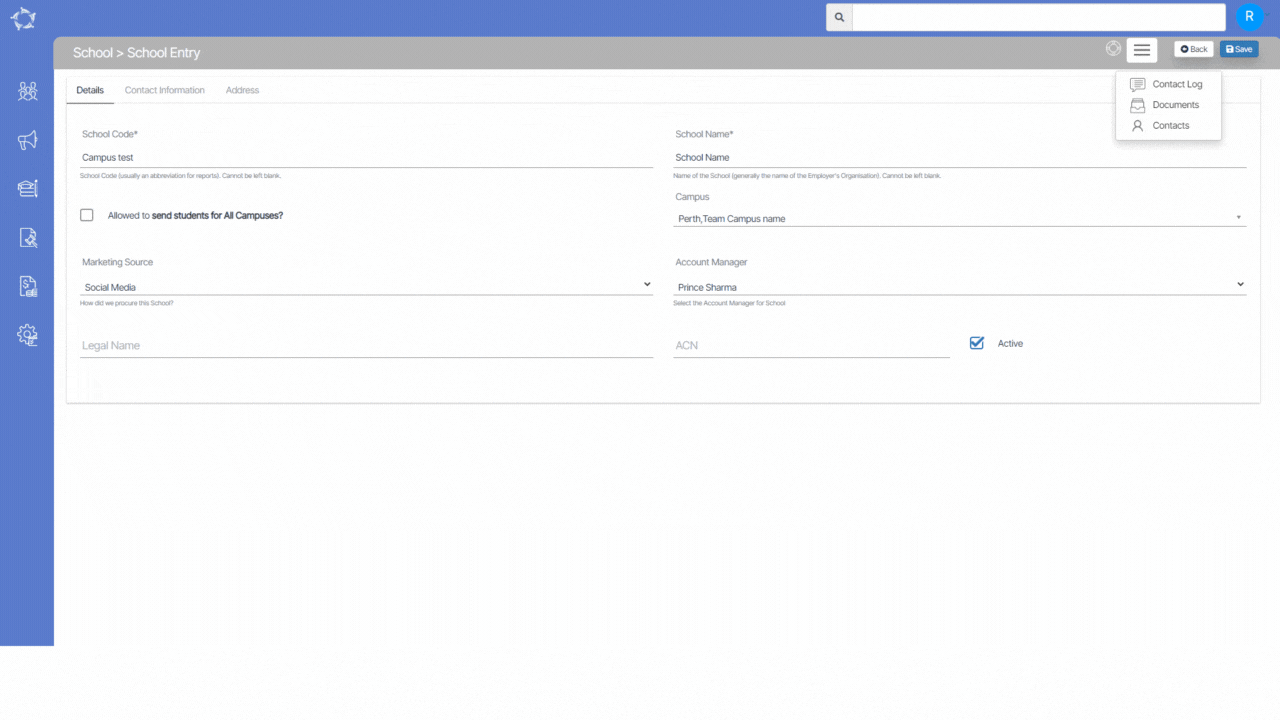
If you have any queries, please do not hesitate to contact us on 1300 85 05 85 or email us on support@rtosoftware.com.au
