Main Dashboard > Academics menu > Intakes
The Intakes welcome screen will show you the basic information about the intakes in the grid that are active in your database. You can search for a specific intake with the Intake code in the search field and then hit the enter key or select the Apply button. The system will show you the relevant searched data in the grid.
You will also be able to edit the intake by selecting the edit icon under the actions column or you can add a new intake from the + Intake button.
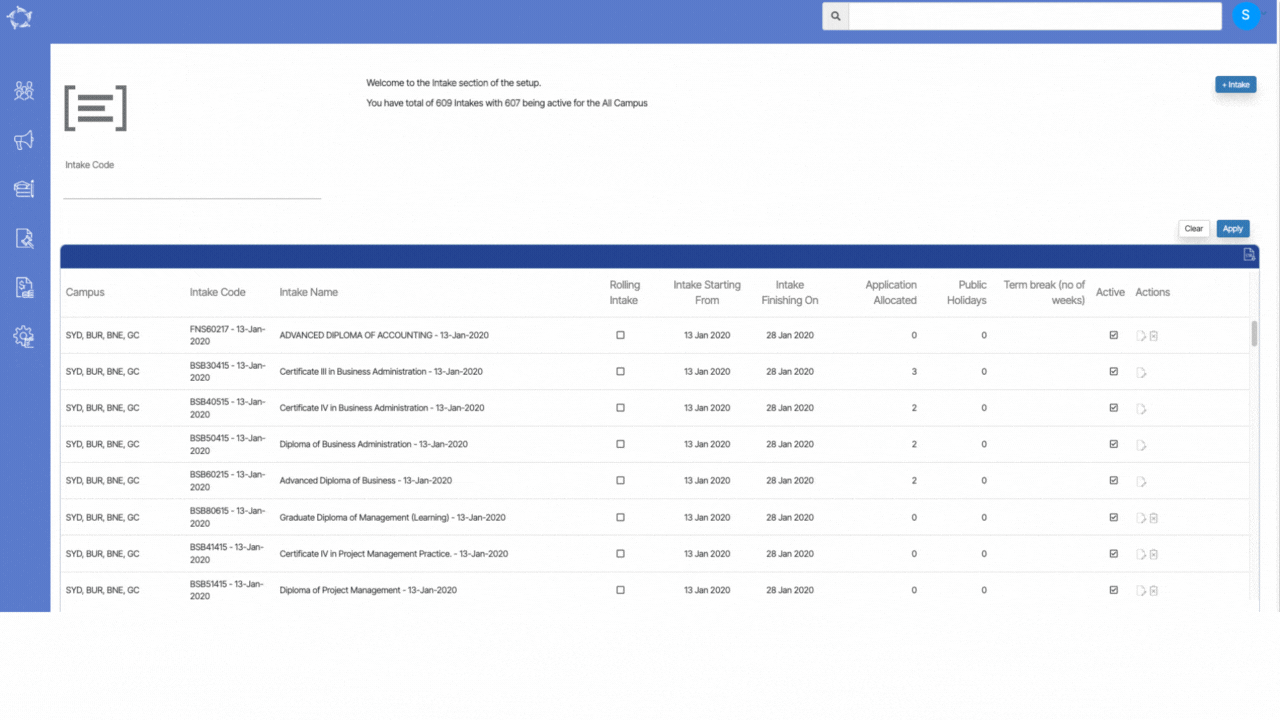
If you have any queries, please do not hesitate to contact us on 1300 85 05 85 or email us on support@rtosoftware.com.au
