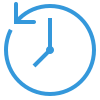When you select the Allocate Program option from the burger menu, you will be taken to the Intake Allocate Program screen. You will see the programs in the grid that are already linked with the Intake. If you want to link a new program with the intake, you need to select the Program from the dropdown and then select the +Program button.
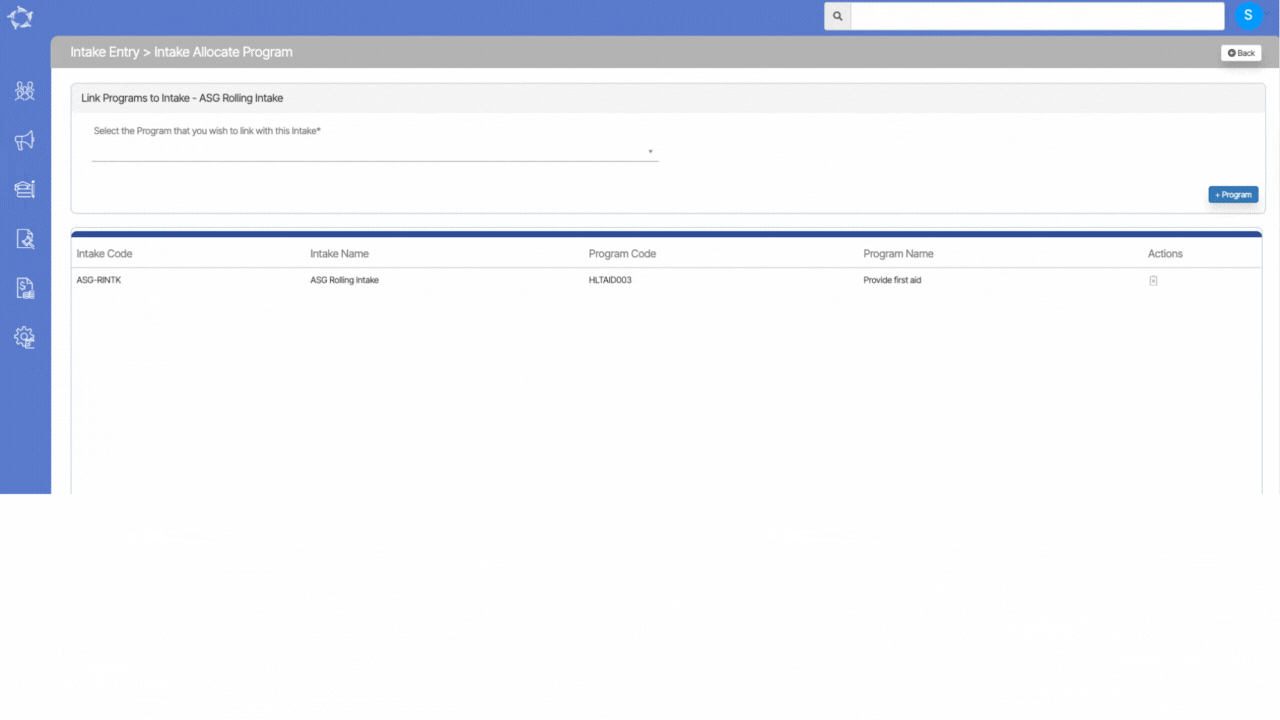
If you have any queries, please do not hesitate to contact us on 1300 85 05 85 or email us on support@rtosoftware.com.au