Enrolment Dashboard > Result and Progress Tile > Print Icon
A student performance report provides information about a student’s academic progress and achievements in a particular subject or course. It typically includes details about the student’s successful and unsuccessful results, completed percentages and other relevant information. The report may also include basic information about the student including student number, enrolment number and program dates.
To provide a clear overview of the student’s progress, the report includes a result-completion ratio. This ratio indicates the percentage of courses or subjects successfully completed out of the total number attempted. It offers a quantitative measure of the student’s overall performance and provides educators with an easy way to gauge their progress.
To generate the student performance report, you can initiate the process by selecting the Generate button. Once the report is successfully created, it is typically available for download in CSV format.
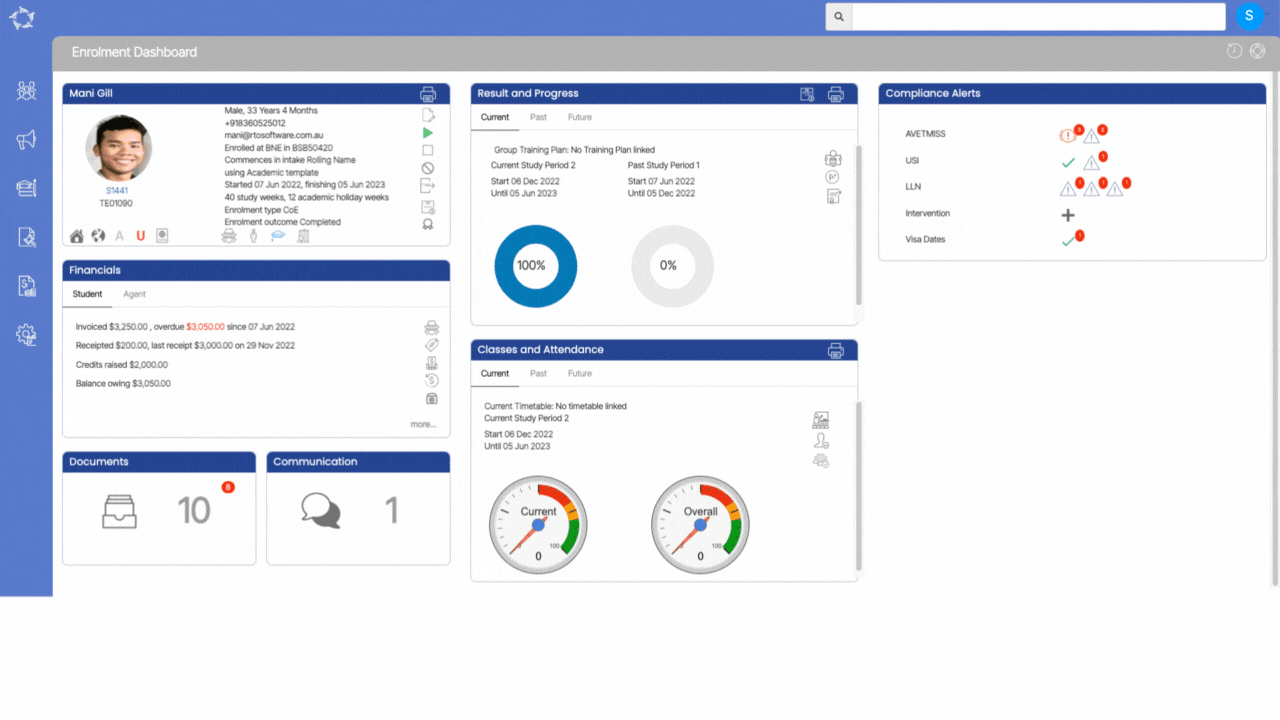
If you have any queries, please do not hesitate to contact us on 1300 85 05 85 or email us on support@rtosoftware.com.au
