The employer Program Preference screen allows employers to customise their program options. You can effortlessly navigate through various options using buttons like Add, Edit and Delete.
The Add button allows you to create new program options with ease, while the Edit button provides the flexibility to modify existing options, ensuring they stay relevant to changing needs. With the Delete button, you can easily remove outdated or redundant program options.
Furthermore, the listing grid presents a clear overview of all program options, making it convenient for employers to review and arrange them systematically.
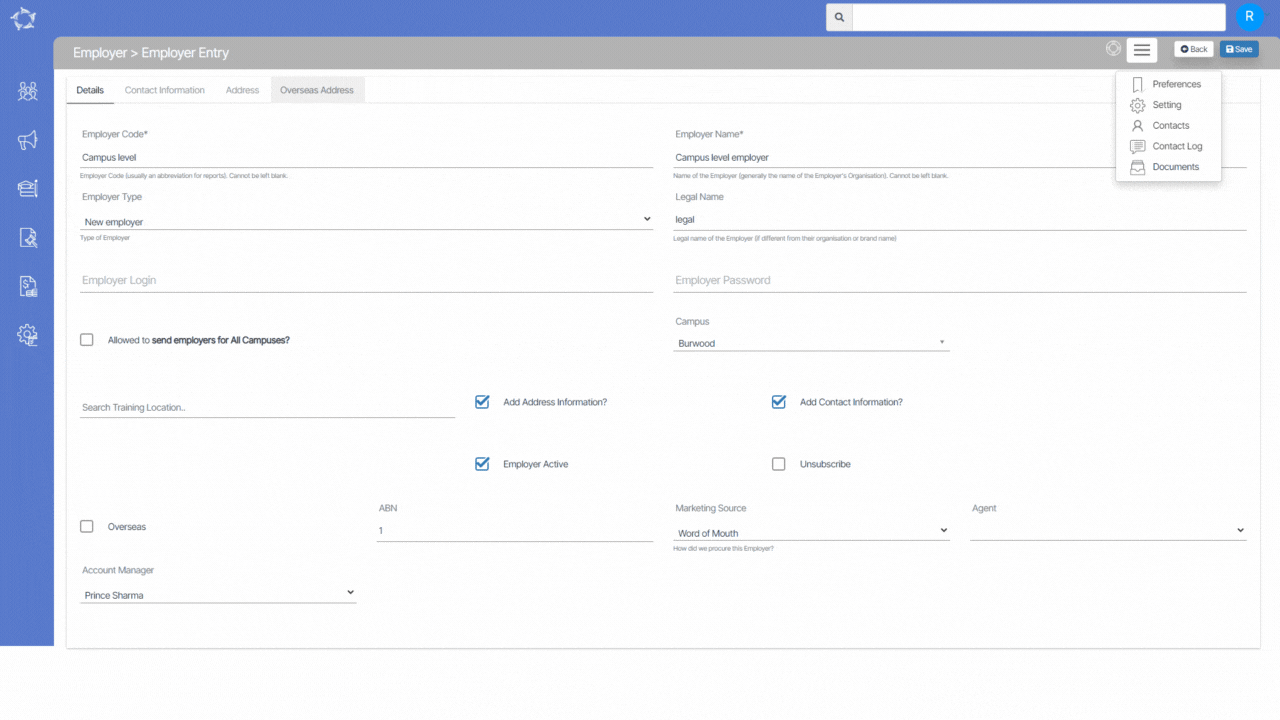
If you have any queries, please do not hesitate to contact us on 1300 85 05 85 or email us on support@rtosoftware.com.au
