This section will display the information related to the current timetable, and total classes. Also, the total subjects, successful, are yet to complete and not counted due to CT, RPL, and RCG. Other than you can select Level Attained by selecting the icon next to the text.
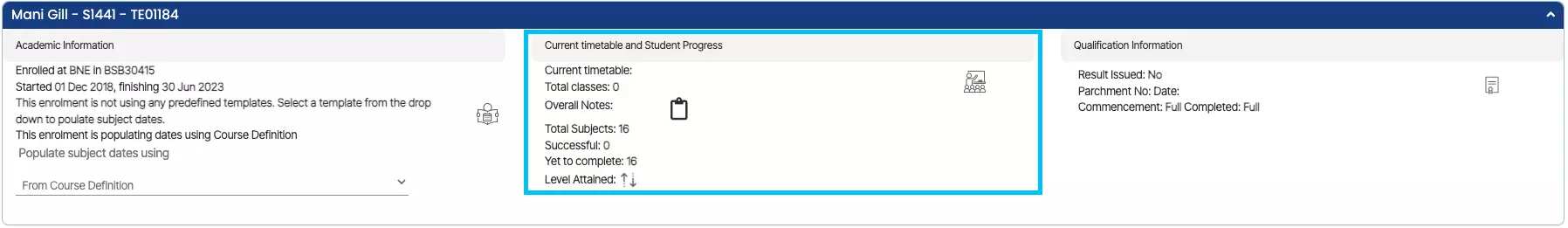
This tile also navigates you to the class listing screen. Select the  icon and you can see the list of all classes allocated to it. To know more, click here.
icon and you can see the list of all classes allocated to it. To know more, click here.
If you have any queries, please do not hesitate to contact us on 1300 85 05 85 or email us on support@rtosoftware.com.au
