Main Dashboard > Alerts – CRICOS > CoE Expiring (next 30 days)
This screen will show you a list of enrolments that have a CoE linked to them where the CoE end date is expiring in the next 30 days. To do this the system looks at today’s date and what calendar month it is and then goes and looks for any CoE linked to an enrolment where the CoE end date is within today’s date + 30 days and then counts them in the tile. When you then select that number as the link to open this screen it gives you the list of all the enrolments that match this count.
The screen is divided into two sections
- Filter/Parameters
- CoE Expiring listing Grid
Filter/Parameters
The system will display the start date and end date of the CoE expiry period it used to show the count.
Select the Calendar icon to learn more about how it works 
Listing Grid
The system will show you a summary of information for each enrolment whose CoE expires in next 30 days. The information that displays in the columns for this grid is generally standard information. However, please keep an eye out for any What’s New posts for this screen as this is where we would let you know of any new columns or changes to existing ones that we do.
From the Action column, you will be able to do different actions for each agent listed. Please see the TEAMS Icons post for more information on each action and what you can do.
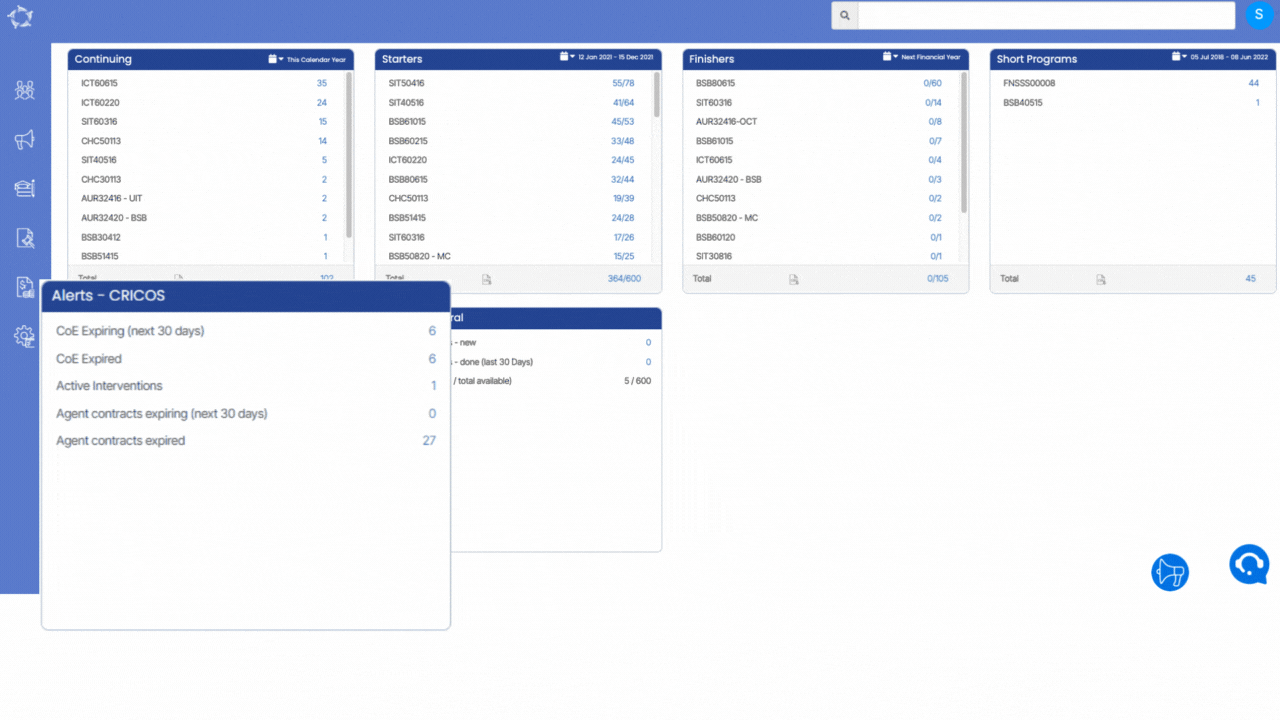
If you have any queries, please do not hesitate to contact us on 1300 85 05 85 or email us on support@rtosoftware.com.au
