Main Dashboard > Academics > Campus > Edit Campus > Campus Entry Burger Menu
After setting up the Campus and saving it, you will see a Burger Menu icon displayed on the Campus Entry screen. Selecting this icon will open a menu offering various options. Here are some of the options available under the burger menu:
- Campus Address
- Campus Linked Programs
- Campus Bank Account
- Campus Contact
- Campus Contact Log
- Campus Documents
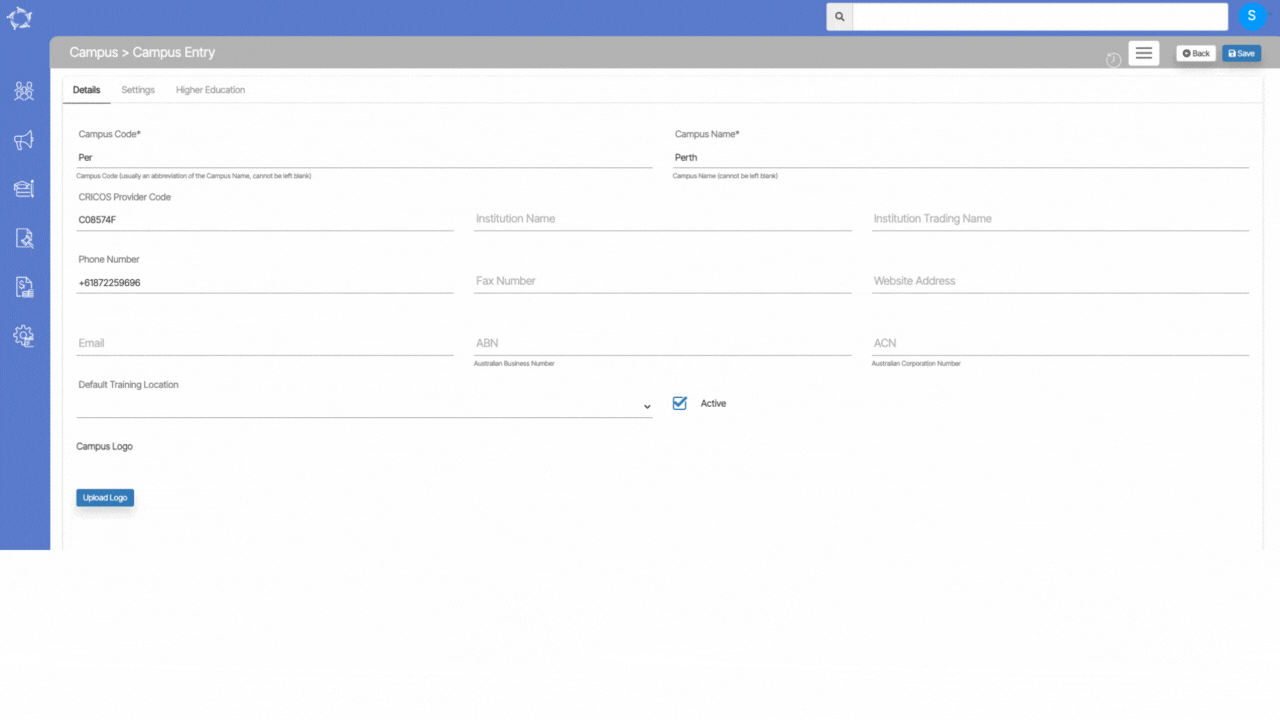
If you have any queries, please do not hesitate to contact us on 1300 85 05 85 or email us on support@rtosoftware.com.au
