Main Dashboard > Marketing > Agent Dashboard > Agent Profile Tile
This tile provides you with basic information about an Agent and allows you to perform various actions related to the Agent’s account. Users can upload a profile picture for the Agent and edit their details as needed. Additionally, the tile displays any pending payments for the Agent, providing users with an overview of their financial status. Users can also create bonus invoices for the Agent through this tile, allowing them to reward the Agent for exceptional performance. The tile features different icons that allow you to update the data and perform different actions related to the Agent’s account.
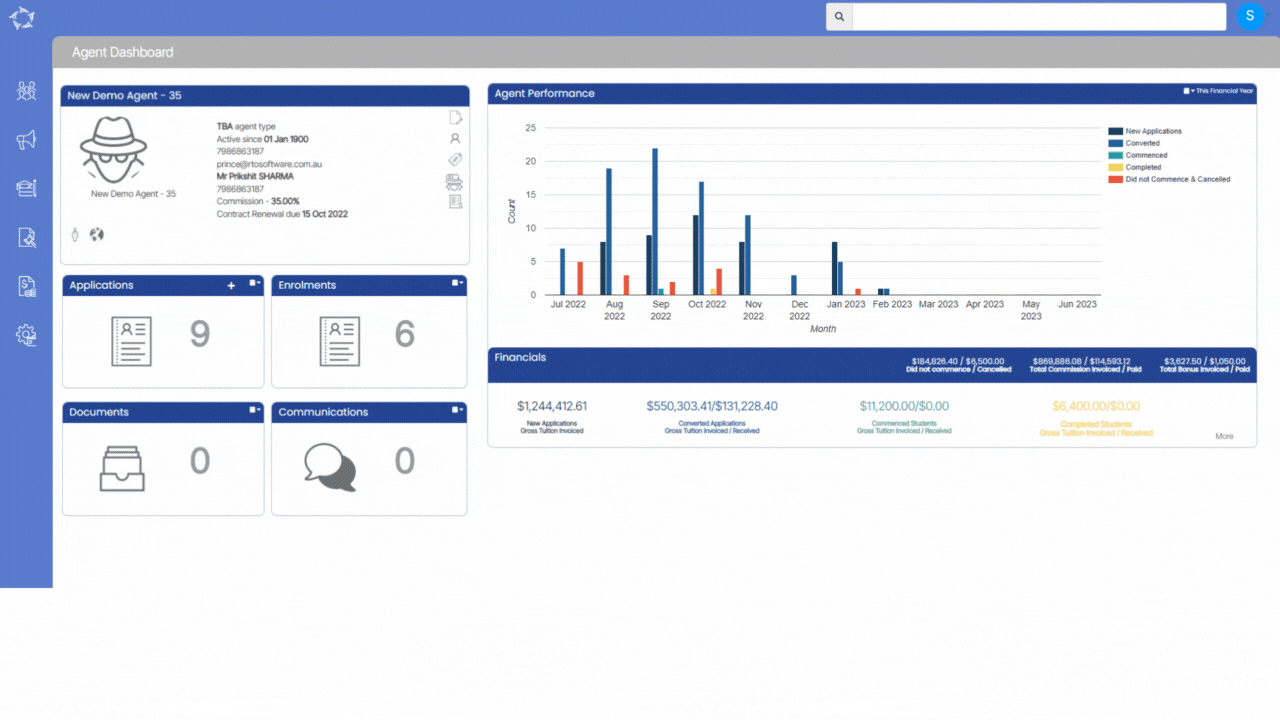
You can upload an agent’s profile picture from here and edit the details as well for an agent.
Vertical Icons

Contacts
This is a tooltip and you can move your cursor on the
icon to view contacts for this agent
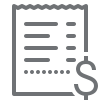
Commission Templates
This is a tooltip and you can move your cursor on the
icon to view Commission Template for this agent
Horizontal Icons

Account Manager
This is a tooltip and you can move your cursor on the
icon to view the Account Manager of this agent

Overseas
The Overseas Icon will be visible on the agent profile tile
if the agent is set as an offshore Agent.
If you have any queries, please do not hesitate to contact us on 1300 85 05 85 or email us on support@rtosoftware.com.au



