The Academic Template Preview Screen provides a comprehensive overview of an academic template. It presents essential details, including the unique code and name of the template, the total number of terms it consists of, and specific information about each term.
For each term, the screen displays the term code, term name, sequence in which it appears and its duration or length. Additionally, the screen indicates the component types present in the template, such as study or term break, which define different activities within the template. Furthermore, it showcases the starting week number designated for each term, allowing you to grasp the template’s scheduling.
After reviewing the Academic Template Preview Screen, you can proceed to the next step by selecting the Next button. This button takes you to the next screen or stage of the process, allowing you to continue with the template setup and perform additional actions related to the academic template.
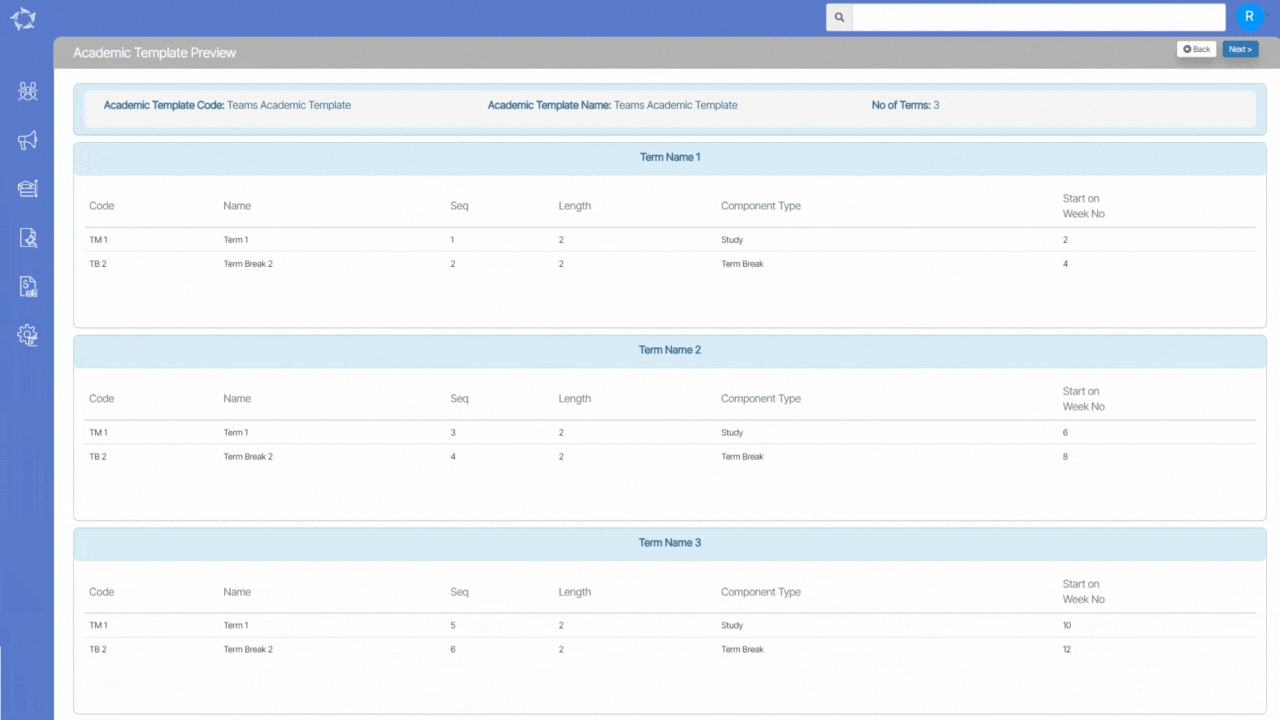
If you have any queries, please do not hesitate to contact us on 1300 85 05 85 or email us on support@rtosoftware.com.au


