Main Dashboard > Finance Menu > Invoices Report
The Invoice report located in the Finance menu, provides a comprehensive overview of invoice-related information. This report displays essential details such as the invoice number and invoice date. Additionally, it includes comprehensive fee-related information, such as the fee amount, discount applied, GST, and commission details. The Invoice report serves as a valuable tool for tracking and analyzing invoicing data, enabling efficient financial management within the system.
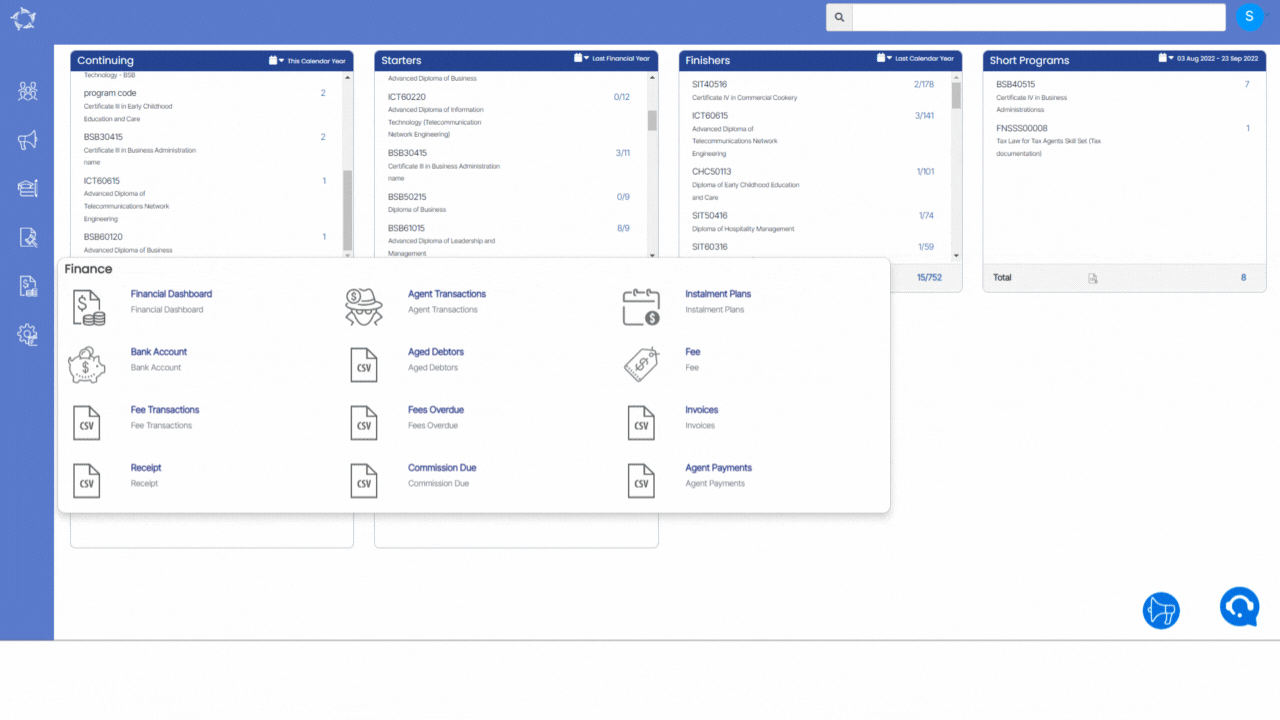
If you have any queries, please do not hesitate to contact us on 1300 85 05 85 or email us on support@rtosoftware.com.au

