We have made some of the latest changes in the Transition Student Screen. This screen can be found under Enrolment Dashboard > Result and Progress Tile > Transition Enrolment icon.
Below are the steps that you need to follow when you do a Transition.
- Enter the date of transition. Basically when the transition took place. It can or cannot be the same as the current date.
- Select the program in which you are going to transit the student’s enrolment.
- By default, the tick box for Mark old subjects as in-active will be selected. It’s vital that you do not untick this tick box so that the system can link the correct subjects with the enrolment according to the new program code in which you are going to move the student’s enrolment.
- Select the button for Load Subjects.
- Upon selecting the button, the system will refresh the screen and give you a summary of all the old and new units.
IMPORTANT – If the transition date for a student is 01 July 2022 and today is 11 July 2022, then update 01 July 2022 as the transition date.
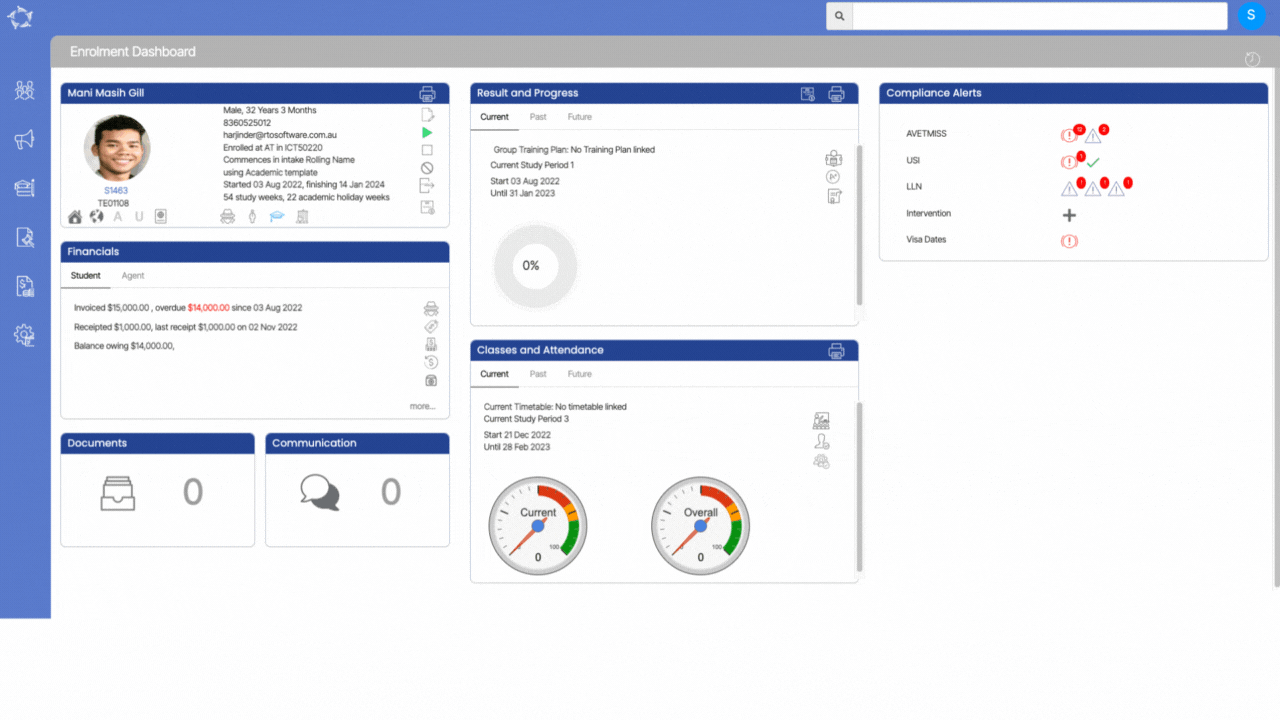
If you have any queries, please do not hesitate to contact us on 1300 85 05 85 or email us on support@rtosoftware.com.au
