A new system setting has been implemented in the system, which is called Set Send email to all as yes by default. This setting applies to the campus level, and when it is enabled, the Send to All Email Address tick box will be selected by default on the New Applicant, Edit Student, and Add/Edit Agent screens.
This means that emails will be sent to all email addresses by default, without requiring you to manually select the tick box.
IMPORTANT – This is a system setting and if you wish to turn on this setting, please contact our support team and they will assist you in making the necessary changes to your organisation site.
If your organisation’s Set Send emails to all as yes by default setting is enabled, you will receive a prompt message on the Applicant, Student and Agent levels. However, if the Send to All Email Address option is not enabled for applicants/students or agents, you will need to select the corresponding tick box for Send emails to all and save the changes.
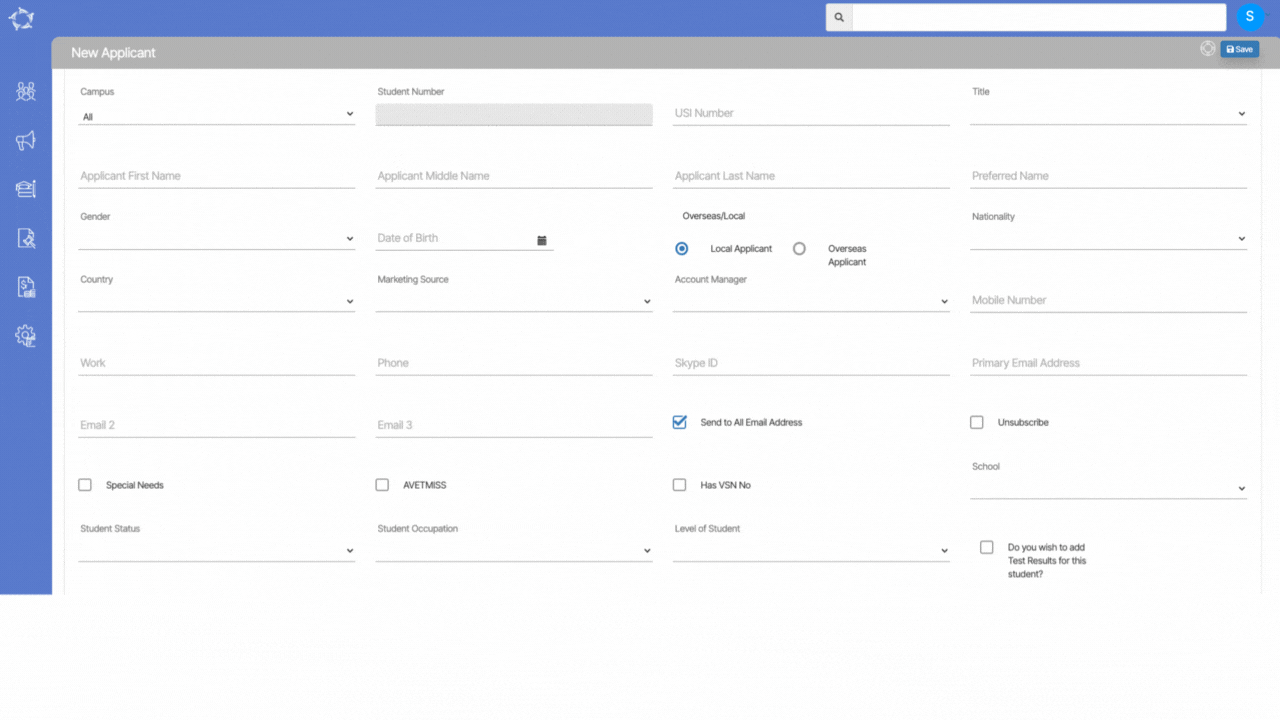
If you have any queries, please do not hesitate to contact us on 1300 85 05 85 or email us on support@rtosoftware.com.au
