We have introduced a new system setting that aims to simplify the process of managing qualification information for your students. This system setting is added under the System Admin > Site Setting menu.
With this addition, you now have the ability to set a default Completed Qualification status for your students. Once a student’s application for enrolment is approved, the system will automatically select and assign the completed qualification status to the respective qualification information in the Training Plan and Results screen.
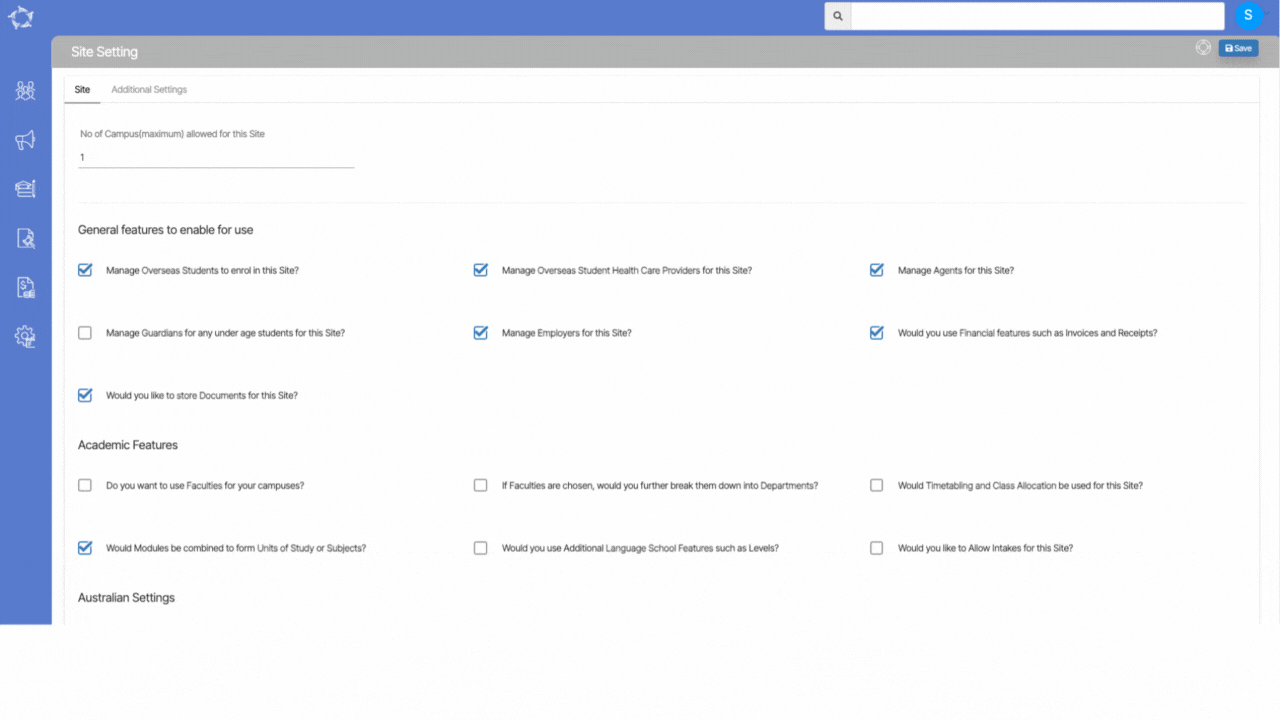
If you have any queries, please do not hesitate to contact us on 1300 85 05 85 or email us on support@rtosoftware.com.au
