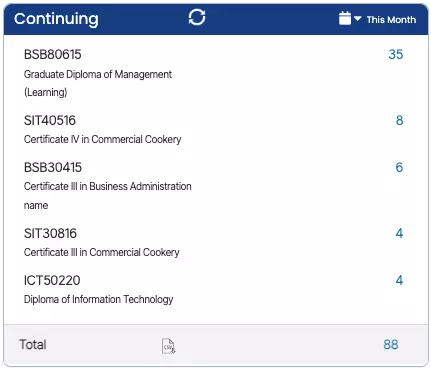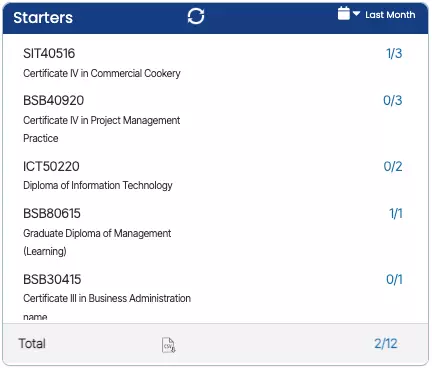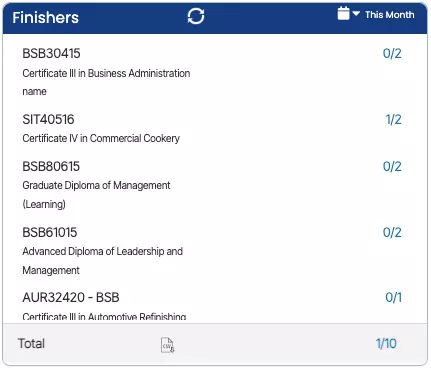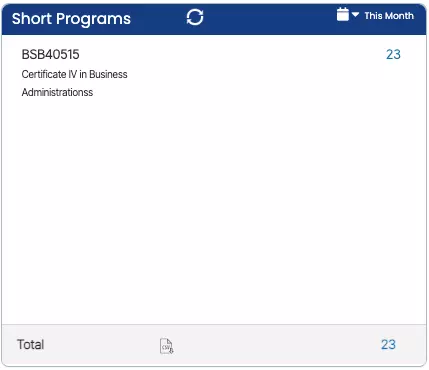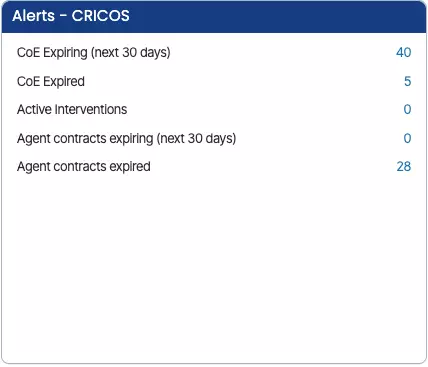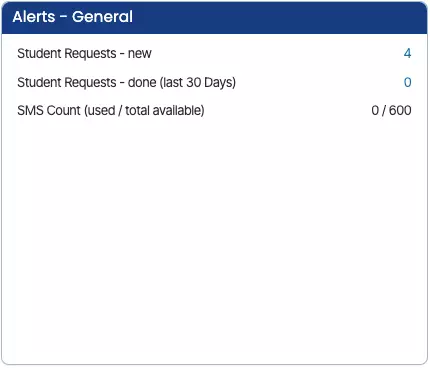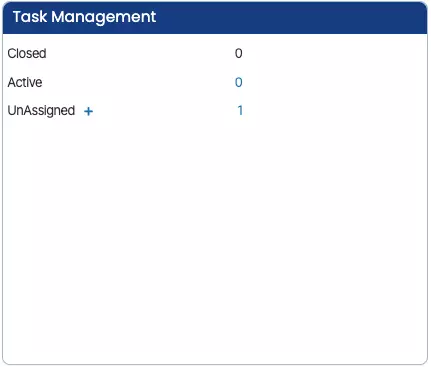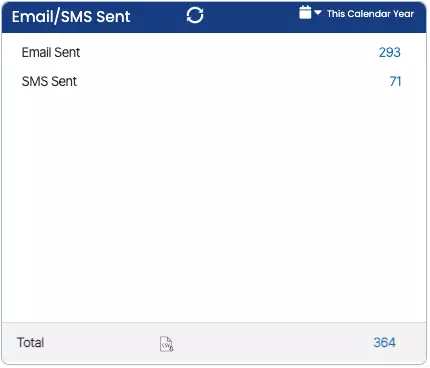IMPORTANT – Staying informed about the latest developments in our software is vital for optimising your experience and maximising the benefits of using our system. To view the latest updates and modifications on the Main Dashboard, click on the History icon 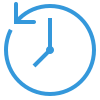 at the top-left corner of the screen. You will then gain access to a detailed log of all the recent changes made to the software.
at the top-left corner of the screen. You will then gain access to a detailed log of all the recent changes made to the software.
The Main Dashboard is what you see when you log in, which is broken up into what we call “Tiles”. Each Tile contains different bits of information that you can further drill down on to see the details relating to that section. From the subsequent information screens, you will be able to send bulk emails and SMS to students. For example, you may wish to send an Orientation Pack to all the Starting students in the coming month, which you can do from the “Starters List” screen that you can access from the “Starters” tile on the Dashboard.
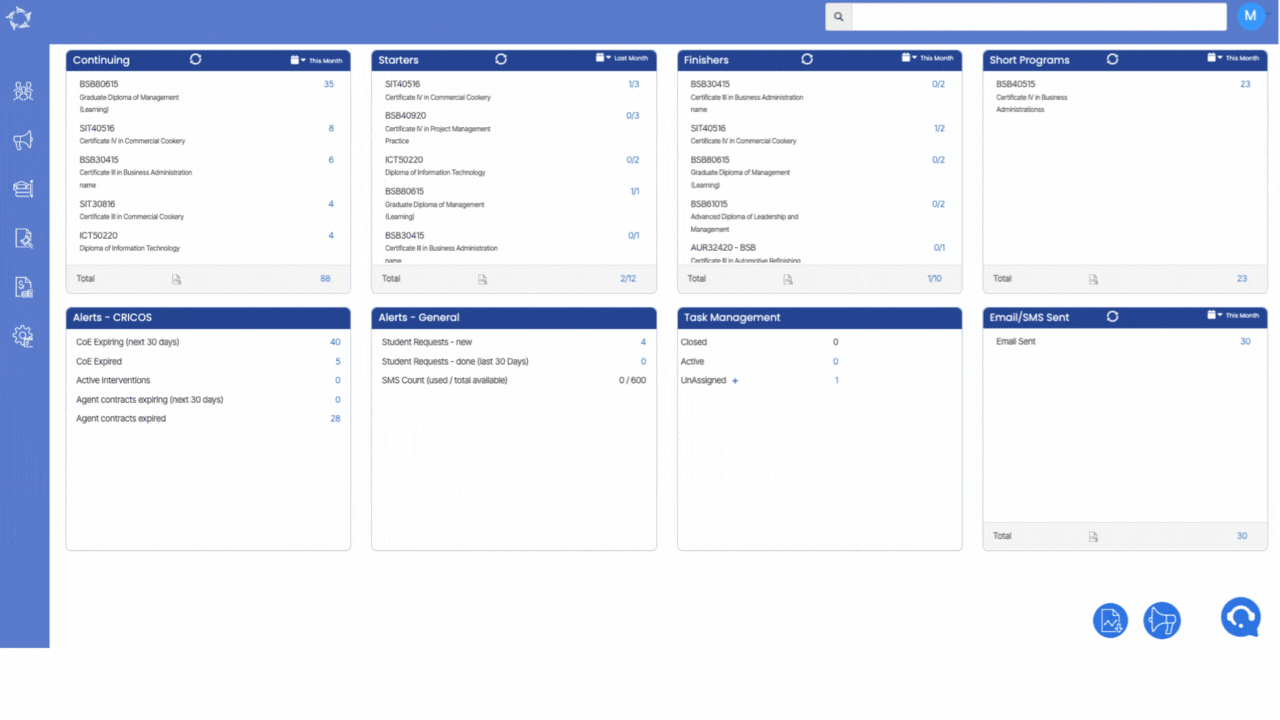
To know more, click on tiles listed below
If you have any queries, please do not hesitate to contact us on 1300 85 05 85 or email us on support@rtosoftware.com.au