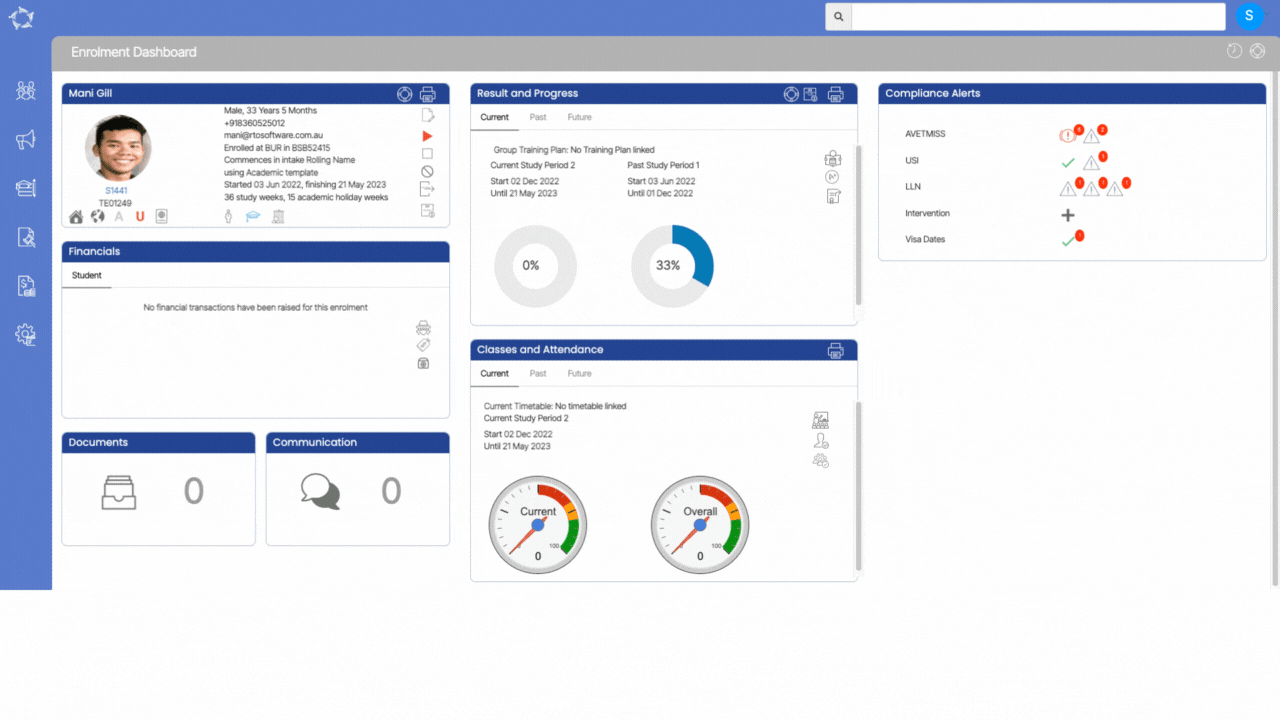Results colour coding will display different colours for each updated result, allowing you to quickly identify the type of result without having to read through each one individually. Please see the below examples that will explain to you how the colour coding works for results.
We have different result types in the system and when you select any result from the dropdown on the Training plan and results screen you will see the result section will get highlighted in its colour.
Please see below how the colour coding will appear.
| Results | Colour Codings | Results with Colour Coding |
|---|---|---|
| Competent | Green | |
| Competency not achieved/Fail | Pink | |
| RCC Not Granted | Pink | |
| RPL Not Granted | Pink | |
| Credit Transfer | Blue | |
| RCC Granted | Blue | |
| Gap Training | Brown | |
| Superseded Subject | Brown | |
| Withdrawn | Yellow | |
| Recognition of Prior Learning | Grey | |
| Did Not Start | Grey | |
| Result not available (reported under state requirements) | Grey | |
| Interim-Partially Completed CE | Grey | |
| Interim-Partially Completed RNA | Grey |