Under the accounts tab in the LMS/Student Portal student’s will now be able to see their basic financial information linked to their enrolments.
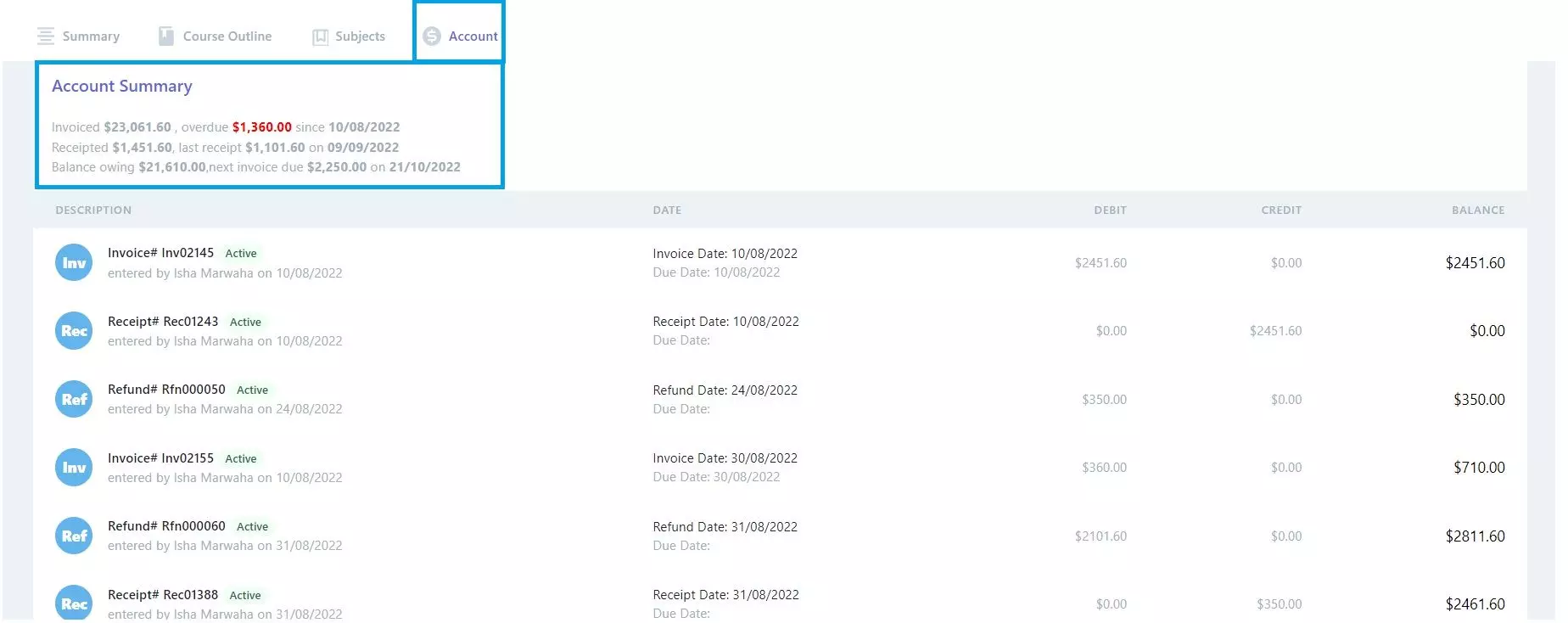
Under the accounts tab in the LMS/Student Portal student’s will now be able to see their basic financial information linked to their enrolments.
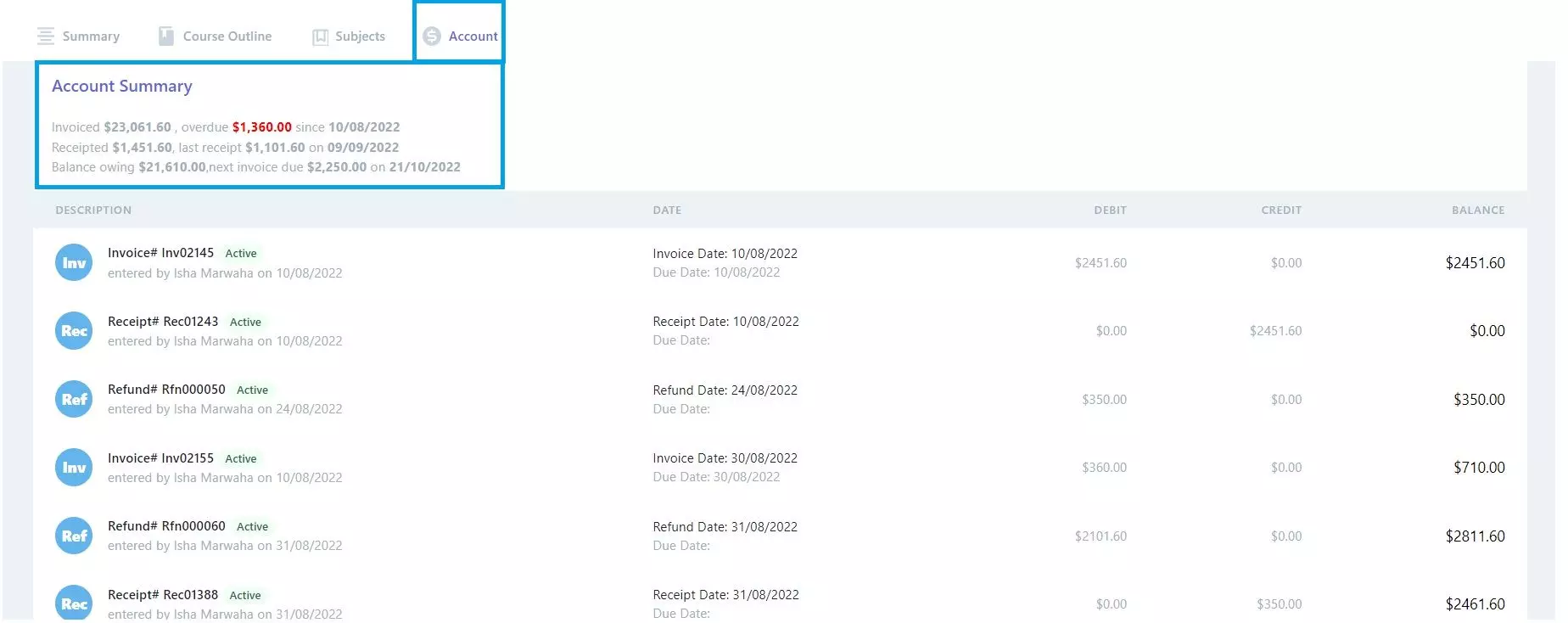
We have added a new field for CEFR level and also Other English level to the test results screen in the system. This will allow you to manage the progress of your students english level each time you test them.
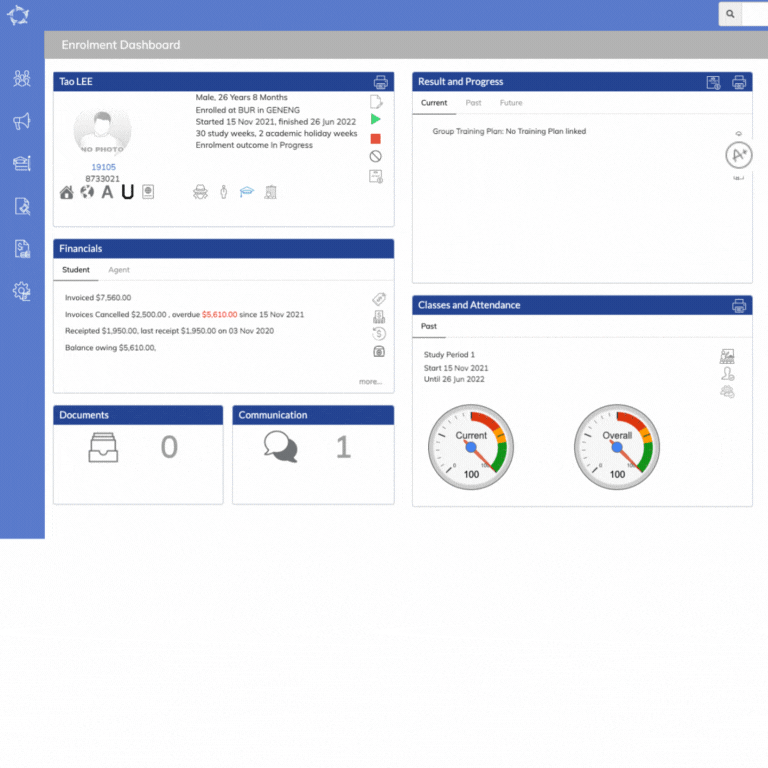
The CEFR level (Common European Framework of Reference for Languages) is a user code and you can create the levels in the system. We have added the standard set to your site. Where you have permissions to the User Code screen you can edit or add more if you wish to.
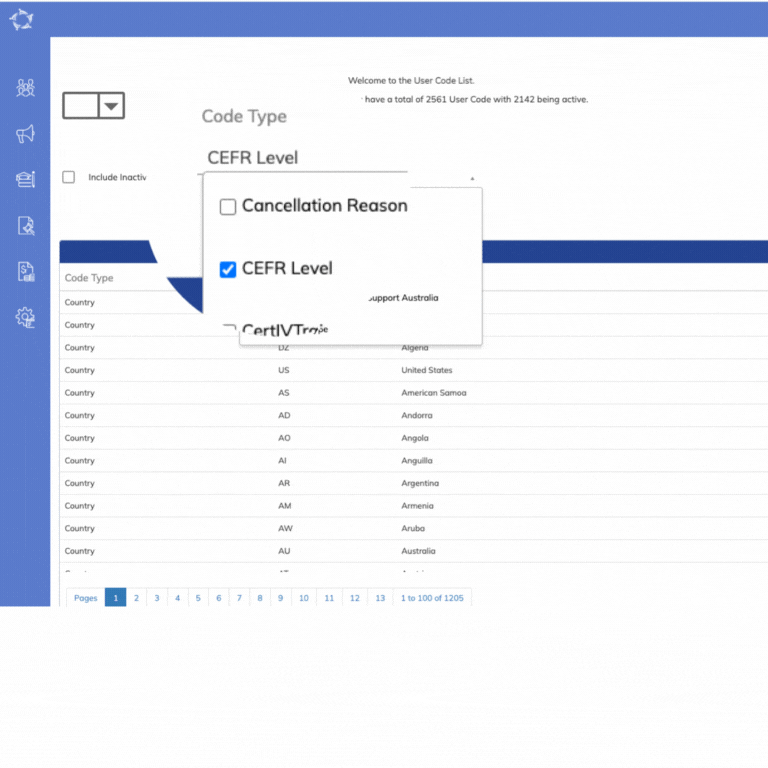
The levels for CEFR level will always be as below:
A1, A2. B1, B2, C1, C2, Pre-A1
This field is used to update the final outcome of a student’s test result. This indicates your college’s English level for a student. For example, if a student has finished studying with you and based on his results, he is at the intermediate level. Then in the Other English level, you can update the level accordingly.
Note: Once you have updated the levels and other information in the test result popup screen and while generating the certificate, you need to select the Test Result date (as this is a mandatory field) of the test for which you have updated the CEFR and other English level and the system will print the data accordingly.
We have added a new CSV icon on the Application Listing Screen. This icon will allow you to download the list of Applications displayed in the grid in a CSV format. To do this, select the CSV icon in the top right hand corner of the grid and you will be able to browse to your network/computer to save the file. You will also be able to change the file format from CSV to xlsx (Excel format) if you wish to.
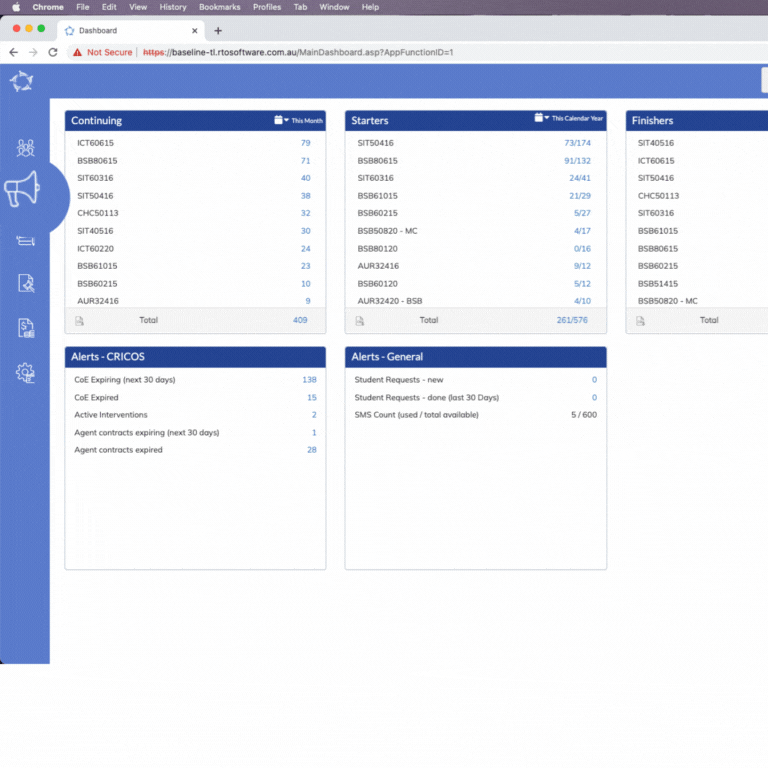
We have added new tick boxes Requires Homestay and Requires Airport Pickup/Drop off on the Continuing listing screen > Advanced search section as below.
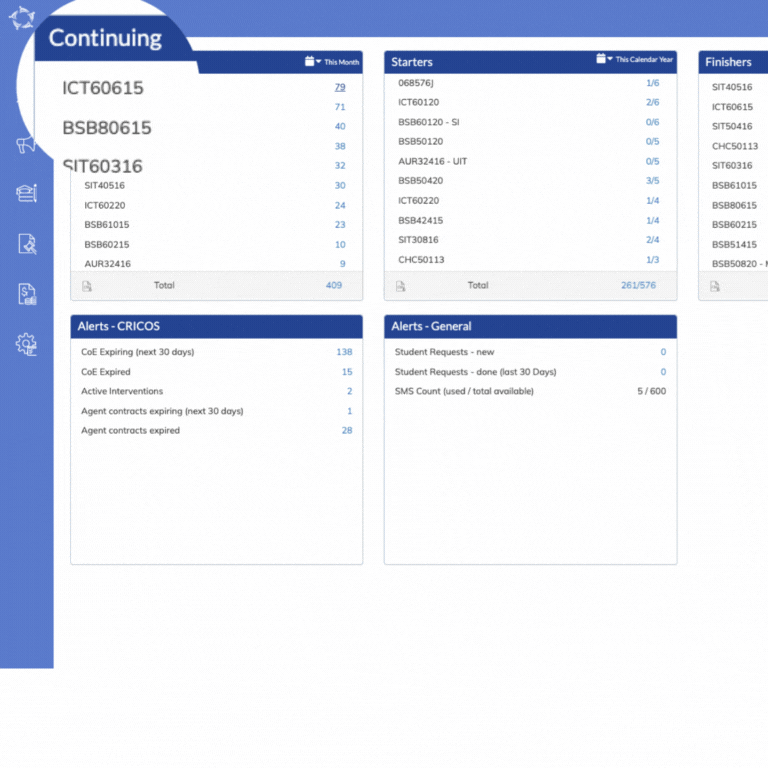
Once you select these tick boxes and selected the Apply button  it will show you those students/enrolments who have the tick box’s for Requires Homestay and/or Requires Airport Pickup/Dropoff selected. From there you can download the list by selecting the CSV icon as shown below:
it will show you those students/enrolments who have the tick box’s for Requires Homestay and/or Requires Airport Pickup/Dropoff selected. From there you can download the list by selecting the CSV icon as shown below:
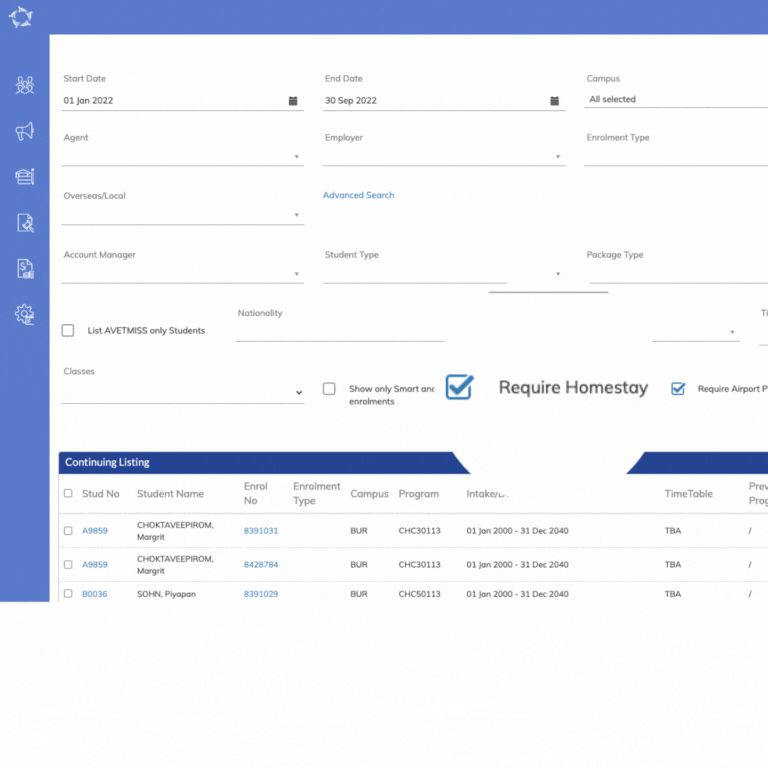
We have added two new tick boxes Requires Homestay and Requires Airport Pickup/Drop off on the New Application – Student selection screen.

Once you have created the application using these tick boxes, the icons below will appear on the Applicant Profile and Student Profile tiles.
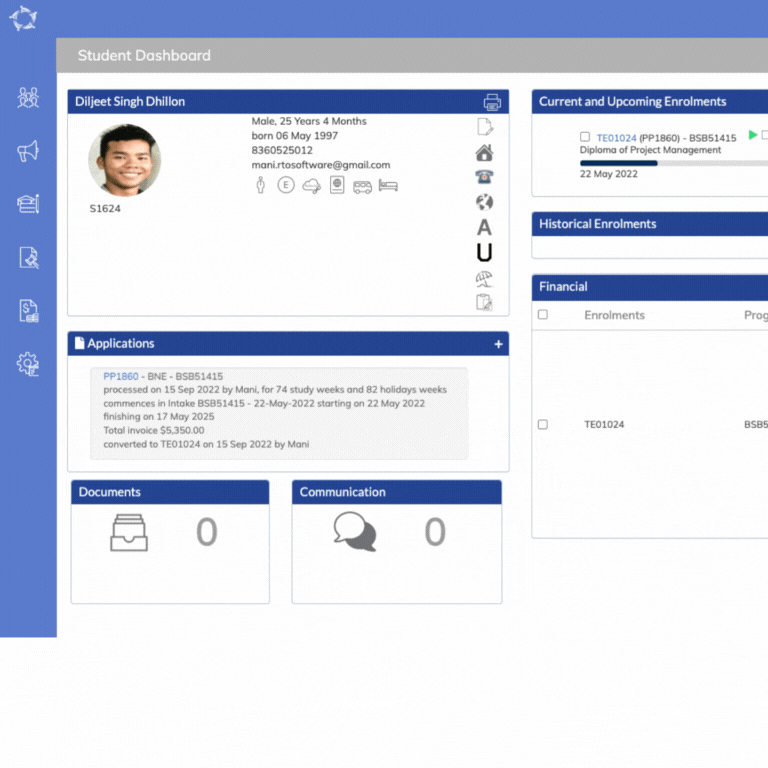
You can also see these tick boxes on the below screens:
| Date Updated | What Screen/Report |
|---|---|
| 2022 07 14 | Tooltip on Employer Icon |
Below is a list of all the changes or new items we have added to this screen.
| Date Updated | Changes Made |
|---|---|
| 27th July 2023 | Applicant Dashboard – New Invoice Due Date Column on Financial Tile |
| 27th July 2023 | Applicant Dashboard – Financial Tile New System Setting |
| 02nd Dec 2022 | Main Dashboard Search bar Changes |
| 17th Nov 2022 | Visa/CoE Details Changes |
| 17th Nov 2022 | Visa Information – New column Expiry date |
| 22nd Sep 2022 | Change – Edit Applicant Screen – Requires Homestay and Requires Airport Pickup/Drop off |
| 05th May 2022 | Edit Application/s Dates |
Below is the list of the changes that we have made to the Document log screen.
| Date Updated | Changes Made |
|---|---|
| 28 Jul 2022 | New look for Documents log screen |
Dashboard > System Admin > Report Template
Earlier the system used to show the Agent Invoice Report on the Report template screen but now we have changed the name of the report from Agent Invoice Report to Agent Pending Invoice as shown below:

If you have any queries, please do not hesitate to contact us on 1300 85 05 85 or email us via support@rtosoftware.com.au


IMPORTANT: A new TEAMS update is scheduled.
Your TEAMS site will be updated on
Thursday, 1st of September, 2022
This is an important preview email
of what’s coming on your site soon
As you know, we have been continually improving and adding new features to TEAMS. We strongly believe in making software that helps our clients gain better efficiencies and improve their operations.
Note: You may need to alert other team members within your college as the changes may affect their role or department.
Please spend a few minutes going through our What’s New and Newsletter emails. It will not only help you maximise the time and cost savings, it may be absolutely vital for your College’s Compliance with the latest regulations.
We strongly recommend that you take your time and read this (and future update email/s)
You may need to discuss new upcoming features with the relevant decision makers or team members. Each of the changes outlined also have hyperlinks that you can click to take you to our help website for further detailed explanation.
With all that in mind, please review some of the key points outlining the list of changes below –
Please review the changes and if something doesn’t make sense of you would like further clarification after reviewing it, please feel free to contact our Support team.
There are a number of new initiatives and changes in the pipeline for the next update (due 22nd September).
Remember, we are always open for feedback and a big thank you to so many of you who have been actively participating in helping us bring these new improvements to life. Your input and engagement are key in helping us improve and we really appreciate it.
Any questions, please feel free to reach out to us and we look forward to serving you to the best of our ability.
All the best from all of us here at RTO Software.
Follow us on facebook and instagram
If you have any further questions,
please feel free to contact our support staff on
1300 85 05 85 or support@rtosoftware.com.au
Remember – these changes go live on Thursday, 1st September 2022.
Have a great day!