Enrolment Dashboard > Financial Tile
This tile will give you a summary of all the financial transactions of the student and Agent.
Tabs
Student
All the financials related to the student enrolment will be visible under the Student tab. You will be able to see the total invoiced amount, overdue amount, total receipted amount, total overpaid, and the balance owed.
Agent
Under the agent tab, you will be able to see the agent name that is linked to the enrolment, total commission, last paid, and the total balance owing.
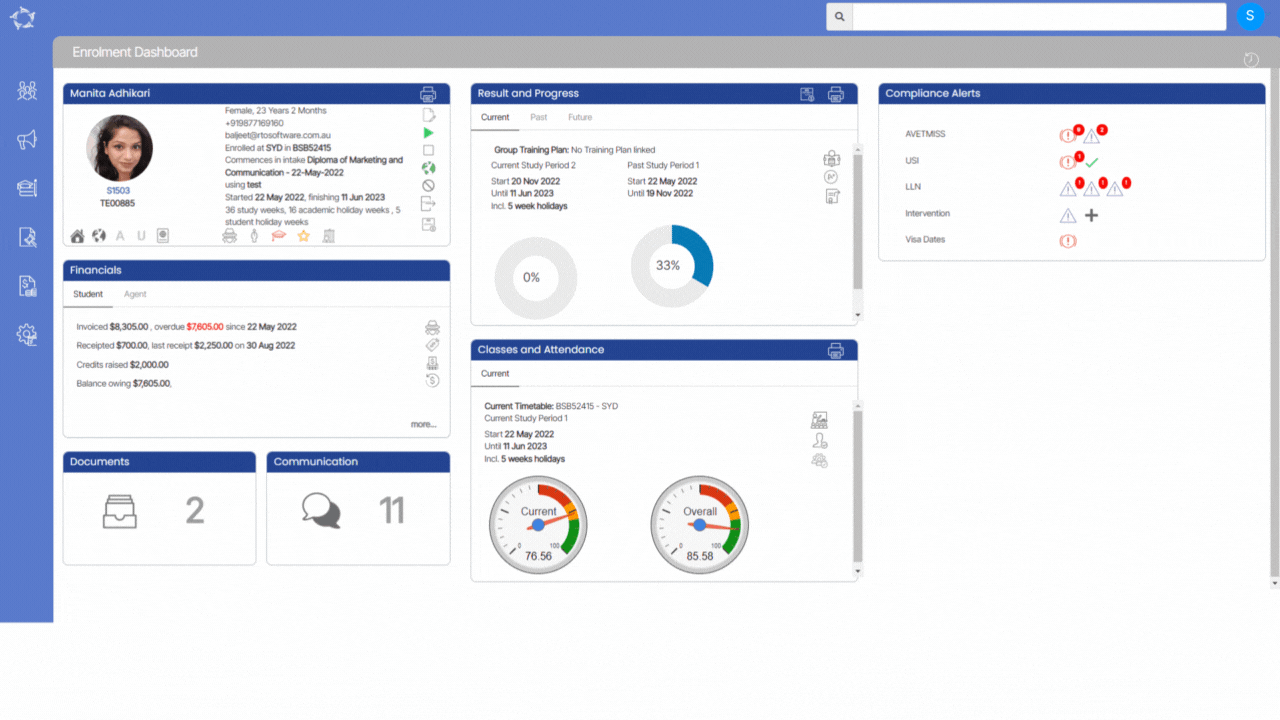
Student Vertical Icons
Agent vertical Icons
If you have any queries, please do not hesitate to contact us on 1300 85 05 85 or email us on support@rtosoftware.com.au






