English Language Proficiency is the ability of Students to use the English language to make and communicate meaning in spoken and written contexts while completing their program of study.
This screen will allow you to update the English Proficiency level of the Applicants/students. You can add English Proficiency from the Applicant Profile Tile and Student Profile Tile.
Note: You cannot edit the English proficiency at the applicant level once it is converted to a student. However, you can edit the English proficiency details at the student level.
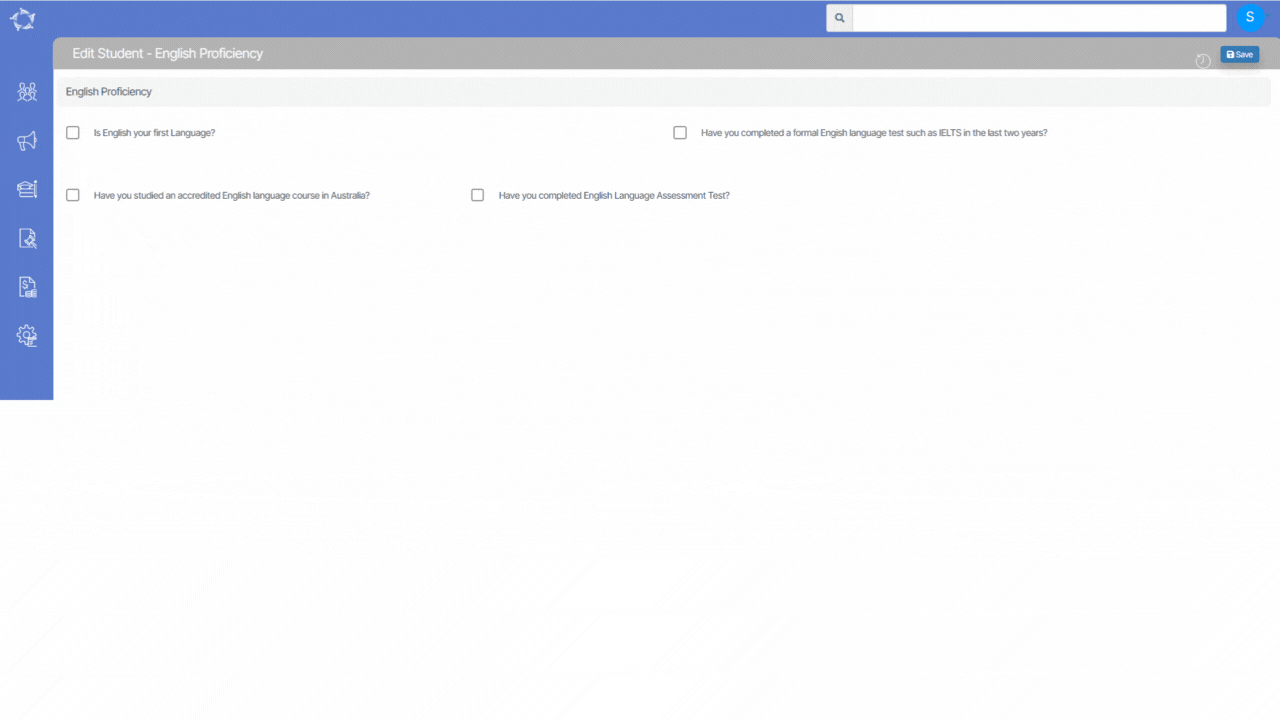
| Fields | Explanation of Fields |
|---|---|
| Is English your first Language | If the English language is the birth language of the student, then select this tick box |
| Have you completed a formal English language test such as IELTS in the last two years | By selecting this tick box the system will show 3 different fields related to the IELTS. You can enter the location where the IELTS test is conducted, enter the bands of the IELTS and enter the IELTS result date here. |
| Have you studied an accredited English language course in Australia | If the student has studied the English course in Australia, kindly select this tick box and the system will ask for the name of the provider and the course name. |
| Have you completed English Language Assessment Test | If the student has completed the English Language Assessment Test, then select this tick box and the system will ask for the type of the test. If the test was conducted online, select the online option otherwise select paper based. Also, the system will show two fields that ask for the score of the test and the date of the test conducted. |
If you have any queries, please do not hesitate to contact us on 1300 85 05 85 or email us on support@rtosoftware.com.au
