This error occurs when the training location is missing for the enrolments. To add training location in Teams you need to follow the below steps :
- Go To TEAMS > Setup > Organisation > Campus Entry
- Enter the training location details in all the columns.
- Select Add button to add the training location.
- You can also Edit and Delete the training location.
- Select the Save button to save the training location.
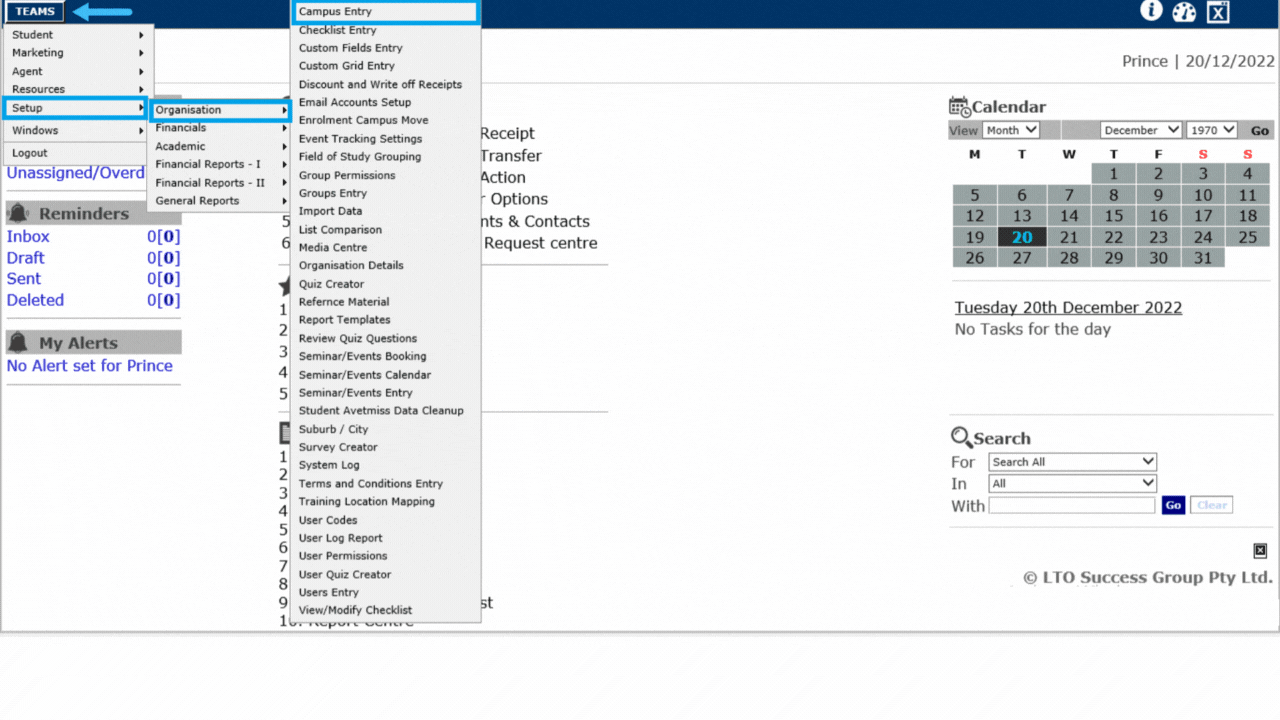
If you have any queries, please do not hesitate to contact us on 1300 85 05 85 or email us on support@rtosoftware.com.au
