If you are using the Competency/module Code and then the Start and End Date for them that is entered in the Enrolment Centre > Enrolment Subjects/Modules screen then this error occurs when the start date of the subject is greater than the subject’s end date. To resolve the error you need to do the followings:
- Go to TEAMS > Enrolment centre > Academic Tab > Enrolment Subject/Module screen
- Check the Module/Competencies Start date and End date
- Edit the Start Date and End Date of the Subjects (if the start date of the subject is greater than the end date) and then save
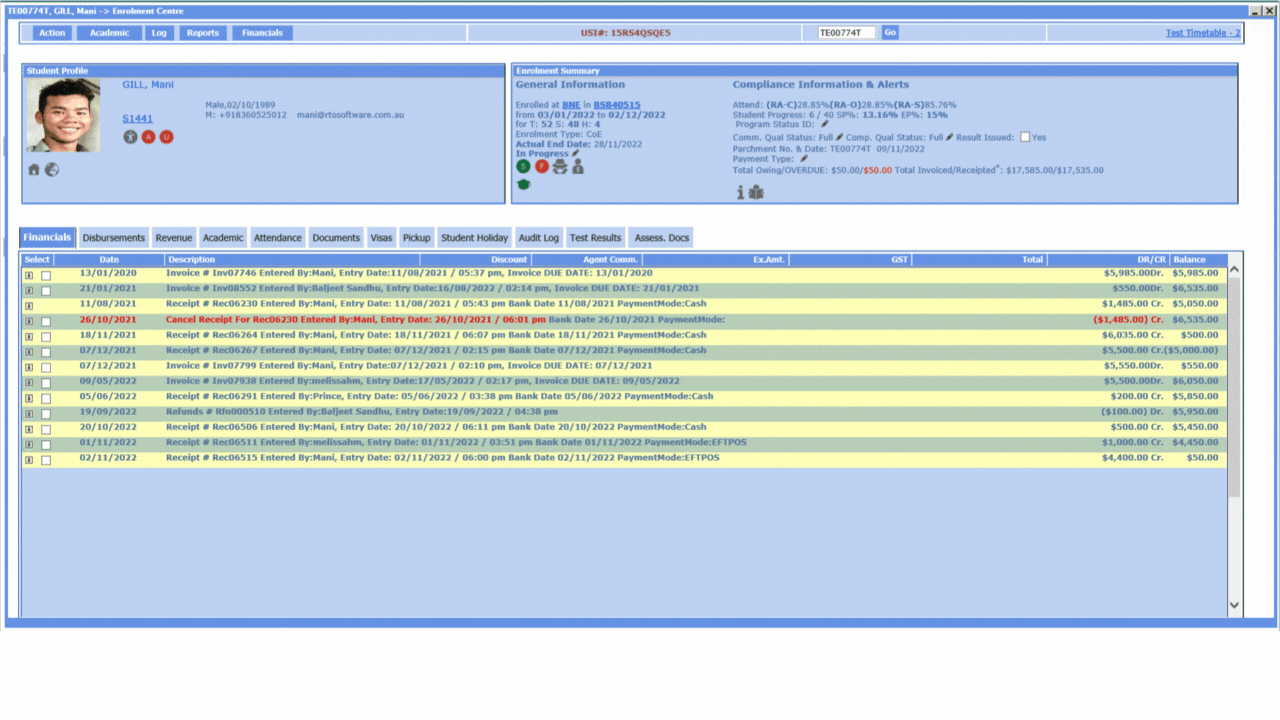
If you have any queries, please do not hesitate to contact us on 1300 85 05 85 or email us on support@rtosoftware.com.au
