Campus and Training Locations
Your campus and training location information is exported into the NAT00010 and NAT0020. In this step you need to review that the information is correct for the calendar year that you are doing your student data submission for.
For example: when you first started using TEAMS you would have had one or many campuses setup and we would have setup and linked to each campus a training location. Where it was identified that you only needed one training location per campus we would have also set that as the default training location so it always updates against each enrolment that you linked to a specific campus. However, if you had to have multiple training locations per campus then it was up to your staff to select the correct training location at the proposal or enrolment. Now in the calendar year that you are submitting data for your circumstances may have changed that you have introduced a new campus and/or new training location and have not considered that this impacts your submissions.
Important: even though this setup and data you are reviewing is related to the NAT00010 and NAT0020 the training location in the NAT00020 also shows in the NAT00120 which is the NAT file with the biggest load of data in it. So, if you do not have a training location linked to an enrolment, for every subject for that enrolment listed in the NAT00120, you will have the same error. This means if an enrolment has 10 subjects listed against it in the NAT00120 without a training location, you will see that error 10 times in your error list. Now repeat this for each enrolment that you haven’t linked the training location to and it can add up to hundreds if not thousands of rows of errors.
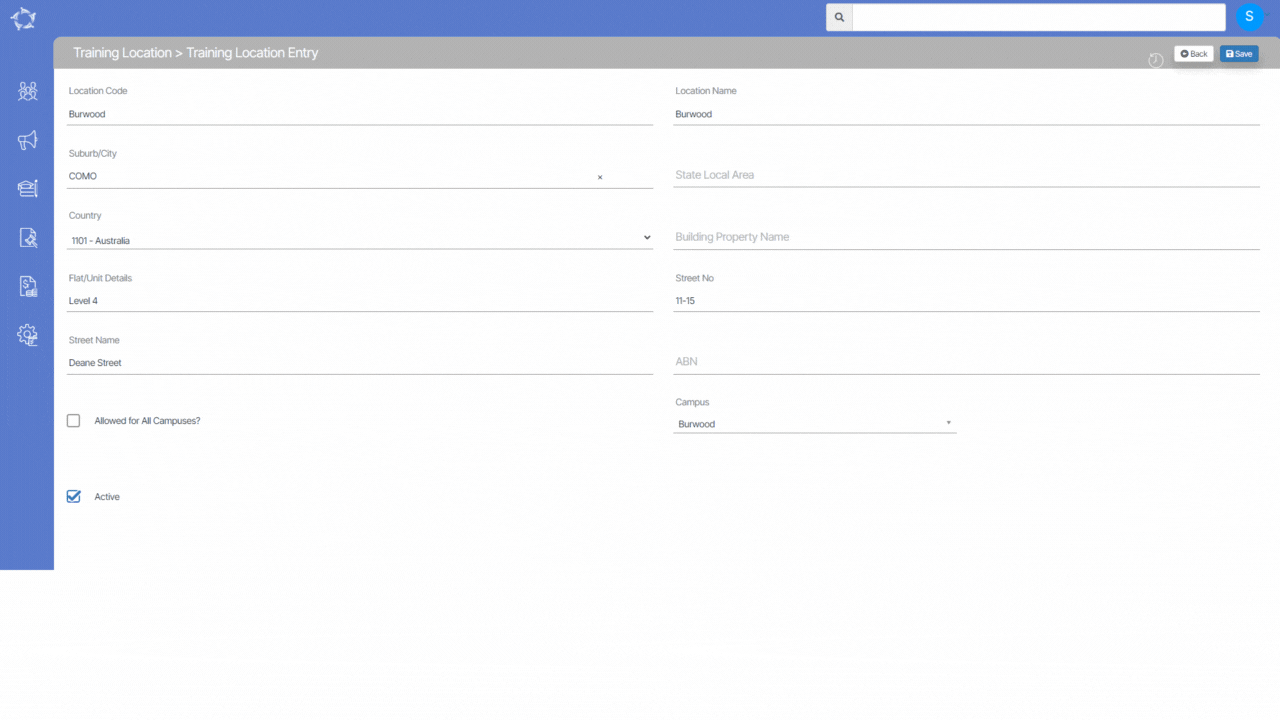
If you have any queries, please do not hesitate to contact us on 1300 85 05 85 or email us on support@rtosoftware.com.au
