IMPORTANT – We believe that staying informed about the latest developments in our software is vital for optimising your experience and maximising the benefits of using our system. To view the latest updates and modifications on the Email Template Welcome screen and Email Template Entry screen, we kindly request you to navigate to the History icon 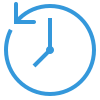 showing above. By selecting this icon, you will gain access to a detailed log of all the recent changes made to the software.
showing above. By selecting this icon, you will gain access to a detailed log of all the recent changes made to the software.
The Email Template Welcome screen serves as the hub for crafting email templates tailored for various entities within the system, such as Applicants, Applications, Students, Enrolments, Agents, and more. On this screen, you will encounter a comprehensive list of templates presented in a grid format, showcasing those already existing in your system. For efficient navigation, the search functionality is at your disposal. Should you require a particular email template, you can swiftly locate it by entering either its code or name into the designated search field.
Furthermore, the process of template customisation is seamless. By selecting the edit icon located within the Actions column of the grid, you gain direct access to modify a template as needed. This user-friendly interface empowers you to create, locate, and refine email templates to effectively communicate across various aspects of your system.
If you have any queries, please do not hesitate to contact us on 1300 85 05 85 or email us on support@rtosoftware.com.au
