Main Dashboard > System Admin menu > Classrooms
On this screen, there is a grid below which displays all the classrooms that have been created. You can search for specific classrooms by entering the classroom code or name in the search bar and selecting the campus from the dropdown menu. Once you have entered your search criteria, click on the apply button and the grid will display the classrooms that match your search.
If you want to add a new classroom, you can simply select the +Classroom button and which will take you to the Classroom Entry Screen. This makes it easy to manage and organise your classrooms in one place.
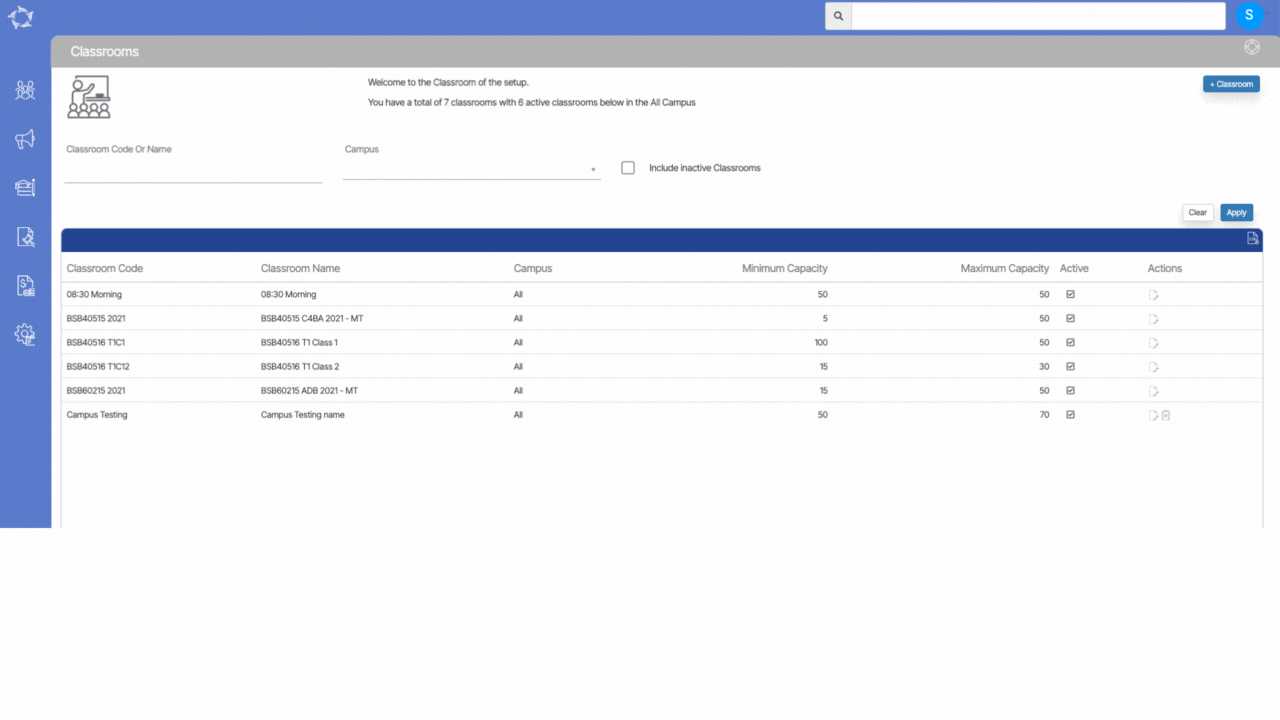
If you have any queries, please do not hesitate to contact us on 1300 85 05 85 or email us on support@rtosoftware.com.au
