Campus > Edit Campus > Campus Entry Burger Menu > Bank Account
This screen provides you with a grid displaying the bank details associated with the campus. You can easily view the information in an organised manner. If you need to make any changes to the existing bank details, simply locate the respective entry in the grid and select the edit icon available under the actions column. This will enable you to update the information as required.
Additionally, if you wish to add a new bank account for your Campus, you can conveniently do so using the options provided. This screen offers a user-friendly interface to manage and modify bank details, ensuring accurate and up to date information for your campus and RTO.
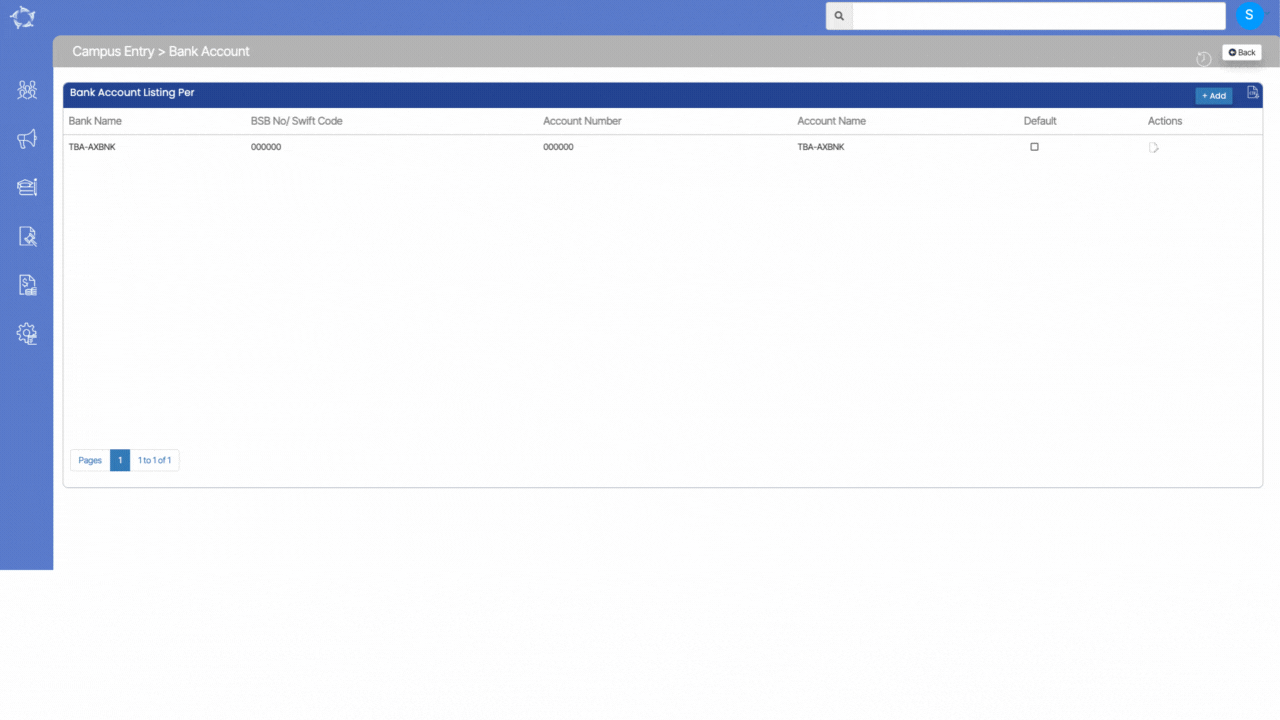
If you have any queries, please do not hesitate to contact us on 1300 85 05 85 or email us on support@rtosoftware.com.au
